Hangman Game in Python – Simple Game Project for Beginners
Python course with 57 real-time projects - Learn Python
Rather than playing games developed by others, let’s develop a game in python. Work on python hangman game and master the most popular programming language on the planet
Hangman Game in Python
About Hangman
Going back to our old school days, some of the pen-paper games were always a top for our leisure time. Hangman was one, other than some chit games, to guess words according to the guesses determined and as soon as they lost all their wrong guesses, they were hanged (not really, but on paper 😉). That is an old way, now to play Hangman. The new advancement in technologies allows us to play hangman using our own computer also without any other player. How? Let’s find out further
Python Hangman Project
The objective of our project is to implement the hangman game using Python. It doesn’t require any specific modules other than random and time. Python loops and functions are enough to build this game here.
Project Prerequisites
This project requires good knowledge of Python which includes defining functions and managing for/while loops. The functions that we use here contain arguments that are defined in a global scope which can be further used in other functions to improve game quality. It can also be used to provide different steps when required to execute upon conditions by the for and while loops.
Download Hangman Python Code
Please download the source code of Python Hangman: Python Hangman Project
Project File Structure
First, let’s check the steps to build the Hangman game in Python:
- Importing the random and time modules.
- Defining functions with specific global arguments.
- Implementing loops to execute the program.
- Passing the function in the program to run.
So that is basically what we will do in this Python project. Let’s start.
1. Importing the random and time libraries:
import random
import time
# Initial Steps to invite in the game:
print("\nWelcome to Hangman game by DataFlair\n")
name = input("Enter your name: ")
print("Hello " + name + "! Best of Luck!")
time.sleep(2)
print("The game is about to start!\n Let's play Hangman!")
time.sleep(3)
Code Explanation:
- Import random: This is used to randomly choose an item from a list [] or basically a sequence.
- Import time: This module is used to import the actual time from your pc to use in the program.
- Time.sleep(): This is used to halt the execution of the program for a few seconds. It is a fun way to put the user of the game in short suspense.
2. Define the main function:
def main():
global count
global display
global word
global already_guessed
global length
global play_game
words_to_guess = ["january","border","image","film","promise","kids","lungs","doll","rhyme","damage","plants"]
word = random.choice(words_to_guess)
length = len(word)
count = 0
display = '_' * length
already_guessed = []
play_game = ""
Code Explanation:
- We define the main function that initializes the arguments: global count, global display, global word, global already_guessed, global length and global play_game. They can be used further in other functions too depending on how we want to call them.
- Words_to_guess: Contains all the Hangman words we want the user to guess in the game.
- Word: we use the random module in this variable to randomly choose the word from words_to_guess in the game.
- Length: len() helps us to get the length of the string.
- Count: is initialized to zero and would increment in the further code.
- Display: This draws a line for us according to the length of the word to guess.
- Already_guessed: This would contain the string indices of the correctly guessed words.
3. Develop a loop to execute the game again:
# A loop to re-execute the game when the first round ends:
def play_loop():
global play_game
play_game = input("Do You want to play again? y = yes, n = no \n")
while play_game not in ["y", "n","Y","N"]:
play_game = input("Do You want to play again? y = yes, n = no \n")
if play_game == "y":
main()
elif play_game == "n":
print("Thanks For Playing! We expect you back again!")
exit()
Code Explanation:
- Play_loop: This function takes in the argument of play_game.
- Play_game: We use this argument to either continue the game after it is played once or end it according to what the user suggests.
- While loop is used to execute the play_game argument. It takes the parameter, y=yes and n=no. If the user gives an input of something else other than y/n, it asks the question again for the appropriate answer. If the user inputs “y”, the game restarts, otherwise the game ends.
4. Initialize conditions for hangman game:
# Initializing all the conditions required for the game:
def hangman():
global count
global display
global word
global already_guessed
global play_game
limit = 5
guess = input("This is the Hangman Word: " + display + " Enter your guess: \n")
guess = guess.strip()
if len(guess.strip()) == 0 or len(guess.strip()) >= 2 or guess <= "9":
print("Invalid Input, Try a letter\n")
hangman()
Code Explanation:
- We call all the arguments again under the hangman() function.
- Limit: It is the maximum guesses we provide to the user to guess a particular word.
- Guess: Takes the input from the user for the guessed letter. Guess.strip() removes the letter from the given word.
- If loop checks that if no input is given, or two letters are given at once, or a number is entered as an input, it tells the user about the invalid input and executes hangman again.
5. The rest of the whole hangman program combined together:
elif guess in word:
already_guessed.extend([guess])
index = word.find(guess)
word = word[:index] + "_" + word[index + 1:]
display = display[:index] + guess + display[index + 1:]
print(display + "\n")
elif guess in already_guessed:
print("Try another letter.\n")
else:
count += 1
if count == 1:
time.sleep(1)
print(" _____ \n"
" | \n"
" | \n"
" | \n"
" | \n"
" | \n"
" | \n"
"__|__\n")
print("Wrong guess. " + str(limit - count) + " guesses remaining\n")
elif count == 2:
time.sleep(1)
print(" _____ \n"
" | | \n"
" | |\n"
" | \n"
" | \n"
" | \n"
" | \n"
"__|__\n")
print("Wrong guess. " + str(limit - count) + " guesses remaining\n")
elif count == 3:
time.sleep(1)
print(" _____ \n"
" | | \n"
" | |\n"
" | | \n"
" | \n"
" | \n"
" | \n"
"__|__\n")
print("Wrong guess. " + str(limit - count) + " guesses remaining\n")
elif count == 4:
time.sleep(1)
print(" _____ \n"
" | | \n"
" | |\n"
" | | \n"
" | O \n"
" | \n"
" | \n"
"__|__\n")
print("Wrong guess. " + str(limit - count) + " last guess remaining\n")
elif count == 5:
time.sleep(1)
print(" _____ \n"
" | | \n"
" | |\n"
" | | \n"
" | O \n"
" | /|\ \n"
" | / \ \n"
"__|__\n")
print("Wrong guess. You are hanged!!!\n")
print("The word was:",already_guessed,word)
play_loop()
if word == '_' * length:
print("Congrats! You have guessed the word correctly!")
play_loop()
elif count != limit:
hangman()
main()
hangman()
Code Explanation:
- If the letter is correctly guessed, index searches for that letter in the word.
- Display adds that letter in the given space according to its index or where it belongs in the given word.
- If we have already guessed the correct letter before and we guess it again, It tells the user to try again and does not lessen any chances.
- If the user guessed the wrong letter, the hangman starts to appear which also tells us how many guesses are left. Count was initialized to zero and so with every wrong guess its value increases with one.
- Limit is set to 5 and so (limit- count) is the guesses left for the user with every wrong input. If it reaches the limit, the game ends, showing the right guesses (if any) and the word that was supposed to be guessed.
- If the word is guessed correctly, matching the length of the display argument, the user has won the game.
- Play_loop asks the user to play the game again or exit.
- Main() and hangman() would start again if the play_loop executes to yes.
Hurray!! The game is all set to play and pass your leisure time by executing and playing Hangman on your own 😉
Project output
Enter Your Name:
Hangman Game Starts:
Now, play the Hangman game which you developed. Kudos!
Summary
With this project in Python, we have successfully developed the Hangman game. We used the popular time and random modules to render our program. Executing different functions and using loops helped us with a better understanding of python basics.
Your 15 seconds will encourage us to work even harder
Please share your happy experience on Google
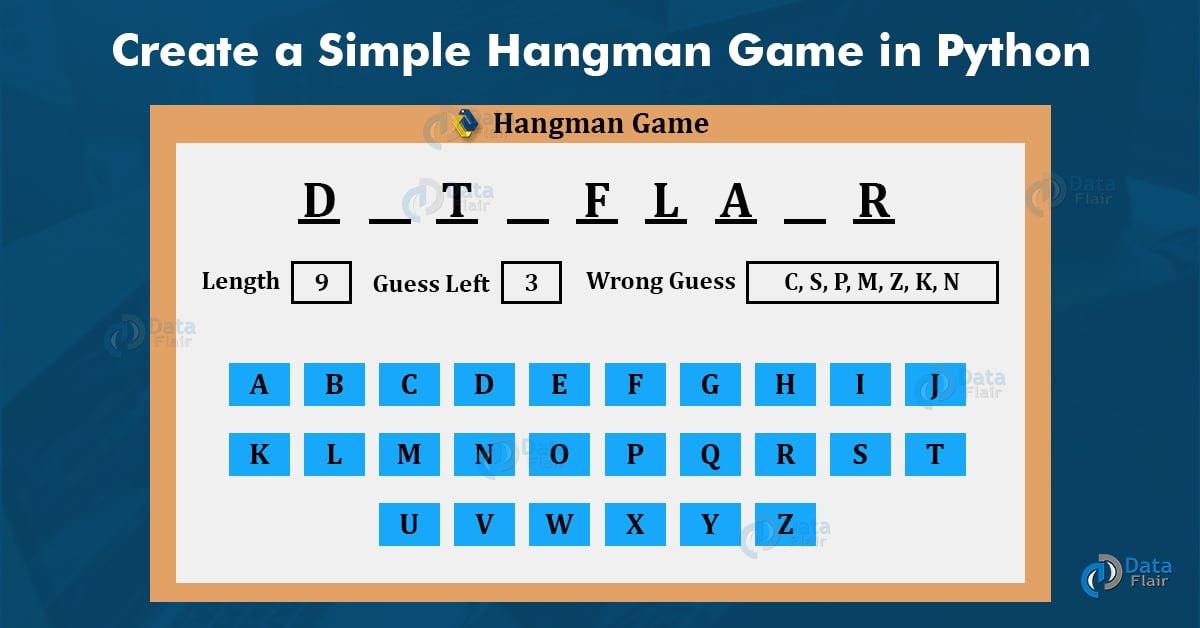
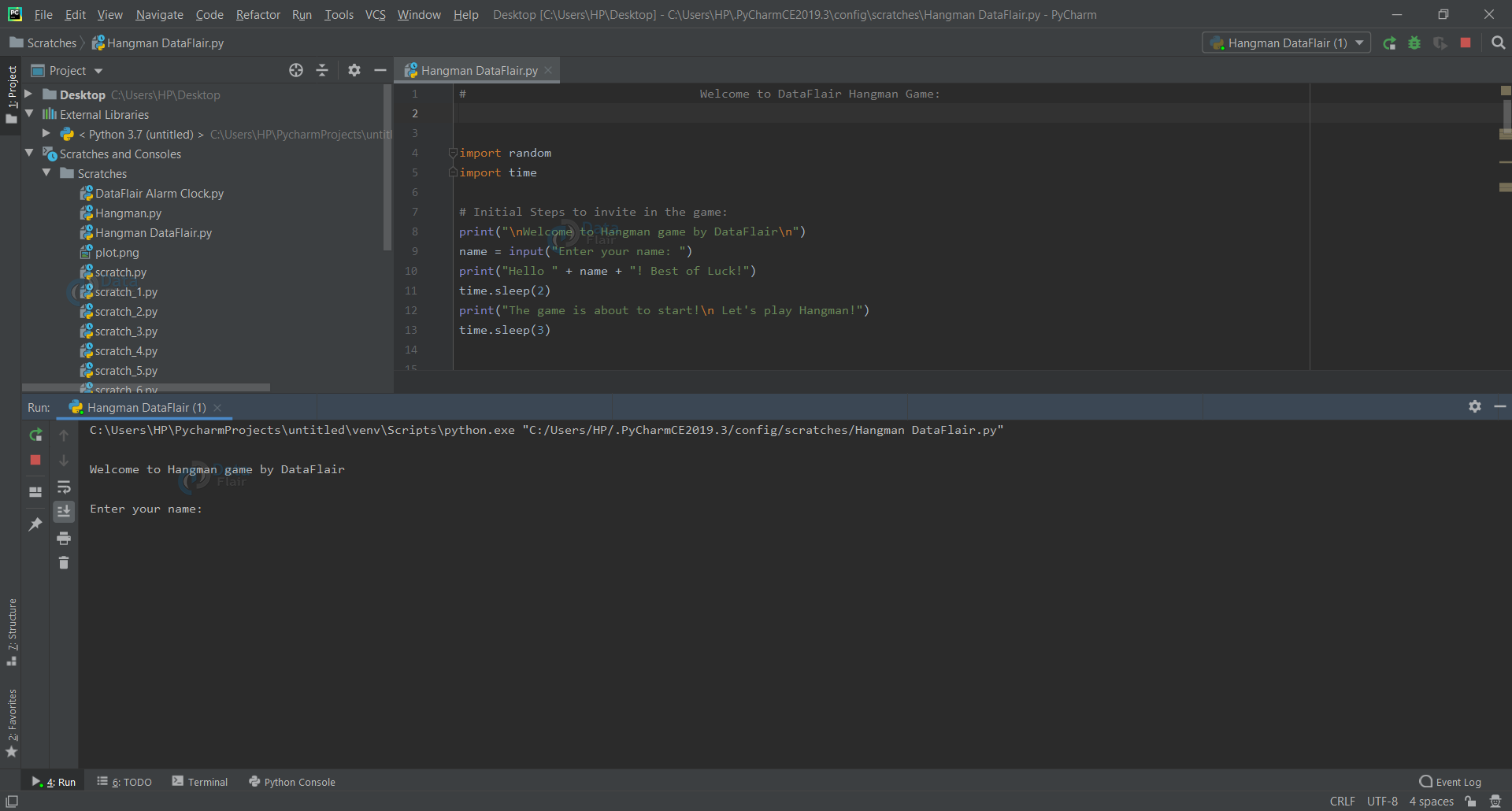
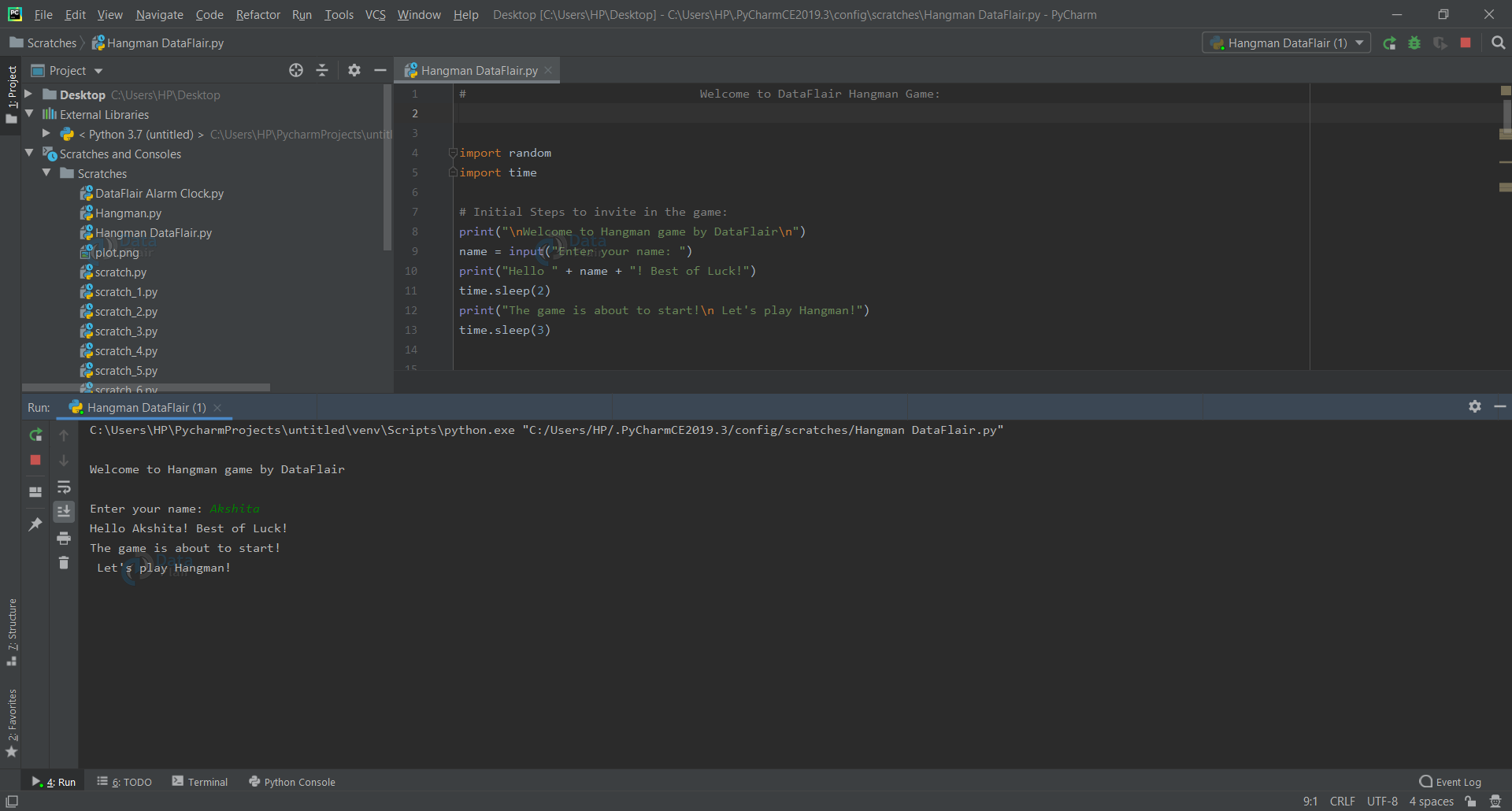


It’s really good!! Keep going ❤
Keep it up.
This code doesn’t work if the player’s guess happens more than once in the word. For example, if the word was kangaroo and I guessed a – it would only appear on the first a not both places like in the actual hangman game
so we can try to fix that problem right? 🙂
This is how I made it work:
#Begin code
shape_list=list(shape)
word_list=list(your_word)
p=0
for x in word_list:
if x==f:
n=word_list.index(x,p)
p=n+1
shape_list[n]=f
shape=””.join(shape_list)
#End code
Thanks for helping the community, keep learning, keep growing
what you can do is, create a function that checks how many times a character appears, and saves the characters in a list. Afterward, call the function at the point in the program where it finds the character in the word and loop through the number of times the character appears in the word to replace the ‘_’ with the word.
in the code above the lines:
index = word.find(guess)
word = word[:index] + ‘_’ + word[index + 1:]
display = display[:index] + guess + display[index + 1:]
the above code finds a single character in the word, you can use a loop to run this code the number of times the character appears to replace the underscores with the character.
Thanks for helping the community, keep learning keep helping keep mastering 🙂
Thanks for the code ….
the code doesn’t work for me. I get an indentationerror for this line: ‘elif guess in word:’ can someone help me with this. I even just copied this part of the code.
Please download the code and then run, copying and pasting usually result in improper indentation.
sir problem occured in line no :- 58
elif guess in word:
This might be an indentation error, the indentation should match with previous if statement
I just erase the previous space when writing the previous if like this:
if count ==1:
time.sleep(1)
print(” _ …..
if count ==1:
time.sleep(1)
print(” _…..
I did also remove the spaces on the next elif/s and now is not in red color on the code.
#try this i have removes few lines from code and its working if any issue founds let me know
import random
import time
print(“HANGMAN GAME”)
name = input(“Enter your name : “)
print(“Hello ” + name + ” Best Of Luck!”)
time.sleep(2)
print(“The Game about to START!\n\t Let’s Play Hangman”)
time.sleep(3)
def main():
global count
global display
global word
global already_guessed
global length
global play_game
words_to_guess = [“january”,”border”,”image”,”film”,”promise”,”kids”,”lungs”,”doll”,”rhyme”,”damage”,”plants”]
word = random.choice(words_to_guess)
length = len(word)
count = 0
display = ‘_ ‘ * length
already_guessed = []
play_game = “”
def play_loop():
global play_game
play_game = input(“Do you want to play again ? Y = yes , N = no”)
while play_game not in [‘Y’,’y’,’n’,’N’]:
play_game = input(“Do you want to play again ? Y = yes , N = no”)
if play_game == ‘y’ or ‘Y’:
main()
elif play_game == ‘n’ or ‘N’:
print(“thanks for playing! come back again”)
exit()
def hangman():
global count
global display
global word
global already_guessed
global play_game
limit = 5
guess = input(“This is the Hangman Word: ” + display + ” Enter your guess: \n”)
guess = guess.strip()
#if len(guess.strip()) == 0 or len(guess.strip()) >= 2 or guess <= "9":
# print("Invalid Input, Try a letter\n")
# hangman()
if guess in word:
already_guessed.extend([guess])
index = word.find(guess)
word = word[:index] + "_" + word[index + 1:]
display = display[:index] + guess + display[index + 1:]
print(display + "\n")
elif guess in already_guessed:
print("Try another letter.\n")
else:
count += 1
if count == 1:
time.sleep(1)
print(" _____ \n"
" | \n"
" | \n"
" | \n"
" | \n"
" | \n"
" | \n"
"__|__\n")
print("Wrong guess. " + str(limit – count) + " guesses remaining\n")
elif count == 2:
time.sleep(1)
print(" _____ \n"
" | | \n"
" | |\n"
" | \n"
" | \n"
" | \n"
" | \n"
"__|__\n")
print("Wrong guess. " + str(limit – count) + " guesses remaining\n")
elif count == 3:
time.sleep(1)
print(" _____ \n"
" | | \n"
" | |\n"
" | | \n"
" | \n"
" | \n"
" | \n"
"__|__\n")
print("Wrong guess. " + str(limit – count) + " guesses remaining\n")
elif count == 4:
time.sleep(1)
print(" _____ \n"
" | | \n"
" | |\n"
" | | \n"
" | O \n"
" | \n"
" | \n"
"__|__\n")
print("Wrong guess. " + str(limit – count) + " last guess remaining\n")
elif count == 5:
time.sleep(1)
print(" _____ \n"
" | | \n"
" | |\n"
" | | \n"
" | O \n"
" | /|\ \n"
" | / \ \n"
"__|__\n")
print("Wrong guess. You are hanged!!!\n")
print("The word was:",already_guessed,word)
play_loop()
if word == '_' * length:
print("Congrats! You have guessed the word correctly!")
play_loop()
elif count != limit:
hangman()
main()
hangman()
Thanks for helping the community, keep learning keep helping keep mastering 🙂
can we write the code without global??
can we write the code without global??
elif guess in word:
loop=word.count(guess)
while(loop>0):
already_guessed.extend([guess])
index = word.find(guess)
word = word[:index] + “_” + word[index + 1:]
display = display[:index] + guess + display[index + 1:]
loop-=1
print(display + “\n”)
Hello, thank you so much for these clean codes.
Could you please explain why you used main() in this piece if code?
if play_game == “y”:
main()
main function declares and initializes all the required variables to play the game which is why we have called the main function when the user wants to play the game (when the user enters ‘y’).
Hi everybody. I am having a recurring problem: After it tells me “The game is about to start, Let’s play hangman”, the program stops running and nothing else happens. I’m using pycharm and this appears: Process finished with exit code 0
But I have all the rest of the codes afterwards. So I cannot play the game. Do you know what’s going on?
Make sure to call the functions
main()
hangman()
At the end of the code.
It seems you are not calling the function after the definition, just call main() and hangman function. For more clarification try downloading the code provided and run it.
My code in Tkinter is someone wants to compare their:
from tkinter import *
from random import randint
root = Tk()
root.title(“Hang Man”)
root.configure(bg=”#303030″)
# root.geometry(“800×500”)
# Word to guess section
words_to_guess = [“january”, “border”, “image”, “film”, “promise”, “kids”, “lungs”, “doll”, “rhyme”, “damage”, “plants”]
word = words_to_guess[randint(0, 10)]
word_screen = word
# print(word)
guessed_word = len(word) * “_”
empty_word = Label(root, font=(“Calibri”, 70), text=” “.join(guessed_word), bg=”#303030″, fg=”white”)
empty_word.grid(column=1, row=0, columnspan=5, pady=20)
# Guess specify section
lengthName = Label(root, font=(“Calibri”, 20), text=”Length”, bg=”#303030″, fg=”white”)
lengthLabel = Label(root, font=(“Calibri”, 20), text=” ” + str(len(word)) + ” “, bg=”#303030″, fg=”white”,
borderwidth=2, relief=”ridge”)
lengthName.grid(column=0, row=1, padx=(20, 5))
lengthLabel.grid(column=1, row=1)
guessLeft = 10
wrongGuess = []
GuessLeftName = Label(root, font=(“Calibri”, 20), text=”Guess Left”, bg=”#303030″, fg=”white”)
GueswsLeftLabel = Label(root, font=(“Calibri”, 20), text=” ” + str(guessLeft) + ” “, bg=”#303030″, fg=”white”, borderwidth=2,
relief=”ridge”)
GuessLeftName.grid(column=2, row=1, padx=(20, 5))
GueswsLeftLabel.grid(column=3, row=1)
WrongGuessName = Label(root, font=(“Calibri”, 20), text=”Wrong Guess”, bg=”#303030″, fg=”white”)
WrongGuessLabel = Label(root, font=(“Calibri”, 20), text=”, “.join(wrongGuess), bg=”#303030″, fg=”white”,
borderwidth=2, relief=”ridge”)
WrongGuessName.grid(column=4, row=1, padx=(20, 5))
WrongGuessLabel.grid(column=5, row=1, padx=(0, 25))
# Alphabet section
alphB = Canvas(root, width=800, bg=”#303030″, highlightthickness=0)
alphB.grid(column=0, row=2, columnspan=6, pady=20, padx=(30, 0))
x = 0
y = 0
z = 0
letters = [“A”, “B”, “C”, “D”, “E”, “F”, “G”, “H”, “I”, “J”, “K”, “L”, “M”, “N”, “O”, “P”, “Q”, “R”, “S”, “T”, “U”, “V”,
“W”, “X”, “Y”, “Z”]
for a in range(len(letters)):
z += 1
y += 1
if z == 21:
y += 2
b = Button(alphB, font=(“Calibri”, 20, “bold”), text=letters[z – 1], width=3, bg=”#1d3357″, fg=”white”,
relief=”groove”, borderwidth=2, highlightcolor=”black”)
b.config(command=lambda t=letters[a], b=b: letterB(t, b))
b.grid(column=y, row=x, padx=5, pady=10)
if y == 10:
x += 1
y = 0
def letterB(text, b):
global guessed_word, word, guessLeft
if text.lower() in word:
for e in word:
if e == text.lower():
guessed_word = guessed_word[:word.index(e)] + e + guessed_word[word.index(e)+1:]
word = word[:word.index(e)] + “-” + word[word.index(e)+1:]
# print(guessed_word)
empty_word.config(text=” “.join(guessed_word))
if guessed_word == word_screen:
empty_word.destroy()
lengthLabel.destroy()
lengthName.destroy()
GuessLeftName.destroy()
GueswsLeftLabel.destroy()
WrongGuessName.destroy()
WrongGuessLabel.destroy()
alphB.destroy()
endScreen = Label(root, font=(“Calibri”, 50), text=f”You won !\nWord to guess was \”{word_screen}\””,
bg=”#303030″, fg=”white”)
endScreen.grid(padx=200, pady=200)
else:
guessLeft -= 1
GueswsLeftLabel.config(text=” ” + str(guessLeft) + ” “)
wrongGuess.append(text)
WrongGuessLabel.config(text=”, “.join(wrongGuess))
if guessLeft == 0:
empty_word.destroy()
lengthLabel.destroy()
lengthName.destroy()
GuessLeftName.destroy()
GueswsLeftLabel.destroy()
WrongGuessName.destroy()
WrongGuessLabel.destroy()
alphB.destroy()
endScreen = Label(root, font=(“Calibri”, 50), text=f”You lost :(\nWord to guess was \”{word_screen}\””, bg=”#303030″, fg=”white”)
endScreen.grid(padx=200, pady=200)
mainloop()
Your efforts are appreciated
Very nice
I’m running into the following issue: “NameError: global name ‘already_guessed’ is not defined” It goes away if I define already_guessed within hangman(), but it would wipe the list clean every cycle.
Hi,
I am new to Python and I can’t understand the below block of code. Can anyone help me out please ?
print(” _____ \n”
” | | \n”
” | |\n”
” | | \n”
” | \n”
” | \n”
” | \n”
“__|__\n”)
The given code includes a print statement that generates a visual representation of a box. In the context of the game Hangman, these boxes are printed to depict the hanging mechanism. If the player exceeds the maximum number of guesses, the hangman figure will be gradually increase, symbolizing the end of the game.
The code runs when special character are entered like ~ or |, it accepts it as a valid letter.
My fix is to use isalpha() method on the string.
guess = input(“This is the Hangman Word: ” + display + ” Enter your guess: \n”)
guess = guess.strip()
if len(guess.strip()) == 0 or len(guess.strip()) >= 2 or not guess.isalpha():
print(“Invalid Input, Try a letter\n”)
also, i think it would be nice if the codes are written in to conform with latest python version.
like using the f string method to concatenate strings and string with int
print(f”Hello{variable}”) is more clean than print(“Hello” + variable)
I like your platform, I’ve learnt a lot from it and i’m learning… Kudos to DATAFLAIR TEAM
Hello
I think there is a problem in your code .
In play_loop function if user wants to play again you gotta call main function and hangman function together but you have only called main function in your code .
If it is wrong tell me why please .
Thanks for your challenging codes .
well, reading this comment after 5 Hrs. work to find what is wrong with my code……… filling like I don’t want to code anymore 🙂
This is the Hangman Word: _____Enter your guess:
Plants
Invalid Input, Try a letter
When attempting to guess a word, you should always input a letter, not an entire word,that’s the reason of giving a invalid input error.
These are my contrubitions;
for finding all letters in the word:
index = ( [pos for pos, char in enumerate(word) if char == guess])
for index in index:
word = word[:index] + “_” +word[index+1:]
display = display[:index] + guess + display[index+1:]
for looking the original word;
def main():
global word_org
word_org = word
…….
…….
print(“The word was:”,word_org)
for playing again:
if play_game.lower() == “y”:
main()
hangman()
Hi there
I have a problem, when the user finish the game and enter “Y” or “y” to say “Yes, I wanna play”, the program just say “succes” and kick off.
The code parte is:
def play_loop():
global play_game
play_game = input(“Do U want to play again ;D? y = yes, = no \n”)
while play_game not in [“y”, “n”,”Y”,”N”]:
play_game = input(“Do You want to play again? y = yes, n = no \n”)
if play_game == “y”:
main()
elif play_game == “n”:
print(“Succes!! thk for playing!”)
exit()
i have tried abouve hangman game code. but it seems arror as hangman is not defined. what i do ?
Hello, my name is Mohamed Manzur Bah from the Gambia, I am looking for some help to on how to get pip for Python running in my text editor. I am currently using PyCharm from JetBrains. today whole of the day I am trying to achieve that but, I could not be due to lacking the knowledge. Is anyone willing to help me? I am really confused what I should next.
I am pending to hear from Data Flair and the community at large.
can we write the code without using global??