Create a Discussion Forum in Python Django
Python course with 57 real-time projects - Learn Python
Work on a real-time Python Django Project – Discussion Forum
What is a Discussion Forum?
Discussion Forum is nothing but a place (in our case a website) that enables us to post our views over a certain topic publically and also allows us to see other’s opinions on the same. Let’s see how we can actually make this interesting Django project.
To make it more interesting, we’ll allow the user to post anonymously.
About the Discussion Forum Project
We’ll develop this interesting python project using a very popular python framework: Django which provides many inbuilt functionalities and thus make our work much simpler and less time-consuming.
Django is a Python-based free and open-source web framework and we can use it to develop any kind of project be it an E-commerce website or a simple Discussion Forum.
Project Prerequisites
To implement this project we need to know the following:
- Basic concepts of Python
- HTML
- CSS
- Bootstrap
- Django framework
If you don’t know much about Django, don’t worry we will start from scratch
To install the library, you can use pip installer on the command line:
pip install django
Download Discussion Forum Project Code
Before proceeding ahead, please download the source code of Discussion Forum Project: Discussion Forum in Python Django
Steps to Build the Project – Discussion forum
1. Creating the project and app:
Now we will create a new project, DataFlair_discsnForum and an app inside it named ’Discussion_forum’
django-admin startproject DataFlair_discsnForum cd DataFlair_discusnForum django-admin startapp Discussion_Forum
2. Creating the Database (models.py):
Let’s create the databases in models.py which is inside the app folder. The class will be a subclass of model class defined in models module, and we can define as many fields as we want in here and by default all fields are mandatory, to change this default behavior of Django, add to the specific field ‘null=True’ as seen in the below code.
Code:
from django.db import models
#parent model
class forum(models.Model):
name=models.CharField(max_length=200,default="anonymous" )
email=models.CharField(max_length=200,null=True)
topic= models.CharField(max_length=300)
description = models.CharField(max_length=1000,blank=True)
link = models.CharField(max_length=100 ,null =True)
date_created=models.DateTimeField(auto_now_add=True,null=True)
def __str__(self):
return str(self.topic)
#child model
class Discussion(models.Model):
forum = models.ForeignKey(forum,blank=True,on_delete=models.CASCADE)
discuss = models.CharField(max_length=1000)
def __str__(self):
return str(self.forum)
Our models class forum will store:
- Customer name
- Customer email
- The topic of the forum
- Reference links
- Description
- Creation date
Discussion class is a child class of forum that stores views from different users. It has just two fields-
- The forum which is a foreign key (Provide a many-to-one relation by adding a column to the local model to hold the remote value). It helps in maintaining a record of which opinion belongs to which forum.
- Discuss – It actually stores the opinion
We are using simple model fields for that purpose. The __str__() method will return the string representation of the object. These are simple Django concepts.
We are using Django inbuilt database SQLite so we need not add anything to our settings.py file. If you are using any other database don’t forget to change your database settings in settings.py file.
3. Creating and updating models: forms.py
This is required for creating, updating various models that we have created in models.py (for CRUD functionality). We will be using inbuilt Django forms so we don’t have to code much.
Code:
from django.forms import ModelForm
from .models import *
class CreateInForum(ModelForm):
class Meta:
model= forum
fields = "__all__"
class CreateInDiscussion(ModelForm):
class Meta:
model= Discussion
fields = "__all__"
It just contains two forms one for creating a new forum and one for adding views to the existing forum, which is clear from the models which we are using in Meta class (a metaclass is used to define an extra option for a model or form so that other classes within the web app know the capabilities of the model)
4. To directly create/update models from django admin site: admin.py
Code:
from django.contrib import admin from .models import * # Register your models here. admin.site.register(forum) admin.site.register(Discussion)
It will register all our models to the admin site so that when we search http://127.0.0.1:8000/admin/ we can easily create/update. But make sure you create a superuser and apply all migrations by :
py manage.py makemigrations py manage.py migrate py manage.py createsuperuser
It will ask your username, email, password.
5. Configuring urls.py :
Code:
from django.contrib import admin
from django.urls import path
from Discussion_forum.views import *
urlpatterns = [
path('admin/', admin.site.urls),
path('',home,name='home'),
path('addInForum/',addInForum,name='addInForum'),
path('addInDiscussion/',addInDiscussion,name='addInDiscussion'),
]
We just need to add the last four lines here and the import statements.
6. Let’s finally set our ‘views.py’ :
Code:
from django.shortcuts import render,redirect
from .models import *
from .forms import *
# Create your views here.
def home(request):
forums=forum.objects.all()
count=forums.count()
discussions=[]
for i in forums:
discussions.append(i.discussion_set.all())
context={'forums':forums,
'count':count,
'discussions':discussions}
return render(request,'home.html',context)
def addInForum(request):
form = CreateInForum()
if request.method == 'POST':
form = CreateInForum(request.POST)
if form.is_valid():
form.save()
return redirect('/')
context ={'form':form}
return render(request,'addInForum.html',context)
def addInDiscussion(request):
form = CreateInDiscussion()
if request.method == 'POST':
form = CreateInDiscussion(request.POST)
if form.is_valid():
form.save()
return redirect('/')
context ={'form':form}
return render(request,'addInDiscussion.html',context)
Let’s discuss each function one by one:
1. home: This is the home page that takes all forums and discussion objects and passes them to the templates through a dictionary named context. This page links to both the other pages and shows all the required information to the user with the feature of adding more information in any forum.
2. addInForum: This function is used to create a new forum through an instance of CreateInForum() object defined in forms.py and also, it takes the filled data through request.POST and checks if the data is valid to save it in our database and after successfully storing it redirects to the home page otherwise it again asks user to fill the correct information.
3. addInDiscussion: This is very similar to the previous function, the only change is it is used to add opinions to existing forums.
7. Now let’s create the templates:
There are three templates home, addInDiscussion, addInForums and here are the files
Home.html
{% load static %}
<!DOCTYPE html>
<html lang="en">
<head>
<meta charset="UTF-8">
<meta name="viewport" content="width=device-width, initial-scale=1.0">
<title>DataFlair discussion forum</title>
<link rel="stylesheet" href="https://stackpath.bootstrapcdn.com/bootstrap/4.5.0/css/bootstrap.min.css" integrity="sha384-9aIt2nRpC12Uk9gS9baDl411NQApFmC26EwAOH8WgZl5MYYxFfc+NcPb1dKGj7Sk" crossorigin="anonymous"0>
<style>
.box{
border: 4px solid black;
margin: 0 auto;
}
</style>
</head>
<body>
<h2 class="jumbotron">
Currently active forums: {{count}}
<form method="POST" action="{% url 'addInForum' %}">
{% csrf_token %}
<button class="btn btn-success" style="width:fit-content; padding: 4px; margin:10px;">Add more</button>
</form>
</h2>
<div class="card-columns" style="padding: 10px; margin: 20px;"></div>
{%for forum in forums %}
<div class="card box container">
<br>
<h5 class="card-title">
<a href='{{forum.link}}'><h3>{{forum.topic}}</h3></a>
<div class="card-body container">
<p>{{forum.description}}</p>
</h5>
<hr>
<p> By: {{forum.name}}</p>
email- {{forum.email}}
<hr>
<h4>Views from other users</h4>
{%for discuss in discussions%}
{%for objs in discuss%}
{% if objs.forum == forum %}
{{objs.discuss}}
<br>
{% endif %}
{%endfor%}
{%endfor%}
<form method="POST" action="{% url 'addInDiscussion' %}">
{% csrf_token %}
<button class="btn btn-success" style="width:fit-content; padding: 4px; margin:10px;">Add more</button>
</form>
</div>
</div>
</div>
<br>
{%endfor%}
<script src="https://code.jquery.com/jquery-3.5.1.slim.min.js" integrity="sha384-DfXdz2htPH0lsSSs5nCTpuj/zy4C+OGpamoFVy38MVBnE+IbbVYUew+OrCXaRkfj" crossorigin="anonymous"></script>
<script src="https://cdn.jsdelivr.net/npm/[email protected]/dist/umd/popper.min.js" integrity="sha384-Q6E9RHvbIyZFJoft+2mJbHaEWldlvI9IOYy5n3zV9zzTtmI3UksdQRVvoxMfooAo" crossorigin="anonymous"></script>
<script src="https://stackpath.bootstrapcdn.com/bootstrap/4.5.0/js/bootstrap.min.js" integrity="sha384-OgVRvuATP1z7JjHLkuOU7Xw704+h835Lr+6QL9UvYjZE3Ipu6Tp75j7Bh/kR0JKI" crossorigin="anonymous"></script>
</body>
</html>
addInForum.html
<head>
<style>
form{
border:4px solid black;
margin: 0 auto;
padding: 40px;
width: fit-content;
}
</style>
<link rel="stylesheet" href="https://stackpath.bootstrapcdn.com/bootstrap/4.5.0/css/bootstrap.min.css" integrity="sha384-9aIt2nRpC12Uk9gS9baDl411NQApFmC26EwAOH8WgZl5MYYxFfc+NcPb1dKGj7Sk" crossorigin="anonymous"0>
</head>
<form action="{% url 'addInForum' %}" method="POST">
{% csrf_token %}
{{form.as_p}}
<input type="submit" class="btn btn-success" value="submit">
</form>
The output looks like:
addInDiscussion.html
<head>
<style>
form{
border:4px solid black;
margin: 0 auto;
padding: 40px;
width: fit-content;
}
</style>
<link rel="stylesheet" href="https://stackpath.bootstrapcdn.com/bootstrap/4.5.0/css/bootstrap.min.css" integrity="sha384-9aIt2nRpC12Uk9gS9baDl411NQApFmC26EwAOH8WgZl5MYYxFfc+NcPb1dKGj7Sk" crossorigin="anonymous"0>
</head>
<form action="{% url 'addInDiscussion' %}" method="POST">
{% csrf_token %}
{{form.as_p}}
<input type="submit" class="btn btn-success" value="submit">
</form>
The output looks like:
Discussion Forum – Final Output
Summary
We have successfully developed the discussion forum project in Python Django. It was a beginner level project and you can add more features like upvoting or downvoting an opinion, social login, etc.
Your 15 seconds will encourage us to work even harder
Please share your happy experience on Google
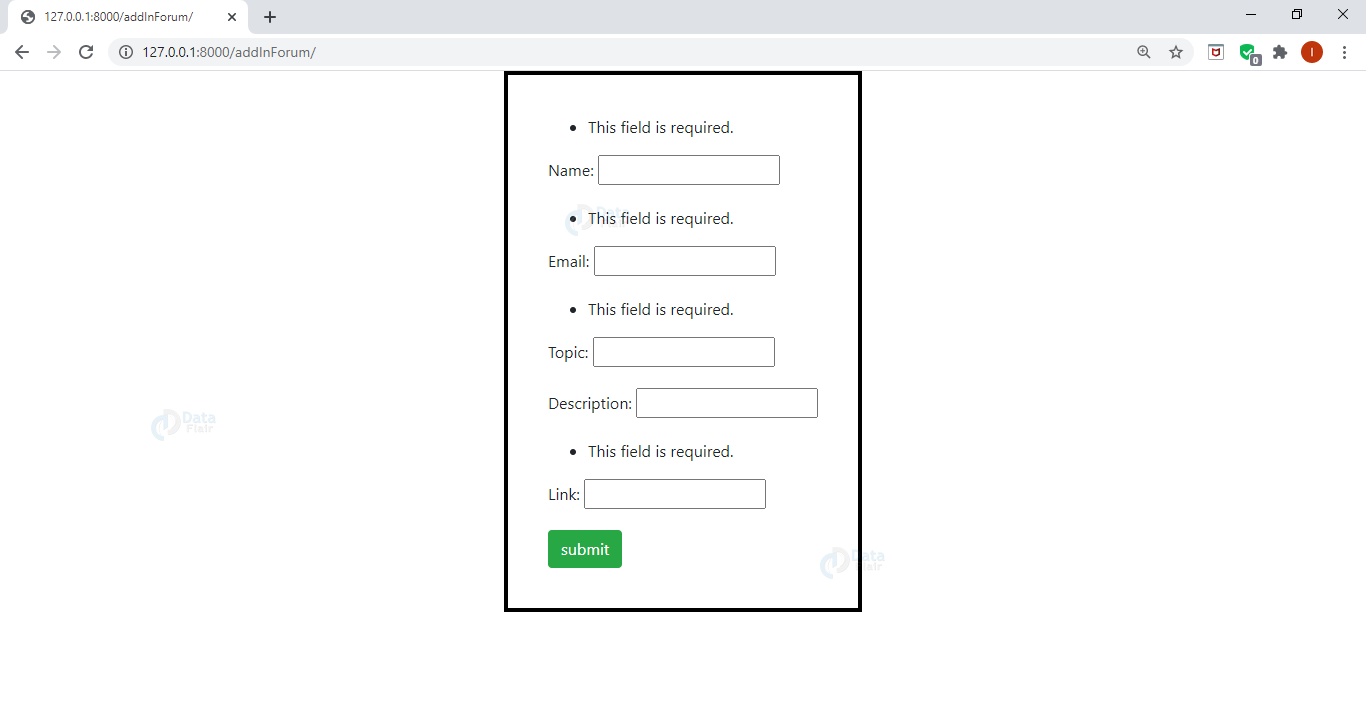
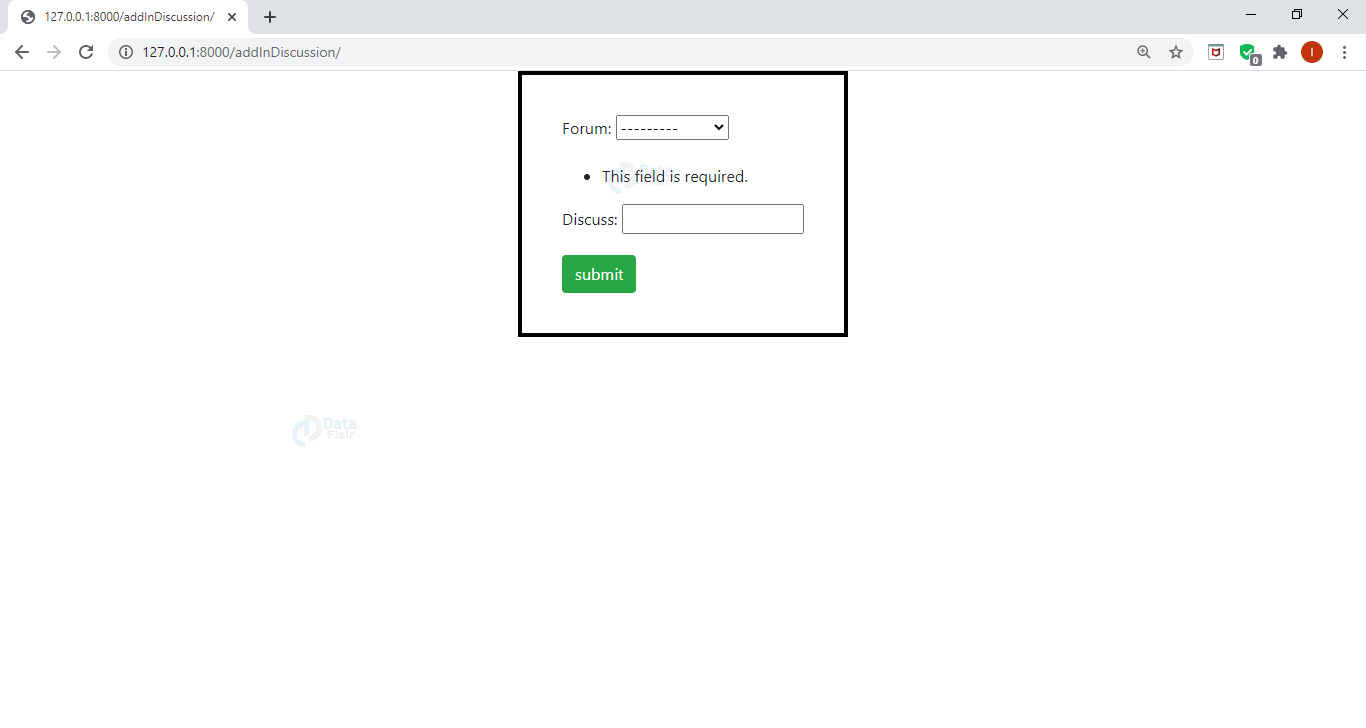
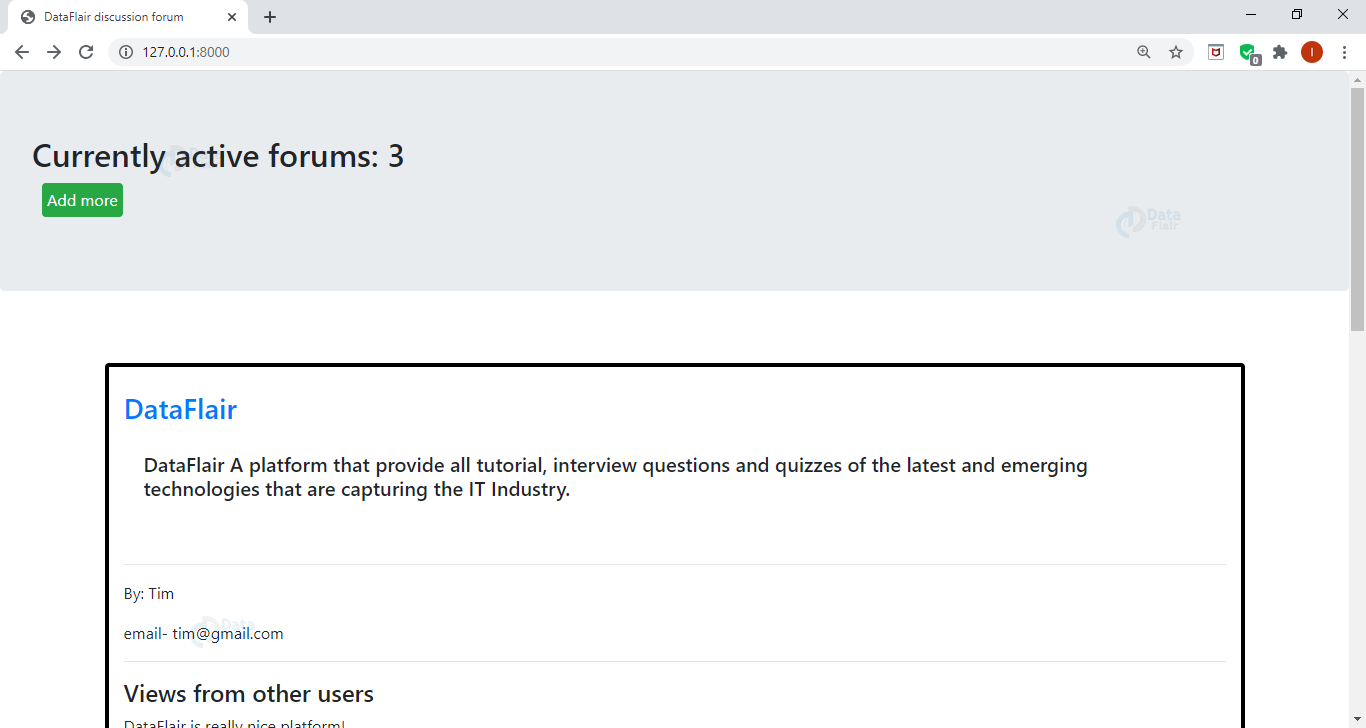


In this Discussion Forum Project, addInDisscussion page has a forum drop-down in which we can select the topics by the forum object (1), forum object (2) but not with their forum topic names.
Can you please help me how to show forum topics names in forum drop down in addInDisscussion instead of forum object (1) , forum object (2).
Nice
Can anyone tell me how to run the above code
yoo
Django is an open source web application framework written in Python. Adopted MVT wireframe mode namely M model, V view and T template. It was originally designed to manage some news websites under Lawrence Publishing Group which is a CMS software, interesting articles can be read here: agilie.com/blog