Real-Time Face Mask Detector with Python, OpenCV, Keras
Free Machine Learning courses with 130+ real-time projects Start Now!!
During pandemic COVID-19, WHO has made wearing masks compulsory to protect against this deadly virus. In this tutorial we will develop a machine learning project – Real-time Face Mask Detector with Python.
Real-Time Face Mask Detector with Python
We will build a real-time system to detect whether the person on the webcam is wearing a mask or not. We will train the face mask detector model using Keras and OpenCV.
Download the Dataset
The dataset we are working on consists of 1376 images with 690 images containing images of people wearing masks and 686 images with people without masks.
Download the dataset: Face Mask Dataset
Download the Project Code
Before proceeding ahead, please download the project source code: Face Mask Detector Project
Install Jupyter Notebook
In this machine learning project for beginners, we will use Jupyter Notebook for the development. Let’s see steps for the installation and configuration of Jupyter Notebook.
Using pip python package manager you can install Jupyter notebook:
pip3 install notebook
And that’s it, you have installed jupyter notebook
Technology is evolving rapidly!
Stay updated with DataFlair on WhatsApp!!
After installing Jupyter notebook you can run the notebook server. To run the notebook, open terminal and type:
jupyter notebook
It will start the notebook server at http://localhost:8888
To create a new project click on the “new” tab on the right panel, it will generate a new .ipynb file.
Create a new file and write the code which you have downloaded
Let’s dive into the code for face mask detector project:
We are going to build this project in two parts. In the first part, we will write a python script using Keras to train face mask detector model. In the second part, we test the results in a real-time webcam using OpenCV.
Make a python file train.py to write the code for training the neural network on our dataset. Follow the steps:
1. Imports:
Import all the libraries and modules required.
from keras.optimizers import RMSprop from keras.preprocessing.image import ImageDataGenerator import cv2 from keras.models import Sequential from keras.layers import Conv2D, Input, ZeroPadding2D, BatchNormalization, Activation, MaxPooling2D, Flatten, Dense,Dropout from keras.models import Model, load_model from keras.callbacks import TensorBoard, ModelCheckpoint from sklearn.model_selection import train_test_split from sklearn.metrics import f1_score from sklearn.utils import shuffle import imutils import numpy as np
2. Build the neural network:
This convolution network consists of two pairs of Conv and MaxPool layers to extract features from the dataset. Which is then followed by a Flatten and Dropout layer to convert the data in 1D and ensure overfitting.
And then two Dense layers for classification.
model = Sequential([
Conv2D(100, (3,3), activation='relu', input_shape=(150, 150, 3)),
MaxPooling2D(2,2),
Conv2D(100, (3,3), activation='relu'),
MaxPooling2D(2,2),
Flatten(),
Dropout(0.5),
Dense(50, activation='relu'),
Dense(2, activation='softmax')
])
model.compile(optimizer='adam', loss='binary_crossentropy', metrics=['acc'])
3. Image Data Generation/Augmentation:
TRAINING_DIR = "./train"
train_datagen = ImageDataGenerator(rescale=1.0/255,
rotation_range=40,
width_shift_range=0.2,
height_shift_range=0.2,
shear_range=0.2,
zoom_range=0.2,
horizontal_flip=True,
fill_mode='nearest')
train_generator = train_datagen.flow_from_directory(TRAINING_DIR,
batch_size=10,
target_size=(150, 150))
VALIDATION_DIR = "./test"
validation_datagen = ImageDataGenerator(rescale=1.0/255)
validation_generator = validation_datagen.flow_from_directory(VALIDATION_DIR,
batch_size=10,
target_size=(150, 150))
4. Initialize a callback checkpoint to keep saving best model after each epoch while training:
checkpoint = ModelCheckpoint('model2-{epoch:03d}.model',monitor='val_loss',verbose=0,save_best_only=True,mode='auto')
5. Train the model:
history = model.fit_generator(train_generator,
epochs=10,
validation_data=validation_generator,
callbacks=[checkpoint])
Now we will test the results of face mask detector model using OpenCV.
Make a python file “test.py” and paste the below script.
import cv2
import numpy as np
from keras.models import load_model
model=load_model("./model-010.h5")
results={0:'without mask',1:'mask'}
GR_dict={0:(0,0,255),1:(0,255,0)}
rect_size = 4
cap = cv2.VideoCapture(0)
haarcascade = cv2.CascadeClassifier('/home/user_name/.local/lib/python3.6/site-packages/cv2/data/haarcascade_frontalface_default.xml')
while True:
(rval, im) = cap.read()
im=cv2.flip(im,1,1)
rerect_size = cv2.resize(im, (im.shape[1] // rect_size, im.shape[0] // rect_size))
faces = haarcascade.detectMultiScale(rerect_size)
for f in faces:
(x, y, w, h) = [v * rect_size for v in f]
face_img = im[y:y+h, x:x+w]
rerect_sized=cv2.resize(face_img,(150,150))
normalized=rerect_sized/255.0
reshaped=np.reshape(normalized,(1,150,150,3))
reshaped = np.vstack([reshaped])
result=model.predict(reshaped)
label=np.argmax(result,axis=1)[0]
cv2.rectangle(im,(x,y),(x+w,y+h),GR_dict[label],2)
cv2.rectangle(im,(x,y-40),(x+w,y),GR_dict[label],-1)
cv2.putText(im, results[label], (x, y-10),cv2.FONT_HERSHEY_SIMPLEX,0.8,(255,255,255),2)
cv2.imshow('LIVE', im)
key = cv2.waitKey(10)
if key == 27:
break
cap.release()
cv2.destroyAllWindows()
Run the project and observe the model performance.
python3 test.py
Summary
In this project, we have developed a deep learning model for face mask detection using Python, Keras, and OpenCV. We developed the face mask detector model for detecting whether person is wearing a mask or not. We have trained the model using Keras with network architecture. Training the model is the first part of this project and testing using webcam using OpenCV is the second part.
This is a nice project for beginners to implement their learnings and gain expertise.
Did you know we work 24x7 to provide you best tutorials
Please encourage us - write a review on Google
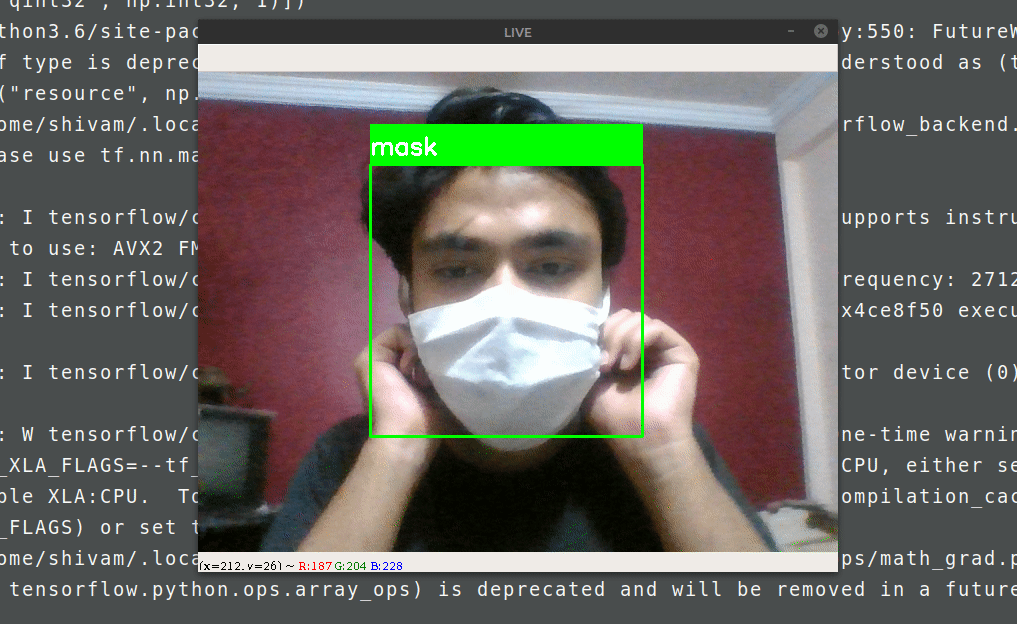
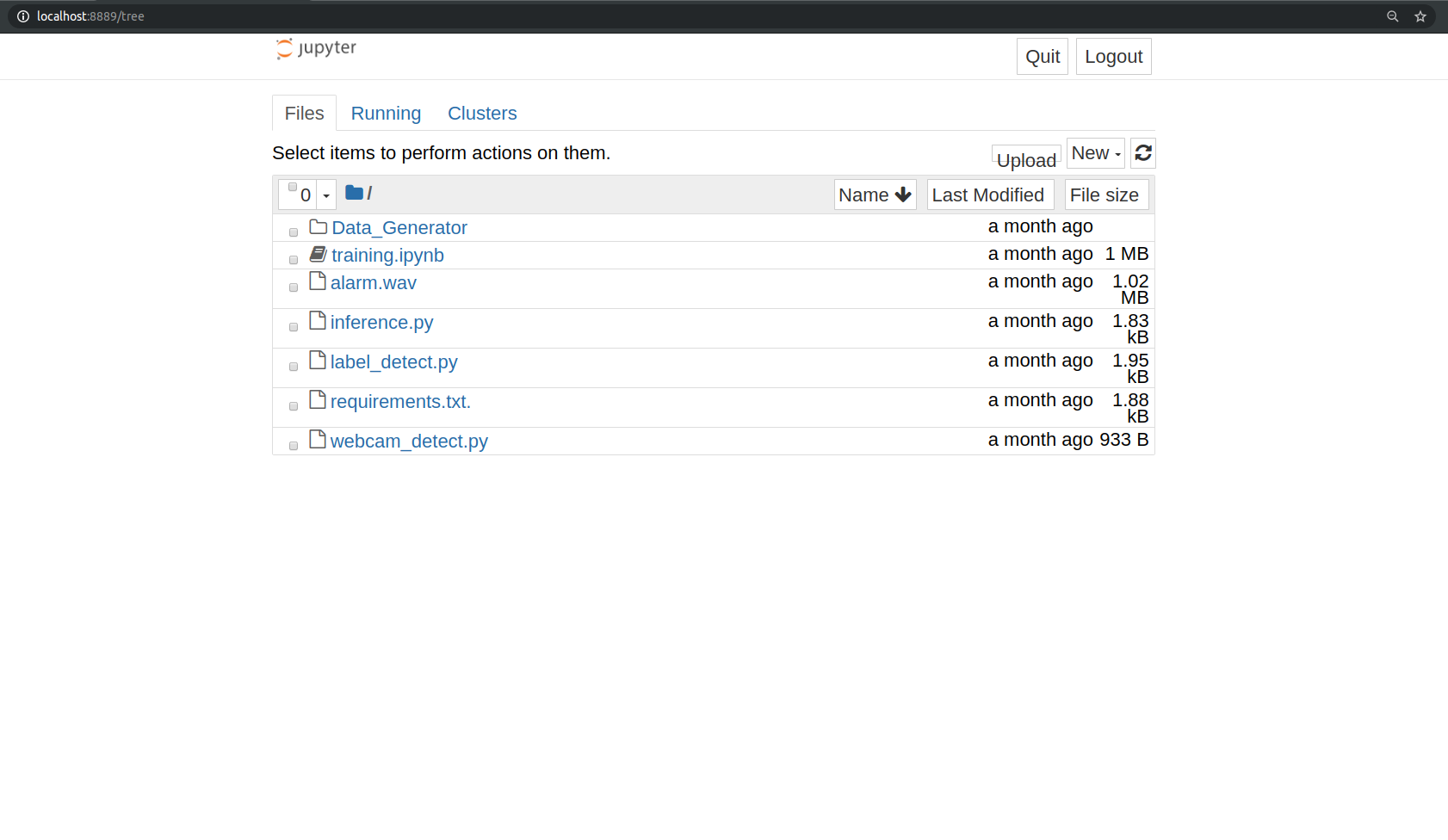
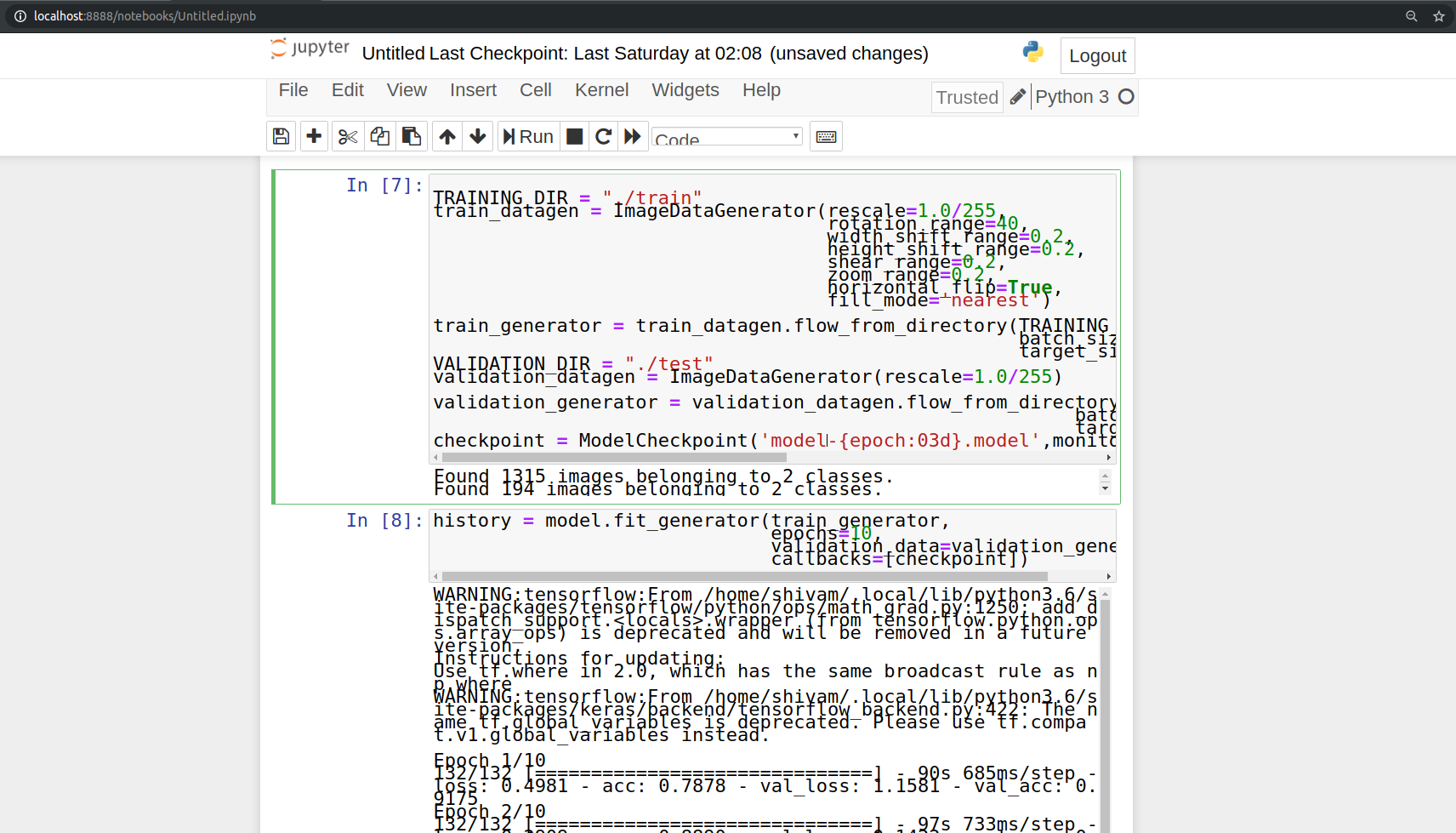


What you have used in the saved model ?? Getting error there
I need a final report/document on real time mask usage detection
Same here. Were you able to solve the error? Can you please tell how?
Check the quotes ‘model2-009.model’
UserWarning: image file could not be identified because WEBP support not installed
UnidentifiedImageError: cannot identify image file
this is happening when I’m training the model
I installed libwebp libraries restarted the system after installing, even after that I’m getting the same error
Is this error resolved
I’m having the same error. Please help
just delete the webp images from the dataset you are using.
but if you really want to do that just give this a try
pip install libwebp
They is a chance of corrupt image in the dataset, python program to identify corrupt image is below:
import PIL
from pathlib import Path
from PIL import UnidentifiedImageError
path = Path(“PATH OF DATASET”).rglob(“*.jpg”)
for img_p in path:
try:
img = PIL.Image.open(img_p)
except PIL.UnidentifiedImageError:
print(img_p)
can anyone tell me how to upload test and train files on jupyter notebook
You can show your files direction… “c://…download/.train” , etc.
inside the program??
I’ve managed the program to run, but as soon as it runs I see the camera open notification but the camera does not open up, system says camera is in use but the camera screen does not open up. please someone help me I’ve come so far in this project with endless errors and depression. Please give me solution why my camera screen is not showing. thank you
webcam = cv2.VideoCapture(0)
check if you have 0 as the value…but also if you are using mac it will be 1
OSError: SavedModel file does not exist at: ./model-010.h5/{saved_model.pbtxt|saved_model.pb}
where is the model-010.h5 file??
i’m gettng error .
same error
just copy the file path of the place where you saved the model that u trained….
replace / with \
After 1 epochs complete it shows an error: PIL.UnidentifiedImageError: cannot identify image file
I tried to fix this problem from StackOverflow but there has no solution. can anyone help to solve this problem?
How to change the test. py program for image format? I have need this please post the answer. 🙏
why do u want to do that just import the model isntead
I am getting NO MODULE NAMED KERAS please give me solution anyone
pip install keras .
Please try to understand the basic of ML before diving into it
can I try in python instead of Jupyter?. When I tried in python. it is just open and close it. kindly help me to fix it.
managed to run the code.But it is always with Mask thought it is without in real.How to resolve
Hi, have you solved the issue? I have a similar one, it is showing always “No mask” even when wearing a mask.
run the code.But result is wrong.always with mask even no mask.How to resolve.
Hi, did you solve the issue? I have a similar one.
that means the model isn’t trained properly… get more images for your dataset and try 20 epocs. also get adam learning rate to 0.0001 if you are feeling really patient
FileNotFoundError: [WinError 3] The system cannot find the path specified: ‘c://Users/user/Desktop/project 6th sem/face-mask-dataset/Dataset/.train’
can anyone help!
TRAINING_DIR = “./train”
train_datagen = ImageDataGenerator(rescale=1.0/255,
rotation_range=40,
width_shift_range=0.2,
height_shift_range=0.2,
shear_range=0.2,
zoom_range=0.2,
horizontal_flip=True,
fill_mode=’nearest’)
train_generator = train_datagen.flow_from_directory(TRAINING_DIR,
batch_size=10,
target_size=(150, 150))
VALIDATION_DIR = “./test”
validation_datagen = ImageDataGenerator(rescale=1.0/255)
validation_generator = validation_datagen.flow_from_directory(VALIDATION_DIR,
batch_size=10,
target_size=(150, 150))
FileNotFoundError Traceback (most recent call last)
in
9 fill_mode=’nearest’)
10
—> 11 train_generator = train_datagen.flow_from_directory(TRAINING_DIR,
12 batch_size=10,
13 target_size=(150, 150))
c:\users\shubham\appdata\local\programs\python\python39\lib\site-packages\keras\preprocessing\image.py in flow_from_directory(self, directory, target_size, color_mode, classes, class_mode, batch_size, shuffle, seed, save_to_dir, save_prefix, save_format, follow_links, subset, interpolation)
953 and `y` is a numpy array of corresponding labels.
954 “””
–> 955 return DirectoryIterator(
956 directory,
957 self,
c:\users\shubham\appdata\local\programs\python\python39\lib\site-packages\keras\preprocessing\image.py in __init__(self, directory, image_data_generator, target_size, color_mode, classes, class_mode, batch_size, shuffle, seed, data_format, save_to_dir, save_prefix, save_format, follow_links, subset, interpolation, dtype)
371 dtype = backend.floatx()
372 kwargs[‘dtype’] = dtype
–> 373 super(DirectoryIterator, self).__init__(
374 directory, image_data_generator,
375 target_size=target_size,
c:\users\shubham\appdata\local\programs\python\python39\lib\site-packages\keras_preprocessing\image\directory_iterator.py in __init__(self, directory, image_data_generator, target_size, color_mode, classes, class_mode, batch_size, shuffle, seed, data_format, save_to_dir, save_prefix, save_format, follow_links, subset, interpolation, dtype)
113 if not classes:
114 classes = []
–> 115 for subdir in sorted(os.listdir(directory)):
116 if os.path.isdir(os.path.join(directory, subdir)):
117 classes.append(subdir)
FileNotFoundError: [WinError 3] The system cannot find the path specified: ‘./train’
nice, but how to notify people that they are not wearing mask.
Epoch 1/10
102/132 [======================>…….] – ETA: 25s – loss: 0.5733 – acc: 0.7665
—————————————————————————
UnknownError Traceback (most recent call last)
in
—-> 1 history = model.fit(train_generator, epochs=10, validation_data=validation_generator, callbacks=[checkpoint])
~\anaconda3\lib\site-packages\tensorflow\python\keras\engine\training.py in fit(self, x, y, batch_size, epochs, verbose, callbacks, validation_split, validation_data, shuffle, class_weight, sample_weight, initial_epoch, steps_per_epoch, validation_steps, validation_batch_size, validation_freq, max_queue_size, workers, use_multiprocessing)
1181 _r=1):
1182 callbacks.on_train_batch_begin(step)
-> 1183 tmp_logs = self.train_function(iterator)
1184 if data_handler.should_sync:
1185 context.async_wait()
~\anaconda3\lib\site-packages\tensorflow\python\eager\def_function.py in __call__(self, *args, **kwds)
887
888 with OptionalXlaContext(self._jit_compile):
–> 889 result = self._call(*args, **kwds)
890
891 new_tracing_count = self.experimental_get_tracing_count()
~\anaconda3\lib\site-packages\tensorflow\python\eager\def_function.py in _call(self, *args, **kwds)
915 # In this case we have created variables on the first call, so we run the
916 # defunned version which is guaranteed to never create variables.
–> 917 return self._stateless_fn(*args, **kwds) # pylint: disable=not-callable
918 elif self._stateful_fn is not None:
919 # Release the lock early so that multiple threads can perform the call
~\anaconda3\lib\site-packages\tensorflow\python\eager\function.py in __call__(self, *args, **kwargs)
3021 (graph_function,
3022 filtered_flat_args) = self._maybe_define_function(args, kwargs)
-> 3023 return graph_function._call_flat(
3024 filtered_flat_args, captured_inputs=graph_function.captured_inputs) # pylint: disable=protected-access
3025
~\anaconda3\lib\site-packages\tensorflow\python\eager\function.py in _call_flat(self, args, captured_inputs, cancellation_manager)
1958 and executing_eagerly):
1959 # No tape is watching; skip to running the function.
-> 1960 return self._build_call_outputs(self._inference_function.call(
1961 ctx, args, cancellation_manager=cancellation_manager))
1962 forward_backward = self._select_forward_and_backward_functions(
~\anaconda3\lib\site-packages\tensorflow\python\eager\function.py in call(self, ctx, args, cancellation_manager)
589 with _InterpolateFunctionError(self):
590 if cancellation_manager is None:
–> 591 outputs = execute.execute(
592 str(self.signature.name),
593 num_outputs=self._num_outputs,
~\anaconda3\lib\site-packages\tensorflow\python\eager\execute.py in quick_execute(op_name, num_outputs, inputs, attrs, ctx, name)
57 try:
58 ctx.ensure_initialized()
—> 59 tensors = pywrap_tfe.TFE_Py_Execute(ctx._handle, device_name, op_name,
60 inputs, attrs, num_outputs)
61 except core._NotOkStatusException as e:
UnknownError: UnidentifiedImageError: cannot identify image file
Traceback (most recent call last):
File “C:\Users\tam05\anaconda3\lib\site-packages\tensorflow\python\ops\script_ops.py”, line 249, in __call__
ret = func(*args)
File “C:\Users\tam05\anaconda3\lib\site-packages\tensorflow\python\autograph\impl\api.py”, line 645, in wrapper
return func(*args, **kwargs)
File “C:\Users\tam05\anaconda3\lib\site-packages\tensorflow\python\data\ops\dataset_ops.py”, line 961, in generator_py_func
values = next(generator_state.get_iterator(iterator_id))
File “C:\Users\tam05\anaconda3\lib\site-packages\tensorflow\python\keras\engine\data_adapter.py”, line 837, in wrapped_generator
for data in generator_fn():
File “C:\Users\tam05\anaconda3\lib\site-packages\tensorflow\python\keras\engine\data_adapter.py”, line 963, in generator_fn
yield x[i]
File “C:\Users\tam05\anaconda3\lib\site-packages\keras_preprocessing\image\iterator.py”, line 65, in __getitem__
return self._get_batches_of_transformed_samples(index_array)
File “C:\Users\tam05\anaconda3\lib\site-packages\keras_preprocessing\image\iterator.py”, line 227, in _get_batches_of_transformed_samples
img = load_img(filepaths[j],
File “C:\Users\tam05\anaconda3\lib\site-packages\keras_preprocessing\image\utils.py”, line 114, in load_img
img = pil_image.open(io.BytesIO(f.read()))
File “C:\Users\tam05\anaconda3\lib\site-packages\PIL\Image.py”, line 2967, in open
raise UnidentifiedImageError(
PIL.UnidentifiedImageError: cannot identify image file
[[{{node PyFunc}}]]
[[IteratorGetNext]] [Op:__inference_train_function_850]
Function call stack:
train_function
for this line is showing rerect_size = cv2.rerect_size(im, (im.shape[1] // rect_size, im.shape[0] // rect_size))
# Resize the image to speed up detection
—> 21 mini = cv2.resize(im, (im.shape[1] // size, im.shape[0] // size))
22
23 # detect MultiScale / faces
AttributeError: ‘NoneType’ object has no attribute ‘shape’
can you help me to solve?
I am facing the same issue?
Can you tell me how you resolved this issue please?
Did u directly download and run the code or typed the code in jupiter?
I am facing the same problem, I downloaded and copy pasted the code on Colab and dataset + XML file is linked via Drive perfectly but still ‘Nonetype’ object has no attribute ‘shape’ is coming up as error. Can You Help?
Which Algorithm you have used???
hello there , nice tutorial, but my train.php only generates .model files, just generated model2-001.model, model2-002.model and model2-004.model, model2-006.model and model2-007.model, but , this does not generate any model-010.h5 and also does not generates any .xml file like /home/pi/.local/lib/python3.6/site-packages/cv2/data/haarcascade_frontalface_default.xml, the “pi” it is my username. can you please clarify me why this it is possible? what is the tool I need to create the .h5 model?
Thanks in advance!
re-run the train file you’ll get the models…..otherwise go with the 007 models
and about the xml file…download it online and specify the path
UnknownError: UnidentifiedImageError: cannot identify image file
Hi, working this on Colab, can someone please help me out and tell me that in the Test section, classifier = cv2.CascadeClassifier command is used to locate the XML file, where is this file supposed to be and how should this work?
is there a proper fixed code? Please share.
Fixed the XML file but having an error while resizing the image right after that.
I get an error ‘Incompatible shapes: [10,2] vs. [10,3]; during the 1st epoch. Please Help!
I get this error during the 1st epoch ‘Incompatible shapes: [10,2] vs. [10,3]’.Help!
Sir can you kindly add that if the person is not wearing mask, then his or her picture will be captured and stored as well.
“ValueError: logits and labels must have the same shape ((None, 2) vs (None, 1))”
this is the error I get when I try to use the softmax activation function with two outputs
error: OpenCV(4.5.5) D:\a\opencv-python\opencv-python\opencv\modules\objdetect\src\cascadedetect.cpp:1689: error: (-215:Assertion failed) !empty() in function ‘cv::CascadeClassifier::detectMultiScale’
I’m getting this error in the last step, what should I do…
check to make sure the path to your cascade classifier is correctly specified