Emojify – Create your own emoji with Deep Learning
Free Machine Learning courses with 130+ real-time projects Start Now!!
Deep Learning project for beginners – Taking you closer to your Data Science dream
Emojis or avatars are ways to indicate nonverbal cues. These cues have become an essential part of online chatting, product review, brand emotion, and many more. It also lead to increasing data science research dedicated to emoji-driven storytelling.
With advancements in computer vision and deep learning, it is now possible to detect human emotions from images. In this deep learning project, we will classify human facial expressions to filter and map corresponding emojis or avatars.
About the Dataset
The FER2013 dataset ( facial expression recognition) consists of 48*48 pixel grayscale face images. The images are centered and occupy an equal amount of space. This dataset consist of facial emotions of following categories:
- 0:angry
- 1:disgust
- 2:feat
- 3:happy
- 4:sad
- 5:surprise
- 6:natural
Download Dataset: Facial Expression Recognition Dataset
Download Project Code
Before proceeding ahead, please download the source code: Emoji Creator Project Source Code
Create your emoji with Deep Learning
We will build a deep learning model to classify facial expressions from the images. Then we will map the classified emotion to an emoji or an avatar.
Facial Emotion Recognition using CNN
In the below steps will build a convolution neural network architecture and train the model on FER2013 dataset for Emotion recognition from images.
Technology is evolving rapidly!
Stay updated with DataFlair on WhatsApp!!
Download the dataset from the above link. Extract it in the data folder with separate train and test directories.
Make a file train.py and follow the steps:
1. Imports:
import numpy as np import cv2 from keras.emotion_models import Sequential from keras.layers import Dense, Dropout, Flatten from keras.layers import Conv2D from keras.optimizers import Adam from keras.layers import MaxPooling2D from keras.preprocessing.image import ImageDataGenerator
2. Initialize the training and validation generators:
train_dir = 'data/train'
val_dir = 'data/test'
train_datagen = ImageDataGenerator(rescale=1./255)
val_datagen = ImageDataGenerator(rescale=1./255)
train_generator = train_datagen.flow_from_directory(
train_dir,
target_size=(48,48),
batch_size=64,
color_mode="gray_framescale",
class_mode='categorical')
validation_generator = val_datagen.flow_from_directory(
val_dir,
target_size=(48,48),
batch_size=64,
color_mode="gray_framescale",
class_mode='categorical')
3. Build the convolution network architecture:
emotion_model = Sequential() emotion_model.add(Conv2D(32, kernel_size=(3, 3), activation='relu', input_shape=(48,48,1))) emotion_model.add(Conv2D(64, kernel_size=(3, 3), activation='relu')) emotion_model.add(MaxPooling2D(pool_size=(2, 2))) emotion_model.add(Dropout(0.25)) emotion_model.add(Conv2D(128, kernel_size=(3, 3), activation='relu')) emotion_model.add(MaxPooling2D(pool_size=(2, 2))) emotion_model.add(Conv2D(128, kernel_size=(3, 3), activation='relu')) emotion_model.add(MaxPooling2D(pool_size=(2, 2))) emotion_model.add(Dropout(0.25)) emotion_model.add(Flatten()) emotion_model.add(Dense(1024, activation='relu')) emotion_model.add(Dropout(0.5)) emotion_model.add(Dense(7, activation='softmax'))
4. Compile and train the model:
emotion_model.compile(loss='categorical_crossentropy',optimizer=Adam(lr=0.0001, decay=1e-6),metrics=['accuracy'])
emotion_model_info = emotion_model.fit_generator(
train_generator,
steps_per_epoch=28709 // 64,
epochs=50,
validation_data=validation_generator,
validation_steps=7178 // 64)
5. Save the model weights:
emotion_model.save_weights('model.h5')
6. Using openCV haarcascade xml detect the bounding boxes of face in the webcam and predict the emotions:
cv2.ocl.setUseOpenCL(False)
emotion_dict = {0: "Angry", 1: "Disgusted", 2: "Fearful", 3: "Happy", 4: "Neutral", 5: "Sad", 6: "Surprised"}
cap = cv2.VideoCapture(0)
while True:
ret, frame = cap.read()
if not ret:
break
bounding_box = cv2.CascadeClassifier('/home/shivam/.local/lib/python3.6/site-packages/cv2/data/haarcascade_frontalface_default.xml')
gray_frame = cv2.cvtColor(frame, cv2.COLOR_BGR2gray_frame)
num_faces = bounding_box.detectMultiScale(gray_frame,scaleFactor=1.3, minNeighbors=5)
for (x, y, w, h) in num_faces:
cv2.rectangle(frame, (x, y-50), (x+w, y+h+10), (255, 0, 0), 2)
roi_gray_frame = gray_frame[y:y + h, x:x + w]
cropped_img = np.expand_dims(np.expand_dims(cv2.resize(roi_gray_frame, (48, 48)), -1), 0)
emotion_prediction = emotion_model.predict(cropped_img)
maxindex = int(np.argmax(emotion_prediction))
cv2.putText(frame, emotion_dict[maxindex], (x+20, y-60), cv2.FONT_HERSHEY_SIMPLEX, 1, (255, 255, 255), 2, cv2.LINE_AA)
cv2.imshow('Video', cv2.resize(frame,(1200,860),interpolation = cv2.INTER_CUBIC))
if cv2.waitKey(1) & 0xFF == ord('q'):
cap.release()
cv2.destroyAllWindows()
break
Code for GUI and mapping with emojis
Create a folder named emojis and save the emojis corresponding to each of the seven emotions in the dataset.
Paste the below code in gui.py and run the file.
import tkinter as tk
from tkinter import *
import cv2
from PIL import Image, ImageTk
import os
import numpy as np
import cv2
from keras.models import Sequential
from keras.layers import Dense, Dropout, Flatten
from keras.layers import Conv2D
from keras.optimizers import Adam
from keras.layers import MaxPooling2D
from keras.preprocessing.image import ImageDataGenerator
emotion_model = Sequential()
emotion_model.add(Conv2D(32, kernel_size=(3, 3), activation='relu', input_shape=(48,48,1)))
emotion_model.add(Conv2D(64, kernel_size=(3, 3), activation='relu'))
emotion_model.add(MaxPooling2D(pool_size=(2, 2)))
emotion_model.add(Dropout(0.25))
emotion_model.add(Conv2D(128, kernel_size=(3, 3), activation='relu'))
emotion_model.add(MaxPooling2D(pool_size=(2, 2)))
emotion_model.add(Conv2D(128, kernel_size=(3, 3), activation='relu'))
emotion_model.add(MaxPooling2D(pool_size=(2, 2)))
emotion_model.add(Dropout(0.25))
emotion_model.add(Flatten())
emotion_model.add(Dense(1024, activation='relu'))
emotion_model.add(Dropout(0.5))
emotion_model.add(Dense(7, activation='softmax'))
emotion_model.load_weights('model.h5')
cv2.ocl.setUseOpenCL(False)
emotion_dict = {0: " Angry ", 1: "Disgusted", 2: " Fearful ", 3: " Happy ", 4: " Neutral ", 5: " Sad ", 6: "Surprised"}
emoji_dist={0:"./emojis/angry.png",2:"./emojis/disgusted.png",2:"./emojis/fearful.png",3:"./emojis/happy.png",4:"./emojis/neutral.png",5:"./emojis/sad.png",6:"./emojis/surpriced.png"}
global last_frame1
last_frame1 = np.zeros((480, 640, 3), dtype=np.uint8)
global cap1
show_text=[0]
def show_vid():
cap1 = cv2.VideoCapture(0)
if not cap1.isOpened():
print("cant open the camera1")
flag1, frame1 = cap1.read()
frame1 = cv2.resize(frame1,(600,500))
bounding_box = cv2.CascadeClassifier('/home/shivam/.local/lib/python3.6/site-packages/cv2/data/haarcascade_frontalface_default.xml')
gray_frame = cv2.cvtColor(frame1, cv2.COLOR_BGR2GRAY)
num_faces = bounding_box.detectMultiScale(gray_frame,scaleFactor=1.3, minNeighbors=5)
for (x, y, w, h) in num_faces:
cv2.rectangle(frame1, (x, y-50), (x+w, y+h+10), (255, 0, 0), 2)
roi_gray_frame = gray_frame[y:y + h, x:x + w]
cropped_img = np.expand_dims(np.expand_dims(cv2.resize(roi_gray_frame, (48, 48)), -1), 0)
prediction = emotion_model.predict(cropped_img)
maxindex = int(np.argmax(prediction))
cv2.putText(frame1, emotion_dict[maxindex], (x+20, y-60), cv2.FONT_HERSHEY_SIMPLEX, 1, (255, 255, 255), 2, cv2.LINE_AA)
show_text[0]=maxindex
if flag1 is None:
print ("Major error!")
elif flag1:
global last_frame1
last_frame1 = frame1.copy()
pic = cv2.cvtColor(last_frame1, cv2.COLOR_BGR2RGB)
img = Image.fromarray(pic)
imgtk = ImageTk.PhotoImage(image=img)
lmain.imgtk = imgtk
lmain.configure(image=imgtk)
lmain.after(10, show_vid)
if cv2.waitKey(1) & 0xFF == ord('q'):
exit()
def show_vid2():
frame2=cv2.imread(emoji_dist[show_text[0]])
pic2=cv2.cvtColor(frame2,cv2.COLOR_BGR2RGB)
img2=Image.fromarray(frame2)
imgtk2=ImageTk.PhotoImage(image=img2)
lmain2.imgtk2=imgtk2
lmain3.configure(text=emotion_dict[show_text[0]],font=('arial',45,'bold'))
lmain2.configure(image=imgtk2)
lmain2.after(10, show_vid2)
if __name__ == '__main__':
root=tk.Tk()
img = ImageTk.PhotoImage(Image.open("logo.png"))
heading = Label(root,image=img,bg='black')
heading.pack()
heading2=Label(root,text="Photo to Emoji",pady=20, font=('arial',45,'bold'),bg='black',fg='#CDCDCD')
heading2.pack()
lmain = tk.Label(master=root,padx=50,bd=10)
lmain2 = tk.Label(master=root,bd=10)
lmain3=tk.Label(master=root,bd=10,fg="#CDCDCD",bg='black')
lmain.pack(side=LEFT)
lmain.place(x=50,y=250)
lmain3.pack()
lmain3.place(x=960,y=250)
lmain2.pack(side=RIGHT)
lmain2.place(x=900,y=350)
root.title("Photo To Emoji")
root.geometry("1400x900+100+10")
root['bg']='black'
exitbutton = Button(root, text='Quit',fg="red",command=root.destroy,font=('arial',25,'bold')).pack(side = BOTTOM)
show_vid()
show_vid2()
root.mainloop()
Summary
In this deep learning project for beginners, we have built a convolution neural network to recognize facial emotions. We have trained our model on the FER2013 dataset. Then we are mapping those emotions with the corresponding emojis or avatars.
Using OpenCV’s haar cascade xml we are getting the bounding box of the faces in the webcam. Then we feed these boxes to the trained model for classification.
DataFlair is committed to provide all the resources to make you a data scientist, which includes detailed tutorials, practicals, use-cases as well as projects with source code.
Did we exceed your expectations?
If Yes, share your valuable feedback on Google
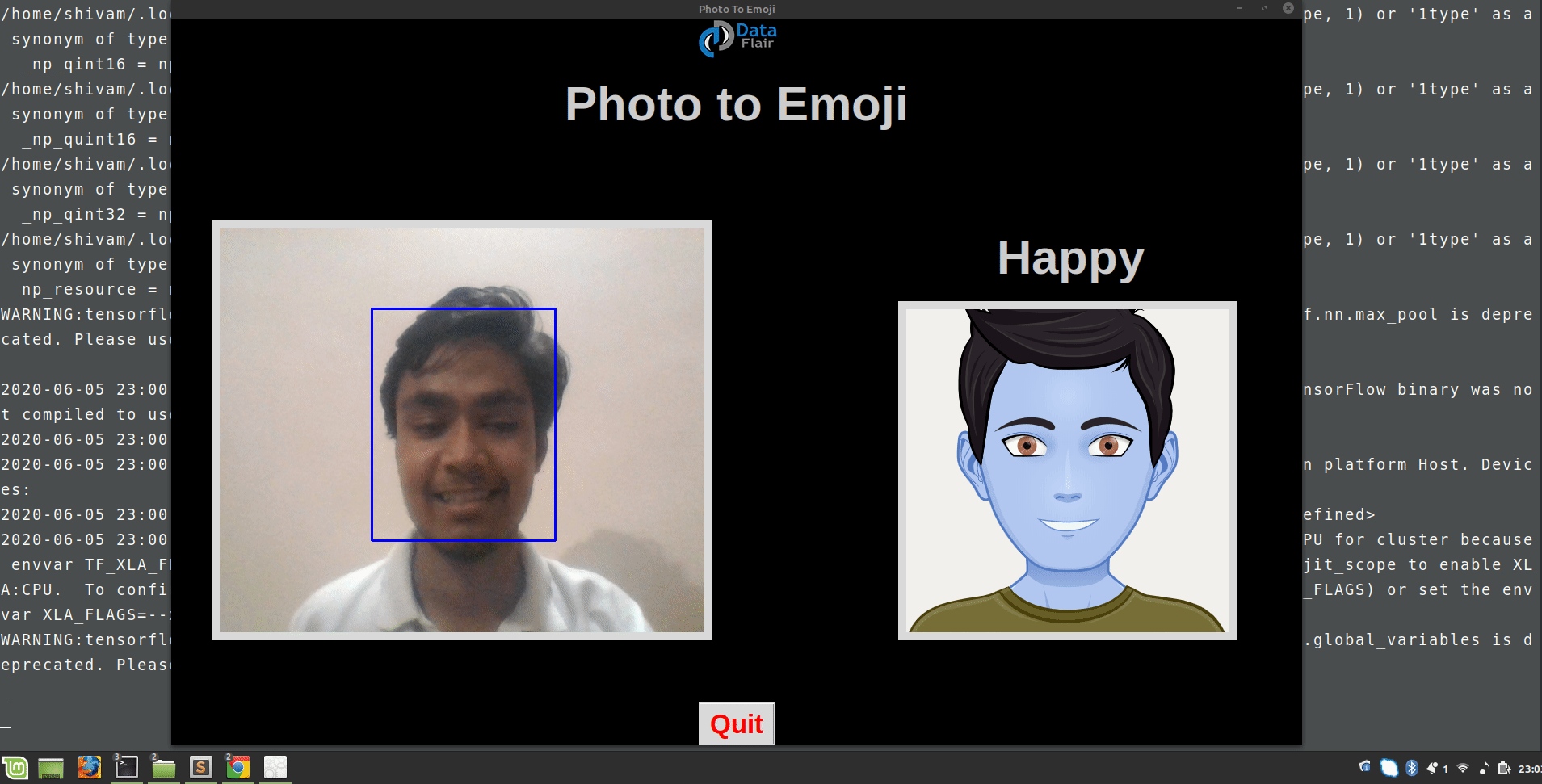


Hello sir
there is no error or problems appear in the terminal after I run the gui code
but there is not anything shown, the cam didn’t open,
the out put in the terminal is ‘Process finished with exit code 132 (interrupted by signal 4: SIGILL)’
so did I. how do u solve this?
sir i got error :NameError Traceback (most recent call last)
in ()
1 train_dir = ‘data/train’
2 val_dir = ‘data/test’
—-> 3 train_datagen = ImageDataGenerator(rescale=1./255)
4 val_datagen = ImageDataGenerator(rescale=1./255)
5
NameError: name ‘ImageDataGenerator’ is not defined
and im using googlecolab
sir in import section it instruct me to from: tensorflow.keras.models import Sequential.while executing and im using googlecolab
I have same problem can you tell me how to fix it
We got stucked at a point can u help us to get the output
sure
sure I can, sure
Can you explain me gui.py code, I’m having problem with that, it won’t run properly
I found this project and it is amazing
I tried to implement this but still not able to execute this code I need help to execute this project.
I am using Google Colab
Please Help me to execute this project
just remove
if cv2.waitKey(1) & 0xFF == ord(‘q’):
exit()
it worked for me
Can you please share your code link like github or anything
plz share me the code
Sir kindly tell me where can i take this trained model.
Thanks!
Can you explain me gui.py code, I’m having problem with that, it won’t run properly. Webcam is not switching on only . Could you please tell what may be the problem
When I try to run this training code I got an error of showing “module not found: keras.emotion_model”.
I already downloaded keras. What I want to do to solve this problem
Hey Keerthy, you were able to implement this project or not?
i need help i am getting the same error.
same error did you find any solution?
same error did u found solution ?
Hey there, I have tried to run the code (both train.py and gui.py), but I am getting this feedback of “[Finished in 20.3s with exit code -4]”. Is there anyone getting the same issue here? Thank you.
can u explain what are the benefit of this project ?
Sir can you please tell me where to save all this .py files and data dir for train and test directories
as when i am running train.py i am having a error
keras.emotion_model not found
although i have downloaded tenserflow and keras
I have the same question. Can you tell me how to fix it?
you can try from keras.models import Sequential
how to resolve model.h5 error. It shows:-
OSError: Unable to open file (unable to open file: name = ‘model.h5’, errno = 2, error message = ‘No such file or directory’, flags = 0, o_flags = 0)
Same here
How should I resolve this?
I want to run this code own my pc I need your help can you fixed all setup own my my pc. If you free please help me i need your help. Thank you
Finally code
import tkinter as tk
from tkinter import *
import cv2
from PIL import Image, ImageTk
import os
import numpy as np
import cv2
from keras.models import Sequential
from keras.layers import Dense, Dropout, Flatten
from keras.layers import Conv2D
from tensorflow.keras.optimizers import Adam
from keras.layers import MaxPooling2D
from keras.preprocessing.image import ImageDataGenerator
emotion_model = Sequential()
emotion_model.add(Conv2D(32, kernel_size=(3, 3), activation=’relu’, input_shape=(48,48,1)))
emotion_model.add(Conv2D(64, kernel_size=(3, 3), activation=’relu’))
emotion_model.add(MaxPooling2D(pool_size=(2, 2)))
emotion_model.add(Dropout(0.25))
emotion_model.add(Conv2D(128, kernel_size=(3, 3), activation=’relu’))
emotion_model.add(MaxPooling2D(pool_size=(2, 2)))
emotion_model.add(Conv2D(128, kernel_size=(3, 3), activation=’relu’))
emotion_model.add(MaxPooling2D(pool_size=(2, 2)))
emotion_model.add(Dropout(0.25))
emotion_model.add(Flatten())
emotion_model.add(Dense(1024, activation=’relu’))
emotion_model.add(Dropout(0.5))
emotion_model.add(Dense(7, activation=’softmax’))
emotion_model.load_weights(‘model.h5’)
cv2.ocl.setUseOpenCL(False)
emotion_dict = {0: ” Angry “, 1: “Disgusted”, 2: ” Fearful “, 3: ” Happy “, 4: ” Neutral “, 5: ” Sad “, 6: “Surprised”}
emoji_dist={0:”./emojis/angry.png”,2:”./emojis/disgusted.png”,2:”./emojis/fearful.png”,3:”./emojis/happy.png”,4:”./emojis/neutral.png”,5:”./emojis/sad.png”,6:”./emojis/surpriced.png”}
global last_frame1
last_frame1 = np.zeros((480, 640, 3), dtype=np.uint8)
global cap1
cap1 = cv2.VideoCapture(0)
show_text=[0]
def show_vid():
if not cap1.isOpened():
print(“cant open the camera1”)
flag1, frame1 = cap1.read()
frame1 = cv2.resize(frame1,(600,500))
bounding_box = cv2.CascadeClassifier(‘./haarcascade_frontalface_default.xml’)
gray_frame = cv2.cvtColor(frame1, cv2.COLOR_BGR2GRAY)
num_faces = bounding_box.detectMultiScale(gray_frame,scaleFactor=1.3, minNeighbors=5)
for (x, y, w, h) in num_faces:
cv2.rectangle(frame1, (x, y-50), (x+w, y+h+10), (255, 0, 0), 2)
roi_gray_frame = gray_frame[y:y + h, x:x + w]
cropped_img = np.expand_dims(np.expand_dims(cv2.resize(roi_gray_frame, (48, 48)), -1), 0)
prediction = emotion_model.predict(cropped_img)
maxindex = int(np.argmax(prediction))
cv2.putText(frame1, emotion_dict[maxindex], (x+20, y-60), cv2.FONT_HERSHEY_SIMPLEX, 1, (255, 255, 255), 2, cv2.LINE_AA)
show_text[0]=maxindex
if flag1 is None:
print (“Major error!”)
elif flag1:
global last_frame1
last_frame1 = frame1.copy()
pic = cv2.cvtColor(last_frame1, cv2.COLOR_BGR2RGB)
img = Image.fromarray(pic)
imgtk = ImageTk.PhotoImage(image=img)
lmain.imgtk = imgtk
lmain.configure(image=imgtk)
lmain.after(10, show_vid)
def show_vid2():
print(‘vid2’)
frame2=cv2.imread(emoji_dist[show_text[0]])
pic2=cv2.cvtColor(frame2,cv2.COLOR_BGR2RGB)
img2=Image.fromarray(frame2)
imgtk2=ImageTk.PhotoImage(image=img2)
lmain2.imgtk2=imgtk2
lmain3.configure(text=emotion_dict[show_text[0]],font=(‘arial’,45,’bold’))
lmain2.configure(image=imgtk2)
lmain2.after(10, show_vid2)
if __name__ == ‘__main__’:
root=tk.Tk()
img = ImageTk.PhotoImage(Image.open(“logo.png”))
heading = Label(root,image=img,bg=’black’)
heading.pack()
heading2=Label(root,text=”Photo to Emoji”,pady=20, font=(‘arial’,45,’bold’),bg=’black’,fg=’#CDCDCD’)
heading2.pack()
lmain = tk.Label(master=root,padx=50,bd=10)
lmain2 = tk.Label(master=root,bd=10)
lmain3=tk.Label(master=root,bd=10,fg=”#CDCDCD”,bg=’black’)
lmain.pack(side=LEFT)
lmain.place(x=50,y=250)
lmain3.pack()
lmain3.place(x=960,y=250)
lmain2.pack(side=RIGHT)
lmain2.place(x=900,y=350)
root.title(“Photo To Emoji”)
root.geometry(“1400×900+100+10″)
root[‘bg’]=’black’
exitbutton = Button(root, text=’Quit’,fg=”red”,command=root.destroy,font=(‘arial’,25,’bold’)).pack(side = BOTTOM)
show_vid()
show_vid2()
root.mainloop()
cap1.release()
Anyone can help me with this project please contact me .. i will pay you..
i have struck at ‘keras.emotion.models” can anyone help me
Showing Error Like This:
Traceback (most recent call last):
File “gui.py”, line 123, in
show_vid()
File “gui.py”, line 60, in show_vid
num_faces = bounding_box.detectMultiScale(gray_frame,scaleFactor=1.3, minNeighbors=5)
cv2.error: OpenCV(4.5.5) /io/opencv/modules/objdetect/src/cascadedetect.cpp:1689: error: (-215:Assertion failed) !empty() in function ‘detectMultiScale’
2022-05-03 15:16:14.146271: W tensorflow/stream_executor/platform/default/dso_loader.cc:64] Could not load dynamic library ‘libcudart.so.11.0’; dlerror: libcudart.so.11.0: cannot open shared object file: No such file or directory; LD_LIBRARY_PATH: /home/sagar/.local/lib/python3.8/site-packages/cv2/../../lib64:
2022-05-03 15:16:14.146315: I tensorflow/stream_executor/cuda/cudart_stub.cc:29] Ignore above cudart dlerror if you do not have a GPU set up on your machine.
2022-05-03 15:16:17.213274: W tensorflow/stream_executor/platform/default/dso_loader.cc:64] Could not load dynamic library ‘libcuda.so.1’; dlerror: libcuda.so.1: cannot open shared object file: No such file or directory; LD_LIBRARY_PATH: /home/sagar/.local/lib/python3.8/site-packages/cv2/../../lib64:
2022-05-03 15:16:17.213322: W tensorflow/stream_executor/cuda/cuda_driver.cc:269] failed call to cuInit: UNKNOWN ERROR (303)
2022-05-03 15:16:17.213399: I tensorflow/stream_executor/cuda/cuda_diagnostics.cc:156] kernel driver does not appear to be running on this host (sagar-HP-Notebook): /proc/driver/nvidia/version does not exist
2022-05-03 15:16:17.213716: I tensorflow/core/platform/cpu_feature_guard.cc:151] This TensorFlow binary is optimized with oneAPI Deep Neural Network Library (oneDNN) to use the following CPU instructions in performance-critical operations: AVX2 FMA
To enable them in other operations, rebuild TensorFlow with the appropriate compiler flags.
Displaying nothing but camera flash blinks continuesly
Hey,
I am trying to run this code on my colab. I wanted to know what image file logo.png is in the gui.py file.
Kindly anyone can help me with it?
Even I am facing the same trouble, have you figured out the logo.png?
Have you guys figured out the logo.png?
you can replace this photo with your photo
Can anyone help me resolve this error?
Traceback (most recent call last):
File “c:\Users\qsh25\Desktop\CS4824 Machine Learning Project\emoji-creator-project-code\emoji-creator-project-code\gui.py”, line 95, in
img = ImageTk.PhotoImage(Image.open(“logo.png”))
File “C:\Python310\lib\site-packages\PIL\Image.py”, line 3092, in open
fp = builtins.open(filename, “rb”)
FileNotFoundError: [Errno 2] No such file or directory: ‘logo.png’
bounding_box = cv2.CascadeClassifier(‘/home/shivam/.local/lib/python3.6/site-packages/cv2/data/haarcascade_frontalface_default.xml’)
the question is where is the xml file?
[ERROR:[email protected]] global persistence.cpp:505 open Can’t open file: ‘/home/shivam/.local/lib/python3.6/site-packages/cv2/data/haarcascade_frontalface_default.xml’ in read mode
error: OpenCV(4.7.0) /io/opencv/modules/highgui/src/window.cpp:1272: error: (-2:Unspecified error) The function is not implemented. Rebuild the library with Windows, GTK+ 2.x or Cocoa support. If you are on Ubuntu or Debian, install libgtk2.0-dev and pkg-config, then re-run cmake or configure script in function ‘cvShowImage’
Anyone please help me, how to resolve this issue and how can i make my own casecade path folder