Spark RDD Operations-Transformation & Action with Example
1. Spark RDD Operations
Two types of Apache Spark RDD operations are- Transformations and Actions. A Transformation is a function that produces new RDD from the existing RDDs but when we want to work with the actual dataset, at that point Action is performed. When the action is triggered after the result, new RDD is not formed like transformation. In this Apache Spark RDD operations tutorial we will get the detailed view of what is Spark RDD, what is the transformation in Spark RDD, various RDD transformation operations in Spark with examples, what is action in Spark RDD and various RDD action operations in Spark with examples.
2. Apache Spark RDD Operations
Before we start with Spark RDD Operations, let us deep dive into RDD in Spark.
Apache Spark RDD supports two types of Operations-
- Transformations
- Actions
Now let us understand first what is Spark RDD Transformation and Action-
3. RDD Transformation
Spark Transformation is a function that produces new RDD from the existing RDDs. It takes RDD as input and produces one or more RDD as output. Each time it creates new RDD when we apply any transformation. Thus, the so input RDDs, cannot be changed since RDD are immutable in nature.
Applying transformation built an RDD lineage, with the entire parent RDDs of the final RDD(s). RDD lineage, also known as RDD operator graph or RDD dependency graph. It is a logical execution plan i.e., it is Directed Acyclic Graph (DAG) of the entire parent RDDs of RDD.
Transformations are lazy in nature i.e., they get execute when we call an action. They are not executed immediately. Two most basic type of transformations is a map(), filter().
After the transformation, the resultant RDD is always different from its parent RDD. It can be smaller (e.g. filter, count, distinct, sample), bigger (e.g. flatMap(), union(), Cartesian()) or the same size (e.g. map).
There are two types of transformations:
- Narrow transformation – In Narrow transformation, all the elements that are required to compute the records in single partition live in the single partition of parent RDD. A limited subset of partition is used to calculate the result. Narrow transformations are the result of map(), filter().
- Wide transformation – In wide transformation, all the elements that are required to compute the records in the single partition may live in many partitions of parent RDD. The partition may live in many partitions of parent RDD. Wide transformations are the result of groupbyKey() and reducebyKey().
There are various functions in RDD transformation. Let us see RDD transformation with examples.
3.1. map(func)
The map function iterates over every line in RDD and split into new RDD. Using map() transformation we take in any function, and that function is applied to every element of RDD.
In the map, we have the flexibility that the input and the return type of RDD may differ from each other. For example, we can have input RDD type as String, after applying the
map() function the return RDD can be Boolean.
For example, in RDD {1, 2, 3, 4, 5} if we apply “rdd.map(x=>x+2)” we will get the result as (3, 4, 5, 6, 7).
Also Read: How to create RDD
Map() example:
[php]import org.apache.spark.SparkContext
import org.apache.spark.SparkConf
import org.apache.spark.sql.SparkSession
object mapTest{
def main(args: Array[String]) = {
val spark = SparkSession.builder.appName(“mapExample”).master(“local”).getOrCreate()
val data = spark.read.textFile(“spark_test.txt”).rdd
val mapFile = data.map(line => (line,line.length))
mapFile.foreach(println)
}
}[/php]
spark_test.txt”
hello...user! this file is created to check the operations of spark.
?, and how can we apply functions on that RDD partitions?. All this will be done through spark programming which is done with the help of scala language support…
- Note – In above code, map() function map each line of the file with its length.
3.2. flatMap()
With the help of flatMap() function, to each input element, we have many elements in an output RDD. The most simple use of flatMap() is to split each input string into words.
Map and flatMap are similar in the way that they take a line from input RDD and apply a function on that line. The key difference between map() and flatMap() is map() returns only one element, while flatMap() can return a list of elements.
flatMap() example:
[php]val data = spark.read.textFile(“spark_test.txt”).rdd
val flatmapFile = data.flatMap(lines => lines.split(” “))
flatmapFile.foreach(println)[/php]
- Note – In above code, flatMap() function splits each line when space occurs.
3.3. filter(func)
Spark RDD filter() function returns a new RDD, containing only the elements that meet a predicate. It is a narrow operation because it does not shuffle data from one partition to many partitions.
For example, Suppose RDD contains first five natural numbers (1, 2, 3, 4, and 5) and the predicate is check for an even number. The resulting RDD after the filter will contain only the even numbers i.e., 2 and 4.
Filter() example:
[php]val data = spark.read.textFile(“spark_test.txt”).rdd
val mapFile = data.flatMap(lines => lines.split(” “)).filter(value => value==”spark”)
println(mapFile.count())[/php]
- Note – In above code, flatMap function map line into words and then count the word “Spark” using count() Action after filtering lines containing “Spark” from mapFile.
Read: Apache Spark RDD vs DataFrame vs DataSet
3.4. mapPartitions(func)
The MapPartition converts each partition of the source RDD into many elements of the result (possibly none). In mapPartition(), the map() function is applied on each partitions simultaneously. MapPartition is like a map, but the difference is it runs separately on each partition(block) of the RDD.
3.5. mapPartitionWithIndex()
It is like mapPartition; Besides mapPartition it provides func with an integer value representing the index of the partition, and the map() is applied on partition index wise one after the other.
Learn: Spark Shell Commands to Interact with Spark-Scala
3.6. union(dataset)
With the union() function, we get the elements of both the RDD in new RDD. The key rule of this function is that the two RDDs should be of the same type.
For example, the elements of RDD1 are (Spark, Spark, Hadoop, Flink) and that of RDD2 are (Big data, Spark, Flink) so the resultant rdd1.union(rdd2) will have elements (Spark, Spark, Spark, Hadoop, Flink, Flink, Big data).
Union() example:
[php]val rdd1 = spark.sparkContext.parallelize(Seq((1,”jan”,2016),(3,”nov”,2014),(16,”feb”,2014)))
val rdd2 = spark.sparkContext.parallelize(Seq((5,”dec”,2014),(17,”sep”,2015)))
val rdd3 = spark.sparkContext.parallelize(Seq((6,”dec”,2011),(16,”may”,2015)))
val rddUnion = rdd1.union(rdd2).union(rdd3)
rddUnion.foreach(Println)[/php]
- Note – In above code union() operation will return a new dataset that contains the union of the elements in the source dataset (rdd1) and the argument (rdd2 & rdd3).
3.7. intersection(other-dataset)
With the intersection() function, we get only the common element of both the RDD in new RDD. The key rule of this function is that the two RDDs should be of the same type.
Consider an example, the elements of RDD1 are (Spark, Spark, Hadoop, Flink) and that of RDD2 are (Big data, Spark, Flink) so the resultant rdd1.intersection(rdd2) will have elements (spark).
Intersection() example:
[php]val rdd1 = spark.sparkContext.parallelize(Seq((1,”jan”,2016),(3,”nov”,2014, (16,”feb”,2014)))
val rdd2 = spark.sparkContext.parallelize(Seq((5,”dec”,2014),(1,”jan”,2016)))
val comman = rdd1.intersection(rdd2)
comman.foreach(Println)[/php]
- Note – The intersection() operation return a new RDD. It contains the intersection of elements in the rdd1 & rdd2.
Learn to Install Spark on Ubuntu
3.8. distinct()
It returns a new dataset that contains the distinct elements of the source dataset. It is helpful to remove duplicate data.
For example, if RDD has elements (Spark, Spark, Hadoop, Flink), then rdd.distinct() will give elements (Spark, Hadoop, Flink).
Distinct() example:
[php]val rdd1 = park.sparkContext.parallelize(Seq((1,”jan”,2016),(3,”nov”,2014),(16,”feb”,2014),(3,”nov”,2014)))
val result = rdd1.distinct()
println(result.collect().mkString(“, “))[/php]
- Note – In the above example, the distinct function will remove the duplicate record i.e. (3,'”nov”,2014).
3.9. groupByKey()
When we use groupByKey() on a dataset of (K, V) pairs, the data is shuffled according to the key value K in another RDD. In this transformation, lots of unnecessary data get to transfer over the network.
Spark provides the provision to save data to disk when there is more data shuffled onto a single executor machine than can fit in memory. Follow this link to learn about RDD Caching and Persistence mechanism in detail.
groupByKey() example:
[php]val data = spark.sparkContext.parallelize(Array((‘k’,5),(‘s’,3),(‘s’,4),(‘p’,7),(‘p’,5),(‘t’,8),(‘k’,6)),3)
val group = data.groupByKey().collect()
group.foreach(println)[/php]
- Note – The groupByKey() will group the integers on the basis of same key(alphabet). After that collect() action will return all the elements of the dataset as an Array.
3.10. reduceByKey(func, [numTasks])
When we use reduceByKey on a dataset (K, V), the pairs on the same machine with the same key are combined, before the data is shuffled.
reduceByKey() example:
[php]val words = Array(“one”,”two”,”two”,”four”,”five”,”six”,”six”,”eight”,”nine”,”ten”)
val data = spark.sparkContext.parallelize(words).map(w => (w,1)).reduceByKey(_+_)
data.foreach(println)[/php]
- Note – The above code will parallelize the Array of String. It will then map each word with count 1, then reduceByKey will merge the count of values having the similar key.
Read: Various Features of RDD
3.11. sortByKey()
When we apply the sortByKey() function on a dataset of (K, V) pairs, the data is sorted according to the key K in another RDD.
sortByKey() example:
[php] val data = spark.sparkContext.parallelize(Seq((“maths”,52), (“english”,75), (“science”,82), (“computer”,65), (“maths”,85)))
val sorted = data.sortByKey()
sorted.foreach(println)[/php]
- Note – In above code, sortByKey() transformation sort the data RDD into Ascending order of the Key(String).
Read: Limitations of RDD
3.12. join()
The Join is database term. It combines the fields from two table using common values. join() operation in Spark is defined on pair-wise RDD. Pair-wise RDDs are RDD in which each element is in the form of tuples. Where the first element is key and the second element is the value.
The boon of using keyed data is that we can combine the data together. The join() operation combines two data sets on the basis of the key.
Join() example:
[php]val data = spark.sparkContext.parallelize(Array((‘A’,1),(‘b’,2),(‘c’,3)))
val data2 =spark.sparkContext.parallelize(Array((‘A’,4),(‘A’,6),(‘b’,7),(‘c’,3),(‘c’,8)))
val result = data.join(data2)
println(result.collect().mkString(“,”))[/php]
- Note – The join() transformation will join two different RDDs on the basis of Key.
Read: RDD lineage in Spark: ToDebugString Method
3.13. coalesce()
To avoid full shuffling of data we use coalesce() function. In coalesce() we use existing partition so that less data is shuffled. Using this we can cut the number of the partition. Suppose, we have four nodes and we want only two nodes. Then the data of extra nodes will be kept onto nodes which we kept.
Coalesce() example:
[php]val rdd1 = spark.sparkContext.parallelize(Array(“jan”,”feb”,”mar”,”april”,”may”,”jun”),3)
val result = rdd1.coalesce(2)
result.foreach(println)[/php]
- Note – The coalesce will decrease the number of partitions of the source RDD to numPartitions define in coalesce argument.
4. RDD Action
Transformations create RDDs from each other, but when we want to work with the actual dataset, at that point action is performed. When the action is triggered after the result, new RDD is not formed like transformation. Thus, Actions are Spark RDD operations that give non-RDD values. The values of action are stored to drivers or to the external storage system. It brings laziness of RDD into motion.
An action is one of the ways of sending data from Executer to the driver. Executors are agents that are responsible for executing a task. While the driver is a JVM process that coordinates workers and execution of the task. Some of the actions of Spark are:
4.1. count()
Action count() returns the number of elements in RDD.
For example, RDD has values {1, 2, 2, 3, 4, 5, 5, 6} in this RDD “rdd.count()” will give the result 8.
Count() example:
[php]val data = spark.read.textFile(“spark_test.txt”).rdd
val mapFile = data.flatMap(lines => lines.split(” “)).filter(value => value==”spark”)
println(mapFile.count())[/php]
- Note – In above code flatMap() function maps line into words and count the word “Spark” using count() Action after filtering lines containing “Spark” from mapFile.
Learn: Spark Streaming
4.2. collect()
The action collect() is the common and simplest operation that returns our entire RDDs content to driver program. The application of collect() is unit testing where the entire RDD is expected to fit in memory. As a result, it makes easy to compare the result of RDD with the expected result.
Action Collect() had a constraint that all the data should fit in the machine, and copies to the driver.
Collect() example:
[php]val data = spark.sparkContext.parallelize(Array((‘A’,1),(‘b’,2),(‘c’,3)))
val data2 =spark.sparkContext.parallelize(Array((‘A’,4),(‘A’,6),(‘b’,7),(‘c’,3),(‘c’,8)))
val result = data.join(data2)
println(result.collect().mkString(“,”))[/php]
- Note – join() transformation in above code will join two RDDs on the basis of same key(alphabet). After that collect() action will return all the elements to the dataset as an Array.
4.3. take(n)
The action take(n) returns n number of elements from RDD. It tries to cut the number of partition it accesses, so it represents a biased collection. We cannot presume the order of the elements.
For example, consider RDD {1, 2, 2, 3, 4, 5, 5, 6} in this RDD “take (4)” will give result { 2, 2, 3, 4}
Take() example:
[php]val data = spark.sparkContext.parallelize(Array((‘k’,5),(‘s’,3),(‘s’,4),(‘p’,7),(‘p’,5),(‘t’,8),(‘k’,6)),3)
val group = data.groupByKey().collect()
val twoRec = result.take(2)
twoRec.foreach(println)[/php]
- Note – The take(2) Action will return an array with the first n elements of the data set defined in the taking argument.
Learn: Apache Spark DStream (Discretized Streams)
4.4. top()
If ordering is present in our RDD, then we can extract top elements from our RDD using top(). Action top() use default ordering of data.
Top() example:
[php]val data = spark.read.textFile(“spark_test.txt”).rdd
val mapFile = data.map(line => (line,line.length))
val res = mapFile.top(3)
res.foreach(println)[/php]
- Note – map() operation will map each line with its length. And top(3) will return 3 records from mapFile with default ordering.
4.5. countByValue()
The countByValue() returns, many times each element occur in RDD.
For example, RDD has values {1, 2, 2, 3, 4, 5, 5, 6} in this RDD “rdd.countByValue()” will give the result {(1,1), (2,2), (3,1), (4,1), (5,2), (6,1)}
countByValue() example:
[php]val data = spark.read.textFile(“spark_test.txt”).rdd
val result= data.map(line => (line,line.length)).countByValue()
result.foreach(println)[/php]
- Note – The countByValue() action will return a hashmap of (K, Int) pairs with the count of each key.
Learn: Apache Spark Streaming Transformation Operations
4.6. reduce()
The reduce() function takes the two elements as input from the RDD and then produces the output of the same type as that of the input elements. The simple forms of such function are an addition. We can add the elements of RDD, count the number of words. It accepts commutative and associative operations as an argument.
Reduce() example:
[php]val rdd1 = spark.sparkContext.parallelize(List(20,32,45,62,8,5))
val sum = rdd1.reduce(_+_)
println(sum)[/php]
- Note – The reduce() action in above code will add the elements of the source RDD.
4.7. fold()
The signature of the fold() is like reduce(). Besides, it takes “zero value” as input, which is used for the initial call on each partition. But, the condition with zero value is that it should be the identity element of that operation. The key difference between fold() and reduce() is that, reduce() throws an exception for empty collection, but fold() is defined for empty collection.
For example, zero is an identity for addition; one is identity element for multiplication. The return type of fold() is same as that of the element of RDD we are operating on.
For example, rdd.fold(0)((x, y) => x + y).
Fold() example:
[php]val rdd1 = spark.sparkContext.parallelize(List((“maths”, 80),(“science”, 90)))
val additionalMarks = (“extra”, 4)
val sum = rdd1.fold(additionalMarks){ (acc, marks) => val add = acc._2 + marks._2
(“total”, add)
}
println(sum)[/php]
- Note – In above code additionalMarks is an initial value. This value will be added to the int value of each record in the source RDD.
Learn: Spark Streaming Checkpoint in Apache Spark
4.8. aggregate()
It gives us the flexibility to get data type different from the input type. The aggregate() takes two functions to get the final result. Through one function we combine the element from our RDD with the accumulator, and the second, to combine the accumulator. Hence, in aggregate, we supply the initial zero value of the type which we want to return.
4.9. foreach()
When we have a situation where we want to apply operation on each element of RDD, but it should not return value to the driver. In this case, foreach() function is useful. For example, inserting a record into the database.
Foreach() example:
[php]val data = spark.sparkContext.parallelize(Array((‘k’,5),(‘s’,3),(‘s’,4),(‘p’,7),(‘p’,5),(‘t’,8),(‘k’,6)),3)
val group = data.groupByKey().collect()
group.foreach(println)[/php]
- Note – The foreach() action run a function (println) on each element of the dataset group.
5. Conclusion
In conclusion, on applying a transformation to an RDD creates another RDD. As a result of this RDDs are immutable in nature. On the introduction of an action on an RDD, the result gets computed. Thus, this lazy evaluation decreases the overhead of computation and make the system more efficient.
If you have any query about Spark RDD Operations, So, feel free to share with us. We will be happy to solve them.
See Also-
Did we exceed your expectations?
If Yes, share your valuable feedback on Google

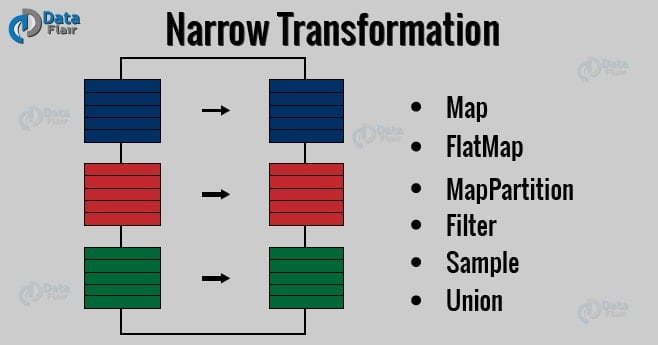
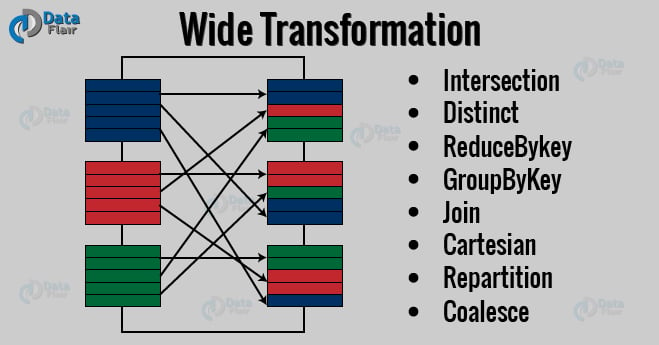


Nice,, I liked the way you explained the content.
Today I got the better idea on spark programming .Thanks
Glad to read, that we hit the mark by our Spark RDD Operations tutorial on readers like you. Happy, you got the idea, for Spark Programming. Still, if you want any help from our side, you can ask freely.
Regards from the site
“Consider an example, the elements of RDD1 are (Spark, Spark, Hadoop, Flink) and that of RDD2 are (Big data, Spark, Flink) so the resultant rdd1.intersection(rdd2) will have elements (spark).”
In the above statement, my understanding is to have result as (Spark, Flink). Right?
Yes you are right
Yes, the answer will be Spark only. You are Right. Thank you for asking the query.
Keep visiting Data Flair
Wonderful Explanation. It would be easier if you’d have included how the Output looks for the Examples. Very Educating Though. Keep up the good work
Hi team,
Thanks for providing such topics with understand notes.
The ask is, out of Java and Scala which one is preferred one for spark and why.
Hii Deepak,
Thanks for asking the query. Here is the explanation
Well, the answer is Scala. The reason behind it is Scala offers full access to the capabilities of Spark. There are various features may take time to get into other languages as of they are in Scala. Also since Spark is implemented in Scala, that means anything which has been added to Spark is available in Scala.
However, if it is okay to miss some features or waiting longer for certain libraries to become available, then it is possible to pick the language that we are most comfortable with. Rather than all, If we are going to be writing large data applications, going with Scala for the static type checking will be the best choice.
Thank you for visiting data Flair.
Keep reading and freely ask your doubts.
A thorough understanding of Spark is given. It is useful for my UG students.
Hello Prof. Bhavin Shah,
Glad to know that our Spark RDD Operations tutorial proves helpful to you. If you teach Spark Programming to your students, we recommended you go through the complete Spark Tutorial and also share the link with your students. Surely, the complete Spark Tutorial will help you explain the concepts easily.
You can test where your students stand by having them appear for our Spark Online Quiz –
https://data-flair.training/blogs/apache-spark-online-quiz-part-1/
here u write that in transformation when we get rdd as output called transformation….when we convert rdd.todf that is also transformation ……..but we get dataframe?
Good & simplified explanation. A very good start for beginners like me.
Can you add differences between spark 1.x and spark 2.X as well
kindly provide the out put of program also it makes clear picture of the program
your site is good, self-explained but some little thing like I fail to understand “val sum = rdd1.fold(additionalMarks){ (acc, marks) => val add = acc._2 + marks._2” , I dont know the meaning of marks._2 …why not mark._3 etc. and the other one acc._2.
thanks if I will get good explanation on that with examples
marks._2 represents second value of tuple marks.
Let’s take one example, following as a tuple: person(name, age, salary) containing 3 values. Now to use age we need to call person._2
Hi, thank you for this helpful tutorial. I prepare a tutorial for me but i will share it to the others too to help the other ones. So i have used your theorical writings to explain the methods. If it makes a problem please turn me back. Good works!
Hello Yunus,
Thanks for selecting DataFlair. You can give us credit or a reference by adding our link to your article.
I saw somewhere that sparkContext & sparkSession (both) are being imported in code snippet. And later on sparkSession is being used. In that case you don’t need to import sparkContext
For sortByKey() example, I tried to run this on spark shell. I think foreach function won’t print the sorted result properly. Only when I use collect() to turn the result rdd to the list, the printed result is shown to be sorted.
Is there a way to define custom or user defined actions on rdd in spark?