Develop Ludo Game in Python [Source Code Included]
Python course with 57 real-time projects - Learn Python
Ludo is the simple and most popular board game. This game is played by muti players in which players race their piece according to dice rolls. We can play this game with our friends as well as with computer. This game is popular among kids and adults also, its variants are popular in many countries under various names. Let us create Ludo Game using Python modules.
What is the Ludo Game?
This game is played by two, three or four players in which players race their piece according to dice rolls. The one who reaches the home first wins.
Python Ludo Game Project Details
Ludo game is a GUI-based project made by using the tkinter and PIL module in which we can play with the computer as well as with our friends. This game can be played with friends between 2-4 numbers of players. When we start the game window will pop up on your screen and ask to play with a friend or computer and the number of players. After 5 second the game will start.
2-4 Players can play this game at a time. Every player has 4 coins of different colors: red, blue, green, and yellow. When you click the predict button the dice rolls and shows the random number. If 6 appears on the dice then the player comes out of the cell and the game starts. According to the dice roll we have to move our piece. The one who reaches first at home wins the game and the game will be over.
Python Ludo Game Project Prerequisite
This project requires good knowledge of python and the Tkinter library. Tkinter is the python binding to the Tk toolkit which is used across many programming languages for building the Graphical user interface which is a GUI.
Also we require a PIL module. This is the images module from the pillow. The PIL module helps to open, manipulate and save many different forms of images.
Use following command to install PIL
python -m pip install pillow
Download Python Ludo Game Code
Please download the source code of Python Ludo Game from the following link: Ludo Game Project Code
Steps to Build a Python Ludo Game
Below are the steps to develop ludo game in python
- Import Modules
- Create ludo game class constructor
- Function to make a board
- Make coin
- Function to take initial control
- Function to make prediction
- Make instructional button function
- Function to make commands
- Make instruction buttons red, green, yellow, blue
- Start position functions
- Make main controller function
- Function to make motion of coin
- Coordinate overlapping function
- Make the traversal function of every coin
- Function to make winner and runnerup
- Rest of code
- Main function
Step 1- Importing Modules
#DataFlair python ludo - Importing Modules. from tkinter import * from tkinter import messagebox from PIL import Image,ImageTk import time from random import randint, choice
Code Explanation-
- Tkinter module – Tkinter is the standard interface in python for creating a GUI that is Graphical User Interface.
- tkinter import * – import everything from the module.from tkinter import messagebox – Import message box separately for showing messages on the screen.
- PIL module – This is the images module from the pillow. The PIL module helps to open, manipulate and save many different forms of images.
- Import ImageTk – ImageTk module used to create and modify Tkinter photoimage from PIL images.
- Random module – Random module is an in-built module of Python which is used to generate random words from list[].
- time – This module works with time in python.
Step 2- Create ludo game class constructor
class Ludo_Game:
def __init__(self, root,Dice_side_one, Dice_side_two, Dice_side_three, Dice_side_four, Dice_side_five, Dice_side_six):
self.window = root
self.make_board = Canvas(self.window, bg="#141414", width=800, height=630)
self.make_board.pack(fill=BOTH,expand=1)
self.Red_coin = []
self.Green_coin = []
self.Yellow_coin = []
self.Blue_coin = []
self.Red_label = []
self.Green_label = []
self.Yellow_label = []
self.Blue_label = []
self.Predict_BlockValue = []
self.Total_player = []
self.Dice_side = [Dice_side_one, Dice_side_two, Dice_side_three, Dice_side_four, Dice_side_five, Dice_side_six]
self.Red_coord = [-1, -1, -1, -1]
self.Green_coord = [-1, -1, -1, -1]
self.Yellow_coord = [-1, -1, -1, -1]
self.Blue_coord = [-1, -1, -1, -1]
self.Position_Red_coin = [0, 1, 2, 3]
self.Position_Green_coin = [0, 1, 2, 3]
self.Position_Yellow_coin = [0, 1, 2, 3]
self.Position_Blue_coin = [0, 1, 2, 3]
for index in range(len(self.Position_Red_coin)):
self.Position_Red_coin[index] = -1
self.Position_Green_coin[index] = -1
self.Position_Yellow_coin[index] = -1
self.Position_Blue_coin[index] = -1
self.move_Red = 0
self.move_Green = 0
self.move_Yellow = 0
self.move_Blue = 0
self.TakePermission = 0
self.Six_overlap = 0
self.Active_Red_store = 0
self.Active_Yellow_store = 0
self.Active_Green_store = 0
self.Active_Blue_store = 0
self.Six_Counter = 0
self.TimeFor = -1
self.Robo = 0
self.count_RoboStage = 0
self.Store_Robo = []
self.Board()
self.Instructional_Button_Red()
self.Instructional_Button_Blue()
self.Instructional_Button_Yellow()
self.Instructional_Button_Green()
self.Initial_Control()
Code Explanation-
- LudoGame() – Main class for making python ludo game.
- Here we make the class constructor and pass some parameters to the constructor.
- make_board – For making the ludo game board and also setting the background color, width and height of the board.
- Red_coin, Green_coin, Yellow_coin, Blue_coin = []
- Red_label, Green_label, Yellow_label, Blue_label = []
- are the containers for storing data.
- Dice_side – For storing all sides of the ludo dice.
- Red_coord, Green_coord, Yellow_coord, Blue_coord, = [-1, -1, -1, -1]
- Position_Red_coin = [0, 1, 2, 3], Etc are used to store specific positions of coins. Then we use a for loop and set the specific coin position as -1 by default.
- At the end call the functions in the constructor.
Step 3- Function to make a board
def Board(self):
self.make_board.create_rectangle(100, 15, 100 + (40 * 15), 15 + (40 * 15), width=6, fill="white")
self.make_board.create_rectangle(100, 15, 100+240, 15+240, width=3, fill="red")
self.make_board.create_rectangle(100, (15+240)+(40*3), 100+240, (15+240)+(40*3)+(40*6), width=3, fill="blue")
self.make_board.create_rectangle(340+(40*3), 15, 340+(40*3)+(40*6), 15+240, width=3, fill="green")
self.make_board.create_rectangle(340+(40*3), (15+240)+(40*3), 340+(40*3)+(40*6), (15+240)+(40*3)+(40*6), width=3, fill="yellow")
self.make_board.create_rectangle(100, (15+240), 100+240, (15+240)+40, width=3)
self.make_board.create_rectangle(100+40, (15 + 240)+40, 100 + 240, (15 + 240) + 40+40, width=3, fill="#F00000")
self.make_board.create_rectangle(100, (15 + 240)+80, 100 + 240, (15 + 240) + 80+40, width=3)
self.make_board.create_rectangle(100+240, 15, 100 + 240+40, 15 + (40*6), width=3)
self.make_board.create_rectangle(100+240+40, 15+40, 100+240+80, 15 + (40*6), width=3, fill="green")
self.make_board.create_rectangle(100+240+80, 15, 100 + 240+80+40, 15 + (40*6), width=3)
self.make_board.create_rectangle(340+(40*3), 15+240, 340+(40*3)+(40*6), 15+240+40, width=3)
self.make_board.create_rectangle(340+(40*3), 15+240+40, 340+(40*3)+(40*6)-40, 15+240+80, width=3, fill="yellow")
self.make_board.create_rectangle(340+(40*3), 15+240+80, 340+(40*3)+(40*6), 15+240+120, width=3)
self.make_board.create_rectangle(100, (15 + 240)+(40*3), 100 + 240+40, (15 + 240)+(40*3)+(40*6), width=3)
self.make_board.create_rectangle(100+240+40, (15 + 240)+(40*3), 100 + 240+40+40, (15 + 240)+(40*3)+(40*6)-40, width=3, fill="blue")
self.make_board.create_rectangle(100 + 240+40+40, (15 + 240)+(40*3), 100 + 240+40+40+40, (15 + 240)+(40*3)+(40*6), width=3)
X_Start = 100 + 40
Y_Start = 15 + 240
X_End = 100 + 40
end_y = 15 + 240 + (40 * 3)
for _ in range(5):
self.make_board.create_line(X_Start, Y_Start, X_End, end_y, width=2)
X_Start+=40
X_End+= 40
X_Start = 100+240+(40*3)+40
Y_Start = 15 + 240
X_End = 100+240+(40*3)+40
Y_End = 15 + 240 + (40 * 3)
for _ in range(5):
self.make_board.create_line(X_Start, Y_Start, X_End, Y_End, width=2)
X_Start += 40
X_End += 40
X_Start = 100+240
Y_Start = 15+40
X_End = 100+240+(40*3)
Y_End = 15+40
for _ in range(5):
self.make_board.create_line(X_Start,Y_Start, X_End,Y_End, width=2)
Y_Start += 40
Y_End += 40
X_Start = 100 + 240
Y_Start = 15 + (40*6)+(40*3)+40
X_End = 100 + 240 + (40 * 3)
Y_End = 15 + (40*6)+(40*3)+40
for _ in range(5):
self.make_board.create_line(X_Start, Y_Start, X_End, Y_End, width=2)
Y_Start += 40
Y_End += 40
self.make_board.create_rectangle(100+20, 15+40-20, 100 + 40 + 60 + 40 +60+20, 15+40+40+40+100-20, width=3, fill="white")
self.make_board.create_rectangle(340+(40*3)+40 - 20, 15 + 40-20, 340+(40*3)+40 + 60 + 40 + 40+20+20, 15+40+40+40+100-20, width=3, fill="white")
self.make_board.create_rectangle(100+20, 340+80-20+15, 100 + 40 + 60 + 40 +60+20, 340+80+60+40+40+20+15, width=3, fill="white")
self.make_board.create_rectangle(340+(40*3)+40 - 20, 340 + 80 - 20+15, 340+(40*3)+40 + 60 + 40 + 40+20+20, 340 + 80 + 60 + 40 + 40 + 20+15, width=3, fill="white")
self.make_board.create_rectangle(100+40, 15+40, 100+40+40, 15+40+40, width=3, fill="red")
self.make_board.create_rectangle(100+40+60+60, 15 + 40, 100+40+60+40+60, 15 + 40 + 40, width=3, fill="red")
self.make_board.create_rectangle(100 + 40, 15 + 40+100, 100 + 40 + 40, 15 + 40 + 40+100, width=3, fill="red")
self.make_board.create_rectangle(100 + 40 + 60 + 60, 15 + 40+100, 100 + 40 + 60 + 40 +60, 15 + 40 + 40+100, width=3, fill="red")
self.make_board.create_rectangle(340+(40*3)+40, 15 + 40, 340+(40*3)+40 + 40, 15 + 40 + 40, width=3, fill="green")
self.make_board.create_rectangle(340+(40*3)+40+ 60 + 40+20, 15 + 40, 340+(40*3)+40 + 60 + 40 + 40+20, 15 + 40 + 40, width=3, fill="green")
self.make_board.create_rectangle(340+(40*3)+40, 15 + 40 + 100, 340+(40*3)+40 + 40, 15 + 40 + 40 + 100, width=3, fill="green")
self.make_board.create_rectangle(340+(40*3)+40+ 60 + 40+20, 15 + 40 + 100, 340+(40*3)+40 + 60 + 40 + 40+20, 15 + 40 + 40 + 100, width=3, fill="green")
self.make_board.create_rectangle(100 + 40, 340+80+15, 100 + 40 + 40, 340+80+40+15, width=3, fill="blue")
self.make_board.create_rectangle(100 + 40 + 60 + 40+20, 340+80+15, 100 + 40 + 60 + 40 + 40+20, 340+80+40+15, width=3, fill="blue")
self.make_board.create_rectangle(100 + 40, 340+80+60+40+15, 100 + 40 + 40, 340+80+60+40+40+15, width=3, fill="blue")
self.make_board.create_rectangle(100 + 40 + 60 + 40+20, 340+80+60+40+15, 100 + 40 + 60 + 40 + 40+20, 340+80+60+40+40+15, width=3, fill="blue")
self.make_board.create_rectangle(340 + (40 * 3) + 40, 340+80+15, 340 + (40 * 3) + 40 + 40, 340+80+40+15, width=3, fill="yellow")
self.make_board.create_rectangle(340 + (40 * 3) + 40 + 60 + 40+20, 340+80+15, 340 + (40 * 3) + 40 + 60 + 40 + 40+20, 340+80+40+15, width=3, fill="yellow")
self.make_board.create_rectangle(340 + (40 * 3) + 40, 340+80+60+40+15, 340 + (40 * 3) + 40 + 40,340+80+60+40+40+15, width=3, fill="yellow")
self.make_board.create_rectangle(340 + (40 * 3) + 40 + 60 + 40+20, 340+80+60+40+15,340 + (40 * 3) + 40 + 60 + 40 + 40+20, 340+80+60+40+40+15, width=3, fill="yellow")
self.make_board.create_rectangle(100 + 40, 15+(40*6), 100 +40 + 40, 15+(40*6)+40, fill="red", width=3)
self.make_board.create_rectangle(100 + (40*8), 15 + 40, 100 +(40*9), 15 + 40+ 40, fill="green", width=3)
self.make_board.create_rectangle(100 + (40 * 6)+(40*3)+(40*4), 15 + (40*8), 100 + (40 * 6)+(40*3)+(40*5), 15 + (40*9), fill="yellow", width=3)
self.make_board.create_rectangle(100+240,340+(40*5)-5,100+240+40,340+(40*6)-5,fill="blue",width=3)
self.make_board.create_polygon(100+240, 15+240, 100+240+60, 15+240+60, 100+240, 15+240+(40*3), width=3,fill="red",outline="black")
self.make_board.create_polygon(100 + 240+(40*3), 15 + 240, 100 + 240 + 60, 15 + 240 + 60, 100 + 240+(40*3), 15 + 240 + (40 * 3), width=3, fill="yellow",outline="black")
self.make_board.create_polygon(100 + 240, 15 + 240, 100 + 240 + 60, 15 + 240 + 60, 100 + 240 + (40 * 3), 15 + 240, width=3, fill="green",outline="black")
self.make_board.create_polygon(100 + 240, 15 + 240+(40*3), 100 + 240 + 60, 15 + 240 + 60, 100 + 240 + (40 * 3), 15 + 240+(40*3), width=3, fill="blue",outline="black")
Code Explanation-
- def Board() – Function for making the ludo game board.
- Now here we are making the left up, down large square, right up, down large square, setting their coordinates as well as width and filling it with the background color.
- Then we are doing left, right, up, down line separation using the for loop.
- Make_board.create_polygon – For creating a triangle in the middle.
Step 4- Make coin
Red1_Coin = self.make_board.create_oval(100+40, 15+40, 100+40+40, 15+40+40, width=3, fill="red", outline="black")
Red2_Coin = self.make_board.create_oval(100+40+60+60, 15 + 40, 100+40+60+60+40, 15 + 40 + 40, width=3, fill="red", outline="black")
Red3_Coin = self.make_board.create_oval(100 + 40 + 60 + 60, 15 + 40 + 100, 100 + 40 + 60 + 60 + 40, 15 + 40 + 40 + 100, width=3, fill="red", outline="black")
Red4_Coin = self.make_board.create_oval(100 + 40, 15 + 40+100, 100 + 40 + 40, 15 + 40 + 40+100, width=3,fill="red", outline="black")
self.Red_coin.append(Red1_Coin)
self.Red_coin.append(Red2_Coin)
self.Red_coin.append(Red3_Coin)
self.Red_coin.append(Red4_Coin)
Red1_label = Label(self.make_board, text="1", font=("Arial", 15, "bold"), bg="red", fg="black")
Red1_label.place(x=100 + 40 + 10, y=15 + 40 + 5)
Red2_label = Label(self.make_board, text="2", font=("Arial", 15, "bold"), bg="red", fg="black")
Red2_label.place(x=100 + 40 + 60 + 60 + 10, y=15 + 40 + 5)
Red3_label = Label(self.make_board, text="3", font=("Arial", 15, "bold"), bg="red", fg="black")
Red3_label.place(x=100 + 40 + 60 + 60 + 10, y=15 + 40 + 100 + 5)
Red4_label = Label(self.make_board, text="4", font=("Arial", 15, "bold"), bg="red", fg="black")
Red4_label.place(x=100 + 40 + 10, y=15 + 40 + 100 + 5)
self.Red_label.append(Red1_label)
self.Red_label.append(Red2_label)
self.Red_label.append(Red3_label)
self.Red_label.append(Red4_label)
Green1_Coin = self.make_board.create_oval(340+(40*3)+40, 15 + 40, 340+(40*3)+40 + 40, 15 + 40 + 40, width=3, fill="green", outline="black")
Green2_Coin = self.make_board.create_oval(340+(40*3)+40+ 60 + 40+20, 15 + 40, 340+(40*3)+40 + 60 + 40 + 40+20, 15 + 40 + 40, width=3, fill="green", outline="black")
Green3_Coin = self.make_board.create_oval(340 + (40 * 3) + 40 + 60 + 40 + 20, 15 + 40 + 100, 340 + (40 * 3) + 40 + 60 + 40 + 40 + 20, 15 + 40 + 40 + 100, width=3, fill="green", outline="black")
Green4_Coin = self.make_board.create_oval(340+(40*3)+40, 15 + 40 + 100, 340+(40*3)+40 + 40, 15 + 40 + 40 + 100, width=3, fill="green", outline="black")
self.Green_coin.append(Green1_Coin)
self.Green_coin.append(Green2_Coin)
self.Green_coin.append(Green3_Coin)
self.Green_coin.append(Green4_Coin)
Green1_label = Label(self.make_board, text="1", font=("Arial", 15, "bold"), bg="green", fg="black")
Green1_label.place(x=340 + (40 * 3) + 40 + 10, y=15 + 40 + 5)
Green2_label = Label(self.make_board, text="2", font=("Arial", 15, "bold"), bg="green", fg="black")
Green2_label.place(x=340 + (40 * 3) + 40 + 40 + 60 + 30, y=15 + 40 + 5)
Green3_label = Label(self.make_board, text="3", font=("Arial", 15, "bold"), bg="green", fg="black")
Green3_label.place(x=340 + (40 * 3) + 40 + 40 + 60 + 30, y=15 + 40 + 100 + 5)
Green4_label = Label(self.make_board, text="4", font=("Arial", 15, "bold"), bg="green", fg="black")
Green4_label.place(x=340 + (40 * 3) + 40 + 10, y=15 + 40 + 100 + 5)
self.Green_label.append(Green1_label)
self.Green_label.append(Green2_label)
self.Green_label.append(Green3_label)
self.Green_label.append(Green4_label)
Blue1_Coin = self.make_board.create_oval(100 + 40, 340+80+15, 100 + 40 + 40, 340+80+40+15, width=3, fill="blue", outline="black")
Blue2_Coin = self.make_board.create_oval(100 + 40 + 60 + 40+20, 340+80+15, 100 + 40 + 60 + 40 + 40+20, 340+80+40+15, width=3, fill="blue", outline="black")
Blue3_Coin = self.make_board.create_oval(100 + 40 + 60 + 40 + 20, 340 + 80 + 60 + 40 + 15, 100 + 40 + 60 + 40 + 40 + 20, 340 + 80 + 60 + 40 + 40 + 15, width=3, fill="blue", outline="black")
Blue4_Coin = self.make_board.create_oval( 100 + 40, 340+80+60+40+15, 100 + 40 + 40, 340+80+60+40+40+15, width=3, fill="blue", outline="black")
self.Blue_coin.append(Blue1_Coin)
self.Blue_coin.append(Blue2_Coin)
self.Blue_coin.append(Blue3_Coin)
self.Blue_coin.append(Blue4_Coin)
Blue1_label = Label(self.make_board, text="1", font=("Arial", 15, "bold"), bg="blue", fg="black")
Blue1_label.place(x=100 + 40 + 10, y=30 + (40 * 6) + (40 * 3) + 40 + 10)
Blue2_label = Label(self.make_board, text="2", font=("Arial", 15, "bold"), bg="blue", fg="black")
Blue2_label.place(x=100 + 40 + 60 + 60 + 10, y=30 + (40 * 6) + (40 * 3) + 40 + 10)
Blue3_label = Label(self.make_board, text="3", font=("Arial", 15, "bold"), bg="blue", fg="black")
Blue3_label.place(x=100 + 40 + 60 + 60 + 10, y=30 + (40 * 6) + (40 * 3) + 40 + 60 + 40 + 10)
Blue4_label = Label(self.make_board, text="4", font=("Arial", 15, "bold"), bg="blue", fg="black")
Blue4_label.place(x=100 + 40 + 10, y=30 + (40 * 6) + (40 * 3) + 40 + 60 + 40 + 10)
self.Blue_label.append(Blue1_label)
self.Blue_label.append(Blue2_label)
self.Blue_label.append(Blue3_label)
self.Blue_label.append(Blue4_label)
Yellow1_Coin = self.make_board.create_oval(340 + (40 * 3) + 40, 340+80+15, 340 + (40 * 3) + 40 + 40, 340+80+40+15, width=3, fill="yellow", outline="black")
Yellow2_Coin = self.make_board.create_oval(340 + (40 * 3) + 40 + 60 + 40 + 20, 340+80+15, 340 + (40 * 3) + 40 + 60 + 40 + 40+20, 340+80+40+15, width=3, fill="yellow", outline="black")
Yellow3_Coin = self.make_board.create_oval(340 + (40 * 3) + 40 + 60 + 40 + 20, 340 + 80 + 60 + 40 + 15, 340 + (40 * 3) + 40 + 60 + 40 + 40 + 20, 340 + 80 + 60 + 40 + 40 + 15, width=3, fill="yellow", outline="black")
Yellow4_Coin = self.make_board.create_oval(340 + (40 * 3) + 40, 340+80+60+40+15, 340 + (40 * 3) + 40 + 40,340+80+60+40+40+15, width=3, fill="yellow", outline="black")
self.Yellow_coin.append(Yellow1_Coin)
self.Yellow_coin.append(Yellow2_Coin)
self.Yellow_coin.append(Yellow3_Coin)
self.Yellow_coin.append(Yellow4_Coin)
Yellow1_label = Label(self.make_board, text="1", font=("Arial", 15, "bold"), bg="yellow", fg="black")
Yellow1_label.place(x=340 + (40 * 3) + 40 + 10, y=30 + (40 * 6) + (40 * 3) + 40 + 10)
Yellow2_label = Label(self.make_board, text="2", font=("Arial", 15, "bold"), bg="yellow", fg="black")
Yellow2_label.place(x=340 + (40 * 3) + 40 + 40 + 60 + 30, y=30 + (40 * 6) + (40 * 3) + 40 + 10)
Yellow3_label = Label(self.make_board, text="3", font=("Arial", 15, "bold"), bg="yellow", fg="black")
Yellow3_label.place(x=340 + (40 * 3) + 40 + 40 + 60 + 30, y=30 + (40 * 6) + (40 * 3) + 40 + 100 + 10)
Yellow4_label = Label(self.make_board, text="4", font=("Arial", 15, "bold"), bg="yellow", fg="black")
Yellow4_label.place(x=340 + (40 * 3) + 40 + 10, y=30 + (40 * 6) + (40 * 3) + 40 + 100 + 10)
self.Yellow_label.append(Yellow1_label)
self.Yellow_label.append(Yellow2_label)
self.Yellow_label.append(Yellow3_label)
self.Yellow_label.append(Yellow4_label)Code Explanation-
- Red1_Coin – For making the red 1 coin of oval shape using the coordinates and setting the width and background color.
- Likewise we make all 4 coins of red, green, yellow and blue.
- Red1_label – For labeling the coin as 1, 2, 3, 4 each using font, font size and background color and font color.
- Red1_label.place – For placing it in the correct position.
- Likewise we are labeling all 4 coins of red, green, yellow and blue.
- .append() – append adds a single item to the existing list.
Step 5- Function to take initial control
def Initial_Control(self):
for i in range(4):
self.Predict_BlockValue[i][1]['state'] = DISABLED
Top = Toplevel()
Top.geometry("530x300")
Top.maxsize(530,300)
Top.minsize(530,300)
Top.config(bg="white")
Top.iconbitmap("C:\\Users\\DELL\\Desktop\\DataFlair\\ludo_icon.ico")
Head = Label(Top,text="Total number of players",font=("Times new roman",30,"bold","italic"))
Head.place(x=50,y=30)
Entry_take = Entry(Top,font=("Times new roman",18,"bold","italic"),relief=SUNKEN,bd=5,width=12, state=DISABLED)
Entry_take.place(x=130,y=85)
Entry_take.focus()
def Filter_value():
def input_filter_value(Coin_num):
try:
return True if (4>=int(Coin_num)>=2) or type(Coin_num) == int else False
except:
return False
take_Response = input_filter_value(Entry_take.get())
if take_Response:
for player_index in range(int(Entry_take.get())):
self.Total_player.append(player_index)
print(self.Total_player)
self.Command_Maker()
Top.destroy()
else:
messagebox.showerror("Input Error", "Please input number of players between 2 and 4")
Top.destroy()
self.Initial_Control()
btn_Submit = Button(Top,text="Submit",bg="#262626",fg="white",font=("Times new roman",13,"bold"),relief=RAISED,bd=3,command=Filter_value,state=DISABLED)
btn_Submit.place(x=330,y=87)
def Operate_computer(ind):
if ind:
self.Robo = 1
for player_index in range(2):
self.Total_player.append(player_index)
print(self.Total_player)
def delay_instrctions(Time_is):
if Place_ins['text'] != "":
Place_ins.place_forget()
if Play_Command['text'] != "":
Play_Command.place_forget()
Place_ins['text'] = f" Your game will start within {Time_is} sec"
Place_ins.place(x=20, y=220)
if Time_is > 5:
Play_Command['text'] = f"Machine Play With Red and You Play With Sky Blue"
elif Time_is>= 2 and Time_is<5:
Play_Command['text'] = f"You Will Get the First Chance to play"
else:
Play_Command['text'] = f"Enjoy this Game"
Play_Command.place(x=10, y=260)
Time_is = 5
Place_ins = Label(Top, text="", font=("Arial", 20, "bold"), fg="#FF0000", bg="#141414")
Play_Command = Label(Top, text="", font=("Arial", 12, "bold"), fg="#af7439", bg="#141414")
try:
while Time_is:
delay_instrctions(Time_is)
Time_is-=1
self.window.update()
time.sleep(1)
Top.destroy()
except:
print("Force Stop Error in Operate computer")
self.Predict_BlockValue[1][1]['state'] = NORMAL
else:
btn_Submit['state'] = NORMAL
Entry_take['state'] = NORMAL
btn_PC = Button(Top,text="Play With Computer",bg="#262626",fg="green",font=("Helvetica",15,"bold"),relief=RAISED,bd=3,command=lambda: Operate_computer(1), activebackground="#262626")
btn_PC.place(x=30,y=160)
btn_PF = Button(Top,text="Play With Friends",bg="#262626",fg="green",font=("Helvetica",15,"bold"),relief=RAISED,bd=3,command=lambda: Operate_computer(0), activebackground="#262626")
btn_PF.place(x=260,y=160)
Top.mainloop()
Code Explanation-
- Initial_Control() – For taking initial control.
- Now we are making another window for taking initial control.
- Toplevel() – This is a tkinter tool used when we want to pop another window on the main window.
- top.geometry() – Use for declaring the dimension of the window.
- config() – For setting background color
- iconbitmap() – For setting the icon of the window to bitmap.
- head – Setting heading label as total number of players & set font.
- .place – For placing it in the proper position.
- take_entry – It is used to take an entry, that is how many players are playing a game.
- Filter_value() – For filtering the total number of player input values.
- input_filter_value() – For inputting filter value. Here we have to use a try-except block in which we give conditions for coins less than equal to 4 and greater than equal to 2.
- take_Response – take response to how many players are playing a game. Then using the if-else condition we call the command_maker function if the condition is true, else using the message box an error message will pop which says “input the number between 2 to 4”. Then it will call the destroy function and go back to the initial control function.
submit_btn – Making submit button and setting background color, font, border width and giving command filtering. - Operate() – This function will operate the computer player. In this function we use the if-else condition.
- delay_instruction() – This function is created for sending instruction after the player starts the game with the computer. Here we have created an if-else condition for giving instructions.
- time_is – It is the delay time and we set it 5 msec.
- btn_PC – Making button play with computer and then setting background color, font, font color, border width and giving command lambda.
- btn_PF – Making button play with friends and then setting background color, font, font color, border width and giving command lambda.
Step 6- Function to make prediction
def Prediction_Maker(self,color_indicator):
try:
if color_indicator == "red":
Predict_BlockValue = self.Predict_BlockValue[0]
if self.Robo and self.count_RoboStage < 3:
self.count_RoboStage += 1
if self.Robo and self.count_RoboStage == 3 and self.Six_Counter < 2:
Permanent_Dice_num = self.move_Red = 6
self.count_RoboStage += 1
else:
Permanent_Dice_num = self.move_Red = randint(1, 6)
elif color_indicator == "blue":
Predict_BlockValue = self.Predict_BlockValue[1]
Permanent_Dice_num = self.move_Blue = randint(1, 6)
if self.Robo and Permanent_Dice_num == 6:
for coin_loc in self.Position_Red_coin:
if coin_loc>=40 and coin_loc<=46:
Permanent_Dice_num = self.move_Blue = randint(1, 5)
break
elif color_indicator == "yellow":
Predict_BlockValue = self.Predict_BlockValue[2]
Permanent_Dice_num = self.move_Yellow = randint(1, 6)
else:
Predict_BlockValue = self.Predict_BlockValue[3]
Permanent_Dice_num = self.move_Green = randint(1, 6)
Predict_BlockValue[1]['state'] = DISABLED
Temp_Counter = 12
while Temp_Counter>0:
move_Temp_Counter = randint(1, 6)
Predict_BlockValue[0]['image'] = self.Dice_side[move_Temp_Counter - 1]
self.window.update()
time.sleep(0.1)
Temp_Counter-=1
print("Prediction result: ", Permanent_Dice_num)
Predict_BlockValue[0]['image'] = self.Dice_side[Permanent_Dice_num-1]
if self.Robo == 1 and color_indicator == "red":
self.window.update()
time.sleep(0.4)
self.Instructional_Button(color_indicator,Permanent_Dice_num,Predict_BlockValue)
except:
print("Force Stop Error in Prediction")Code Explanation-
- Prediction_Maker() – For getting block value after prediction based on probability.
- Predict_Blockvalue – Used for the prediction of block value.
- In the try except block we use the if-else condition and take all coins as a color indicator. And then predict the block value.
- randint – This is the in-built function in the random module which returns the integer number of the selected element from a specific range.
- Temp_counter – Illusion of coin floating.
- Permanent_Dice_num – Permanent predicted value containing an image set.
- If the try block is not executed then the exception block will throw a Force stop error in the prediction.
Step 7- Make instructional button function
def Instructional_Button(self,color_indicator,Permanent_Dice_num, Predict_BlockValue):
Robo_Operator = None
if color_indicator == "red":
Temp_CoinPosition = self.Position_Red_coin
elif color_indicator == "green":
Temp_CoinPosition = self.Position_Green_coin
elif color_indicator == "yellow":
Temp_CoinPosition = self.Position_Yellow_coin
else:
Temp_CoinPosition = self.Position_Blue_coin
all_in = 1
for i in range(4):
if Temp_CoinPosition[i] == -1:
all_in = 1
else:
all_in = 0
break
if Permanent_Dice_num == 6:
self.Six_Counter += 1
else:
self.Six_Counter = 0
if ((all_in == 1 and Permanent_Dice_num == 6) or (all_in==0)) and self.Six_Counter<3:
permission = 1
if color_indicator == "red":
temp = self.Red_coord
elif color_indicator == "green":
temp = self.Green_coord
elif color_indicator == "yellow":
temp = self.Yellow_coord
else:
temp = self.Blue_coord
if Permanent_Dice_num<6:
if self.Six_overlap == 1:
self.time_for-=1
self.Six_overlap=0
for i in range(4):
if temp[i] == -1:
permission=0
elif temp[i]>100:
if temp[i] + Permanent_Dice_num <=106:
permission=1
break
else:
permission=0
else:
permission=1
break
else:
for i in range(4):
if temp[i]>100:
if temp[i] + Permanent_Dice_num <= 106:
permission = 1
break
else:
permission = 0
else:
permission = 1
break
if permission == 0:
self.Command_Maker(None)
else:
self.State_controller_Button(Predict_BlockValue[2])
if self.Robo == 1 and Predict_BlockValue == self.Predict_BlockValue[0]:
Robo_Operator = "give"
Predict_BlockValue[1]['state'] = DISABLED# Predict btn deactivation
else:
Predict_BlockValue[1]['state'] = NORMAL
if self.Six_overlap == 1:
self.time_for -= 1
self.Six_overlap = 0
self.Command_Maker()
if Permanent_Dice_num == 6 and self.Six_Counter<3 and Predict_BlockValue[2][0]['state'] == NORMAL:
self.time_for-=1
else:
self.Six_Counter=0
if self.Robo == 1 and Robo_Operator:
self.Robo_Judge(Robo_Operator)
Code Explanation-
- Instructional_button() – Create Instructional_button function customization based on the current situation.
- Set robo_operator as none.
- all_in = 1 – This variable denotes that all coins are present in the room.
- all_in = 0 – This variable denotes that all coins are not present in the room.
- Disable – Predict button deactivation
- Active – Predict button activation
Step 8- Function to make commands
def Command_Maker(self, Robo_Operator = None):
if self.time_for == -1:
pass
else:
self.Predict_BlockValue[self.Total_player[self.time_for]][1]['state'] = DISABLED
if self.time_for == len(self.Total_player)-1:
self.time_for = -1
self.time_for+=1
self.Predict_BlockValue[self.Total_player[self.time_for]][1]['state'] = NORMAL
if self.Robo==1 and self.time_for == 0:
Robo_Operator = "predict"
if Robo_Operator:
self.Robo_Judge(Robo_Operator)
Code Explanation-
- Command_Maker() – Function for making commands.
- If time_for is equal to -1 then pass the condition; otherwise disable it.
- If the robo is equal to 1 and time_for is 0 then the predict button will get a command and it will run; otherwise we will call the Robo_Judge function.
Step 9- Make instruction buttons red, green, yellow, blue
def Instructional_Button_Red(self):
Block_Predict_Red = Label(self.make_board,image=self.Dice_side[0])
Block_Predict_Red.place(x=34,y=15)
Predict_Red = Button(self.make_board, bg="black", fg="green", relief=RAISED, bd=5, text="Predict", font=("Times new roman", 8, "bold"), command=lambda: self.Prediction_Maker("red"))
Predict_Red.place(x=25, y=15 + 50)
btn_1 = Button(self.make_board,bg="#262626",fg="#00eb00",text="1",font=("Times new roman",13,"bold","italic"),relief=RAISED,bd=3,command=lambda: self.Main_Controller("red",'1'), state=DISABLED, disabledforeground="red")
btn_1.place(x=20,y=15+100)
btn_2 = Button(self.make_board,bg="#262626",fg="#00eb00",text="2",font=("Times new roman",13,"bold","italic"),relief=RAISED,bd=3,command=lambda: self.Main_Controller("red",'2'), state=DISABLED, disabledforeground="red")
btn_2.place(x=60,y=15+100)
btn_3 = Button(self.make_board,bg="#262626",fg="#00eb00",text="3",font=("Times new roman",13,"bold","italic"),relief=RAISED,bd=3,command=lambda: self.Main_Controller("red",'3'), state=DISABLED, disabledforeground="red")
btn_3.place(x=20,y=15+100+40)
btn_4 = Button(self.make_board,bg="#262626",fg="#00eb00",text="4",font=("Times new roman",13,"bold","italic"),relief=RAISED,bd=3,command=lambda: self.Main_Controller("red",'4'), state=DISABLED, disabledforeground="red")
btn_4.place(x=60,y=15+100+40)
Label(self.make_board,text="Player 1",bg="#141414",fg="gold",font=("Times new roman",15,"bold")).place(x=15,y=15+140+50)
self.Instructional_Button_Store(Block_Predict_Red,Predict_Red,[btn_1,btn_2,btn_3,btn_4])
def Instructional_Button_Blue(self):
Block_Predict_Blue = Label(self.make_board, image=self.Dice_side[0])
Block_Predict_Blue.place(x=34, y=15+(40*6+40*3)+10)
Predict_Blue = Button(self.make_board, bg="black", fg="green", relief=RAISED, bd=5, text="Predict",font=("Times new roman", 8, "bold"), command=lambda: self.Prediction_Maker("blue"))
Predict_Blue.place(x=25, y=15+(40*6+40*3)+40 + 20)
btn_1 = Button(self.make_board,bg="#262626",fg="#00eb00",text="1",font=("Times new roman",13,"bold","italic"),relief=RAISED,bd=3,command=lambda: self.Main_Controller("blue",'1'), state=DISABLED, disabledforeground="red")
btn_1.place(x=20,y=15+(40*6+40*3)+40 + 70)
btn_2 = Button(self.make_board,bg="#262626",fg="#00eb00",text="2",font=("Times new roman",13,"bold","italic"),relief=RAISED,bd=3,command=lambda: self.Main_Controller("blue",'2'), state=DISABLED, disabledforeground="red")
btn_2.place(x=60,y=15+(40*6+40*3)+40 + 70)
btn_3 = Button(self.make_board,bg="#262626",fg="#00eb00",text="3",font=("Times new roman",13,"bold","italic"),relief=RAISED,bd=3,command=lambda: self.Main_Controller("blue",'3'), state=DISABLED, disabledforeground="red")
btn_3.place(x=20,y=15+(40*6+40*3)+40 + 70+ 40)
btn_4 = Button(self.make_board,bg="#262626",fg="#00eb00",text="4",font=("Times new roman",13,"bold","italic"),relief=RAISED,bd=3,command=lambda: self.Main_Controller("blue",'4'), state=DISABLED, disabledforeground="red")
btn_4.place(x=60,y=15+(40*6+40*3)+40 + 70+ 40)
Label(self.make_board, text="Player 2", bg="#141414", fg="gold", font=("Times new roman", 15, "bold")).place(x=12,y=15+(40*6+40*3)+40 + 110+50)
self.Instructional_Button_Store(Block_Predict_Blue, Predict_Blue, [btn_1,btn_2,btn_3,btn_4])
def Instructional_Button_Yellow(self):
Block_Predict_Yellow = Label(self.make_board, image=self.Dice_side[0])
Block_Predict_Yellow.place(x=100 + (40 * 6 + 40 * 3 + 40 * 6 + 10)+20, y=15 + (40 * 6 + 40 * 3) + 10)
Predict_Yellow = Button(self.make_board, bg="black", fg="green", relief=RAISED, bd=5, text="Predict",font=("Times new roman", 8, "bold"), command=lambda: self.Prediction_Maker("yellow"))
Predict_Yellow.place(x=100 + (40 * 6 + 40 * 3 + 40 * 6 + 2)+20, y=15 + (40 * 6 + 40 * 3) + 40 + 20)
btn_1 = Button(self.make_board,bg="#262626",fg="#00eb00",text="1",font=("Times new roman",13,"bold","italic"),relief=RAISED,bd=3,command=lambda: self.Main_Controller("yellow",'1'), state=DISABLED, disabledforeground="red")
btn_1.place(x=100 + (40 * 6 + 40 * 3 + 40 * 6 + 2)+15, y=15 + (40 * 6 + 40 * 3) + 40 + 70)
btn_2 = Button(self.make_board,bg="#262626",fg="#00eb00",text="2",font=("Times new roman",13,"bold","italic"),relief=RAISED,bd=3,command=lambda: self.Main_Controller("yellow",'2'), state=DISABLED, disabledforeground="red")
btn_2.place(x=100 + (40 * 6 + 40 * 3 + 40 * 6 + 2)+15 + 40, y=15 + (40 * 6 + 40 * 3) + 40 + 70)
btn_3 = Button(self.make_board,bg="#262626",fg="#00eb00",text="3",font=("Times new roman",13,"bold","italic"),relief=RAISED,bd=3,command=lambda: self.Main_Controller("yellow",'3'), state=DISABLED, disabledforeground="red")
btn_3.place(x=100 + (40 * 6 + 40 * 3 + 40 * 6 + 2)+15, y=15 + (40 * 6 + 40 * 3) + 40 + 70+ 40)
btn_4 = Button(self.make_board,bg="#262626",fg="#00eb00",text="4",font=("Times new roman",13,"bold","italic"),relief=RAISED,bd=3,command=lambda: self.Main_Controller("yellow",'4'), state=DISABLED, disabledforeground="red")
btn_4.place(x=100 + (40 * 6 + 40 * 3 + 40 * 6 + 2)+15 + 40, y=15 + (40 * 6 + 40 * 3) + 40 + 70+ 40)
Label(self.make_board, text="Player 3", bg="#141414", fg="gold", font=("Times new roman", 15, "bold")).place(x=100 + (40 * 6 + 40 * 3 + 40 * 6 +7),y=15+(40*6+40*3)+40 + 110+50)
self.Instructional_Button_Store(Block_Predict_Yellow, Predict_Yellow, [btn_1,btn_2,btn_3,btn_4])
def Instructional_Button_Green(self):
Block_Predict_Green = Label(self.make_board, image=self.Dice_side[0])
Block_Predict_Green.place(x=100+(40*6+40*3+40*6+10)+20, y=15)
Predict_Green = Button(self.make_board, bg="black", fg="green", relief=RAISED, bd=5, text="Predict", font=("Times new roman", 8, "bold"), command=lambda: self.Prediction_Maker("green"))
Predict_Green.place(x=100+(40*6+40*3+40*6+2)+20, y=15 + 50)
btn_1 = Button(self.make_board,bg="#262626",fg="#00eb00",text="1",font=("Times new roman",13,"bold","italic"),relief=RAISED,bd=3,command=lambda: self.Main_Controller("green",'1'), state=DISABLED, disabledforeground="red")
btn_1.place(x=100 + (40 * 6 + 40 * 3 + 40 * 6 + 2)+15,y=15+100)
btn_2 = Button(self.make_board,bg="#262626",fg="#00eb00",text="2",font=("Times new roman",13,"bold","italic"),relief=RAISED,bd=3,command=lambda: self.Main_Controller("green",'2'), state=DISABLED, disabledforeground="red")
btn_2.place(x=100 + (40 * 6 + 40 * 3 + 40 * 6 + 2)+15 + 40,y=15+100)
btn_3 = Button(self.make_board,bg="#262626",fg="#00eb00",text="3",font=("Times new roman",13,"bold","italic"),relief=RAISED,bd=3,command=lambda: self.Main_Controller("green",'3'), state=DISABLED, disabledforeground="red")
btn_3.place(x=100 + (40 * 6 + 40 * 3 + 40 * 6 + 2)+15,y=15+100+40)
btn_4 = Button(self.make_board,bg="#262626",fg="#00eb00",text="4",font=("Times new roman",13,"bold","italic"),relief=RAISED,bd=3,command=lambda: self.Main_Controller("green",'4'), state=DISABLED, disabledforeground="red")
btn_4.place(x=100 + (40 * 6 + 40 * 3 + 40 * 6 + 2)+15 + 40,y=15+100+40)
Label(self.make_board, text="Player 4", bg="#141414", fg="gold", font=("Times new roman", 15, "bold")).place(x=100+(40*6+40*3+40*6+7), y=15+140+50)
self.Instructional_Button_Store(Block_Predict_Green, Predict_Green, [btn_1,btn_2,btn_3,btn_4])
Code Explanation-
- Instructional_Button_Red() – For making the instructional button of the red coin.
– Predict_Red – For making the predict button for the red coin. By pressing the predict button we can roll the dice
– btn_1, btn_2, btn_3, btn_4 – Each color has 4 coins so we are making 4 buttons of each. And setting their background color, font color, font, border width and giving command lambda.
– .place – For placing the button at the proper position according to coordinates.
- Instructional_Button_Blue() – For making the instructional button of the blue coin.
– Predict_Blue – For making the prediction button for the blue coin. By pressing the predict button we can roll the dice.
– btn_1, btn_2, btn_3, btn_4 – Each color has 4 coins so we are making 4 buttons of each. And setting their background color, font color, font, border width and giving command lambda.
– .place – For placing the button at the proper position according to coordinates.
- Instructional_Button_Green() – For making the instructional button of the green coin.
– Predict_Green – For making the predict button for the green coin. By pressing the predict button we can roll the dice
– btn_1, btn_2, btn_3, btn_4 – Each color has 4 coins so we are making 4 buttons of each. And setting their background color, font color, font, border width and giving command lambda.
– .place – For placing the button at the proper position according to coordinates.
- Instructional_Button_Yellow() – For making the instructional button of the yellow coin.
– Predict_Yellow – For making the predict button for the yellow coin. By pressing the predict button we can roll the dice
– btn_1, btn_2, btn_3, btn_4 – Each color has 4 coins so we are making 4 buttons of each. And setting their background color, font color, font, border width and giving command lambda.
– .place – For placing the button at the proper position according to coordinates.
Step 10- Start position functions
def Start_position_RedCircle(self, Coin_num):
self.make_board.delete(self.Red_coin[int(Coin_num)-1])
self.Red_coin[int(Coin_num)-1] = self.make_board.create_oval(100 + 40, 15+(40*6), 100 +40 + 40, 15+(40*6)+40, fill="red", width=3, outline="black")
self.Red_label[int(Coin_num)-1].place_forget()
Red_label_X = 100 + 40 + 10
Red_label_Y = 15 + (40 * 6) + 5
self.Red_label[int(Coin_num)-1].place(x=Red_label_X, y=Red_label_Y)
self.Position_Red_coin[int(Coin_num)-1] = 1
self.window.update()
time.sleep(0.2)
def Start_position_GreenCircle(self,Coin_num):
self.make_board.delete(self.Green_coin[int(Coin_num)-1])
self.Green_coin[int(Coin_num)-1] = self.make_board.create_oval(100 + (40*8), 15 + 40, 100 +(40*9), 15 + 40+ 40, fill="green", width=3)
self.Green_label[int(Coin_num)-1].place_forget()
Green_label_X = 100 + (40*8) + 10
Green_label_Y = 15 + 40 + 5
self.Green_label[int(Coin_num)-1].place(x=Green_label_X, y=Green_label_Y)
self.Position_Green_coin[int(Coin_num)-1] = 14
self.window.update()
time.sleep(0.2)
def Start_position_YellowCircle(self,Coin_num):
self.make_board.delete(self.Yellow_coin[int(Coin_num)-1])
self.Yellow_coin[int(Coin_num)-1] = self.make_board.create_oval(100 + (40 * 6)+(40*3)+(40*4), 15 + (40*8), 100 + (40 * 6)+(40*3)+(40*5), 15 + (40*9), fill="yellow", width=3)
self.Yellow_label[int(Coin_num)-1].place_forget()
Yellow_label_X = 100 + (40 * 6)+(40*3)+(40*4) + 10
Yellow_label_Y = 15 + (40*8) + 5
self.Yellow_label[int(Coin_num) - 1].place(x=Yellow_label_X, y=Yellow_label_Y)
self.Position_Yellow_coin[int(Coin_num) - 1] = 27
self.window.update()
time.sleep(0.2)
def Start_position_BlueCircle(self,Coin_num):
self.make_board.delete(self.Blue_coin[int(Coin_num)-1])
self.Blue_coin[int(Coin_num)-1] = self.make_board.create_oval(100+240,340+(40*5)-5,100+240+40,340+(40*6)-5,fill="blue",width=3)
self.Blue_label[int(Coin_num)-1].place_forget()
Blue_label_X = 100+240 + 10
Blue_label_Y = 340+(40*5)-5 + 5
self.Blue_label[int(Coin_num) - 1].place(x=Blue_label_X, y=Blue_label_Y)
self.Position_Blue_coin[int(Coin_num) - 1] = 40
self.window.update()
time.sleep(0.2)
def State_controller_Button(self, nums_btn_List, State_Control = 1):
if State_Control:
for num_btn in nums_btn_List:
num_btn['state'] = NORMAL
else:
for num_btn in nums_btn_List:
num_btn['state'] = DISABLED
Code Explanation-
- Start_position_RedCircle() – Function for making the start position of the red coin.
- Start_position_BlueCircle() – Function for making the start position of the blue coin.
- Start_position_GreenCircle() – Function for making the start position of the green coin.
- Start_position_YellowCircle() – Function for making the start position of the yellow coin.
- made_red_coin – Make a coin of oval shape using coordinates and fill it with the specific color, the background color, width and outline. Likewise with all color coins.
- place_forget – This is tkinter tool used for hiding or forgetting a widget from the main screen.
- red_start_label_X – Labeling to the starting point of the red coin.
- window.update() – For updating the window.
- time.sleep() – We set the sleep time to 0.2 msec.
- We are repeating the same steps for Blue, green, yellow coins.
Step 11- Make main controller function
def Main_Controller(self, Coin_Color, Coin_num):
Robo_Operator = None
if Coin_Color == "red":
self.State_controller_Button(self.Predict_BlockValue[0][2], 0)
if self.move_Red == 106:
messagebox.showwarning("Destination reached","Reached at the destination")
elif self.Position_Red_coin[int(Coin_num)-1] == -1 and self.move_Red == 6:
self.Start_position_RedCircle(Coin_num)
self.Red_coord[int(Coin_num) - 1] = 1
elif self.Position_Red_coin[int(Coin_num)-1] > -1:
Take_coord = self.make_board.coords(self.Red_coin[int(Coin_num)-1])
Red_label_X = Take_coord[0] + 10
Red_label_Y = Take_coord[1] + 5
self.Red_label[int(Coin_num) - 1].place(x=Red_label_X, y=Red_label_Y)
if self.Position_Red_coin[int(Coin_num)-1]+self.move_Red<=106:
self.Position_Red_coin[int(Coin_num)-1] = self.Coin_Motion(self.Position_Red_coin[int(Coin_num) - 1],self.Red_coin[int(Coin_num)-1],self.Red_label[int(Coin_num)-1],Red_label_X,Red_label_Y,"red",self.move_Red)
if self.Robo and self.Position_Red_coin[int(Coin_num)-1] == 106 and Coin_Color == "red":
self.Store_Robo.remove(int(Coin_num))
print("After removing: ", self.Store_Robo)
else:
if not self.Robo:
Messagebox.showerror("Not possible","Sorry, not permitted")
self.State_controller_Button(self.Predict_BlockValue[0][2])
if self.Robo:
Robo_Operator = "give"
self.Robo_Judge(Robo_Operator)
return
if self.Position_Red_coin[int(Coin_num)-1]==22 or self.Position_Red_coin[int(Coin_num)-1]==9 or self.Position_Red_coin[int(Coin_num)-1]==48 or self.Position_Red_coin[int(Coin_num)-1]==35 or self.Position_Red_coin[int(Coin_num)-1]==14 or self.Position_Red_coin[int(Coin_num)-1]==27 or self.Position_Red_coin[int(Coin_num)-1]==40 or self.Position_Red_coin[int(Coin_num)-1]==1:
pass
else:
if self.Position_Red_coin[int(Coin_num) - 1] < 100:
self.coord_overlap(self.Position_Red_coin[int(Coin_num)-1],Coin_Color, self.move_Red)
self.Red_coord[int(Coin_num)-1] = self.Position_Red_coin[int(Coin_num)-1]
else:
messagebox.showerror("Wrong choice","Sorry, Your coin in not permitted to travel")
self.State_controller_Button(self.Predict_BlockValue[0][2])
if self.Robo == 1:
Robo_Operator = "give"
self.Robo_Judge(Robo_Operator)
return
self.Predict_BlockValue[0][1]['state'] = NORMAL
elif Coin_Color == "green":
self.State_controller_Button(self.Predict_BlockValue[3][2], 0)
if self.move_Green == 106:
messagebox.showwarning("Destination reached","Reached at the destination")
elif self.Position_Green_coin[int(Coin_num) - 1] == -1 and self.move_Green == 6:
self.Start_position_GreenCircle(Coin_num)
self.Green_coord[int(Coin_num) - 1] = 14
elif self.Position_Green_coin[int(Coin_num) - 1] > -1:
Take_coord = self.make_board.coords(self.Green_coin[int(Coin_num) - 1])
green_start_label_x = Take_coord[0] + 10
green_start_label_y = Take_coord[1] + 5
self.Green_label[int(Coin_num) - 1].place(x=green_start_label_x, y=green_start_label_y)
if self.Position_Green_coin[int(Coin_num) - 1] + self.move_Green <= 106:
self.Position_Green_coin[int(Coin_num) - 1] = self.Coin_Motion(self.Position_Green_coin[int(Coin_num) - 1], self.Green_coin[int(Coin_num) - 1], self.Green_label[int(Coin_num) - 1], green_start_label_x, green_start_label_y, "green", self.move_Green)
else:
messagebox.showerror("Not possible","No path available")
self.State_controller_Button(self.Predict_BlockValue[3][2])
return
if self.Position_Green_coin[int(Coin_num)-1]==22 or self.Position_Green_coin[int(Coin_num)-1]==9 or self.Position_Green_coin[int(Coin_num)-1]==48 or self.Position_Green_coin[int(Coin_num)-1]==35 or self.Position_Green_coin[int(Coin_num)-1]==1 or self.Position_Green_coin[int(Coin_num)-1]==27 or self.Position_Green_coin[int(Coin_num)-1]==40 or self.Position_Green_coin[int(Coin_num)-1]==14:
pass
else:
if self.Position_Green_coin[int(Coin_num) - 1] < 100:
self.coord_overlap(self.Position_Green_coin[int(Coin_num) - 1],Coin_Color, self.move_Green)
self.Green_coord[int(Coin_num) - 1] = self.Position_Green_coin[int(Coin_num) - 1]
else:
messagebox.showerror("Wrong choice", "Sorry, Your coin in not permitted to travel")
self.State_controller_Button(self.Predict_BlockValue[3][2])
return
self.Predict_BlockValue[3][1]['state'] = NORMAL
elif Coin_Color == "yellow":
self.State_controller_Button(self.Predict_BlockValue[2][2], 0)
if self.move_Yellow == 106:
messagebox.showwarning("Destination reached","Reached at the destination")
elif self.Position_Yellow_coin[int(Coin_num) - 1] == -1 and self.move_Yellow == 6:
self.Start_position_YellowCircle(Coin_num)
self.Yellow_coord[int(Coin_num) - 1] = 27
elif self.Position_Yellow_coin[int(Coin_num) - 1] > -1:
Take_coord = self.make_board.coords(self.Yellow_coin[int(Coin_num) - 1])
yellow_start_label_x = Take_coord[0] + 10
yellow_start_label_y = Take_coord[1] + 5
self.Yellow_label[int(Coin_num) - 1].place(x=yellow_start_label_x, y=yellow_start_label_y)
if self.Position_Yellow_coin[int(Coin_num) - 1] + self.move_Yellow <= 106:
self.Position_Yellow_coin[int(Coin_num) - 1] = self.Coin_Motion(self.Position_Yellow_coin[int(Coin_num) - 1], self.Yellow_coin[int(Coin_num) - 1], self.Yellow_label[int(Coin_num) - 1], yellow_start_label_x, yellow_start_label_y, "yellow", self.move_Yellow)
else:
messagebox.showerror("Not possible","No path available")
self.State_controller_Button(self.Predict_BlockValue[2][2])
return
if self.Position_Yellow_coin[int(Coin_num)-1]==22 or self.Position_Yellow_coin[int(Coin_num)-1]==9 or self.Position_Yellow_coin[int(Coin_num)-1]==48 or self.Position_Yellow_coin[int(Coin_num)-1]==35 or self.Position_Yellow_coin[int(Coin_num)-1]==1 or self.Position_Yellow_coin[int(Coin_num)-1]==14 or self.Position_Yellow_coin[int(Coin_num)-1]==40 or self.Position_Yellow_coin[int(Coin_num)-1]==27:
pass
else:
if self.Position_Yellow_coin[int(Coin_num) - 1] < 100:
self.coord_overlap(self.Position_Yellow_coin[int(Coin_num) - 1],Coin_Color, self.move_Yellow)
self.Yellow_coord[int(Coin_num) - 1] = self.Position_Yellow_coin[int(Coin_num) - 1]
else:
messagebox.showerror("Wrong choice", "Sorry, Your coin in not permitted to travel")
self.State_controller_Button(self.Predict_BlockValue[2][2])
return
self.Predict_BlockValue[2][1]['state'] = NORMAL
elif Coin_Color == "blue":
self.State_controller_Button(self.Predict_BlockValue[1][2], 0)
if self.move_Red == 106:
messagebox.showwarning("Destination reached","Reached at the destination")
elif self.Position_Blue_coin[int(Coin_num) - 1] == -1 and self.move_Blue == 6:
self.Start_position_BlueCircle(Coin_num)
self.Blue_coord[int(Coin_num) - 1] = 40
elif self.Position_Blue_coin[int(Coin_num) - 1] > -1:
Take_coord = self.make_board.coords(self.Blue_coin[int(Coin_num) - 1])
blue_start_label_x = Take_coord[0] + 10
blue_start_label_y = Take_coord[1] + 5
self.Blue_label[int(Coin_num) - 1].place(x=blue_start_label_x, y=blue_start_label_y)
if self.Position_Blue_coin[int(Coin_num) - 1] + self.move_Blue <= 106:
self.Position_Blue_coin[int(Coin_num) - 1] = self.Coin_Motion(self.Position_Blue_coin[int(Coin_num) - 1], self.Blue_coin[int(Coin_num) - 1], self.Blue_label[int(Coin_num) - 1], blue_start_label_x, blue_start_label_y, "blue", self.move_Blue)
else:
messagebox.showerror("Not possible","No path available")
self.State_controller_Button(self.Predict_BlockValue[1][2])
return
if self.Position_Blue_coin[int(Coin_num)-1]==22 or self.Position_Blue_coin[int(Coin_num)-1]==9 or self.Position_Blue_coin[int(Coin_num)-1]==48 or self.Position_Blue_coin[int(Coin_num)-1]==35 or self.Position_Blue_coin[int(Coin_num)-1]==1 or self.Position_Blue_coin[int(Coin_num)-1]==14 or self.Position_Blue_coin[int(Coin_num)-1]==27 or self.Position_Blue_coin[int(Coin_num)-1]==40:
pass
else:
if self.Position_Blue_coin[int(Coin_num) - 1] < 100:
self.coord_overlap(self.Position_Blue_coin[int(Coin_num) - 1],Coin_Color, self.move_Blue)
self.Blue_coord[int(Coin_num) - 1] = self.Position_Blue_coin[int(Coin_num) - 1]
else:
messagebox.showerror("Wrong choice", "Sorry, Your coin in not permitted to travel")
self.State_controller_Button(self.Predict_BlockValue[1][2])
return
self.Predict_BlockValue[1][1]['state'] = NORMAL
print(self.Red_coord)
print(self.Green_coord)
print(self.Yellow_coord)
print(self.Blue_coord)
if self.Robo == 1:
print("Robo Store is: ", self.Store_Robo)
Permission_Granted = True
if Coin_Color == "red" and self.Position_Red_coin[int(Coin_num)-1] == 106:
Permission_Granted = self.Check_Win_Runnerup(Coin_Color)
elif Coin_Color == "green" and self.Position_Green_coin[int(Coin_num)-1] == 106:
Permission_Granted = self.Check_Win_Runnerup(Coin_Color)
elif Coin_Color == "yellow" and self.Position_Yellow_coin[int(Coin_num)-1] == 106:
Permission_Granted = self.Check_Win_Runnerup(Coin_Color)
elif Coin_Color == "blue" and self.Position_Blue_coin[int(Coin_num)-1] == 106:
Permission_Granted = self.Check_Win_Runnerup(Coin_Color)
if Permission_Granted:
self.Command_Maker(Robo_Operator)
Code Explanation-
- In the Main_Controller function we are using if-else conditions in which first we take coin_color as red and then in the if block we call the num_btns_state_controller function. And then set the red coin’s position.
- If our coin reaches the destination then a message will pop up “Reached at destination”. And if we press the coin buttons which are not permitted then it will show the message box error as Not possible, Sorry, Not permitted.
- Else it will show the message error that “Wrong choice, Sorry, Your coin is not permitted to travel”.
- Similarly we are doing with blue, green and yellow color.
- If permission_granted is equal to true then we will check the winner and runnerup functions. If the condition gets false, the game will be over and does not proceed anymore.
Step 12- Function to make motion of coin
def Coin_Motion(self,Coin_Counter,Specific_Coin,num_label,num_label_X ,num_label_Y,Coin_Color, Path_Counter):
try:
num_label.place(x=num_label_X,y=num_label_Y)
while True:
if Path_Counter == 0:
break
elif (Coin_Counter == 51 and Coin_Color == "red") or (Coin_Counter==12 and Coin_Color == "green") or (Coin_Counter == 25 and Coin_Color == "yellow") or (Coin_Counter == 38 and Coin_Color == "blue") or Coin_Counter>=100:
if Coin_Counter<100:
Coin_Counter=100
Coin_Counter = self.Traversal_Control(Specific_Coin, num_label, num_label_X, num_label_Y, Path_Counter, Coin_Counter, Coin_Color)
if Coin_Counter == 106:
if self.Robo == 1 and Coin_Color == "red":
messagebox.showinfo("Destination reached","Hey! I am at the destination")
else:
messagebox.showinfo("Destination reached","Congrats! You now at the destination")
if Path_Counter == 6:
self.Six_overlap = 1
else:
self.time_for -= 1
break
Coin_Counter += 1
Path_Counter -=1
num_label.place_forget()
print(Coin_Counter)
if Coin_Counter<=5:
self.make_board.move(Specific_Coin, 40, 0)
num_label_X+=40
elif Coin_Counter == 6:
self.make_board.move(Specific_Coin, 40, -40)
num_label_X += 40
num_label_Y-=40
elif 6< Coin_Counter <=11:
self.make_board.move(Specific_Coin, 0, -40)
num_label_Y -= 40
elif Coin_Counter <=13:
self.make_board.move(Specific_Coin, 40, 0)
num_label_X += 40
elif Coin_Counter <=18:
self.make_board.move(Specific_Coin, 0, 40)
num_label_Y += 40
elif Coin_Counter == 19:
self.make_board.move(Specific_Coin, 40, 40)
num_label_X += 40
num_label_Y += 40
elif Coin_Counter <=24:
self.make_board.move(Specific_Coin, 40, 0)
num_label_X += 40
elif Coin_Counter <=26:
self.make_board.move(Specific_Coin, 0, 40)
num_label_Y += 40
elif Coin_Counter <=31:
self.make_board.move(Specific_Coin, -40, 0)
num_label_X -= 40
elif Coin_Counter == 32:
self.make_board.move(Specific_Coin, -40, 40)
num_label_X -= 40
num_label_Y += 40
elif Coin_Counter <= 37:
self.make_board.move(Specific_Coin, 0, 40)
num_label_Y += 40
elif Coin_Counter <= 39:
self.make_board.move(Specific_Coin, -40, 0)
num_label_X -= 40
elif Coin_Counter <= 44:
self.make_board.move(Specific_Coin, 0, -40)
num_label_Y -= 40
elif Coin_Counter == 45:
self.make_board.move(Specific_Coin, -40, -40)
num_label_X -= 40
num_label_Y -= 40
elif Coin_Counter <= 50:
self.make_board.move(Specific_Coin, -40, 0)
num_label_X -= 40
elif 50< Coin_Counter <=52:
self.make_board.move(Specific_Coin, 0, -40)
num_label_Y -= 40
elif Coin_Counter == 53:
self.make_board.move(Specific_Coin, 40, 0)
num_label_X += 40
Coin_Counter = 1
num_label.place_forget()
num_label.place(x=num_label_X, y=num_label_Y)
self.window.update()
time.sleep(0.2)
return Coin_Counter
except:
print("Force Stop Error Came in motion of coin")
Code Explanation-
- Coin_Motion() – function to make a coin motion towards a destination.
- In this function we use try-except block in which if try does not get executed it will show the exception Force stop error came in motion of coin.
- In the try block we are comparing coin_counter and coin_color. If the computer’s/other player coin counter reaches 106 then it will show the message “Destination reached, Hey I am at destination”. And if the user’s coin counter reaches 106 it will show “Destination reached,
- Congrats you now at destination”.
- place_forget – This is tkinter tool used for hiding or forgetting a widget from the main screen.
Step 13- Coordinate overlapping function
def coord_overlap(self, Coin_Counter, Coin_Color, path_to_traverse_before_overlap):
if Coin_Color!="red":
for Coin_num in range(len(self.Red_coord)):
if self.Red_coord[Coin_num] == Coin_Counter:
if path_to_traverse_before_overlap == 6:
self.Six_overlap=1
else:
self.time_for-=1
self.make_board.delete(self.Red_coin[Coin_num])
self.Red_label[Coin_num].place_forget()
self.Position_Red_coin[Coin_num] = -1
self.Red_coord[Coin_num] = -1
if self.Robo == 1:
self.Store_Robo.remove(Coin_num+1)
if self.Position_Red_coin.count(-1)>=1:
self.count_robo_stage_from_start = 2
if Coin_num == 0:
remade_coin = self.make_board.create_oval(100+40, 15+40, 100+40+40, 15+40+40, width=3, fill="red", outline="black")
self.Red_label[Coin_num].place(x=100 + 40 + 10, y=15 + 40 + 5)
elif Coin_num == 1:
remade_coin = self.make_board.create_oval(100+40+60+60, 15 + 40, 100+40+60+60+40, 15 + 40 + 40, width=3, fill="red", outline="black")
self.Red_label[Coin_num].place(x=100 + 40 + 60 +60 + 10, y=15 + 40 + 5)
elif Coin_num == 2:
remade_coin = self.make_board.create_oval(100 + 40 + 60 + 60, 15 + 40 + 100, 100 + 40 + 60 + 60 + 40, 15 + 40 + 40 + 100, width=3, fill="red", outline="black")
self.Red_label[Coin_num].place(x=100 + 40 + 60 + 60 + 10, y=15 + 40 + 100 + 5)
else:
remade_coin = self.make_board.create_oval(100 + 40, 15 + 40+100, 100 + 40 + 40, 15 + 40 + 40+100, width=3,fill="red", outline="black")
self.Red_label[Coin_num].place(x=100 + 40 + 10, y=15 + 40 + 100 + 5)
self.Red_coin[Coin_num]=remade_coin
if Coin_Color != "green":
for Coin_num in range(len(self.Green_coord)):
if self.Green_coord[Coin_num] == Coin_Counter:
if path_to_traverse_before_overlap == 6:
self.Six_overlap = 1
else:
self.time_for-=1
self.make_board.delete(self.Green_coin[Coin_num])
self.Green_label[Coin_num].place_forget()
self.Position_Green_coin[Coin_num] = -1
self.Green_coord[Coin_num] = -1
if Coin_num == 0:
remade_coin = self.make_board.create_oval(340+(40*3)+40, 15 + 40, 340+(40*3)+40 + 40, 15 + 40 + 40, width=3, fill="green", outline="black")
self.Green_label[Coin_num].place(x=340 + (40 * 3) + 40 + 10, y=15 + 40 + 5)
elif Coin_num == 1:
remade_coin = self.make_board.create_oval(340+(40*3)+40+ 60 + 40+20, 15 + 40, 340+(40*3)+40 + 60 + 40 + 40+20, 15 + 40 + 40, width=3, fill="green", outline="black")
self.Green_label[Coin_num].place(x=340 + (40 * 3) + 40 + 40 + 60 + 30, y=15 + 40 + 5)
elif Coin_num == 2:
remade_coin = self.make_board.create_oval(340 + (40 * 3) + 40 + 60 + 40 + 20, 15 + 40 + 100, 340 + (40 * 3) + 40 + 60 + 40 + 40 + 20, 15 + 40 + 40 + 100, width=3, fill="green", outline="black")
self.Green_label[Coin_num].place(x=340 + (40 * 3) + 40 + 40 + 60 + 30, y=15 + 40 + 100 + 5)
else:
remade_coin = self.make_board.create_oval(340+(40*3)+40, 15 + 40 + 100, 340+(40*3)+40 + 40, 15 + 40 + 40 + 100, width=3, fill="green", outline="black")
self.Green_label[Coin_num].place(x=340+(40*3) + 40 + 10, y=15 + 40 + 100 + 5)
self.Green_coin[Coin_num] = remade_coin
if Coin_Color != "yellow":
for Coin_num in range(len(self.Yellow_coord)):
if self.Yellow_coord[Coin_num] == Coin_Counter:
if path_to_traverse_before_overlap == 6:
self.Six_overlap = 1
else:
self.time_for -= 1
self.make_board.delete(self.Yellow_coin[Coin_num])
self.Yellow_label[Coin_num].place_forget()
self.Position_Yellow_coin[Coin_num] = -1
self.Yellow_coord[Coin_num] = -1
if Coin_num == 0:
remade_coin = self.make_board.create_oval(340 + (40 * 3) + 40, 340+80+15, 340 + (40 * 3) + 40 + 40, 340+80+40+15, width=3, fill="yellow", outline="black")
self.Yellow_label[Coin_num].place(x=340+(40*3) + 40 + 10, y=30 + (40*6)+(40*3)+40+10)
elif Coin_num == 1:
remade_coin = self.make_board.create_oval(340 + (40 * 3) + 40 + 60 + 40 + 20, 340+80+15, 340 + (40 * 3) + 40 + 60 + 40 + 40+20, 340+80+40+15, width=3, fill="yellow", outline="black")
self.Yellow_label[Coin_num].place(x=340+(40*3)+ 40 + 40+ 60 + 30, y=30 + (40*6)+(40*3)+40+10)
elif Coin_num == 2:
remade_coin = self.make_board.create_oval(340 + (40 * 3) + 40 + 60 + 40 + 20, 340 + 80 + 60 + 40 + 15, 340 + (40 * 3) + 40 + 60 + 40 + 40 + 20, 340 + 80 + 60 + 40 + 40 + 15, width=3, fill="yellow", outline="black")
self.Yellow_label[Coin_num].place(x=340+(40*3)+ 40 + 40+ 60 + 30, y=30 + (40*6)+(40*3)+40+100+10)
else:
remade_coin = self.make_board.create_oval(340 + (40 * 3) + 40, 340+80+60+40+15, 340 + (40 * 3) + 40 + 40,340+80+60+40+40+15, width=3, fill="yellow", outline="black")
self.Yellow_label[Coin_num].place(x=340 + (40 * 3) + 40 + 10, y=30 + (40 * 6) + (40 * 3) + 40 + 100 + 10)
self.Yellow_coin[Coin_num] = remade_coin
if Coin_Color != "blue":
for Coin_num in range(len(self.Blue_coord)):
if self.Blue_coord[Coin_num] == Coin_Counter:
if path_to_traverse_before_overlap == 6:
self.Six_overlap = 1
else:
self.time_for -= 1
self.make_board.delete(self.Blue_coin[Coin_num])
self.Blue_label[Coin_num].place_forget()
self.Position_Blue_coin[Coin_num] = -1
self.Blue_coord[Coin_num]=-1
if Coin_num == 0:
remade_coin = self.make_board.create_oval(100 + 40, 340+80+15, 100 + 40 + 40, 340+80+40+15, width=3, fill="blue", outline="black")
self.Blue_label[Coin_num].place(x=100+40+10, y=30 + (40*6)+(40*3)+40+10)
elif Coin_num == 1:
remade_coin = self.make_board.create_oval(100 + 40 + 60 + 40+20, 340+80+15, 100 + 40 + 60 + 40 + 40+20, 340+80+40+15, width=3, fill="blue", outline="black")
self.Blue_label[Coin_num].place(x=100 + 40 + 60 +60 + 10, y=30 + (40*6)+(40*3)+40+10)
elif Coin_num == 2:
remade_coin = self.make_board.create_oval(100 + 40 + 60 + 40 + 20, 340 + 80 + 60 + 40 + 15, 100 + 40 + 60 + 40 + 40 + 20, 340 + 80 + 60 + 40 + 40 + 15, width=3, fill="blue", outline="black")
self.Blue_label[Coin_num].place(x=100 + 40 + 60 + 60 + 10, y=30 + (40 * 6) + (40 * 3) + 40 + 60 + 40 + 10)
else:
remade_coin = self.make_board.create_oval( 100 + 40, 340+80+60+40+15, 100 + 40 + 40, 340+80+60+40+40+15, width=3, fill="blue", outline="black")
self.Blue_label[Coin_num].place(x=100+40+10, y=30 + (40*6)+(40*3)+40+60+40+10)
self.Blue_coin[Coin_num] = remade_coin
Code Explanation-
- coord_overlap() – If two coins reach the same position then the previous coin is deleted and sent to the particular room.
- If the color of the coin is red then first check the length of the Red_coord. If any other color coin overlaps with red, then the previous one coin is deleted and sent to the particular color room.
- remade_coin – Once the coin gets deleted we have to remake it again in the room. So we are creating an oval shape coin using the coordinates, width, outline & fill it with the particular color and place it at the proper position using the .place function.
- Similar logic applied to the blue, green and yellow color.
Step 14- Make the traversal function of every coin
Def Traversal_Control (self,Specific_Coin,num_label, num_label_X,num_label_Y, Path_Counter, Coin_Counter ,Coin_Color):
if Coin_Color == "red" and Coin_Counter >= 100:
if int(Coin_Counter)+int(Path_Counter)<=106:
Coin_Counter = self.Traversal_Red(Specific_Coin, num_label, num_label_X, num_label_Y, Path_Counter, Coin_Counter)
elif Coin_Color == "green" and Coin_Counter >= 100:
if int(Coin_Counter) + int(Path_Counter) <= 106:
Coin_Counter = self.Traversal_Green(Specific_Coin, num_label, num_label_X, num_label_Y,Path_Counter,Coin_Counter)
elif Coin_Color == "yellow" and Coin_Counter >= 100:
if int(Coin_Counter) + int(Path_Counter) <= 106:
Coin_Counter = self.Traversal_Yellow(Specific_Coin, num_label, num_label_X, num_label_Y,Path_Counter,Coin_Counter)
elif Coin_Color == "blue" and Coin_Counter >= 100:
if int(Coin_Counter) + int(Path_Counter) <= 106:
Coin_Counter = self.Traversal_Blue(Specific_Coin, num_label, num_label_X, num_label_Y,Path_Counter,Coin_Counter)
return Coin_Counter
def Traversal_Red(self, Specific_Coin, num_label, num_label_X, num_label_Y, Path_Counter, Coin_Counter):
while Path_Counter>0:
Coin_Counter += 1
Path_Counter -= 1
self.make_board.move(Specific_Coin, 40, 0)
num_label_X+=40
num_label.place(x=num_label_X,y=num_label_Y)
self.window.update()
time.sleep(0.2)
return Coin_Counter
def Traversal_Green(self, Specific_Coin, num_label, num_label_X, num_label_Y, Path_Counter, Coin_Counter):
while Path_Counter > 0:
Coin_Counter += 1
Path_Counter -= 1
self.make_board.move(Specific_Coin, 0, 40)
num_label_Y += 40
num_label.place(x=num_label_X, y=num_label_Y)
self.window.update()
time.sleep(0.2)
return Coin_Counter
def Traversal_Yellow(self, Specific_Coin, num_label, num_label_X, num_label_Y,Path_Counter,Coin_Counter):
while Path_Counter > 0:
Coin_Counter += 1
Path_Counter -= 1
self.make_board.move(Specific_Coin, -40, 0)
num_label_X -= 40
num_label.place(x=num_label_X, y=num_label_Y)
self.window.update()
time.sleep(0.2)
return Coin_Counter
def Traversal_Blue(self, Specific_Coin, num_label, num_label_X, num_label_Y,Path_Counter,Coin_Counter):
while Path_Counter > 0:
Coin_Counter += 1
Path_Counter -= 1
self.make_board.move(Specific_Coin, 0, -40)
num_label_Y -= 40
num_label.place(x=num_label_X, y=num_label_Y)
self.window.update()
time.sleep(0.2)
return Coin_Counter
Code Explanation-
- Traversal_control() – Function for under room traversal control. Passing parameters Specific_Coin, num_label, num_label_X, num_label_Y, Path_Counter, Coin_Counter , Coin_Color
- If the coin color is equal to red green blue yellow and the coin counter is greater than equal to 100 then return coin_counter.
- Now create a different function for each color room traversal and return the coin counter at the end.
- Do similar for all color rooms.
Step 15- Function to make winner and runnerup
def Check_Win_Runnerup(self,Coin_Color):
Destination_Reached = 0
if Coin_Color == "red":
Temp_store = self.Red_coord
Temp_Delete = 0
elif Coin_Color == "green":
Temp_store = self.Green_coord
Temp_Delete = 3
elif Coin_Color == "yellow":
Temp_store = self.Yellow_coord
Temp_Delete = 2
else:
Temp_store = self.Blue_coord
Temp_Delete = 1#
for take in Temp_store:
if take == 106:
Destination_Reached = 1
else:
Destination_Reached = 0
break
if Destination_Reached == 1:
self.TakePermission += 1
if self.TakePermission == 1:
if self.Robo == 1 and Coin_Color == "red":
messagebox.showinfo("YOU WIN!!")
else:
messagebox.showinfo("Winner","Congrats! You are the winner")
elif self.TakePermission == 2:
if self.Robo == 1 and Coin_Color == "red":
messagebox.showinfo("Winner", "Hurrah! I am 1st runner")
else:
messagebox.showinfo("Winner", "Wow! You are 1st runner")
elif self.TakePermission == 3:
if self.Robo == 1 and Coin_Color == "red":
messagebox.showinfo("Result", "I am 2nd runner....Not bad at all")
else:
messagebox.showinfo("Result", "You are 2nd runner....Better Luck next time")
self.Predict_BlockValue[Temp_Delete][1]['state'] = DISABLED
self.Total_player.remove(Temp_Delete)
if len(self.Total_player) == 1:
messagebox.showinfo("GAME OVER")
self.Predict_BlockValue[0][1]['state'] = DISABLED
return False
else:
self.time_for-=1
else:
print("Winner not decided")
return True
Code Explanation-
- check_winner_runnerup() – Function for checking winner and runnerup.
- Destination_Reached = 0 – If Destination_Reached is equal to 0 then check for all specific coins.
- Destination_Reached == 1 – If Destination_Reached is equal to 1 then all coins in block reach to the destination, check winner and runnerup
- Here we are making three conditions: winner check, 1st runner up, 2nd runner up. If the TakePermission is equal to 1 and the coin color is red then you will win the game and “YOU WIN!!” a message will pop up on the screen. Else “Winner”,”Congrats! You are the winner” message will pop up.
- If the TakePermission is equal to 2 and the coin color is red then you will get the message “Winner”, “Hurrah! I am 1st runner up”. Else “Winner”, “Wow! You are 1st runner” this message will display.
- If the TakePermission is equal to 3 and the coin color is red then you will get the message “Result, I am 2nd runner….Not bad at all” Else “Result, You are 2nd runner….Better Luck next time” this message will display.
- Else game will be over.
Step 16- Rest of code
def Robo_Judge(self, ind="give"):
if ind == "give":
all_in = 1
for i in range(4):
if self.Position_Red_coin[i] == -1:
all_in = 1
else:
all_in = 0
break
if all_in == 1:
if self.move_Red == 6:
predicted_coin = choice([1,2,3,4])
self.Store_Robo.append(predicted_coin)
self.Main_Controller("red", predicted_coin)
else:
pass
else:
temp = self.Position_Red_coin
take_ref = self.Position_Blue_coin
if len(self.Store_Robo) == 1:
if self.move_Red<6:
if (self.count_robo_stage_from_start>3) and (temp[self.Store_Robo[0]-1] >=33 and temp[self.Store_Robo[0]-1]<=38):
self.count_robo_stage_from_start = 2
self.Main_Controller("red", self.Store_Robo[0])
else:
forward_perm = 0
for coin in take_ref:
if coin>-1 and coin<101:
if (coin != 40 or coin != 35 or coin != 27 or coin != 22 or coin != 14 or coin != 9 or coin !=1 or coin !=48) and coin-temp[self.Store_Robo[0]-1] >= 6 and coin-temp[self.Store_Robo[0]-1] <= 12:
forward_perm = 1
break
else:
forward_perm = 0
else:
forward_perm = 0
if forward_perm == 0:
store = [1,2,3,4]
store.remove(self.Store_Robo[0])
predicted_coin = choice(store)
self.Store_Robo.append(predicted_coin)
self.Main_Controller("red", predicted_coin)
else:
self.Main_Controller("red", self.Store_Robo[0])
else:
def Normal_Movement_asper_Condition(): Normal_Movement = 1
for coin in self.Store_Robo:
if temp[coin-1]+self.move_Red <= 106:
pass
else:
Normal_Movement = 0
break
if Normal_Movement:
temp_Store_Robo = [coin for coin in self.Store_Robo]
else:
temp_Store_Robo = [coin for coin in self.Store_Robo if temp[coin-1]+self.move_Red <= 106]
for coin in temp_Store_Robo:
if len(temp_Store_Robo)>1 and temp[coin-1]<101:
if (temp[coin-1] in take_ref) and (temp[coin-1] != 1 or temp[coin-1] != 9 or temp[coin-1] != 14 or temp[coin-1] != 22 or temp[coin-1] != 27 or temp[coin-1] != 35 or temp[coin-1] != 40 or temp[coin-1] != 48):
temp_Store_Robo.remove(coin)
elif temp[coin-1]<=39 and temp[coin-1]+self.move_Red>39:
for loc_Other_Coin in take_ref:
if (loc_Other_Coin>=40 and loc_Other_Coin<=46) and (temp[coin-1]+self.move_Red>loc_Other_Coin):
temp_Store_Robo.remove(coin)
break
Forward_Process = 1
for coin in temp_Store_Robo:
if temp[coin-1]+self.move_Red in take_ref:
Forward_Process = 0
self.Main_Controller("red", coin)
break
if Forward_Process:
take_len = len(temp_Store_Robo)
store = {}
if take_ref:
for robo in temp_Store_Robo:
for Other_Coin in take_ref:
if Other_Coin>-1 and Other_Coin<100:
if take_len>1 and (temp[robo-1]>38 and Other_Coin<=38) or ((temp[robo-1] == 9 or temp[robo-1] == 14 or temp[robo-1] == 27 or temp[robo-1] == 35 or temp[robo-1] == 40 or temp[robo-1] == 48 or temp[robo-1] == 22) and (Other_Coin<=temp[robo-1] or (Other_Coin>temp[robo-1] and Other_Coin<=temp[robo-1]+3))):
take_len-=1
else:
store[temp[robo-1]-Other_Coin] = (robo, take_ref.index(Other_Coin)+1)
if store:
Positive_Distance = {}
Negative_Distance = {}
Take_Max = 0
Take_Min = 0
try:
Positive_Distance = dict((k,v) for k,v in store.items() if k>0)
Take_Min = min(Positive_Distance.items())
except:
pass
try:
Negative_Distance = dict((k,v) for k,v in store.items() if k<0)
Take_Max = max(Negative_Distance.items())
except:
pass
Comp_Work_pos = 0
take_len = len(Positive_Distance)
index_from_last = -1
while take_len:
if Take_Min and Take_Min[0] <= 6:
Comp_Work_pos = 1
self.Main_Controller("red", Take_Min[1][0])
break
else:
index_from_last -= 1
try:
Take_Min = min(sorted(Positive_Distance.items())[index_from_last])
except:
break
take_len -= 1
Comp_Work_neg = 0
if not Comp_Work_pos:
take_len = len(Negative_Distance)
index_from_last = len(Negative_Distance)-1
while take_len:
if Take_Max and temp[Take_Max[1][0]-1] + self.move_Red <= take_ref[Take_Max[1][1]-1]:
Comp_Work_neg = 1
self.Main_Controller("red", Take_Max[1][0])
break
else:
index_from_last -= 1
try:
Take_Max = max(sorted(Negative_Distance.items())[index_from_last])
except:
break
take_len -= 1
if not Comp_Work_neg and not Comp_Work_pos:
Close_Destination = temp_Store_Robo[0]
for coin_index in range(1,len(temp_Store_Robo)):
if temp[temp_Store_Robo[coin_index]-1] > temp[Close_Destination-1]:
Close_Destination = temp_Store_Robo[coin_index]
self.Main_Controller("red", Close_Destination)
else:
Close_Destination = temp_Store_Robo[0]
for coin_index in range(1,len(temp_Store_Robo)):
if temp[temp_Store_Robo[coin_index]-1] > temp[Close_Destination-1]:
Close_Destination = temp_Store_Robo[coin_index]
self.Main_Controller("red", Close_Destination)
else:
Pass
if self.move_Red<6:
Normal_Movement_asper_Condition()
else:
Coin_Proceed = 0
for coin in self.Store_Robo:
if temp[coin-1] + self.move_Red in self.Position_Blue_coin:
Coin_Proceed = coin
break
if not Coin_Proceed:
if -1 in self.Position_Red_coin:
Temp_store = [1,2,3,4]
for coin in self.Store_Robo:
Temp_store.remove(coin)
take_pred = choice(Temp_store)
self.Store_Robo.append(take_pred)
self.Main_Controller("red", take_pred)
else:
Normal_Movement_asper_Condition()
else:
self.Main_Controller("red", Coin_Proceed)
else:
self.Prediction_Maker("red")
Code Explanation-
- ind = “give” – For giving the value.
- all_in = 1 – This variable denotes that all coins are present in the room.
- all_in = 0 – This variable denotes that all coins are not present in the room.
- After rolling the dice, if 6 appears on the dice then the player will come out of the cell and the game starts.
- Position_Red_coin – Take red coin position reference.
- Position_Blue_coin – Take blue coin position reference.
- Store_Robo == 1 – When only one coin is outside the room.
- forward_prem – Controlling the process to be forward or not.
- Normal_Movement_asper_Condition() – This function is for checking if current location + predicted value <= 106 or not.
- Normal_Movement = 1 – Normal Movement of the entire coin.
- Then we are making a for-loop for coin filtering under some constraints. Then check for overlaps with the predicted value to eliminate other coins.
- positive_distance = robo front
- negative_distance = robo_behind
- Then check for positive forward checking and negative forward checking.
- .remove – This removes the first matching element from the list.
- .append – append adds a single item to the existing list.
- At the end, call the prediction function.
Step 17- Main function
if __name__ == '__main__':
window = Tk()
window.geometry("800x630")
window.maxsize(800,630)
window.minsize(800,630)
window.title("LUDO Game by DataFlair")
window.iconbitmap("C:\\Users\\DELL\\Desktop\\DataFlair\\ludo_icon.ico")
block_six_side = ImageTk.PhotoImage(Image.open("C:\\Users\\DELL\\Desktop\\DataFlair\\Dice_6.jpg").resize((33, 33), Image.ANTIALIAS))
block_five_side = ImageTk.PhotoImage(Image.open("C:\\Users\\DELL\\Desktop\\DataFlair\\Dice_5.jpg").resize((33, 33), Image.ANTIALIAS))
block_four_side = ImageTk.PhotoImage(Image.open("C:\\Users\\DELL\\Desktop\\DataFlair\\Dice_4.jpg").resize((33, 33), Image.ANTIALIAS))
block_three_side = ImageTk.PhotoImage(Image.open("C:\\Users\\DELL\\Desktop\\DataFlair\\Dice_3.jpg").resize((33, 33),Image.ANTIALIAS))
block_two_side = ImageTk.PhotoImage(Image.open("C:\\Users\\DELL\\Desktop\\DataFlair\\Dice_2.jpg").resize((33, 33), Image.ANTIALIAS))
block_one_side = ImageTk.PhotoImage(Image.open("C:\\Users\\DELL\\Desktop\\DataFlair\\Dice_1.jpg").resize((33, 33), Image.ANTIALIAS))
Ludo_Game(window,block_six_side,block_five_side,block_four_side,block_three_side,block_two_side,block_one_side)
window.mainloop()
Code Explanation-
- In the main function we are creating the main game window using the tkinter module.
- .geometry() – For setting the dimensions of the window.
- .title() – For setting the game window title.
- iconbitmap() – For setting the icon of the window to bitmap.
- ImageTk.PhotoImage – For displaying images on the screen.
- At the end call the main loop.
Python Ludo Game Output
Summary
We have successfully created a python Ludo game using Graphical user Interface(GUI). We have learned about the Tkinter and PIL modules and the function that module provides. It is really great fun to develop a ludo game in python using GUI rather than playing, now we will play the ludo game which we have developed.
Your opinion matters
Please write your valuable feedback about DataFlair on Google
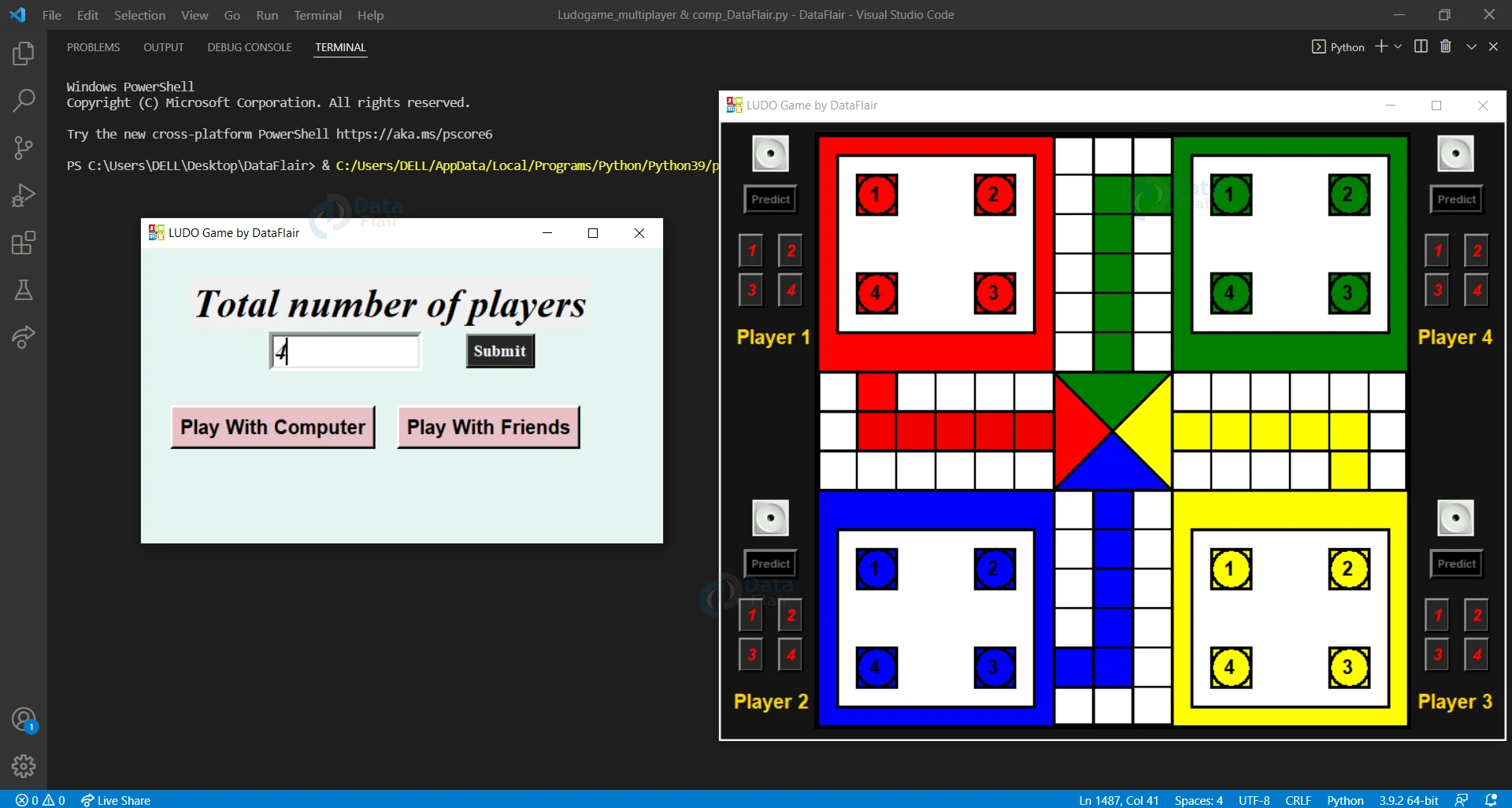


Mare paad ludo k six nahi aat h plzzz chuk ludo
bro i’m getting attribute error in self.board()
Having experienced the Ludo game developed by Agnito Technologies, I can affirm their brilliance in bringing the traditional game to the digital world. Their attention to detail, captivating graphics, and intuitive user interface make the gaming experience enjoyable and highly engaging. The seamless multiplayer functionality adds a competitive edge that fosters connection with friends and family from anywhere around the globe. Kudos to the team at Agnito for reigniting our love for Ludo in such an innovative way!
Ludo Game Development | Ludo Game App Development Company (agnitotechnologies.com)
Unable to run the code…. It’s demanding a password… Can you please give me