Binary Search in Python (Recursive and Iterative)
Python course with 57 real-time projects - Learn Python
Searching for an element’s presence in a list is usually done using linear search and binary search. Linear search is time-consuming and memory expensive but is the simplest way to search for an element. On the other hand, Binary search is effective mainly due to the reduction of list dimension with each recursive function call or iteration. A practical implementation of binary search is autocompletion.
Python Binary Search Algorithm:
The objective of this project is to create a simple python program to implement binary search. It can be implemented in two ways: recursive (function calls) and iterative.
Project Prerequisites:
The project uses loops and functions to implement the search function. Hence good knowledge of python loops and function calls is sufficient to understand the code flow.
Download Binary Search Algorithm Python Code:
Please download the source code python binary search algorithm from the following link: Binary Search Python Code
Project File Structure:
Let’s have a look at the steps to build binary search python project:
1. Recursive approach
- Function definition
- Read inputs, sort and call function
2. Iterative approach
- Read inputs and sort
- Loop for binary search
Let us look at the implementation in detail.
1. Recursive approach
I. Function definition
#DataFlair Guide for Binary Search
#RECURSIVE FUNCTION CALL BASED APPROACH
#Function to search element in list
def binary_search(start,end,int_list,target):
#Condition to check if element is not present
if start<=end:
mid = (start+end) // 2
#Check if mid element is the target element
if int_list[mid] == target:
return mid +1
#If not, check if lesser than mid element
#Change range to start to mid-1, since less than mid
elif target < int_list[mid]:
return binary_search(start,mid-1,int_list,target)
#Check if lesser than mid element
#Change range to mid+1 to end, since greater than mid
elif target > int_list[mid]:
return binary_search(mid+1,end,int_list,target)
else:
return -1
Code Explanation:
- def binary_search(start,end,int_list,target): Declare and define the function binary search with parameters: start, end, list of elements and target element
- start<=end: This condition is necessary to avoid an out_of_index_error and satisfies the condition when an element is not present in a list.
- Test conditions: If the target is the middle element of the list, the position is returned, else it is checked if less than the middle element. Upon satisfying this condition, the function is called with a change in the lower and upper bounds being start and mid-1 respectively. Similarly, for the case of the target element being greater than the middle element, the bounds are updated to mid+1 and end.
- Return value: The binary search python function return position, if the element is found and -1 otherwise.
II. Read inputs and call function:
length = int(input("Enter length of list: "))
int_list = []
#Read elements of list
for i in range(length):
element = int(input("Enter element: "))
int_list.append(element)
#Sort the list
int_list=sorted(int_list)
print(int_list)
#Read target element to be found
target = int(input("Enter target element: "))
position = binary_search(0,length-1,int_list,target)
if position == -1:
print('Element not in list')
else:
print("Element found at position: "+ str(position))
Code Explanation:
- Inputs: Read the list length from the user and the elements of the list. Append the elements to the list
- sorted(int_list): A prerequisite for binary search is to have a sorted list. Hence using sorted(), we sort the list
- Function call: The inputs are passed to the function binary_search. The value returned is printed.
2. Iterative Approach:
Now, let’s discuss python binary search iterative approach:
I. Read inputs and sort the list:
#DataFlair Guide for Python Binary Search
#ITERATIVE APPROACH
#Read length of list from user
length = int(input("Enter length of list: "))
int_list = []
#Read elements of list
for i in range(length):
element = int(input("Enter element: "))
int_list.append(element)
#Sort the list
int_list=sorted(int_list)
print(int_list)
#Read target element to be found
target = int(input("Enter target element: "))Code explanation:
- Inputs: Read the list length from the user and using a for loop, read the elements of the list. Append the elements to the list
- sorted(int_list): Sort the list for binary search
II. Loop for binary search
#Define variables
start = 0
end = length-1
position = -1
while(start<=end):
mid = (start+end) // 2
if int_list[mid] == target:
position = mid
break
#If not, check if lesser than mid element
#Change range to start to mid-1, since less than mid
elif target < int_list[mid]:
end = mid-1
#Check if lesser than mid element
#Change range to mid+1 to end, since greater than mid
elif target > int_list[mid]:
start = mid+1
if position == -1:
print('Element not in list')
else:
print("Element found at position: "+ str(position+1))
Code Explanation:
- Define variables: Define variables start, and end position. Position is set to -1 initially
- While loop: The terminating condition for the while loop is ‘start<=end’. Inside the loop, check the target element with the middle element, and update the position variable. If lesser than middle element, update upper bound to middle-1 and in the case of greater than middle element, update start to middle +1.
- Position condition: If position remains unchanged at -1, it indicates the element is not present in the list. If it is updated, then the position is printed.
Binary Search Python Output:
Summary
We created a simple Binary Search Algorithm in Python. The python project covers both: an iterative approach using loops and recursive function calls using function.
Your 15 seconds will encourage us to work even harder
Please share your happy experience on Google
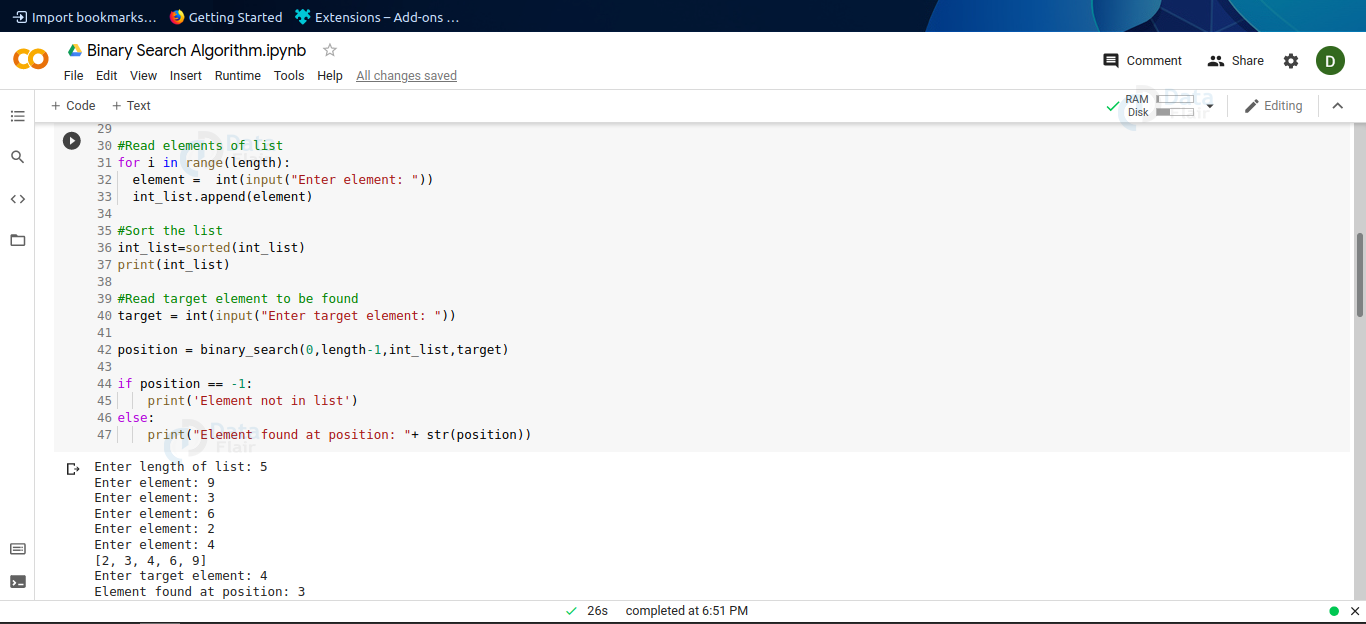


Which way is better Recursive (function calls) and Iterative in this case?