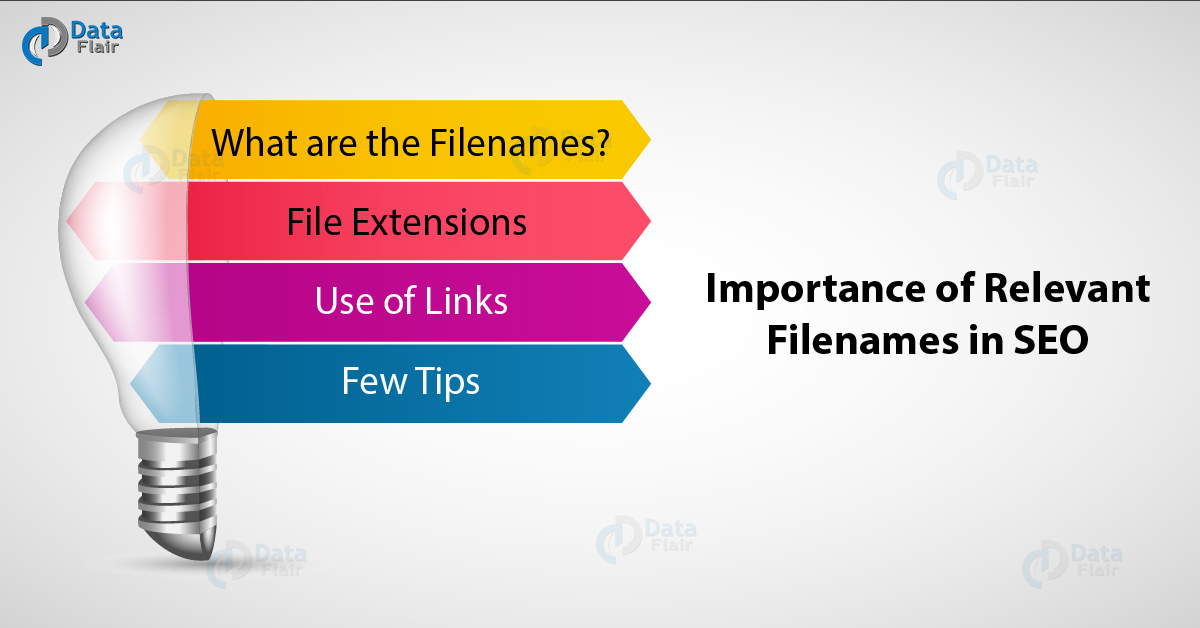Relevant Filenames in SEO – Important Tips
FREE Online Courses: Dive into Knowledge for Free. Learn More!
Ranking your website on Google depends on many factors and giving your filenames some relevant keywords is one of them. SEO of your website gets affected by the way you give names to your files. Giving relevant names to your files matter a lot to Google. So Google gives too much importance to your given names.
1. What are the Filenames?
A Filename contains of two words – FILE and NAME. As the name is clear in itself, a filename stands for a name of the file which is used to recognize a computer file in the file system. Keywords and file names work hand in hand. When you provide relevant keywords to name your file, you will see it gets highlighted by Google.
Examples – data flair- blogs- digital marketing.html
The above example is a good selection for filenames because hyphens are used here instead of underscores and that means putting underscores is obviously not a good idea because underscores are not easily detectable by Google crawlers when searching for a website.
Examples of good and bad file names –
File names with hyphen (good)
importance-of-relevant-filename- as importance of relevant filename.
Filename with underscores (bad)
importance_of_relevant_filename as importanceofrelevantfilename
You must read – Best SEO Techniques
2. File Extensions used with Relevant Filenames
Giving extensions such as .php, .html or .htm are of no use for the visitors and it’s just a way to configure your website to make it readable for the web server. It does not have to do with the relevancy of the keywords. It does not help you in any way you give names to your files. It does not tells the users which page they are browsing and how relevant the page name is.
3. Use of Links with Relevant Filenames
Structuring of filenames with links plays a vital role in enhancing SEO. When you submit your website in Google then inbound links are very important and can’t be missed by web spider while crawling. And if these links are constructed with relevant keywords then it would definitely create some go to filenames to look for.
Sometimes spider avoids to crawl on dynamic web pages as they are made with complicated file name structures and can be neglected while doing SEO work for your website and so, therefore, a relevant easily detectable filename is a must.
Recommended Reading – How to use Google Search Console
4. Few Tips to have Relevant Filenames
- Always keep your file names simple, descriptive and use relevant keywords as per your website’s content.
- Make sure that you choose 4-5 keywords should be also being present in the title of your page.
- Don’t forget to put hyphens and avoid using underscores.
- Try to reduce the size of your file as Google skips all those files with heavy and long filenames.
5. Summary
In this tutorial, we saw file extensions used with relevant filenames. Also, we discussed where to use the links with filenames and we also saw some tips for relevant filenames and its importance.
You can also provide with some insights in the comment box below if you think something is lacking or should be covered in this topic and help us to become better.
You must check – Why SEO is the best career choice
Did we exceed your expectations?
If Yes, share your valuable feedback on Google