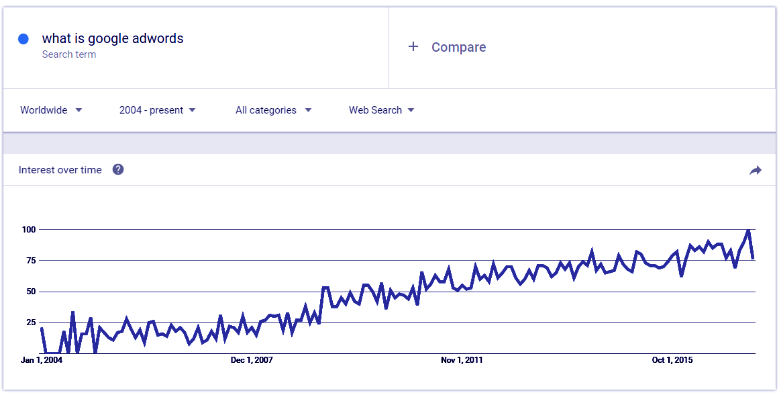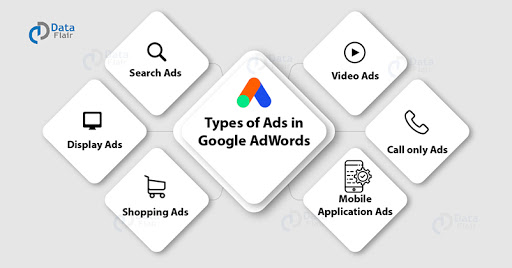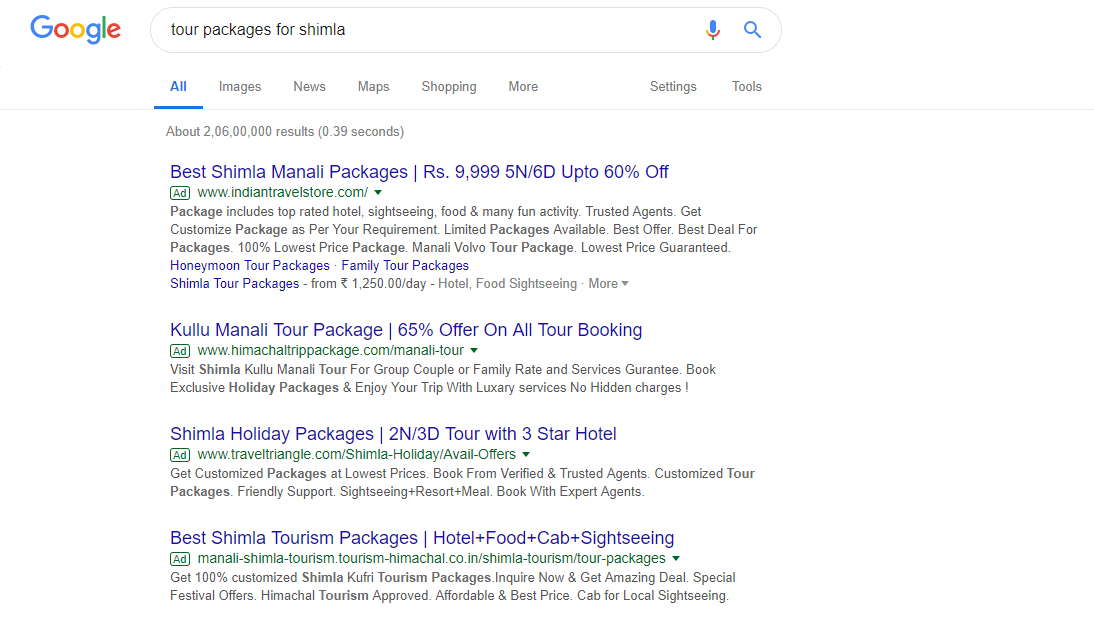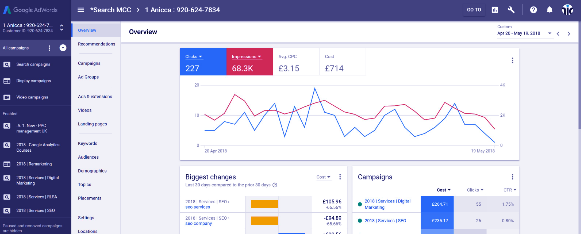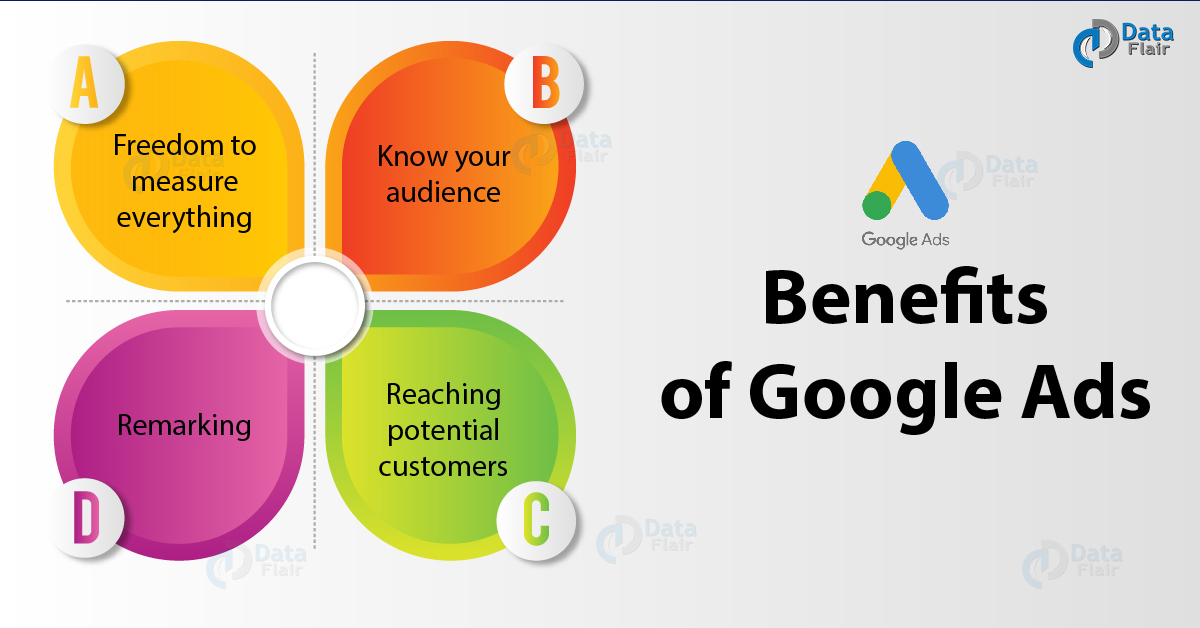How to use Google AdWords – Create Your Ad Campaign
FREE Online Courses: Transform Your Career – Enroll for Free!
Have you ever wondered how Google makes money through advertisements! Well, advertisements are a major aspect of promoting the business. Doing it on the Internet is a wonderful thought. Lakhs of websites are created every single day on the internet but because of low SEO ranking, they fail to appear in search engine page results(SERP) and that is where Google AdWords comes into the frame. Google AdWords is a tool provided by Google that helps you in optimizing SEO. It is an easy to access tool which is free and provides a lot of features.
1. What is Google AdWords?
Definition – Google AdWords is an advertising platform provided by Google on pay per click (PPC) basis. The website is shown on the search engine result page (SERP) and when these advertisements are clicked or viewed, Google deducts the bidding amount paid by you.
So, basically, you can judge the number of clicks on your advertisement. It depends on your keyword selection. If those keywords are really popular then the bidding amount will definitely go high but if the keywords are rarely used by the users then it costs much lower.
PPC or Pay-Per-Click Definition – Pay per click (PPC) is a payment method which means you pay when someone clicks on your advertisement. It’s a Google platform where the bidding amount is calculated by Google algorithms.
Pay per click (PPC) ads are different from results that appear from any keywords. It generally appears on the top or side of the search engine result page (SERP). It totally depends on the marketing budget of any organization.
2. How Does Google AdWords Work?
Google AdWords is a platform for advertising websites (products or services) by paying Google in terms of monetary value depending on the currency of your country. What happens is – when someone searches for any information with any specific keywords and you have already paid Google to promote your website with some bunch of keywords then Google will show your website on the search engine result page (SERP) and when the user clicks on your website Google charges money paid by you in advance. So it all depends on your advertising budget and the number of user clicks on your website.
Example– Mr. Manish who has recently launched an e-commerce website on Google is not getting enough customers online. So he decided to put some advertisements to attract some traffic towards his website and therefore, he paid some money and put a bid on Google AdWords to know his CPC (cost per click). Now, his website’s advertisements will be shown on SERP with some specific keywords and when users will click on that advertisement, Google will deduct the bidding amount and it will continue till the advertising budget gets exhausted with the number of clicks on it.
3. What are Google Ads?
Google shows your advertisements in a specific format in the search result on google.com. The advertisement contains text that shows the name of your website, a URL that will direct the user to your website and a descriptive text that gives a brief about your website. You can decide where you want to make an appearance of your advertisement on Google that is on the topmost page in Google or 2nd -3rd page on Google’s SERP. The more you pay, the more Google will show your advertisement on the first page on SERP.
Types of Ads in Google AdWords
Below are the types of ads in Google AdWords –
- Search Ads
- Display Ads
- Shopping Ads
- Video Ads
- Call only Ads
- Mobile Application Ads
3.1 Search Ads
These ads appear when a user searches something with specific keywords. Factors like conversion rate, higher bidding, landing page experience play a significant role in these ads. Google decides which ad should come first based on its content, relevance, bidding, buying patterns of the user.
Example – If any user searches for “tour packages for Shimla“, then ads from different tours and travel companies will appear.
3.2 Display Ads
While browsing any website user finds these ads on different places which may be static or dynamic. These ads may not be relevant for the user but Google displays them based on a user’s interest, searches, etc. If the advertiser wants to show their ads on the travel-related website then they just have to tag those websites with their ads.
3.3 Shopping Ads
These are the ads mostly used by online retailers to display their products and to attract web traffic towards their website. These ads appear when a user searches some product-related keywords. For example” best sports shoes”
3.4 Video Ads
These are the ads that are displayed on YouTube and other Google video browsing websites. As YouTube is one of the busiest websites, so it really makes sense to put video ads over there. It also has an advantage that one can easily count return on investment (ROI) and user engagement on YouTube which is obviously not possible on TV commercials.
3.5 Call Only Ads
These are the ads that won’t direct you to the website, instead, it will ask you to make a call to the company’s customer service call center.
3.6 Mobile Application Ads
These ads are attached with mobile application or games to encourage users to download the applications.
4. How Does the Google AdWords Bidding Work?
Bidding is an important aspect of PPC. Out of all allocated campaigning budget, Google asks you about your willingness to pay for a single click which means bid is that amount that advertiser is comfortable with when any user clicks his ad.
Quality score is very important in the advertisement. Even if your bid is less than your competitor’s bid but your quality score is high, then Google’s spider will prefer your advertisement and will put it above your competitor’s advertisement. It differs greatly from attracting organic traffic. Google ad-words is used to attract a specific group of an audience that is interested to buy or sell something whereas organic traffic is more inclined towards getting some information.
Quality score is basically the ranking given by Google for any content regarding the ad to decide PPC of the ad. It’s a measure to calculate bidding on an ad during the auction.
Click through rate (CTR) is a major factor to judge quality score of any ad. Google detects several times a user clicks on an ad and that means the ad is relevant with the searched keywords. And as per your quality score, Google decides your ad ranking and bidding cost.
What exactly a good quality score looks like?
It’s clear that having a good quality score can enhance your ad in many ways. PPC and quality score are co-related. It’s not only about having a lower cost per click but also about gaining results from your ad. The user should follow the action that you want them to go through your paid ad. And to achieve that goal good quality score is very important.
5. What is Ad Rank on Google?
In Google AdWords, it is a determining factor for paid ads which decides the ranking order of any ad that is submitted to be displayed in SERP.
If your ad gets top rank then it will be displayed at the top of the page and if your ad scores the second position then your ad will be placed at the second position from the top.
Factors affecting Ad Ranking
- Your quality score plays a major role in deciding your ad rank. And landing page contributes a fifty percentage of it and rest is taken by other quality factors.
- Here, the optimization of your ad matters a lot. Things like keywords, location (search radius), the device used etc also pushes your ad ranking up.
- Other details such as phone number, address, and links are added information that also creates a trust factor.
6. How to Create a Google AdWords Campaign
Let’s understand the Google AdWords Campaign with the help of an example –
If your ad campaign has a budget of 50/- day then ideally you should give a bid of around 2/-. This means that if anyone clicks on your ad then 2/- will be deducted from your campaigning budget which also means that only the first 25 users can click on your ad per day because after that your budget will get exhausted.
To create a Google ad campaign you should have a Google account. It can be over any Google platform like Gmail, Gmail +, search console, ad campaign, etc.
Once you are registered with Google, you need to log in to Google AdWords campaign builder to create an ad campaign. Google will ask some questions related to your advertisements like ad description, tags, links, countries where your ad will appear, languages, etc. You can also customize your advertisement by selecting the age group of your targeted audience and can also select the radius of the area around which you want to show your ad.
Then comes the payment part, Google asks you to choose a budget for your ad campaign and then Google algorithms select the bid for your ad. The bid depends on your search keyword selection criteria.
The user should not regret after visiting your advertisement. Precisely if your presentation, product, and services are not good enough then your bounce rate will increase SEO score comes down.
7. Benefits of Google Ads
There are many benefits of creating and executing ad campaigns on Google AdWords. Some of them are discussed below:-
7.1 Freedom to measure everything
It offers some unique features to calculate and track your ROI. Some crucial features include conversion rate, number of clicks, page response time, page navigation status, etc. It’s very important to analyze and allocate your campaigning budget because that’s how you forecast your upcoming campaigns.
7.2 Know your audience
In AdWords, you can select your targeted audience at the right time. For example, if you are selling hand gloves, then Google AdWords will help you to know which location people tend to buy more hand gloves and around which time.
This helps to focus on the right audience without wasting time and money.
7.3 Remarking
If your website is e-commerce website selling all types of jackets and user browses that specific section which has leather jackets but leaves your website without buying anything, then you can MARK that section of jackets and you can target him by offering a new variety of leather jackets.
7.4 Reaching potential customers
It has some advanced features such as custom affinity audience and in the market audience that allows you to target a specific group of an audience that is interested in seeing your kind of ad.
Example– If a searcher searched for fictional novels to buy but leaves without buying then there is a high probability that next time your user will see an ad related to fictional novels.
8. Summary
Google AdWords is a fantastic platform to create and put your ad on Google. It can be time and money consuming but if you can manage it to use efficiently, then it has capabilities to give you enormous positive results. It may look a little complicated to understand but its flexibility and feasibility can’t be questioned. There is another great tool Google Search Console which helps in tremendous ways in achieving a higher rank. Both these tools are equally important from SEO point of view.
If you want to ask anything about Google AdWords or any other SEO tools, then comment below.
You give me 15 seconds I promise you best tutorials
Please share your happy experience on Google