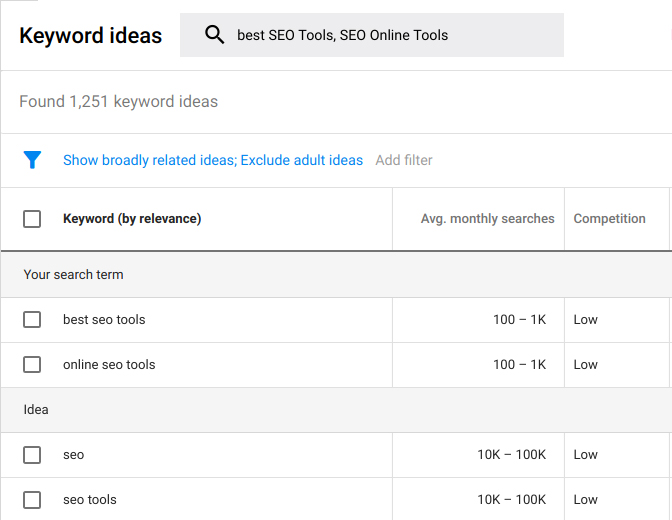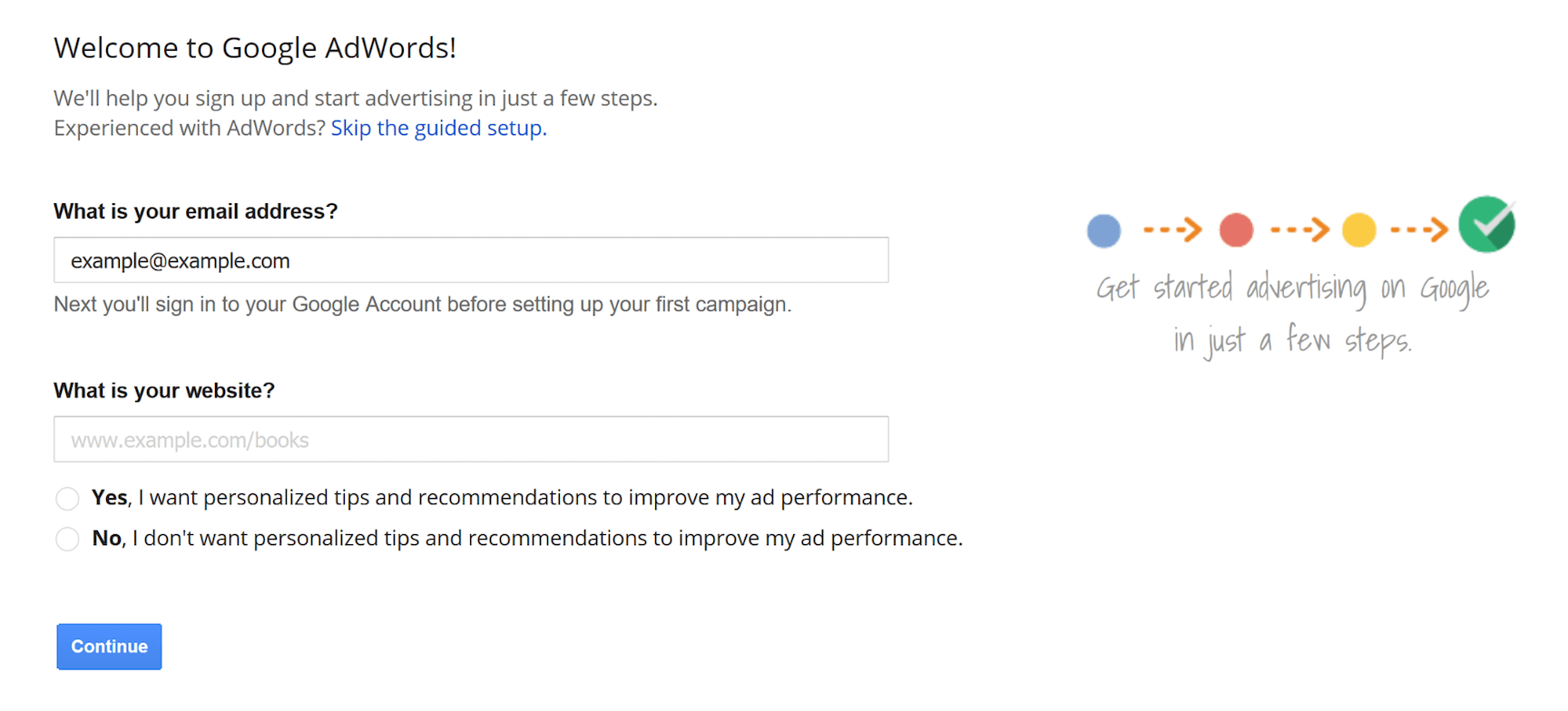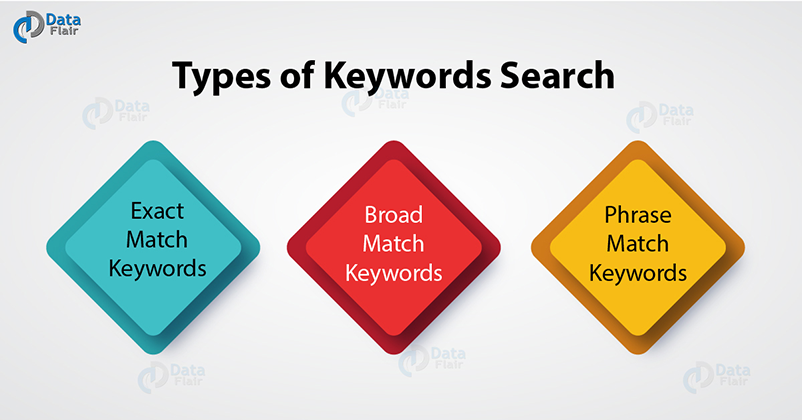How to Use Google Keyword Planner – The Perfect Guide
FREE Online Courses: Knowledge Awaits – Click for Free Access!
To attract web traffic towards your website, you need to make relations with Google. Well, that’s a metaphorical statement. Google does not know who you are. So, if you want your website to rank higher in SERP then all you need to do is, optimize it and to optimize it, you just can’t miss working on your keyword pattern. For helping you in this there is an online tool named Google Keyword Planner. It isn’t easy to operate this tool and so, today, we will explore this tool in great detail so that, by the end of this tutorial, you will become a master in handling Google Keyword Planner.
1. What is Keyword Research?
Keyword research is one of the important parts of On-page optimization. It’s about selecting a bunch of keywords that suit your content and design the keyword based on it. Keyword research should be done keeping in mind the user and volume type i.e. what words do users use when searching something, what is the search volume of a particular keyword, etc.
It is a continuous process to identify and adopt keywords that can generate a good amount of search volume. It’s a concept to get relevant keywords without incurring much cost.
2. Why Keyword Research is Important
Keyword searching and planning gives you the authority to run your marketing campaigns at a very reasonable cost. Doing proper keyword research can boost your website’s traffic. It also gives you the freedom to do competitive research for your selected keywords- You can see what type of keywords are being used by other websites to get a higher ranking. And, if you are planning to focus on a small group of audience or some niche audience, then you can choose your keywords accordingly.
3. What is Google Keyword Planner?
It’s an online tool offered by Google to search, analyze and use different keywords that can boost your website’s traffic. It helps in finding relevant and genuine keywords for your content.
All you need to do is type any keyword related to your content and Google keyword planner will give you many results that include similar keywords, their monthly and weekly search for that keyword. You can also add different filters like the country or business group, you wish to target.
4. How to Use Google Keyword Planner?
- To use Google keyword planner, you should have a Google AdWord i.d. It is free of cost.
- Just sign up, fill some necessary asked details and start using Google keyword planner.
- This tool is mostly used to find keywords that can be used to make an ad campaign via Google AdWords.

5. What are the Types of Keywords Search?
There are three types of keywords search options available in Google keyword planner i.e. exact match, broad match, and phrase match keywords.
5.1. Exact Match keywords
If your keyword is an exact match keyword, then your ad will appear only when the user has searched something that exactly matches with your keyword.
5.2. Broad Match keywords
If your keyword is a broad match keyword, then chances of your ad appearing whenever a user searches a word in any order that is in your keyword phrase becomes very high.
5.3. Phrase Match keywords
If your keyword is a phrase match keyword, then your ad will appear only when the user searches for that exact phrase matching your keyword. For Example: How to Increase Domain Authority
6. Features of Google Keyword Planner Tool
Basic features of Google keywords planner –
- Competition: – It provides a quick analysis among your competitors. If a keyword is used widely among your competitors then it will show “high” status in competition column and if the keyword is rare and fresh then it will show “low”. It helps you in deciding whether or not to add that keyword.
- Global monthly search: – It provides data for the average search of a particular keyword that has happened in the past 12 months.
- Local monthly search: – It shows the result on the basis of filters that you have applied to see data as per your requirement.
- Cost per click (CPC):- It shows approximate cost per click that you have to pay if you select that keyword for your ad campaign on Google AdWords.
7. Summary
Selecting a perfect keyword for your webpage is an art that can make you exclusive from the rest. To build that art, Keyword Research Planner helps in ways one can not afford to miss. It is an amazing tool that helps select the relevant, to-the-point keyword necessary to increase the visibility of the website.
Hope this helped in mastering and understanding what you were looking for. However, mere mastering this tool won’t help, you need to become an overall expert in SEO to get to the top in Google’s ranking.
If you are not satisfied with the explanation, give us feedback, we assure you to surely improve.
If you are Happy with DataFlair, do not forget to make us happy with your positive feedback on Google