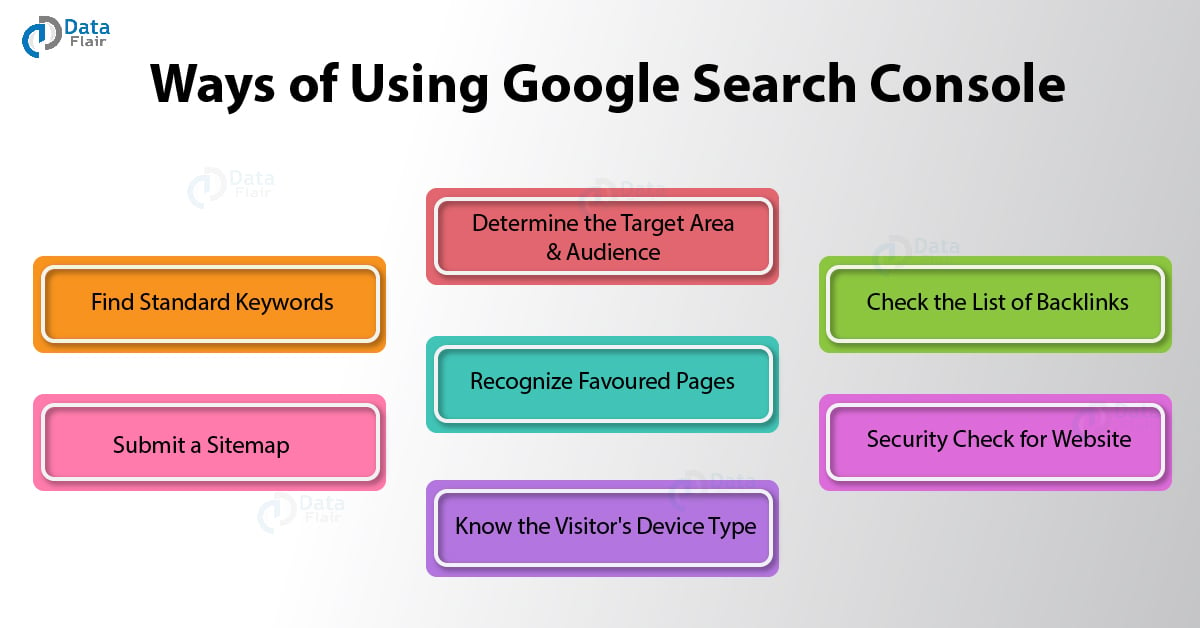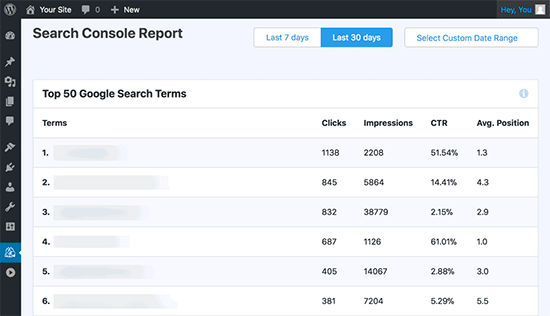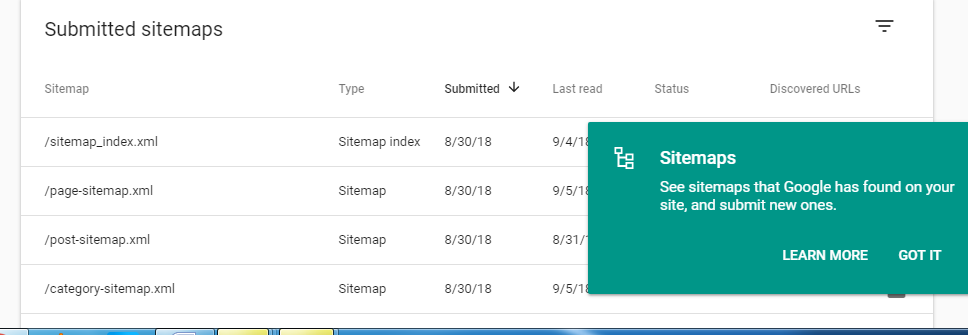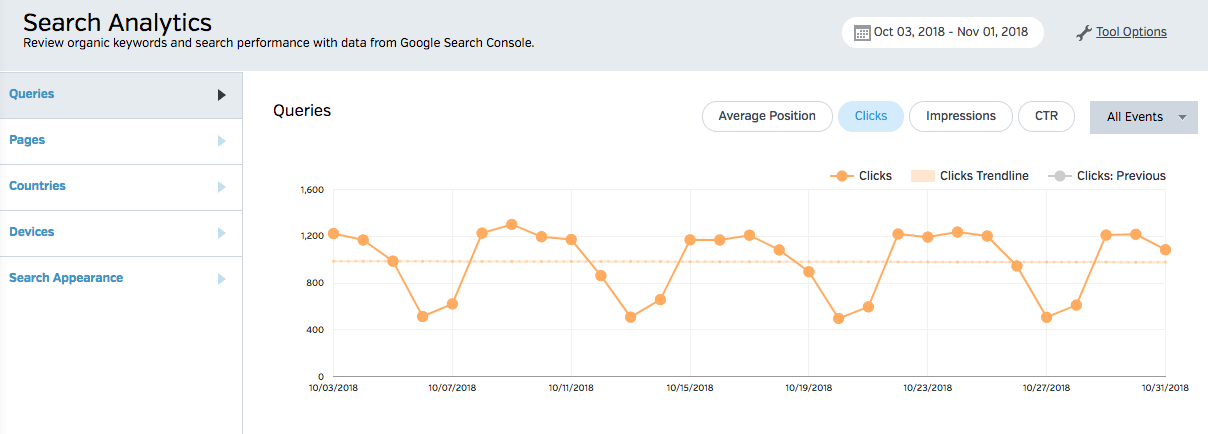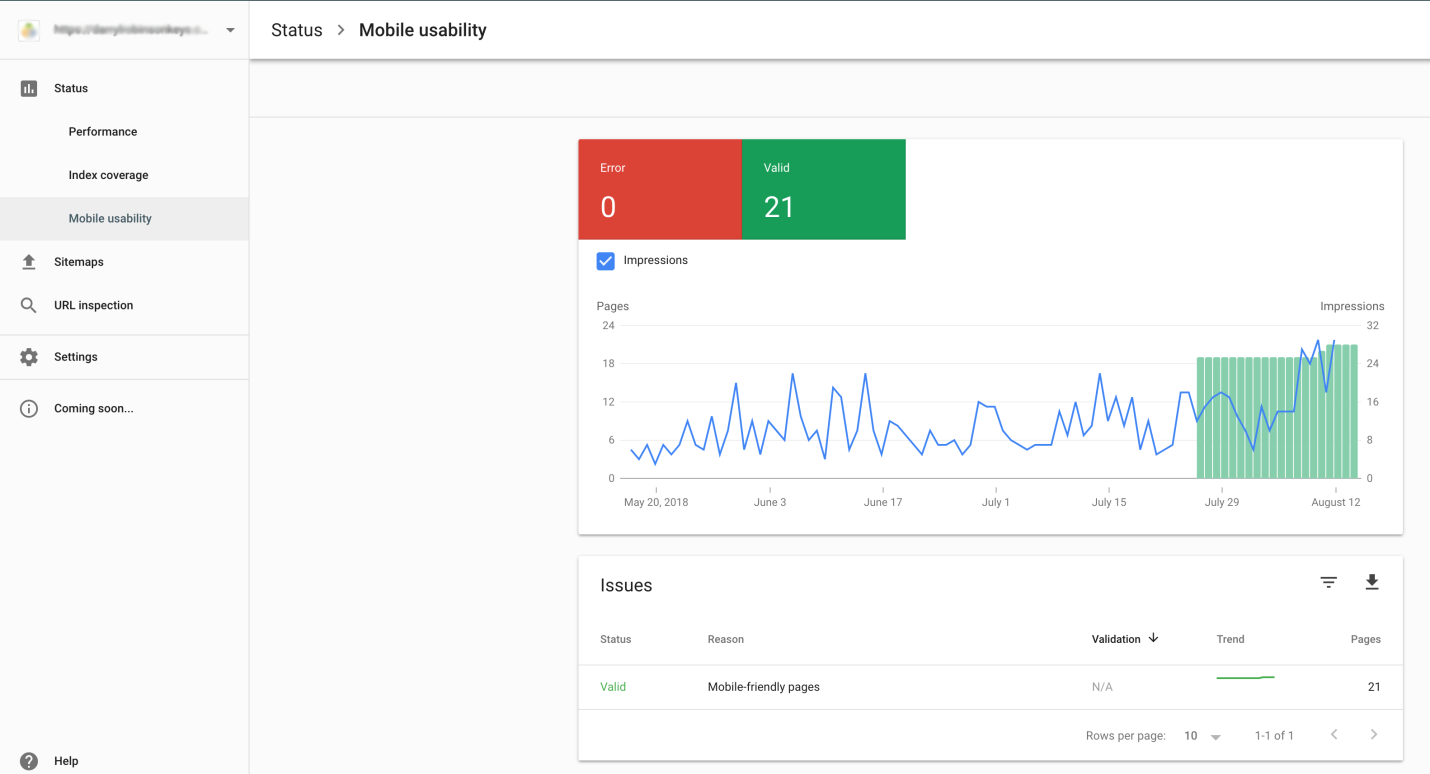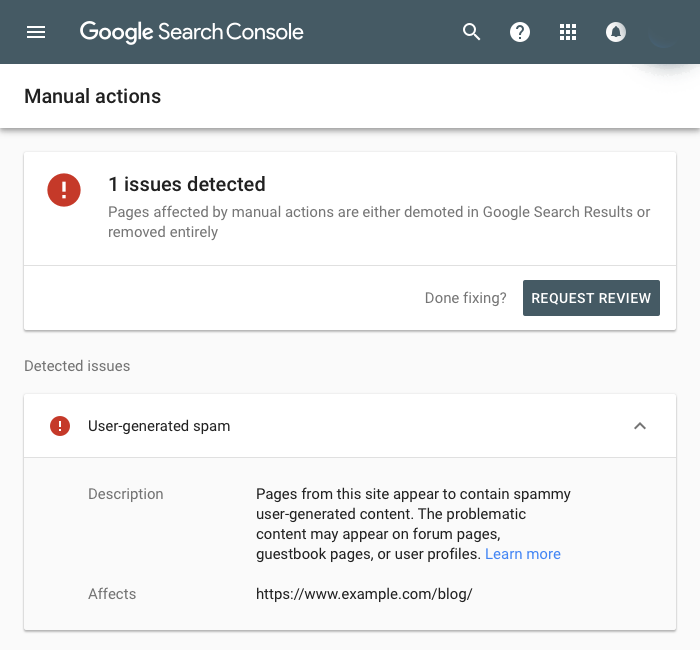How to Use Google Search Console to Drive Traffic for Your Website (Part – 3)
FREE Online Courses: Click, Learn, Succeed, Start Now!
Google Search Console is one of the best services offered by Google. It has a variety of features and benefits that helps you in tremendous ways in boosting your SEO score. You must have noticed that this is the 3rd part of the series – “Google Search Console.” The fact that it is divided into 3 parts is enough to understand the depth of the functions it carries. However, before reading this blog, it is highly recommended to read about Search Console Tutorial in detail to have a basic understanding of it.
How to Use Google Search Console
1. Find Standard Keywords that People Commonly Use
When someone reaches your website, they come through some relevant keywords. Google search console helps you by providing and suggesting those SEO keywords that ultimately brings visitors to your websites.
This feature is available on the analytics bar of the Google Search Console. There, you will see all the keywords that visitors use for searching content related to your website. It also displays the number of times people clicked on those keywords.
By clicking a particular keyword from the list, you can know further details about that specific keyword. Details like people from which country chose that keyword, what devices they choose, impressions, CTRs, etc are shown.
2. Submit a Sitemap
Submitting sitemap of your website is one of the ways to make the search engine’s crawler crawl on your website’s individual page. Many websites generate a sitemap automatically and once you have the code, then you can submit it on Google Search Console.
In the old version of search console, you can find the option for submitting a sitemap in the grey bar of the dashboard.
Click on add/ test sitemap button on the right top side of the screen and then fill the URL of your website and you are done with submitting.
Technology is evolving rapidly!
Stay updated with DataFlair on WhatsApp!!
3. Determine the Targeting Area & Audience
If you are having a restaurant or any business in a specific part of the city, then it’s very crucial to target the right audience. Google Search Console helps you in that by providing geographical details of your targeted audience.
You just need to select the country and it will provide you the number of clicks on your website you receive from that particular location. Other options are: finding CTR, impressions and ranking positions.
Every page of your website does not have the same performance feedback, some have great usability and some may perform a bit average. And that’s why Google Search Console has a facility where you can view details of your web pages that bring maximum traffic towards your website.
You can find this feature in the dashboard section of Google Search Console. There, you will see all your pages ranked in descending order in terms of popularity. In the old version of Google search console, you would have only seen the popularity of pages in terms of clicks but in the new version, you can also see impressions, CTR and position.
5. Know the Device type that visitors use
Nowadays, it’s very crucial to make a mobile-friendly website because most of the visitors visit your website via smartphones and each page of your website should appear the same in both desktop and mobile platforms.
In Google Search Console, there is a feature where you can see device bifurcation. You can view the number of clicks from different devices which you get on your website.
6. Check List of Backlinks
In SEO, backlinks are a very crucial factor in terms of website ranking. To elevate your website’s ranking, it’s very important for your website to have quality links. So each time a link attaches to your website having valuable authority, Google improves your website visibility and enhances your website’s ranking.
In Google search console you can see a list of websites that include links on their websites back to yours and the list of pages from your website that has links from other websites. A different section is also available to see anchor texts that are used to link to your website.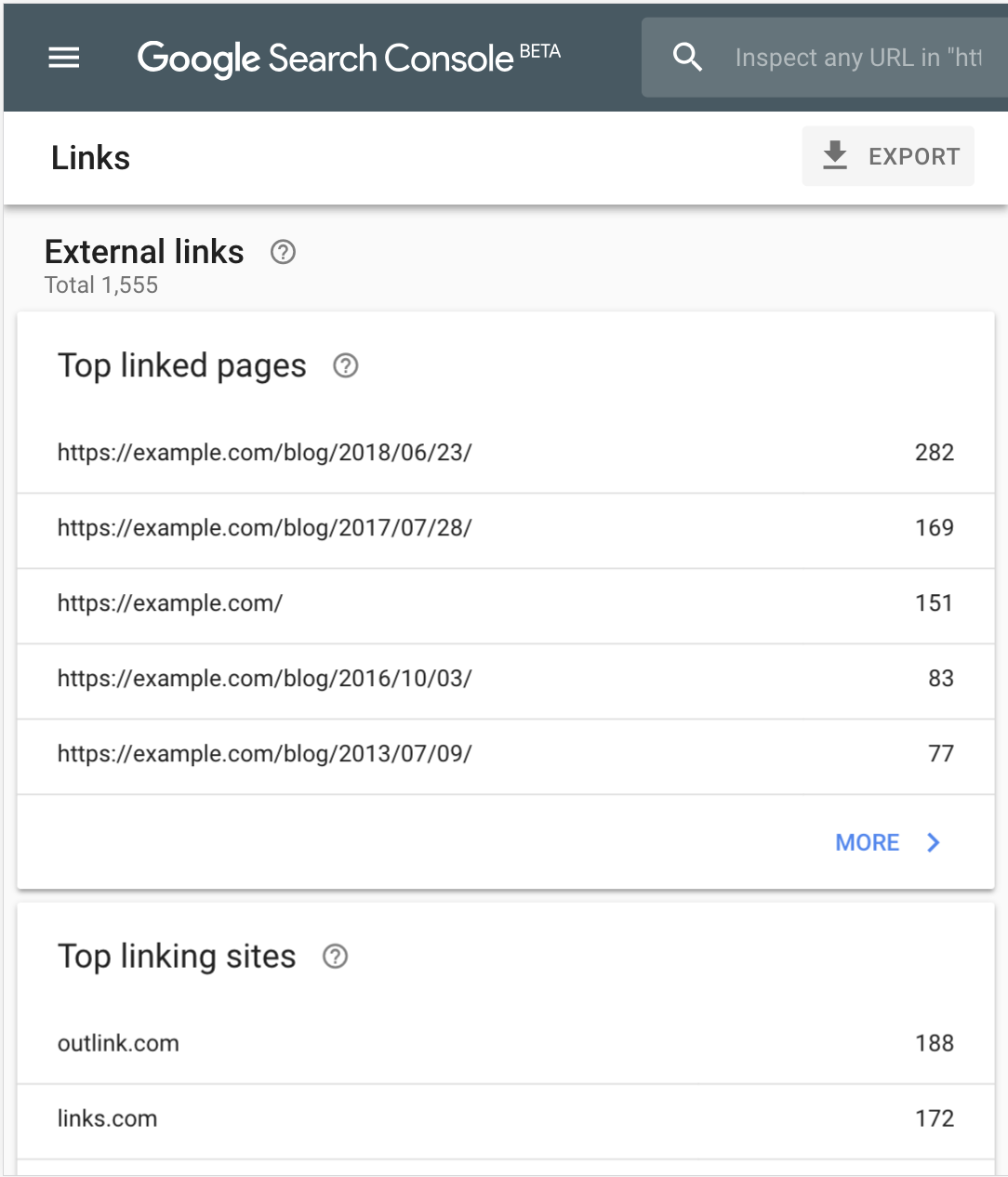
7. Security Check for Your Website
Hacking has become a very common issue with the growth of the digital market. Most of the websites having poor security firewalls are vulnerable to hacks. Especially if you are running an e-commerce website that has user credentials like credit card details, address and other personal info. Then it becomes very important to keep a security check on your website.
Google search console provides a quick and easy checkup related to your website security and safety. You need to click on “security issues” present on the left side of the menu. If there will be any flaws, it will let you know.
Summary
This was the last part of the series of “Google Search Console”. All the three blogs have covered the details from A to Z and by now, you would have become familiar with its operations and features. There is another excellent tool Google analytics which you must know about that helps in enhancing your SEO in amazing ways. So, what are you waiting for? Start using it and enjoy the benefits which it offers. However, if you find difficulty in anything related to it, ask through the comment section below.
If you are Happy with DataFlair, do not forget to make us happy with your positive feedback on Google