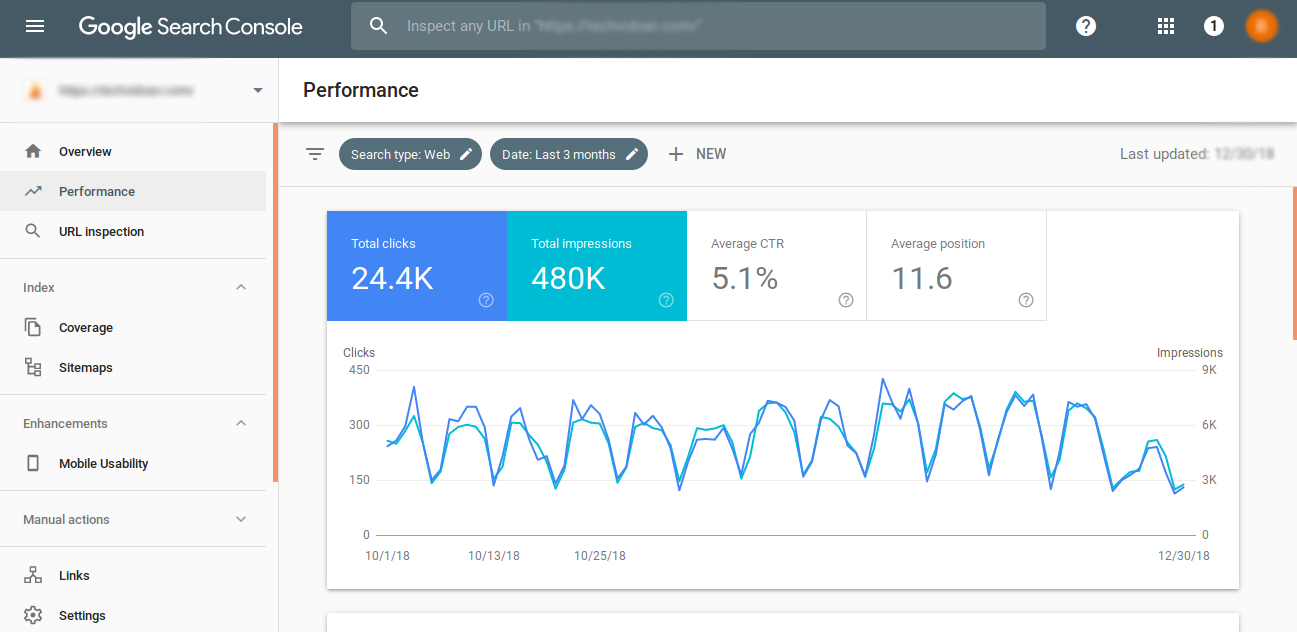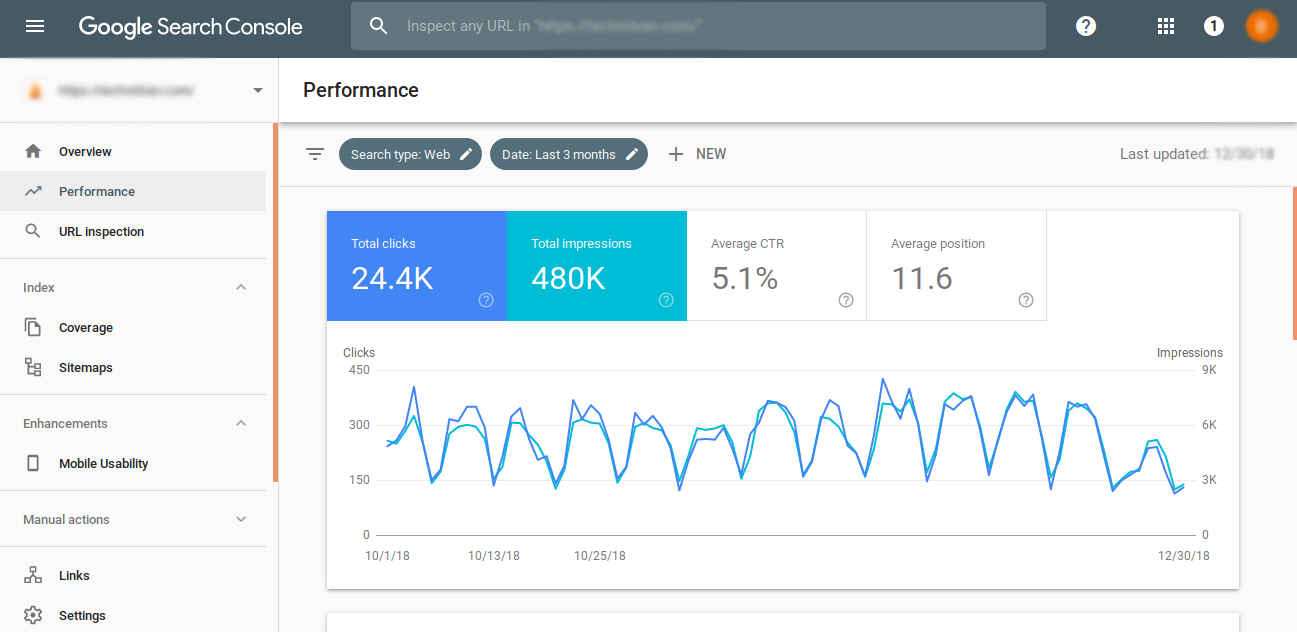What is Google Search Console – A Complete Guide for 2023 (Part 1)
FREE Online Courses: Your Passport to Excellence - Start Now
When you create your website you should be able to diagnose what’s going right or wrong within it. There are different factors that can influence your website ranking on any search engine. Talking about Google, it has a free platform- Google Search Console to watch how good your website is doing. This blog will provide you a detailed description of this platform which will help you in becoming a master in it.
What is Google Search Console?
The capacity of Google Search Console to offer comprehensive details about how Google crawls and indexes a page is its first important feature. The pages of a website that have been indexed and those that have not can be seen by the webmaster. Sitemaps, which are XML files providing a list of URLs from the website, may also be submitted by users to aid Google in crawling and indexing their websites more efficiently. The “Crawl” feature of Search Console provides information on how frequently Googlebot visits the website, enabling webmasters to identify and fix crawl errors or other problems that could be preventing some pages from being indexed.
In addition, Google Search Console provides detailed information on the search terms that people used to find the website, including the quantity of clicks, impressions, and click-through rates (CTR) for each term. With information on which keywords are bringing visitors to the site and how well they are doing, the “Performance” area of the site offers useful keyword data. Webmasters may use this information to find chances to optimise content for pertinent keywords and raise the overall search rating of their website.
The third benefit is that Search Console has tools for spotting and resolving any technical issues with the website. Webmasters may quickly address indexing issues, such as pages prohibited by robots.txt or pages with crawl failures, by using the “Coverage” report. In order to provide a great user experience and improve ranks in mobile search results, the “Mobile Usability” report exposes any mobile-related concerns that may affect the site’s performance on mobile devices.
The capability of Google Search Console to handle and comprehend inbound links to the website is the fourth important feature. The “Links” section gives information on the outside websites that have backlinks to the site. Webmasters may find prospective link-building opportunities and resolve any spammy or dangerous backlinks that can have a detrimental influence on the site’s SEO by keeping an eye on the quantity and calibre of backlinks.
The “Security Issues” area of Google Search Console also notifies webmasters if their website has been hacked or contains malware. This guarantees that website owners can respond quickly to any security concerns, uphold their users’ confidence, and keep them secure.
What you can do with Google Search Console?
- Google search console is capable of keeping a record of your content. So if your content looks irrelevant to Google search console then Google notifies you about it.
- It gives you the power to choose your content you want Google spider to read and give indexing on that specific content.
- If you follow its guidelines then it keeps your website away from all bugs and malware.
- It provides all those queries and keywords because of which Google indexes your website.
- It provides knowledge of ‘how your website is able to attract more or less traffic in terms of content and search queries.’
- Google Search Console shows whether your company’s products and services are being highlighted in the search engine result page (SERP).
- It also provides access to your mobile platform. It measures your visitor’s response.
- It also counts a number of links that are connected to your website and works as a backlink.
How to use Google Search Console?
1. Google provides you a feature called Rich card that enhances your website’s structure. Structure signifies the overall architecture of your website. When you talk about the structure, then all those long programming codes come into the mainframe. Rich cards use special schema data to display your website’s content in a very engaging and attractive format. It pushes your website to make a place in the search engine result page (SERP). It fixes your structural errors.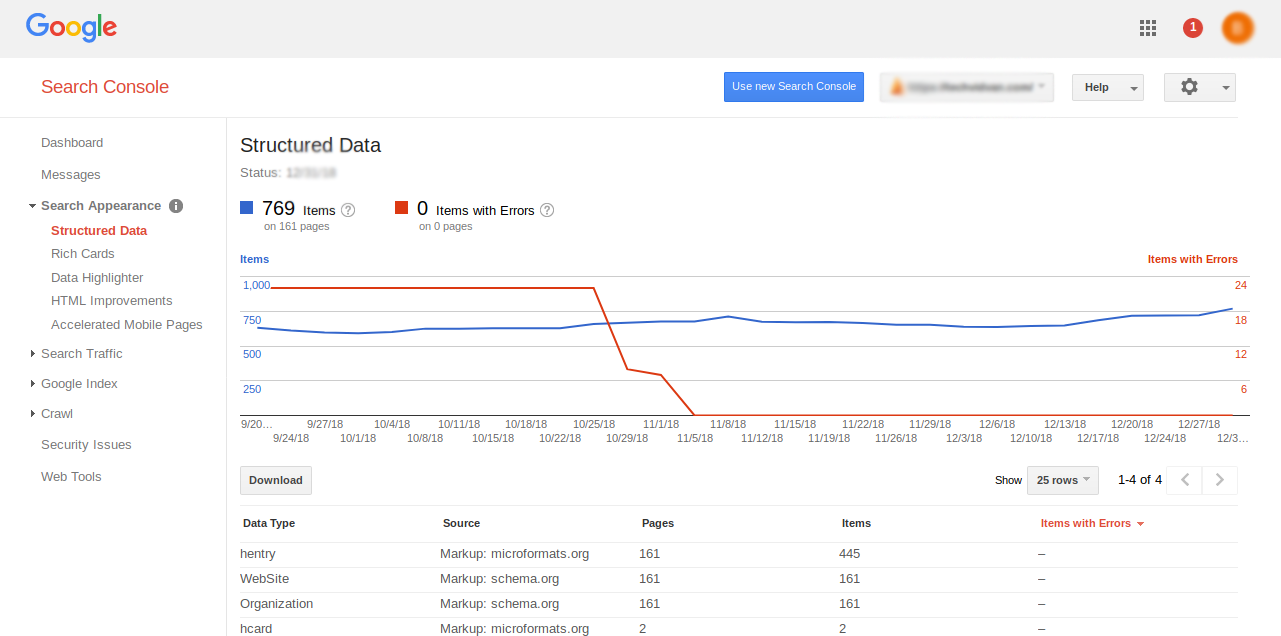
Data Highlighter is one of the SEO boosting feature of Google search console. It also improves Click Through Rate (CTR), therefore, websites with contents, blogs, reviews should use the data highlighter. Below are the steps to use Data Highlighter-
First step: Go to search appearance option and select structured data option.
Second step: Select highlighting.
Third step: Now, select what you want to highlight.
Fourth step: Select the content you want to pair and highlight.
c. Search analytics feature gives you a category-wise break down which means how your website is being searched by the visitor. These categories include
- Queries
- Pages
- Countries
- Device
- Search type
- Data
d. Link to your site. This feature shows all the links that are attached to your website which helps in detecting all malware and spams.
e. Mobile Usability. This option avails all the problems a user can face who browse your website on mobile.
f. Content keywords. This gives all keywords that are mostly used in all pages of your website. It can mislead Google crawler and affect your SEO ranking. So it’s important to choose keywords as per your topics on each web page.
g. It may happen that you or website admin can delete some web pages of your website accidentally, and that is also included in the crawl errors option available in Google search console.
Summary
We saw how Google Search console provides a free service for all your website’s issues. All you need to do is to set up this service and get all valuable information related to your website. Now, it is time to learn how to use Google Search Console – Check Search Console Tutorial Part 2
Provide us feedback in the comment section below about how you felt of the blog and help us improve.
Did we exceed your expectations?
If Yes, share your valuable feedback on Google