Learn Django from Master Guide – Become a Django expert!
Python course with 57 real-time projects - Learn Python
FREE Online Courses: Click for Success, Learn for Free - Start Now!
Django is a powerful Python framework gaining popularity every day. In this master guide, we will explore the roadmap to learn Django. It takes time and energy to learn new technology. To make the best utilization of our time, we need a roadmap. It will help us to master a new skill efficiently.
We at DataFlair understand that aspect of learning. Therefore, our team came up with a master guide to learn Django. We have curated all the essential resources in a single master guide that will surely help you to become a Django expert.
For anyone getting started with web development, this guide is a must. This guide contains all topics from beginner to advanced level that will help you to kickstart your web development journey.
Learn Django from Master Guide
Knowledge of Python is a must before learning Django. Please explore our detailed Python tutorials if you are a complete beginner. You don’t need to be a Python expert but at least intermediate level knowledge is a must.
Let’s get started.
Learn Django Beginner Level Topics
In this section, we will answer the question of why Django? We will learn about Django’s history and its features.
These articles will give you a detailed introduction to Django. They incorporate some best practices and features of Django. So, while reading them you would know whether Django is right for you.
1. Introduction to Django
This is the first introductory tutorial on Django. It’s meant for anyone who is curious. We will learn the need for Django and what problems it resolved. In this article, you will get a lookout of how Django works.
2. Django Features
This tutorial will give you a detailed explanation of Django features. You will learn some built-in features which you can use. The features like Django admin and auth will be discussed. Django’s ORM is also a feature you should know.
3. Django Pros and Cons
There are both advantages and disadvantages to any technology. We will discuss the pros and cons of Django in this tutorial. After this, you should be able to evaluate Django and decide for yourself whether you need to learn Django or not.
4. Django Architecture
In this tutorial, we explain how the web works. This article is a must if you don’t know anything about client-server architecture. You will get to learn many fundamental concepts like request-response objects, client-server, etc.
Refer Django Architecture Tutorial and understand the working thoroughly
5. Django Installation Process
We will start by installing Django step-by-step and understand the process of installing Django on multiple machines. We will be installing Django using pip. Learn about Python virtual environments in this tutorial.
Practical: Install Django and Setup Virtual Environment
6. How to Create a Django Project
We will start by making a new Django project. In that process, we will explore various commands used with django-admin. We will learn to start the Django server in this tutorial on Django project.
Practical: Setup project in Django
7. Django MTV Architecture
MTV is an acronym for Model-Template-View also called as MVT. This is a modification of MVC Architecture. We will understand the working of models, views, and templates. This tutorial will help you understand the dataflow in Django MTV architecture.
8. Django Project Layout and File Structure
File-structure is an important aspect of learning a framework. A file-structure defines the layout of a framework. It shows the rules followed by a framework. Django is no exception and requires you to follow a convention.
Check the complete tutorial on Django Project Layout and File Structures
9. Install and Deploy Django App
Django apps are small modules to achieve very niche tasks. We use apps to improve code reusability. It is very easy to reuse applications in Django. Generally, a project is a collection of apps. This tutorial will explain how to make and install apps in a Django project.
Practical: Create, Install and Deploy Django App
10. Django Models
Models are the data structure used by the database. They provide the interface between database and application. There are various types of fields. Django’s model class comes with fields like email fields, urls, etc.
Practical: Create Django Model Class
11. Django Views
Views or view functions are called when a URL is searched. These functions implement the business logic of the application. We can integrate machine learning, web scraping easily in Django. This Django views tutorial will cover the basics of views and requests.
Practical: Create Django Views
Django Templates
Templates provide the presentation layer of MVT Architecture. Django uses the Django template language or DTL to generate HTML. You will learn how Django generates HTML code from DTL tags. We will explore various DTL tags and filters in this tutorial.
Practical: Create Django Templates
12. Django URLs and URL Conf
URLs and URLConfig connect the models, views, and templates. They invoke a view function when a URL is searched. We can also use urls for passing data. urls can be understood as the index page of your website.
Practical: Map URL Patterns to View Function
Learn Django Intermediate Level Topics
Django is full of features as we learned in previous sections. In this section, we will learn to use the built-in features of Django. Django provides tons of features. Among others, we will be focusing on form handling, cookies and django-admin.
Other features like database and Django redirects can be learned later.
1. Django Admin Interface
Django’s admin interface is a built-in interface to manage the database objects. It comes with its own user model and provides the permission system. Django admin’s user interface is user-friendly. Even those who don’t know programming can use Django admin.
Practical: Set Up Django Admin Site
2. Django Database
Django can work with multiple databases. Although, we would like to work with a production database. In this Django database tutorial, we are connecting Django with MySQL database. MySQL is a production database that is used by various organizations. Mimicking production environment is good practice in web development.
Practical: Connect MySQL Database with Django Project
3. Django Redirect
URL redirection is yet another important feature of Django. We can do that with the Django shortcuts module. We will learn about redirect types, the difference between permanent and temporary redirects, advanced usage of Django redirect and its limitations.
Practical: Implement Page Redirection in Django
4. Django Cookies Handling
Almost all websites use cookies to store information on the client machine. Making and serving cookies can be complex. Django can easily handle this task. Cookies enable the server to store the state of the client. Learn to server cookies with Django and many other concepts in this tutorial.
Practical: Create Cookies in Django
5. Django Form Handling and Validation
Form validation is an important feature you may require in your app. Generating form and making it the same as models is also difficult. Django steps in here with its special form class. form class is very similar to the model class.
Practical: Generate HTML Forms with Form Class
6. Django File Upload
Django manages user-uploaded files by associating their names with model objects. Django uses MEDIA settings for this task. We will learn to configure settings to serve and store media files. This tutorial will help you develop a file-based system in Django.
Practical: Upload File in Django
7. Django Static File Handling
Static files are one of the main requirements of any website. You need CSS, JavaScript to develop attractive web pages. Serving static files like CSS, JS is different than serving user-uploaded files. Static files change more often than the user files. Learn to store multiple images and serve them in this tutorial.
Practical: Manage Static Files in Django
8. Django Bootstrap
Bootstrap is a very popular front-end framework. It provides various UI elements to create attractive web pages. We will learn the implementation of bootstrap in Django and integrate Bootstrap with our templates in this tutorial.
Practical: Apply Bootstrap in Django
9. Django CRUD
Once you have learned all the concepts above develop this project. In the project, we develop a library management web application.
Our library app will perform CRUD operations on book objects. The app will be able to take user-uploaded books. The user will also be able to modify the book objects. It will all come in a beautiful bootstrap template.
Practical: Design CRUD Application in Django
Learn Django Advanced Topics
This section is for advanced developers. You should have knowledge of all the topics above before learning these concepts.
1. Django Sessions
We will learn to develop user sessions with the sessions app. We will understand HTTP and why it’s a stateless protocol. We will develop an app implementing cookies and sessions in Django.
Practical: Create and Access Django Sessions
2. Django Request and Response
Learn how Django interprets requests from the client. Explore various properties of requests and response objects. How does the request object store the form data? How do we send cookies alongside the response object? Get answers to these questions in the Django Request Response tutorial.
3. Django Emails
In this tutorial, we will learn about email backend in Django. We will configure settings for sending emails. We will also develop an application to send an email to subscribers.
4. Django Migrations
Django ORM generates files when migrating to the database. Those files are called migrations in Django. They store the database schema modifications. Many developers use migrations as version control for database schema. Learn more about migrations in this tutorial.
Practical: Create and Apply Migrations in Django
5. Django ORM
Django ORM is a medium between Django and the database. Django ORM is responsible for generating efficient SQL queries. It converts Django models into SQL Create Commands. We will explore and compare ORMs like SQL Alchemy with Django ORM.
6. Django Caching
Improving the site’s performance is the job for backend developers. Caching is implemented to improve performance. Django supports various types of caching. Learn about various caching techniques in this tutorial.
Practical: Implement Caching in Django
7. Django Admin Customization
You can improve the Django Admin’s productivity by adding your own features. There are various features that admin doesn’t enable automatically. Learn to implement and use those features in this tutorial.
Practical: Customize Django Admin
8. Django Exceptions & Error Handling
Error handling differentiates a good developer from a bad one. Learn to raise and catch errors in Django. Django has its own error classes to catch network-specific errors. Error handling is important to make your app more robust.
9. AJAX in Django
AJAX or Asynchronous JavaScript and XML is a popular implementation. We will also learn the basics of jQuery and JSON. We will develop a Django app where users can like a post.
Practical: Implement AJAX in Django
10. Django Web Hosting
We will host our application on pythonanywhere website. Anyone in the world will be able to access our application. Learn to manage resources to host a website. We will understand various aspects of hosting a website in this tutorial.
Practical: Learn Web Hosting in Django
11. Django CMS
Developers prefer Django for Content Management Systems. Django’s file management makes it an excellent choice for a CMS. Django CMS was developed with the same idea. Now, Django CMS is the industry leader amongst other content management systems. We will learn to install and use Django CMS in this tutorial.
Practical: Install CMS in Django
12. Django REST Framework
Django REST Framework will enable Django to manage APIs. With DRF, you can finally connect your IoT projects with your web app. Learn to develop APIs and connect them with multiple clients. DRF will let you scale Django on platforms other than the web.
Practical: Build REST API in Django
13. Django Logging
Logging is an important part of every application. It can give you insights on how your application is working. Learn about the Python logging module in this tutorial. Logging will make the maintenance of web apps very easy.
Practical: Implement Logging in Django
14. Django Project on News Aggregator App
A news aggregator is a build by combining web crawlers and web applications. Its working involves scraping the web for articles, then storing the images, links, and title of images and lastly, the stored objects present in the database are presented to the client.
Source Code: Build News Aggregator App with Django
15. Django Interview Questions
It is important to choose the right study material for your interview preparation. The interview preparation guide should include the questions that cover all the concepts of the language from basic to advanced levels. You don’t need to worry about your Django interview as DataFlair has the perfect guides covering all the essential interview questions.
- Django Interview Questions and Answers for Freshers
- Django Interview Questions and Answers for Experienced
Summary
In the master guide, we have covered all the important topics to learn Django online. Make sure to practice each topic in sequential order. If you liked the Django master guide by DataFlair, do share it on social media platforms.
All the best for your web development journey!
Did we exceed your expectations?
If Yes, share your valuable feedback on Google
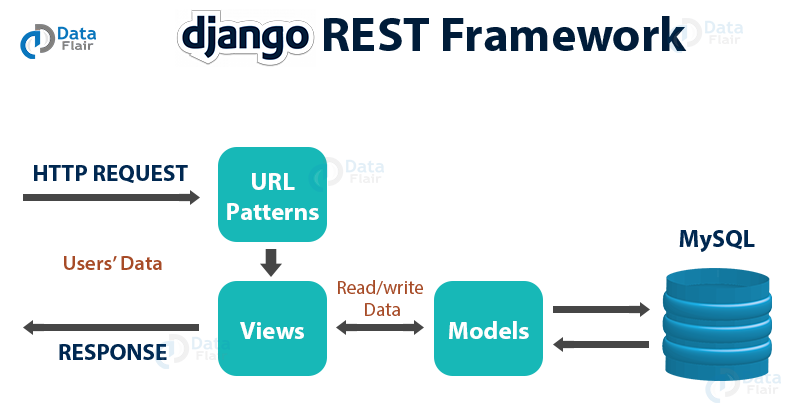


You don’t necessarily need to use RegEx for the urls. You can use path()
I really loved this article. Curious to cover them sequentially. Thanks team for your efforts.