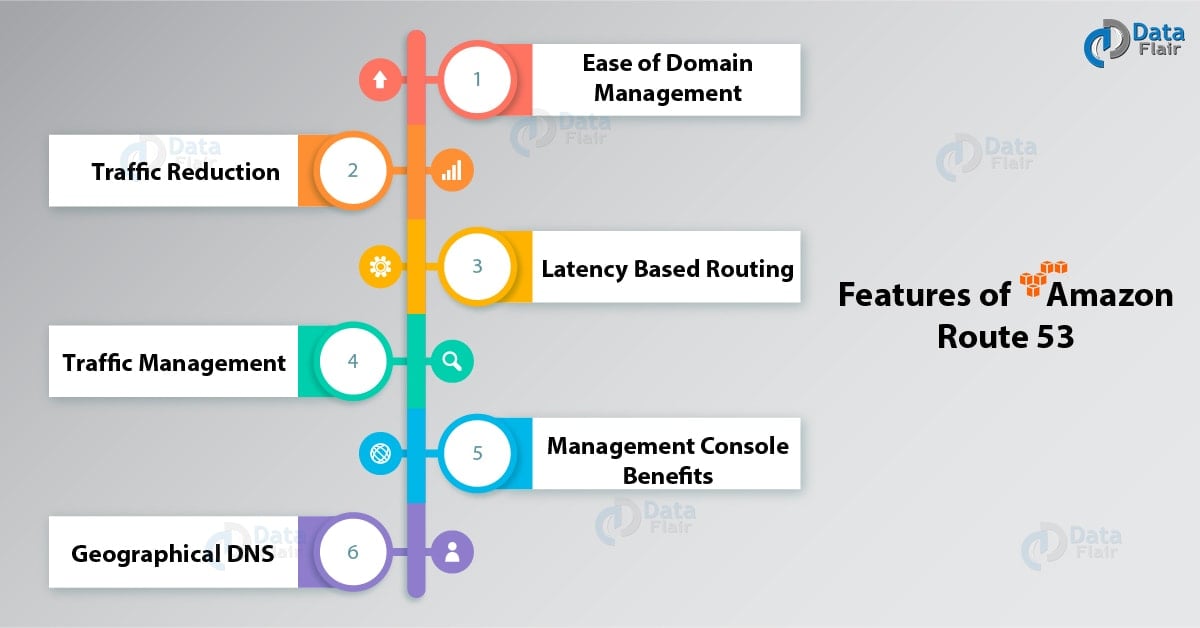AWS Route 53 Tutorial – 6 Major Features of Amazon Route 53
Free AWS Course for AWS Certified Cloud Practitioner (CLF-C01) Start Now!!
In our last AWS Tutorial, we studied AWS VPC. Today, in this AWS Route 53 Tutorial, we will discuss what is Amazon Route 53. Moreover, we will study the features of Amazon Web Services Route 53. At last, we will talk about the security in AWS Route 53.
So, let’s start the Amazon Route53 Tutorial.
What is AWS Route 53?
AWS Route 53 is a domain name system. Domain name system translates human-readable domain name such as www.amazon.com to machine-readable IP address such as 192.0.2.44. Amazon Route 53 connects the request of users to the system running in AWS.
This system includes Amazon EC2 instances, Elastic Load Balancing load balancers, or Amazon S3 buckets. Moreover, it can connect the user infrastructure outside of AWS. Amazon Route 53 is totally compatible with IPv6.
It is designed to boost business in a reliable and cost-effective way. AWS Route 53 answers all the queries with the help of the global network of DNS servers.
Queries of the domain are sent to the nearest DNS Server and thus it answers with the best possible performance. With the help of AWS management console or easy-to-use API, one can create and manage the public DNS.
AWS Route 53 also helps us to register an available domain name. It helps in a way such that the person has to pay only for the management of domains, and the registered domains in AWS.
Amazon route 53 helps to connect the request of the user to infrastructure running in the AWS. It also benefits in such a way that it route 53 helps to configure DNS health check to route traffic to a healthy end-point.
Moreover, one can individually monitor the health of the applications and its endpoints. The traffics in the route 53 can manage in many ways some of the names of traffic management are Latency Based Routing, Geo DNS, Geoproximity, and Weighted Round Robin.
Do you know the Latest Benefits of Glacier in Amazon Web Service?
Features of Amazon Route 53
Following are the AWS Route 53 Features, let’s discuss them one by one:
a. Ease of Domain Management
AWS Route 53 offers a domain name registration service at a low cost. Here you can search and register for the domains among the available ones. You can also transfer the existing domain to manage by Route 53.
b. Traffic Reduction
Amazon Route 53 automatically sends the website visitors to other location to avoid site outages. It can do by supporting a simple backup site hosted on Amazon S3.
Read about What is AWS Direct Connect?
c. Latency Based Routing
LBR works by routing your customers to the AWS endpoint that provides the fastest experience based on actual performance measurements of the different AWS regions where your application is running.
d. Traffic Management
One can use the visual editor to quickly find resources that are needed to update and apply the updates to one or more DNS names. The new configuration can change back if a user is not satisfied with the performance.
It routes end users to the best endpoint for the application based on geo-proximity, latency, health, and other considerations.
e. Management Console Benefits
AWS Management console provides web-based UI or a mobile app to monitor and view the resources on the go. In AWS route 53 he Web Base UI allows the user to manage Amazon Route 53 without writing any code.
f. Geographical DNS
It helps the user to balance the load by sending requests to specific endpoints based on the geographic location from which the request originates.
Compatibility with other AWS Apps
AWS Route 53 is compatible with almost all the apps of Amazon Web Services such as Amazon EC2 instances, Amazon S3 buckets, Amazon Cloud front distributions, and other AWS resources. One can also monitor the control on who can update the DNS data.
Security in Amazon Route 53
Amazon Route 53 along with AWs Identity and Access Management (IAM), one can permit unique credentials and permit users within the AWS account and can limit the access by allowing the user you are in need of.
Highly Available and Reliable
AWS Route 53 traffic flow helps to re-route the user to the alternate location if the primary application end-point is unavailable. It automatically very large query volumes without any help of the user.
So, this was all about AWS Route 53 Tutorial. Hope you like our explanation.
Conclusion
Hence, in this Amazon Route 53 Tutorial, we studied an introduction to AWS Route53 with its features. In addition, we discussed the High availability and reliability of Route53 and Compatibility with other AWS Apps. Still, if you feel we miss anything, feel free to ask in the comment box.
If you are Happy with DataFlair, do not forget to make us happy with your positive feedback on Google