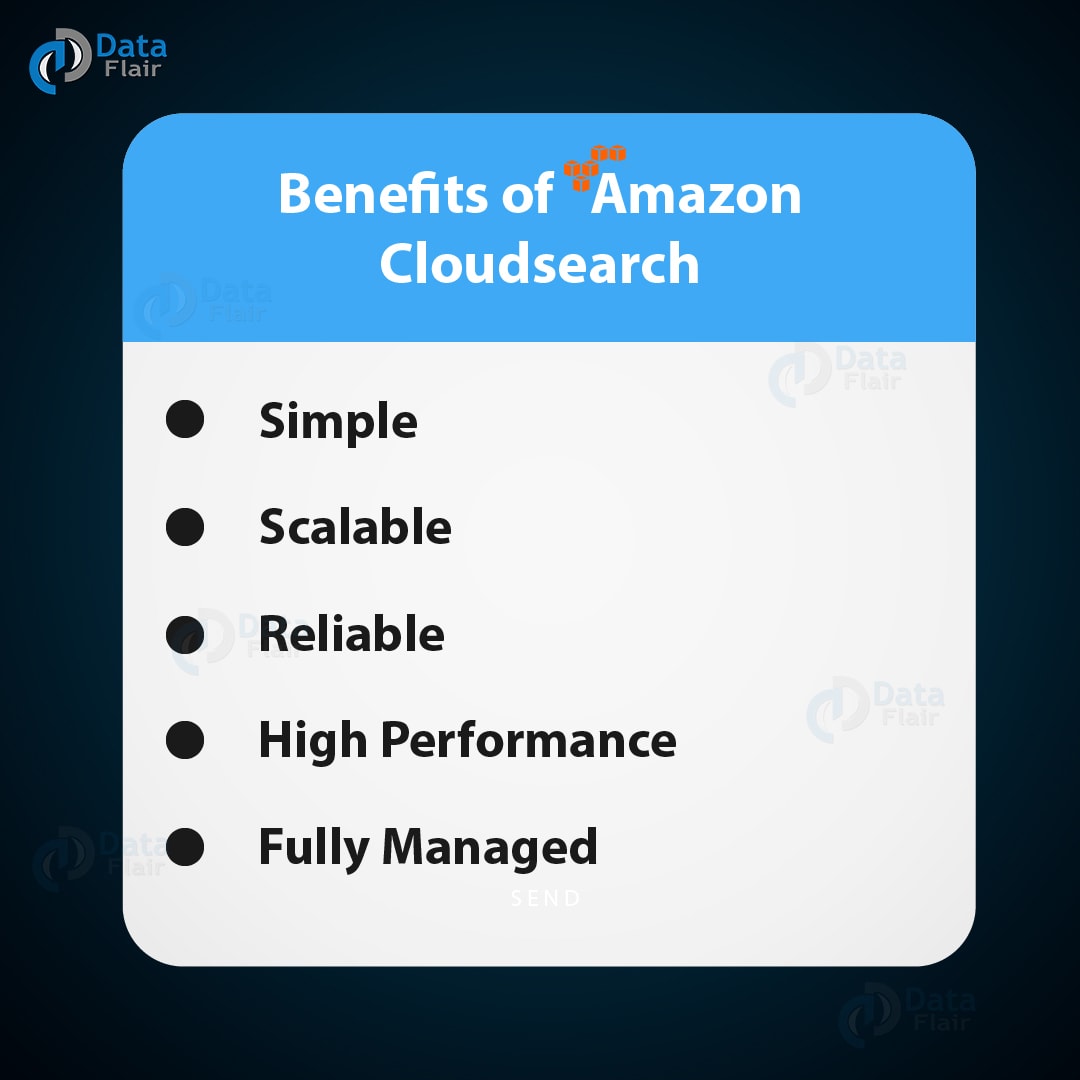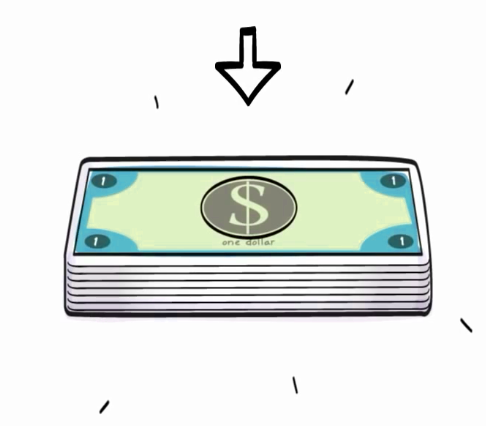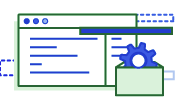Amazon Cloudsearch – Benefits and How to Use Cloudsearch
Free AWS Course for AWS Certified Cloud Practitioner (CLF-C01) Start Now!!
In our last tutorial, we talked about AWS Kinesis. Here, we will go to discuss what is Amazon Cloudsearch. In this AWS Cloudsearch Tutorial, we will talk about how to use Amazon cloudsearch with all its benefits.
So, let’s start the AWS Cloudsearch Tutorial.
What is Amazon Cloudsearch?
AWS Cloudsearch is a fully managed cloud service for the website or application. It is used for searching purpose and includes a search feature set such as Faceting, Highlighting, Autocomplete Suggestion, and Geospatial Search.
AWS Cloudsearch supports 34 languages which help to perform work for the user quickly and in an efficient manner. It is very easy to operate and this is because of High availability, auto-scaling, data durability, and self-healing clusters.
It has a great security feature with integrated with AWS IAM and auditing is done with the help of AWS Cloud trail.
Search application built through the AWS Cloudsearch is capable to handle a large amount of data. As the volume of the data and traffic fluctuates Amazon Cloudsearch seamlessly scales the domain server resources which help to increase performance while minimizing cost.
AWS CloudSearch is meant to be economical. You pay low hourly rates, and just for the resources, you utilize. Amazon CloudSearch offers low total price of possession for your search applications compared to operative an exploration atmosphere on your own. For elaborate pricing information, see pricing.
How to use AWS Cloudsearch?
This are the steps to use AWS Cloudsearch, let’s follow them:
- i Step- Open console.aws.amazon.com in a browser with good compatibility.
- ii Step- There you will notice Cloudsearch option and after selecting it selects to create a search domain. The search domain will encapsulate the data and server resources that processed data and search requests.
- iii Step- After this, the next step will be the way the user will configure the index field. After the selection, the field can be modified if needed with the help of the console.
- iv Step- The resources will be provisioned for the new domain after the domain is ready the documents are uploaded which are to be used.
- v Step- If the user wants to upload the predefined data the option is provided. This can do with the help of either Jayson or XML.
- vi Step- The next step will a review set which will notify the number of documents upload.
- vii Step- The next step will run a test search which will help to submit the queries or some specific texts.
- viii Step- After the submission of the query, the search test displays all the returnable data or each hit.
- ix Step- The user will then submit the search and document upload requests through AWS SDK and AWS CLI.
- x Step- Lastly, the user can practice on Amazon Console before indulging in actual Cloudsearch.
Benefits of Amazon Cloudsearch
Following are the AWS Cloudsearch Benefits, let’s explore them:
a. Simple
You can assemble and manage an AWS CloudSearch domain through the AWS Management Console, AWS CLI, and AWS SDKs. merely a purpose to a sample of your data and Amazon CloudSearch can automatically suggest a way to put together your domain’s indexing choices.
The user will be able to simply add or delete index fields and modify search choices like faceting and light. Configuration changes don’t need you to re-upload your data.
b. Scalable
Amazon CloudSearch offers powerful autoscaling for all search domains. As your data or question volume changes, AWS CloudSearch will scale your search domain’s resources up or down as required.
The user will be able to manage to scale if you recognize that you simply want a lot of capability for bulk uploads or expect a surge in search traffic.
c. Reliable
AWS CloudSearch provides automatic observance and recovery for your search domains. Once Multi-AZ enables, Amazon CloudSearch provisions and maintains resources for an exploration domain in 2 handiness Zones to confirm high handiness.
Updates automatically apply to the search instances in each handiness Zones. Search traffic distributes across each handiness Zones and also the instances in either zone are capable of handling the total load in the event of a failure.
d. High Performance
AWS CloudSearch ensures low latency and high turnout performance, even at giant scale through automatic scaling and horizontal and vertical autoscaling.
e. Fully Managed
Amazon CloudSearch may a totally manage custom search service. Hardware and code provisioning, setup and configuration, code fixing, data partitioning, node observance, scaling, and data sturdiness handle for you.
So, this was all about AWS Cloudsearch Tutorial. Hope you like our explanation.
Conclusion
Hence, in this tutorial, we studied Amazon CloudSearch uses sturdy cryptologic strategies to manifest users and forestall unauthorized access to your domains.
Amazon CloudSearch supports HTTPS and integrates with Identity and Access Management (IAM) to manage access to the CloudSearch configuration service and every domain’s document, search, and recommend services. Is this information beneficial to you? Share your Feedback.
You give me 15 seconds I promise you best tutorials
Please share your happy experience on Google