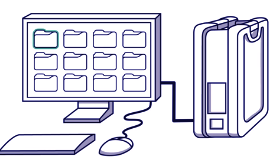Amazon Snowball – Working, Benefits & Uses of Snowball
Free AWS Course for AWS Certified Cloud Practitioner (CLF-C01) Start Now!!
In our last session, we discussed AWS CloudFront. Here, we will talk about Amazon Snowball. In this AWS Snowball, we will learn the benefits & uses of AWS Snowball. At last, we will study how AWS Snowball Works?
So, let’s start Amazon Snowball Tutorial.
What is Amazon Snowball?
AWS Snowball transport solution and import exports a large amount of data into and out of the AWS cloud and provides the security.
There are ample amount of data which can transfer and some of them are analytics data, genomics data, video libraries, image repositories, backups, and to archive part of data centre shutdowns, tape replacement or application migration projects.
Do you the Components of AWS Architecture?
Amazon Snowball works in a way such that a device is provided to the users after creating a job in the AWS Management Console.
This diminishes the work to write the code, and purchasing ay external hardware resource. The device is then connected to the local network and runs the application snowball client. This Snowball client will help to transfer the data to and from the Amazon Cloud.
The files get transferred very fast and in a reliable manner. The Amazon Client has to return to the providers by the E Ink shipping label that will automatically update and you can track the job status via Amazon Simple Notification Service (SNS), text messages, or directly through the Console.
Benefits of Amazon Snowball
Following are the AWS Snowfall Benefits, let’s discuss them:
a. Scalable
The data of the industry is transferred to the Amazon S3 or any other Cloud Storage. With the help of Amazon Snowball, terabytes of the data can transfer quickly with the help of multiple devices.
This process also works in the opposite manner such that the terabytes of the data can download from the S3 bucket within a few times.
Read about AWS Storage Gateway in detail
b. Secure and Durable
Amazon Snowball is secure as it uses tamper-resistant enclosures, 256-bit encryption, and an industry-standard Trusted Platform Module. This encryption is done with the help of AWS Key Management Service.
c. High-speed
The internet connections are slow as they can take months to transfer the data which can do within a week with the help of Amazon Snowball. Using more number of devices divides the time required to perform the task.
d. Flexible data recovery
Industries think that transferring of data from their personal premises is a tedious job as it requires both the time and the funds. However, Amazon snowball performs import and export at very reliable cost as one-fifth the cost of transferring data via the high-speed Internet.
e. Simple and Compatible
The total working of the Amazon Snowball is lucid and the management consoles provide a better experience to surf within the AWS. It is also simple to connect to your existing networks and applications.
After the transfer of data the E lnk shipping label automatically updates so that your carrier can return it to the correct AWS facility.
f. Economical
Even though the latest internet technology and speed it will take months to transfer terabytes of data. It can achieve with the help of Amazon Snowball within a week. By using two snowball devices 100 terabytes of data can transfer for as little as one-fifth the cost of using the Internet.
Working of Amazon Snowball
Follow this steps to know how AWS Snowball works:
Step 1- The user has to create a new data transfer job with the help of Amazon console. The Amazon Services will provide the user with a device uses to transfer the data which is returned further.
Step 2- In this step, the user gets connected to the Amazon Snowball by setting the IP address. This step also includes the download of the snowball client and job manifest. The client allows to run and the data has to analyze which has to transfer.
Let’s revise What is AWS Direct Connect?
Step-3- The data transfer to the Amazon Cloud with the help of the device. The rate of transfer is high and the device Is returned to the AWS.
Step 4- The further status can track through the Amazon SNS, text or directly through the console.
Uses of Amazon Snowball
a. Disaster Management
AWS provides the snapshot of the data which can help to recover the lost data. There are places where data is stored and the user can also store the data for the advance safety.
Follow this link to know about Unbelievable Benefits of AWS Workspace
b. Secure Transfer
Decommissioning a data centre require to verify the transfer of data which is not lost. Snowball is often much faster and more cost-effective than transferring that data over the Internet.
c. Content Distribution
Large amounts of the data can easily transfer within clients. Snowball devices can sent directly from AWS to client or customer locations.
So, this was all about AWS Snowball Tutorial. Hope you like our explanation.
Conclusion
Hence, we studied Amazon Snowball is good as it provides the best service among the other storage providers. With AWS Snowball, the user can transfer data very quickly along with the security features.
The Snowball in AWS also helps to reduce weeks to days for the disaster recovery effort. This simply states that the Amazon Snowball along with the other services performs best.
Your opinion matters
Please write your valuable feedback about DataFlair on Google