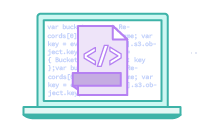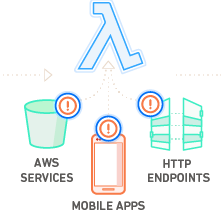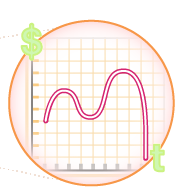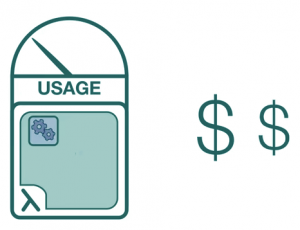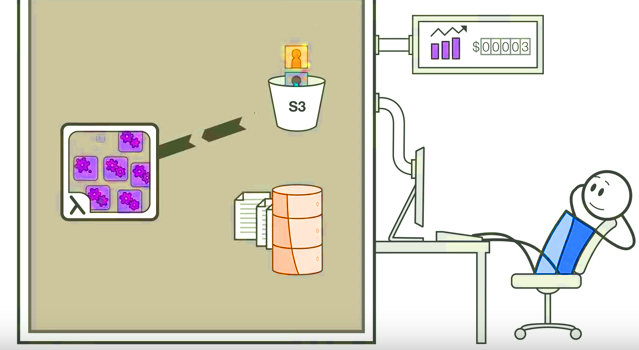AWS Lambda Tutorial – Integration of Amazon Lambda with SQs
Free AWS Course for AWS Certified Cloud Practitioner (CLF-C01) Start Now!!
In our last session, we talked about Amazon Workspace. Today, in this AWS Lambda Tutorial, we will learn Amazon Lambda. Here, we will discuss the working of Amazon Web Services Lambda and its benefits. At last, we will cover the integration of AWS Lambda with AWS SQs.
So, let’s start Amazon Lambda Tutorial.
AWS Lambda
AWS Lambda is a service provided by Amazon Web Service that allows your code to run. It does not require any supervision and managing servers. Amazon Lambda runs the code on a compute infrastructure and performs all of the administration of the compute resources.
These resources include server and operating system maintenance, code monitoring, capacity provisioning and automatic scaling, and logging.
AWS Lambda runs the backend code and responds to the events such as object upload to Amazon S3 bucket, upload to Amazon Dynamo DB, data in Amazon Kinesis stream or in-app activity.
Once the code is uploaded the Lambda handles all the activity such as scaling, patching and administrating all the work performed.
Do you know about AWS Autoscaling?
AWS Lambda triggers the function you have prepared very quickly when the event occurs. With Lambda any event can trigger the function making it easy to build the new application that responds quickly to the new application.
It also prefers as there is no new language to learn which makes it better. So all you need is to sign in and if you haven’t created an AWS Account for yourself, you can create one easily.
Must Read the Features of Elastic Block Store in Amazon Web Services
Amazon Lambda Working
Following points shows the working of AWS Lambda:
- Creating and uploading the code to Lambda- A person can write the application code in the language such as Node.js, Java Programming, Go, C++, and Python Programming. It is an ideal compute platform for many applications.
- Setting up the code to trigger in-app activity- In response to the changes to data, and Amazon S3 bucket or an Amazon Dynamo Db table, AWS Lambda is used to run the code. One can also use Lambda to easily build data processing triggers for AWS services like Amazon S3 and Amazon Dynamo DB.
- Triggering when needed- Amazon Lambda triggers the code only when needed. It also modifies the requirement when needed.
- Payment- AWS Lambda provides the benefit of paying only for the services utilized. In AWS you have to only pay for what you are in need of. Moreover, there are no upfront costs.
Let’s Revise the Amazon Elastic Compute Cloud
Benefits of AWS Lambda
Let’s discuss How Amazon Lambda is Beneficial for us:
a. Provides Continuous Scaling
AWS Lambda automatically monitors your applications in a parallel process. By scaling precisely with the size of each workload.
b. Cost-Benefit
You have to pay only for the time your code runs. You are charged for every 100ms your code executes and the number of time your code triggers.
c. No servers to manage
AWS benefits in a way that the user should focus only on writing the code while neglecting the number of servers utilized, database issues and many more as AWS does that for you.
Follow this link to know about Features & Free Tier of AWS Management Console
Integration of AWS Lambda + Amazon SQs
AWS SQs along with the Lambda becomes fully managed, network accessible, pay-as-you-go, with no minimum commitments. Amazon SQs is one of the most popular services used by hundreds of thousands of customers.
It is available at very massive scales as one of the basic building blocks of many applications. As the Lambda supports Node.js, Java, Go, C++, and Python which minimizes the changes to the existing codebases and providing the flexibility to build new ones.
Choosing Lambda over Others
Lambda provides you a facility to write the code in your own language and run within the AWS Lambda standard runtime environment and resources provided by Lambda. It should choose over other because of the following reasons-
- In Amazon Lambda the only work you have to do is writing the code as most of the work is done by AWs Lambda.
- There are several constraints enabled AWS Lambda to perform administrative activities and operational activities which provisioning capacity, applying security patches, deploying your code, providing surveillance and logging your Lambda functions.
- It helps you with Amazon EC2 which provides to customize operating systems, network and security settings, and the entire software stack.
- Provides benefit of AWS Elastic Beanstalk which offers an easy-to-use service for deploying and scaling applications onto Amazon EC2. In this, you will retain ownership and full control over the underlying EC2 instances.
So, this was all about Amazon Lambda Tutorial. Hope you like our explanation.
Conclusion
Hence, in this AWS Lambda Tutorial, we studied Amazon Web Services Lambda. In addition, we discussed working & benefits of Amazon Lambda and integration of AWS Lambda with SQs. Furthermore, if we miss something, feel free to share with us!
We work very hard to provide you quality material
Could you take 15 seconds and share your happy experience on Google