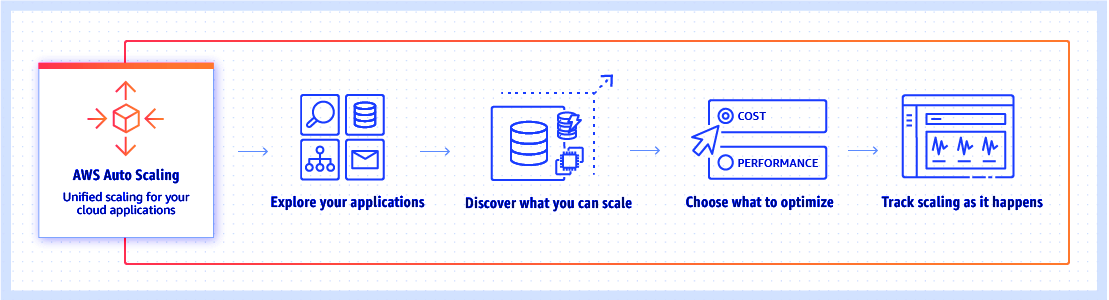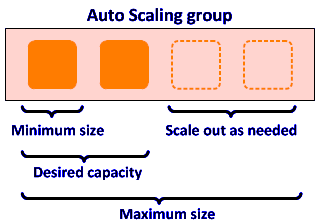AWS Autoscaling – Benefits & AWS EC2 Auto Scaling
Free AWS Course for AWS Certified Cloud Practitioner (CLF-C01) Start Now!!
In our last AWS Tutorial, we studied Amazon ELB. Here, we will discuss AWS Autoscaling and its benefits. Moreover, we will cover the AWS EC2 Auto Scaling.
So, let’s start the AWS AutoScaling Tutorial.
What is AWS Autoscaling?
AWS Autoscaling helps us to setup application scaling for multiple resources across multiple services in a short interval. Autoscaling in AWS provides the lucid interface that helps to build scaling plans which are used for resources such as Amazon EC2, Amazon Dynamo DB, Amazon Aura, and many more.
Auto-scaling comes with recommendations and suggestions which help to enhance the performance and integrate it with speed.
If a person is using AWS Autoscaling to dynamically scale the Amazon EC2 instances, can now combine it with Amazon Autoscaling to scale additional resources for other AWS services.
Do you know What is Amazon Dynamo DB?
Benefits of Auto Scaling in AWS
- Amazon Auto Scaling constantly provides surveillance to the application to confirm that they are operating at the level in which you have ordered. It can change automatically as the demand skyrockets Auto Scaling automatically adjusts the capacity of the resources so as to maintain the high quality of the service. It also helps when the workload is periodic, irregular, unpredictable, and changes continuously.
- AWS Autoscaling automatically creates all of the scaling policies and sets targets for the person which is based on the preference. AWS also monitors the application and adjusts the capacity of the resource group as per the demand. It also enhances us with the fact that how groups of different resources respond to changes in demand.
- Autoscaling will help to manage all the resource provisioning for all the EC2 auto-scaling groups and database tables in the application. One can easily observe the average utilization of all of the scalable resources without navigating into other consoles.
- It helps you to monitor your utilization and cost efficiencies while using the services of AWS. This helps to pay only for what you have utilized and what you need. AWS manages the capacity used and notifies the user according to it. AWS Autoscaling is free and removes the quantity, not in use and thus, helps to avoid overspending.
Follow this link to know about AWS SNS
AWS Autoscaling – Terms to be Monitored
- Utilization of memory.
- Memory Available.
- Utilization of Swap in MB.
- Swap used in percentage.
- A Disk Space Utilization in MB.
- Disk Space Utilization in 5percentage.
- Disk Space Available and many more.
AWS EC2 Auto Scaling
The application available at AWS requires space and load and the Auto Scaling helps us by providing surety that there is a sufficient number of Amazon EC2 instances available to handle that load.
You can set a limit on EC2 instances such that the number doesn’t go below this. The maximum numbers of EC2 instances can be set to be on a safer side.
AWS Autoscaling ensures that your group has a sufficient amount of servers. Auto-scaling automatically modifies the EC2 instance as per your demand changes. One can access Auto Scaling by signing into the AWS Management Console.
AWS Auto-scaling helps you if you are using language-specific APIs rather than submitting requests over HTTP or HTTPS Auto Scaling provides a benefit of libraries, Sample code, tutorial, and other resources for the development of the software.
It also helps us with some functions such as retrying requests, and handling error responses, making it is easier for the applicant to get started.
So, this was all about AWS Autoscaling Tutorial. Hope you like our explanation.
Conclusion
Hence, we studied Amazon Web Services Automatic Scaling monitors the applications and automatically adjusts capacity to maintain steady, predictable performance while maintaining the economy.
With AWS Autoscaling, the applications always have the right resources available at the right time. Still, you have a doubt, feel free to ask in the comment box.
If you are Happy with DataFlair, do not forget to make us happy with your positive feedback on Google