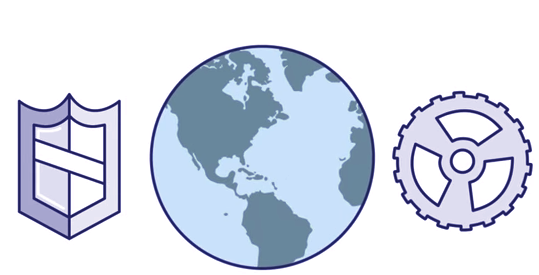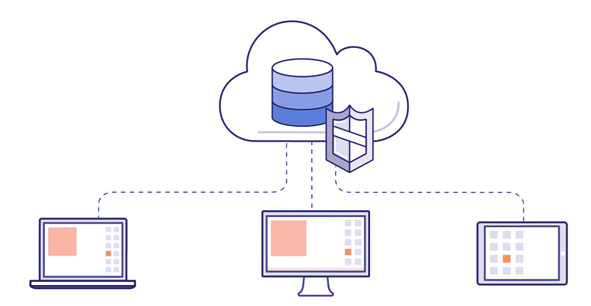Amazon Workspace – Unbelievable Benefits of AWS Workspace
Free AWS Course for AWS Certified Cloud Practitioner (CLF-C01) Start Now!!
In our last tutorial, we discussed AWS Autoscaling. Now we will study Amazon Workspace Tutorial, in which we will cover Introduction to AWS Workspace. Moreover, we will see the benefits of Amazon Workspace.
So, let’s start the Amazon Workspace Tutorial.
What is Amazon Workspace?
Amazon Workspace is a managed desktop service which is secure and reliable. It enables the user to securely access the applications, documents, and the resources required to ameliorate the application form anywhere on the devices.
It can do within a few clicks with the help of the AWS Management Console. Data is stored in the user’s workspace in AWS cloud which makes it secure and fast. AWS Workspaces support multi-factor authentication which proves it more reliable.
However, if the device is lost or connects to an unsecured network AWS has compatibility with Microsoft directory.
This directory along with the AWS AD connector one can use. With AWS Application Manager you get a secure way to deploy and work on Amazon Workspace.
You can also build an application catalog using an application for which you will require a license. AWS Workspaces provides simple, cost-effective, and familiar experience at global scale.
Do you know about AWS Elastic Beanstalk (AWS EBS)?
Amazon Workplace helps IT companies in a manner such that they can watch or withdraw secure Workspaces to keep up with changing organizational structures. It remains on the top among the users as it helps to eliminate many administrative tasks.
It also manages deployment, maintaining and recycling desktops. In addition, AWS simple AD provides security to authenticate users. Moreover, with AWS Workspace application manager we get fast, flexible, and secure way to deploy the applications.
It also manages software deployments, application management, and updates by packaging windows desktop application into a virtualization application container which are naively installed.
It is reliable as it provides a simple, cost-effective and flexible desktop experience without worrying about other resources.
Let’s Explore the Best AWS EC2 Tutorial (Amazon Elastic Compute Cloud)
Benefits of AWS Workspaces
Following are major Amazon Workspace Benefits, let’s discuss them one by one:
a. Provides Security to Data
Amazon Virtual Private Network helps to deploy Amazon Workspace. The user can access the encrypted storage volumes in the AWS cloud and can integrate with AWS key Management Services.
To improve the security of user data and reduces your overall risk surface area no user data is stored in the local device.
b. Saves & Controls the Resources
AWS Workspaces saves the time needed to think about the number of desktops implement. Moreover, it also helps with the configuration of the desktop you are in need of.
It provides various CPU, memory, and storage configurations that can modify to make the most compatible version for your application. It also minimizes the cost of hardware you will need to buy.
c. Great Compatibility
Amazon Workplace is compatible with Windows 7, Windows 10, or Amazon Linux 2. You can also choose from a number of productivity application bundles with your Workspaces.
Let’s Learn AWS ELB (Elastic Load Balancer)
d. Remote Management
A user can manage a global deployment of many thousands of Workspaces from the AWS console. One can provision desktops as the need for the workforce changes.
As it is available in 11 regions and provides high-performance cloud computing from wherever you need and one can also scale the global desktop deployment.
e. Ease to Manage User Access
The user can easily manage user access control through the use of IP access control groups, which makes it easier to control. It also benefits to manage user access to their Workspaces using the existing tools.
Additional Information
AWS Workspaces provides fast, easy access to corporate applications and data from the device of their choice. Amazon Workspace provides the facility by providing a cloud desktop which can access anywhere with an internet connection with the use of device supporting it.
Students also get benefit from AWS Workspace such as one can easily build the learning environment the students need and ensure students have what they need for the class from day one.
So, this was all about Amazon Workspace Tutorial. Hope you like our explanation.
Conclusion
Hence, in this AWS Workspaces tutorial, we learned what is amazon workspace and its benefits. Still, you have a query, feel free to ask in the comment box.
If you are Happy with DataFlair, do not forget to make us happy with your positive feedback on Google