JavaScript Tutorial – Best JavaScript Guide for Beginners!
Free Web development courses with real-time projects Start Now!!
Have you ever noticed that your website is lacking something? Maybe it’s not appealing enough or it’s not as visionary as you want it to be. JavaScript is that missing key which can be used to embellish web pages, applications, etc. It also provides more user-friendly actions.
Today in this JavaScript Tutorial we are going to take a look on –
- What is JavaScript?
- History of JavaScript.
- Why do we need JavaScript?
- How JavaScript Works?
- Prerequisites.
- Features of JavaScript.
- Pros and Cons of JavaScript.
- Applications of JavaScript.
- Careers in JavaScript.
Let’s start the best JavaScript Tutorial…
“JavaScript is the only language that I’m aware of that people feel they don’t need to learn before they start using it.” -Douglas Crockford
1. What is JavaScript?
JavaScript is a very powerful client-side scripting language, introduced to “make webpages alive”. This allows us to create dynamic content for the web. JavaScript is a lightweight language that is open-source and allows cross-platform. It doesn’t require compilation and is interpreted with object-oriented capabilities. Also, it works with various other programming languages. And this is the reason for its vast use all around the world. Many popular websites and web applications like Google, Amazon, PayPal, etc use this language. The file extension of a JavaScript file is .js.
2. History of JavaScript
Brendan Eich developed JavaScript in 1995 while working for Netscape Communications, Java, Scheme, and Self, inspired it. As Microsoft became a mortal threat, Netscape started the process of standardization to prevent Microsoft from gaining access to JavaScript. They also partnered with Sun Microsystems (usually called Sun) to break the Microsoft monopoly.
The reason the partnership between Sun and Netscape worked so perfectly was that they both had the same goal. JavaScript was initially known as LiveScript by Netscape and Mocha by Sun. They later renamed LiveScript/Mocha as JavaScript.
Though Java and Javascript sound similar, they are not alike. They have very different syntax, semantics, and uses. The only thing in common is that both are trademarks or registered trademarks of Oracle in the U.S. and other countries.
Because of the popularity of Java at the time, initially, we called JavaScript the “Younger Brother of Java”. But it soon became independent with its own ECMAScript in 1997 and doesn’t resemble Java at all.
JavaScript 1.8.5 is the latest version and it includes many of the ECMA-262 Edition 5 compliance. The developers released it on July 27, 2010.
3. Why do we need JavaScript?
Moving forward in our JavaScript Tutorial, now we are going to discuss why we need JavaScript.
Most applications work due to an interaction between a client (user’s device) and a remote server. The client requests data from the server. The server receives the request, processes it and then responds accordingly. The response sent back is in a user-readable format and is thus acceptable by the client. But this process takes time as well as resources. Although we usually need this connection, in some projects, JavaScript often helps to avoid it.
JavaScript allows the validation of forms without the input of the server, reducing traffic. It provides wonderful tools for a more interactive and user-friendly website. Some of the basic functions of JavaScript are:
- Autocomplete: The search box gives suggestions, based on what the user has already typed.
- Form validation: If the users make a mistake while filling a form, JavaScript immediately informs them of the error, avoiding to fill it all again.
- Fixes layout issues to avoid the overlapping of elements on the page.
- Adds animation to the page to make it more attractive.
Did you check our most trending blog on JavaScript Objects?
4. How JavaScript Works?
Next step in our JavaScript Tutorial is to check the working of JavaScript –
JavaScript is single-threaded. This means that the instructions execute sequentially, one at a time. This is possible with the help of the following components:
4.1. The JavaScript Engine
It is a program responsible for the translation of source code into machine language and its execution on a CPU. Each modern browser comes with a JavaScript engine. Thus there is no need to download any extra software.
The engine consists of 2 components:
- Memory Heap– Memory allocation takes place here.
- Call Stack– When the script calls a function, the interpreter first adds it to the call stack and then starts processing it.
The most used JavaScript Engines include Chrome V8, Firefox’s SpiderMonkey, Safari’s Nitro and Edge’s Chakra.
4.2. The Runtime
The JavaScript Engine works inside an environment for additional features used at runtime. Although JavaScript is single-threaded, the runtime environment consists of a thread pool. It allows JavaScript to simultaneously run in the background while the user browses without interrupting the program flow.
4.3. Event Loop
This mechanism manages all the threads from the thread pool in the order of their execution i.e. it handles callbacks. A callback is a piece of code executed when a particular event i.e. mouse click occurs.
If an event occurs, the environment puts the callback in the Event Handler under the Event Loop. Callbacks are always executed one at a time.
5. JavaScript Tutorial – Prerequisites
JavaScript development requires HTML and CSS, but not for learning it. You can learn HTML and CSS as you start to understand the basics of JavaScript. Though not compulsory, it is beneficial if the user is familiar with object-oriented programming concepts.
6. Features of JavaScript
Following are the top JavaScript Features –
- Supports object-oriented programming concepts.
- It is platform-independent and case- sensitive.
- Provides various in-built functions like alert(), prompt() etc.
- Capable of exception handling.
- Allows the use of functions with or without any name. A function without a name is an anonymous function.
Want more right?
Here it is, our separate blog on Features of JavaScript
7. Pros and Cons of JavaScript
Moving ahead in our JavaScript Tutorial, it’s time to discuss some pros and cons of JavaScript.
JavaScript Advantages
Faster Speed
It provides high speed to client-side languages. The various features added to the JavaScript for interactivity helps in boosting the speed.
Ease of Learning
JavaScript is an easy language to learn and implement. If the learner is familiar with other programming languages like C or Java, it is much easier to understand the additional features JavaScript provides.
Reduces Server Load
We avoid server traffic by validating user input on the client-side. It reduces server load, giving it an advantage over other web languages.
Regular Updates
The team updates JavaScript annually that provides an edge to JavaScript. This also makes JavaScript a lot more reliable.
Popularity
We use JavaScript almost everywhere on the web. By following the DataFlair’s Complete JavaScript Series you will become an expert in no time.
Rich Interfaces
JavaScript provides numerous interfaces to make the webpage more interactive.
Development
JavaScript saves the compilation time, this results in faster development of applications.
JavaScript Disadvantages
Different Browser Interpretations
All browsers don’t interpret JavaScript in the same manner. Different browsers often display content differently.
Security Issues
Since JavaScript is a client-side language, people may exploit it for malicious practices. Due to this reason, some users prefer to disable JavaScript on their device.
Single Inheritance
It only supports single inheritance and not multiple inheritance.
Sluggish Bitwise Operation
JavaScript uses 32-bit bitwise operands but 64-bit floating-point numbers. Thus before performing any operation, JavaScript converts the number to 32-bits signed integers. After the operation, it converts them back to 64-bits JavaScript numbers. This reduces the speed taken by the script.
Don’t forget to explore our latest blog on Pros and Cons of JavaScript.
8. Applications of JavaScript
Web Development
Web Development is a standalone language for creating web pages. It also supports external applications like PDF documents, running widgets, etc. This also adds various special effects to the page like graphics.
Web Applications
 Web Applications interacts with the browser without sending messages between the browser and the server. With the help of different frameworks available in the market, it is very easy to create interactive pages. It saves the amount of time and effort required by the developer to build a web application.
Web Applications interacts with the browser without sending messages between the browser and the server. With the help of different frameworks available in the market, it is very easy to create interactive pages. It saves the amount of time and effort required by the developer to build a web application.
Presentations
 JavaScript provides user-friendly libraries and frameworks for presentations. It provides polished themes that are not too flashy.
JavaScript provides user-friendly libraries and frameworks for presentations. It provides polished themes that are not too flashy.
Server Applications
 Javascript is also very useful for building server applications and is faster than other server-side languages. NodeJS is an open-source and free server environment used to achieve this. It allows the generation of dynamic web content, modify a database, collect form data, etc.
Javascript is also very useful for building server applications and is faster than other server-side languages. NodeJS is an open-source and free server environment used to achieve this. It allows the generation of dynamic web content, modify a database, collect form data, etc.
Web Servers
 NodeJS has a built-in module (a set of functions) that allows the creation of an HTTP server. Though starting as a client-side script, JavaScript is now fully capable of server-side scripting as well.
NodeJS has a built-in module (a set of functions) that allows the creation of an HTTP server. Though starting as a client-side script, JavaScript is now fully capable of server-side scripting as well.
Games
 Along with HTML5, JavaScript helps in game development. EaselJS library provides simple solutions for working with rich graphics. It also has a familiar API many developers prefer.
Along with HTML5, JavaScript helps in game development. EaselJS library provides simple solutions for working with rich graphics. It also has a familiar API many developers prefer.
Art
 Using JavaScript, drawing graphics with HTML has become easier in a web page. A canvas is present without any border or content so that the users can create their own art. It has equipped the user with a medium for different digital art projects.
Using JavaScript, drawing graphics with HTML has become easier in a web page. A canvas is present without any border or content so that the users can create their own art. It has equipped the user with a medium for different digital art projects.
Smartwatch Applications
 JavaScript contains a library PebbleJS which provides simple solutions for working with rich graphics. The developer has access to many features for the application built for smartwatches.
JavaScript contains a library PebbleJS which provides simple solutions for working with rich graphics. The developer has access to many features for the application built for smartwatches.
Mobile Applications
JavaScript provides a framework called PhoneGap that supports mobile applications. React Native is also serving the same purpose these days. With a decent knowledge of HTML, CSS, and JavaScript, we can build wonderful applications.
Machine Learning
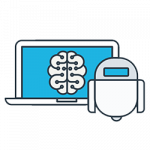 Javascript has introduced machine learning along with all the previous features. Various frameworks like Keras.js, BrainJS, Compromise, and WebDNN improve the functionality of JavaScript in the field of AI.
Javascript has introduced machine learning along with all the previous features. Various frameworks like Keras.js, BrainJS, Compromise, and WebDNN improve the functionality of JavaScript in the field of AI.
9. Career in JavaScript
JavaScript is a scripting language, used to make a website more interactive and more functional. There are many career opportunities in JavaScript including UI/UX designer, JavaScript developer, web designer, full-stack developer, etc. The use of JavaScript on every modern web browser provides a very high scope for the learners in the future. The vast expanse of JavaScript presents many opportunities for anyone who wants to excel in the field. It gives a tough competition to every other programming language. It is currently one of the best programming languages to learn and that won’t be changing anytime soon.
Are you ready to make your career in JavaScript? Don’t miss our tutorial on Career Opportunities in JavaScript.
Summary
With this, we come to the end of our JavaScript Tutorial. Now we can say that we are familiar with the term JavaScript. It allows us to dynamically create and manipulate content and multimedia for the web. JavaScript helps in supporting and creating some of the best applications that we use worldwide. Suffice it to say, it’s a great language for both beginners, as well as the experts. Explore more with our next blog on JavaScript Architecture.
Hope the information provided was helpful for you!
Waiting for your feedback in our Comment Box.
Did you like this article? If Yes, please give DataFlair 5 Stars on Google
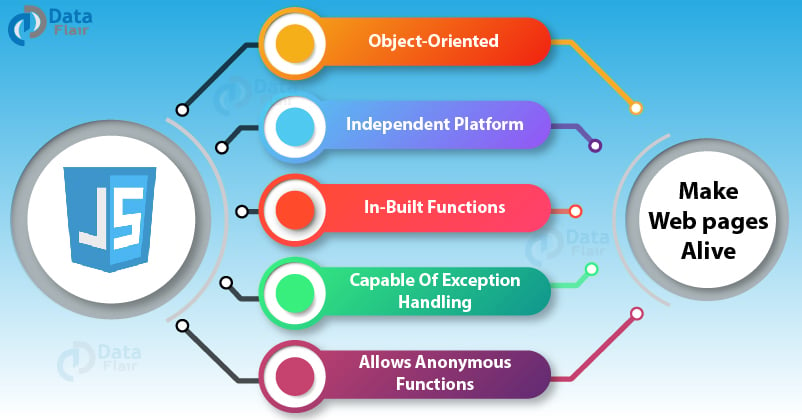




I have completed reading your article about javascript.
Great information to encourages me to learn javascript
thank you for this article.
Great article with clarity that instills impetus to dive deeper into JavaScript. Thank you.
After completing the course may I get the certificate.
Ihave great appreciation for your great efford and well prepared.
today is my first time i have seen your projects or data training center, really i like too much.