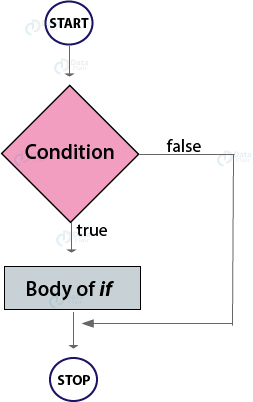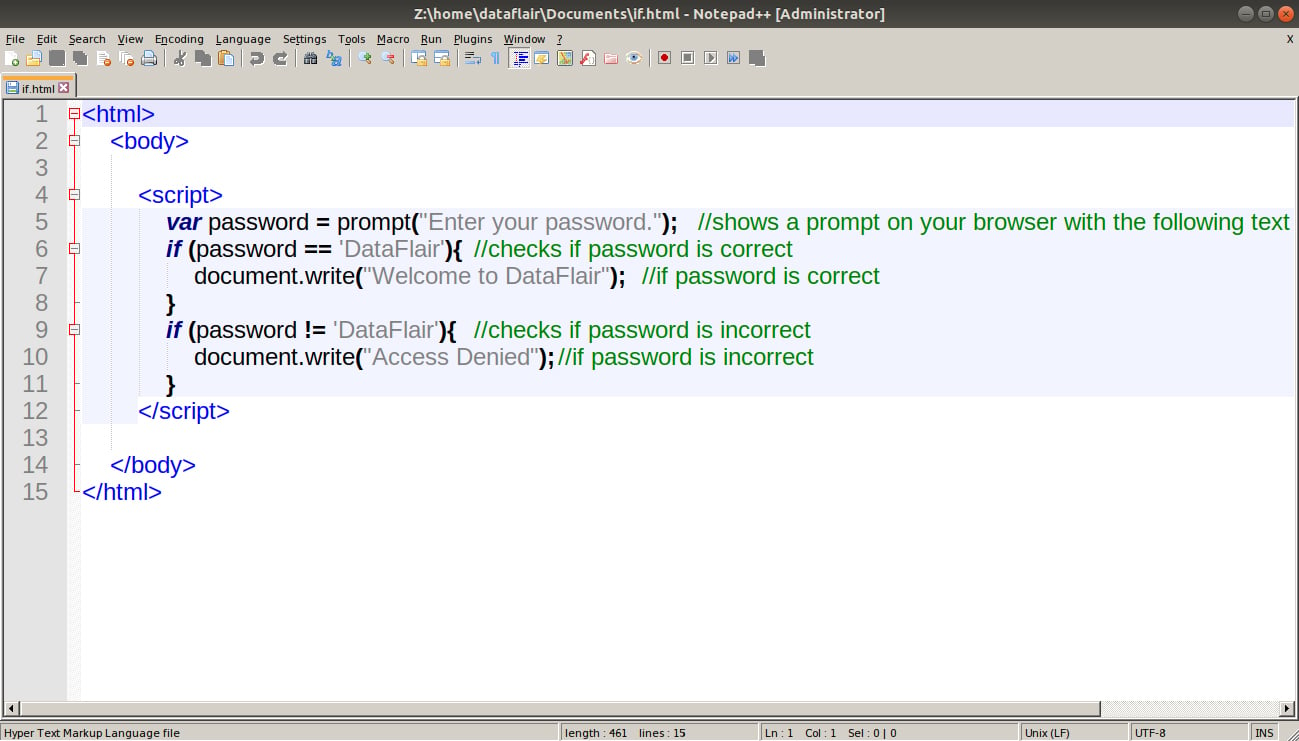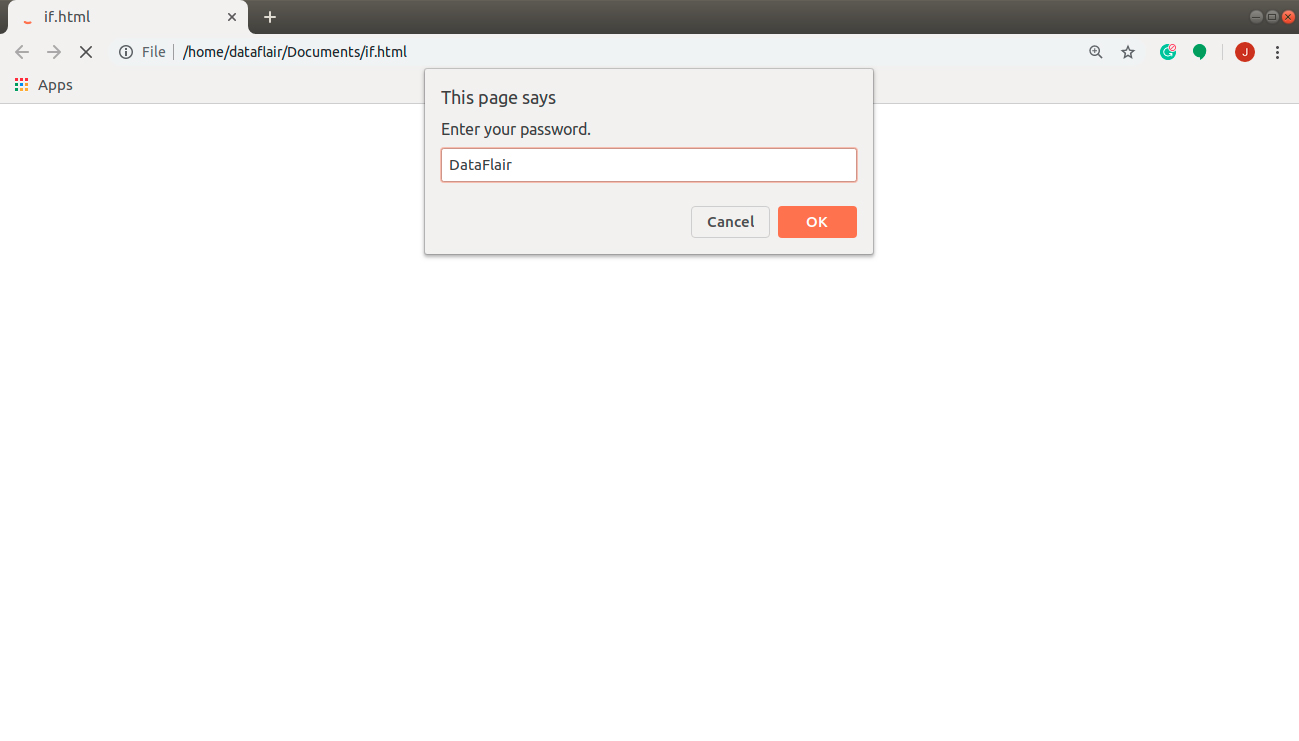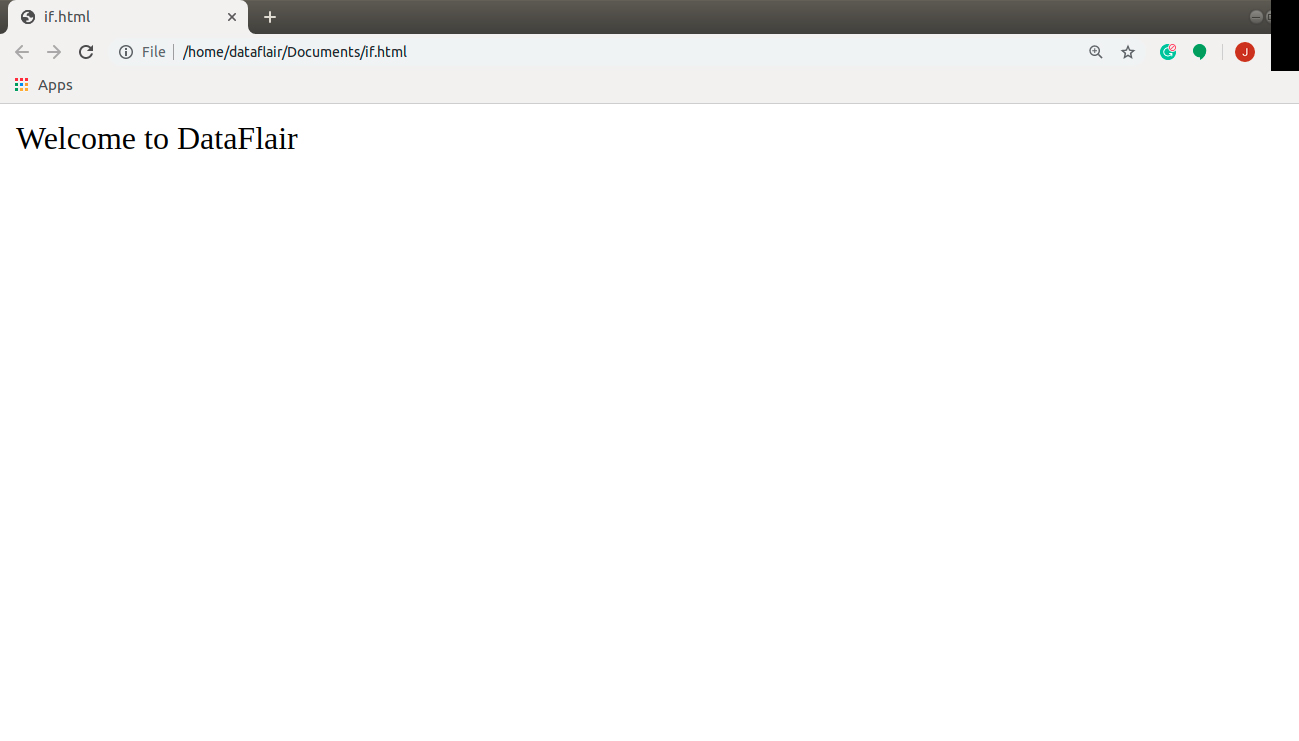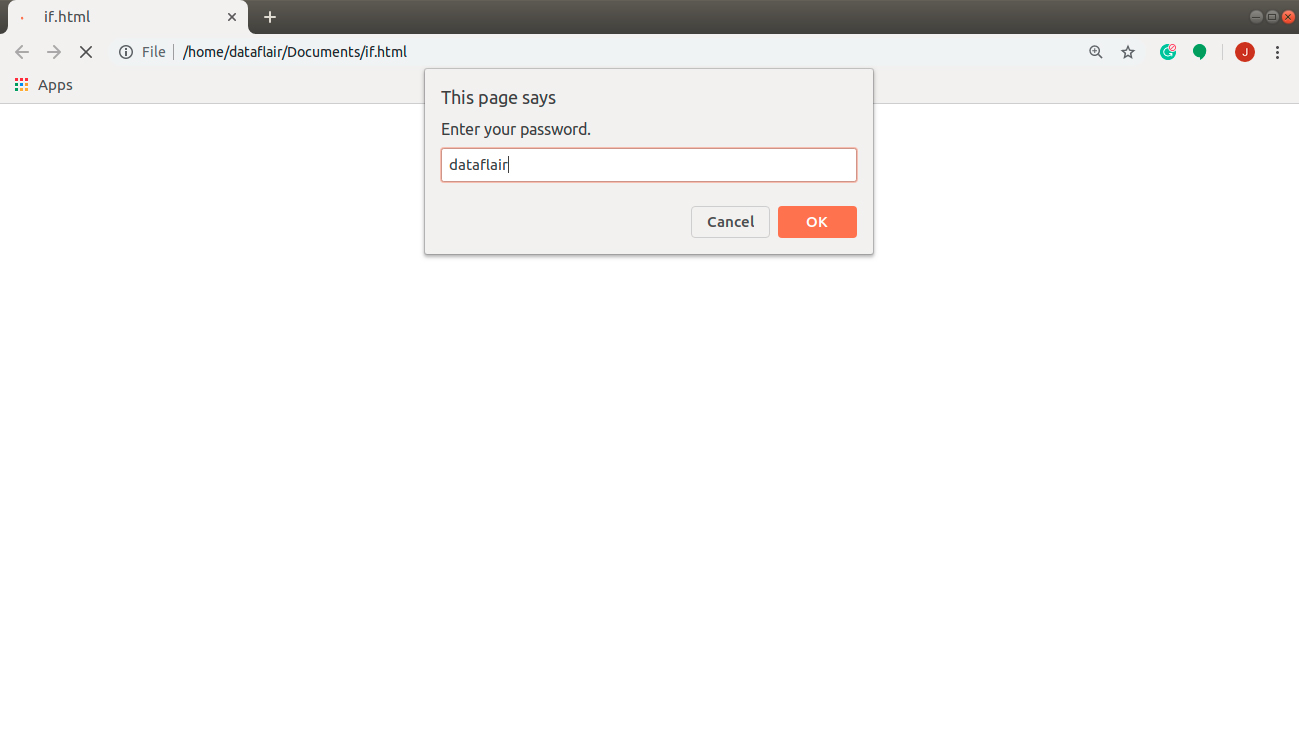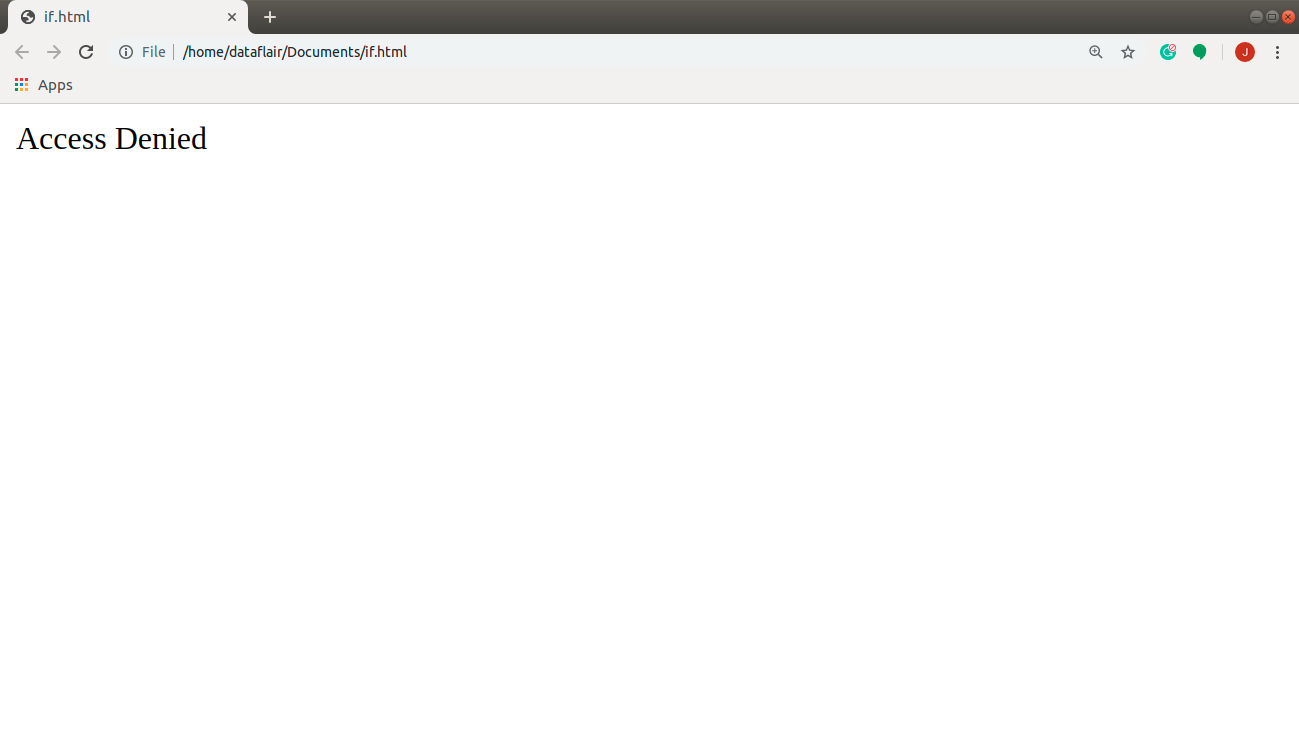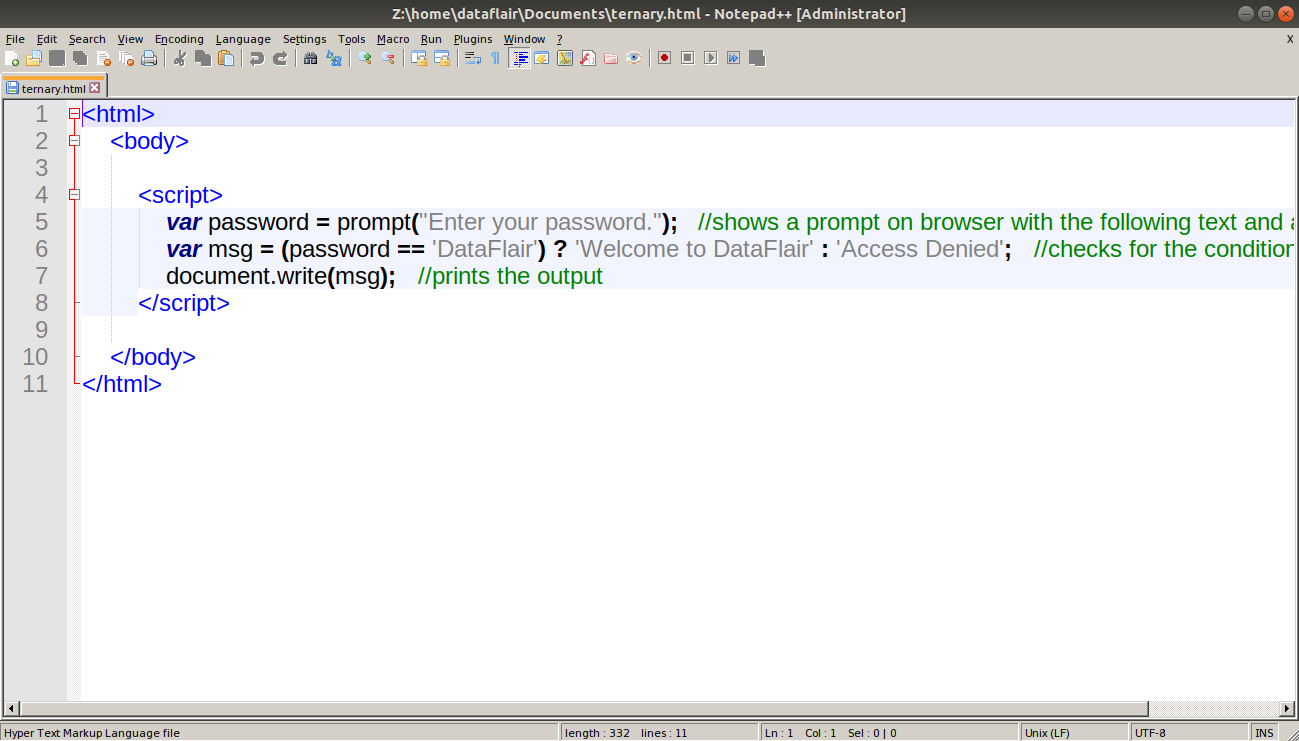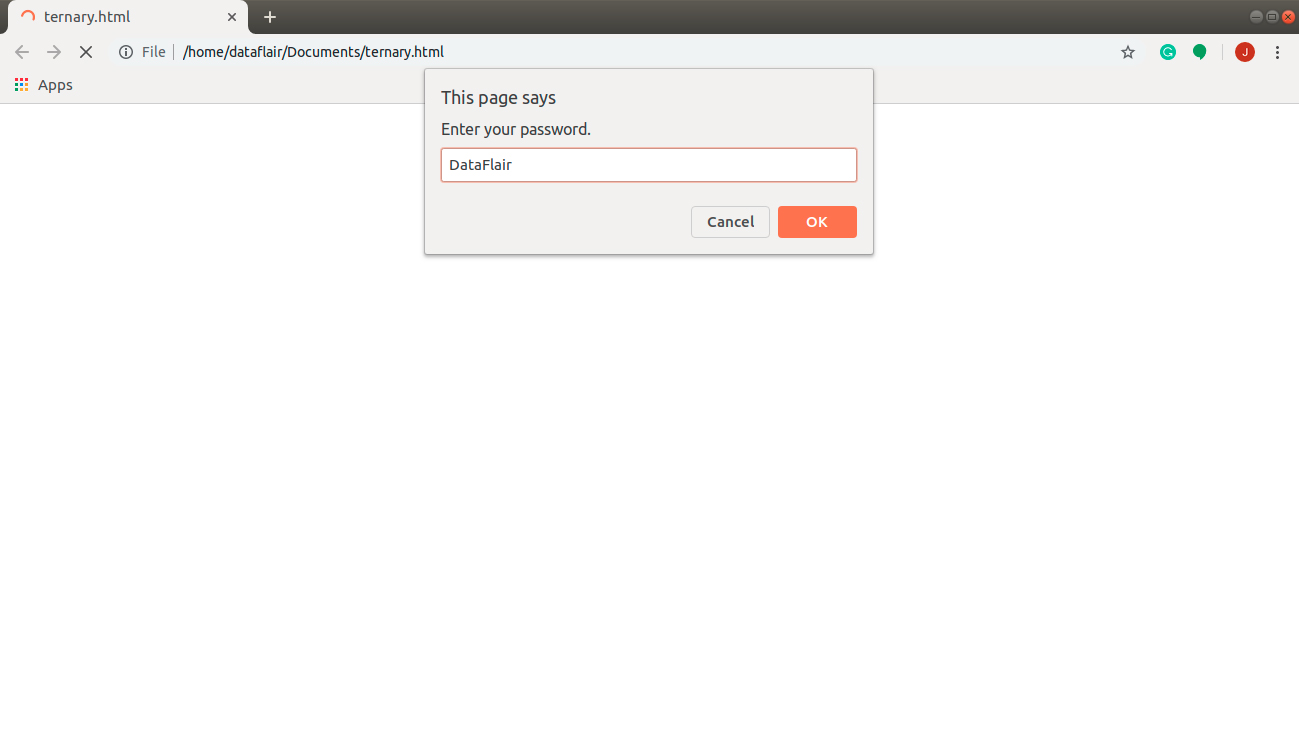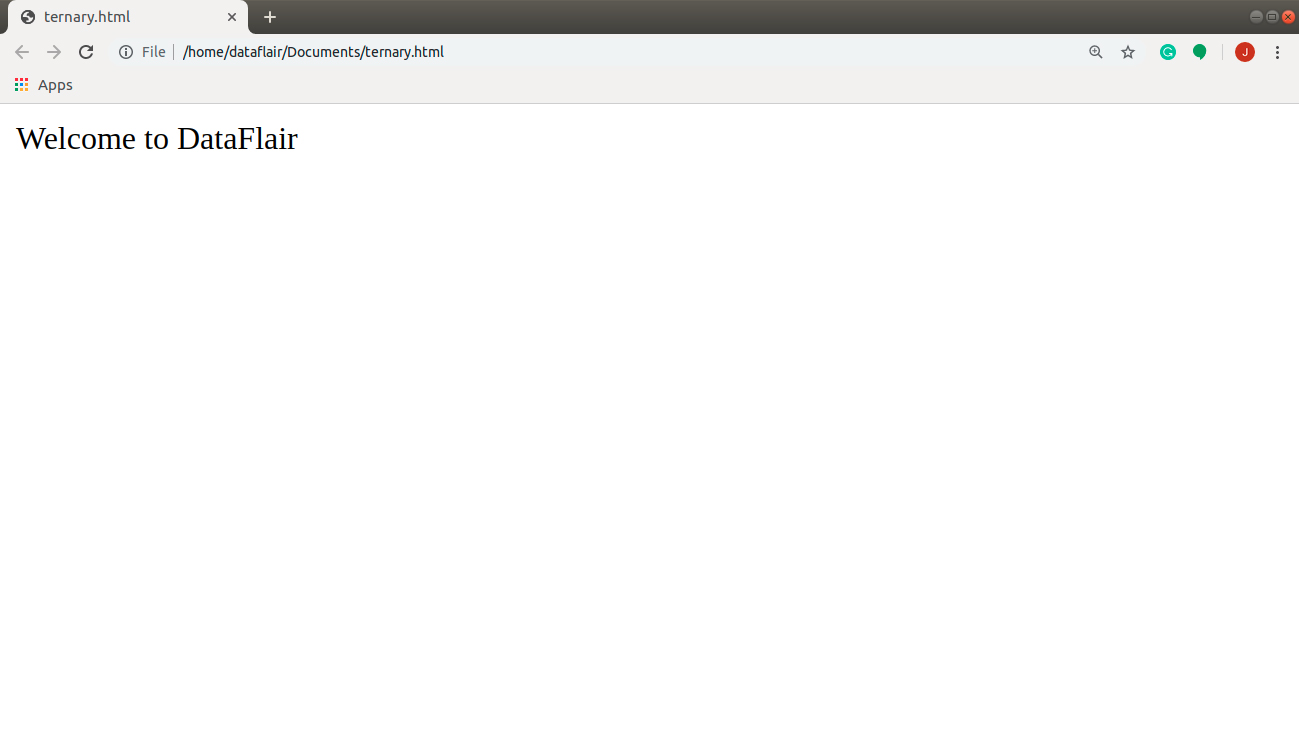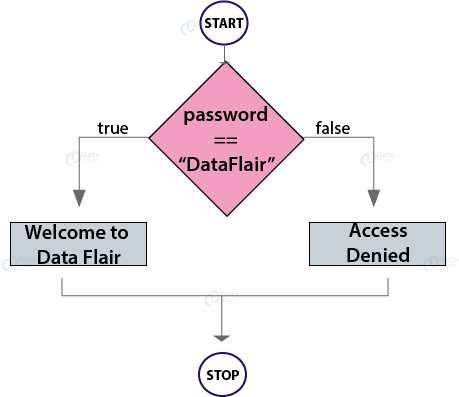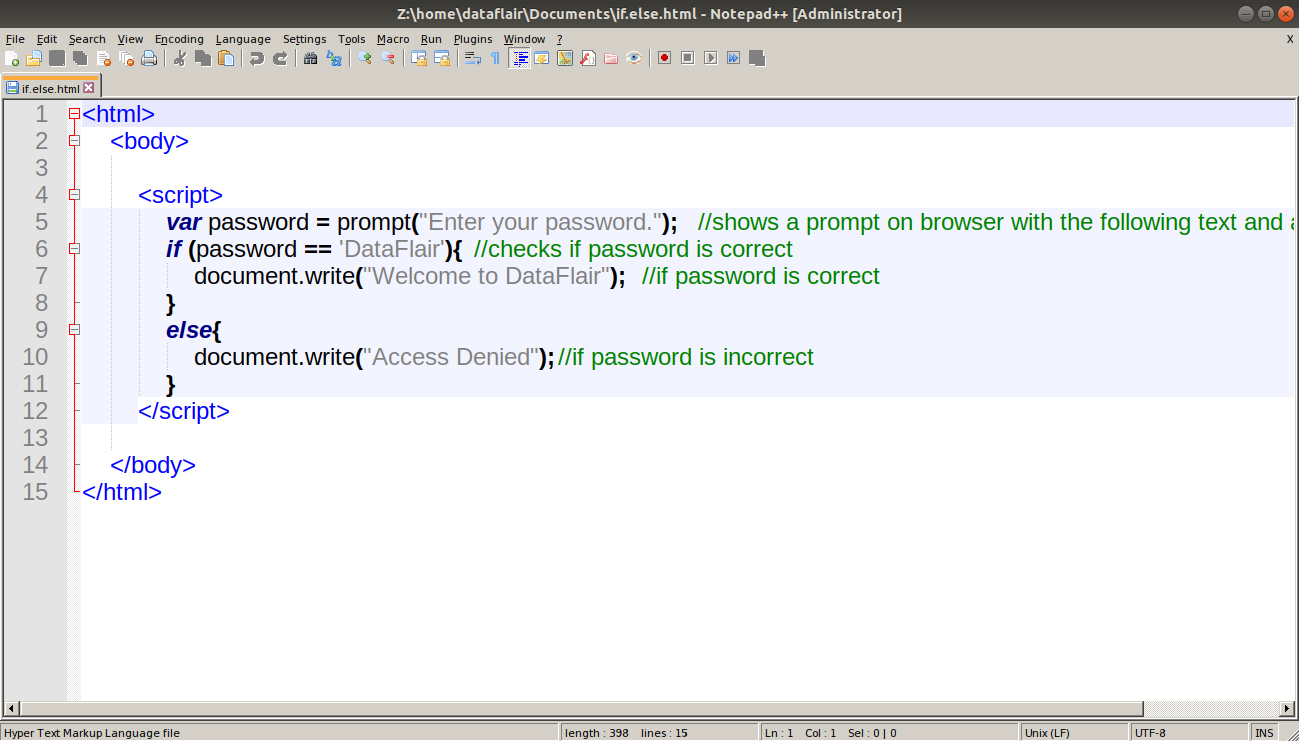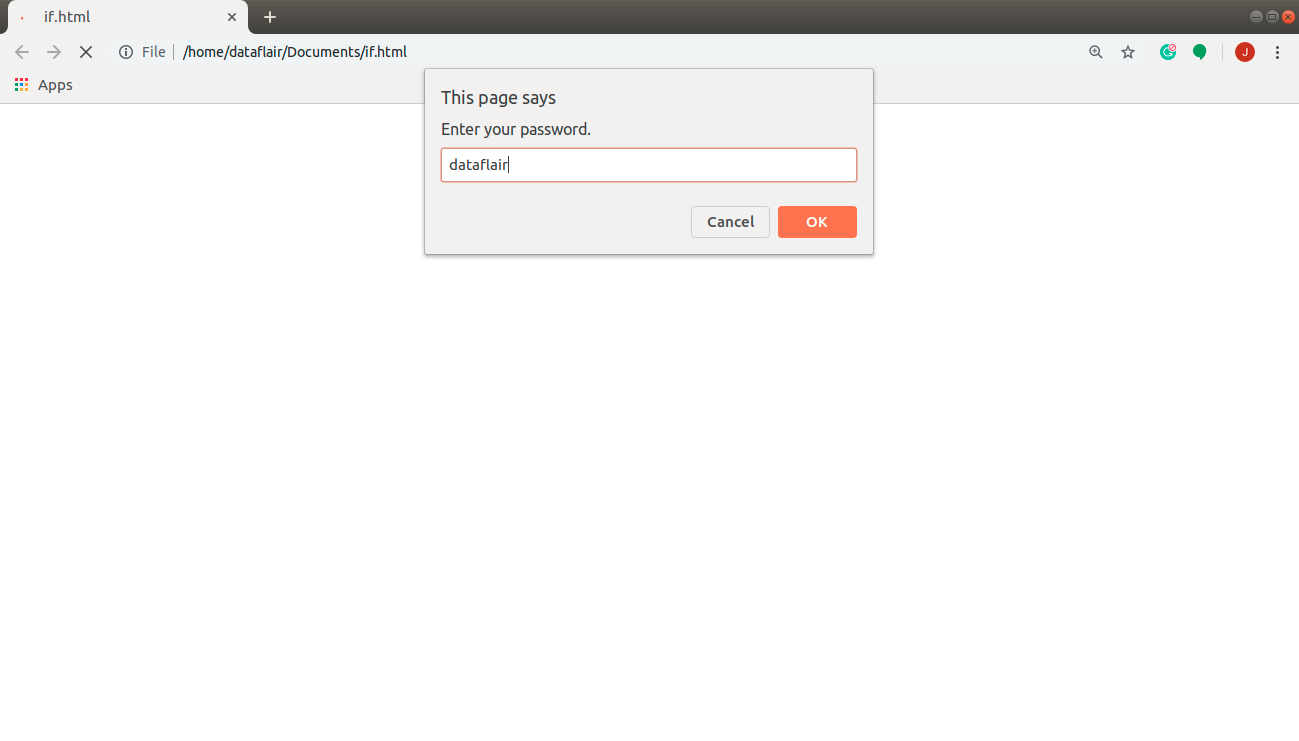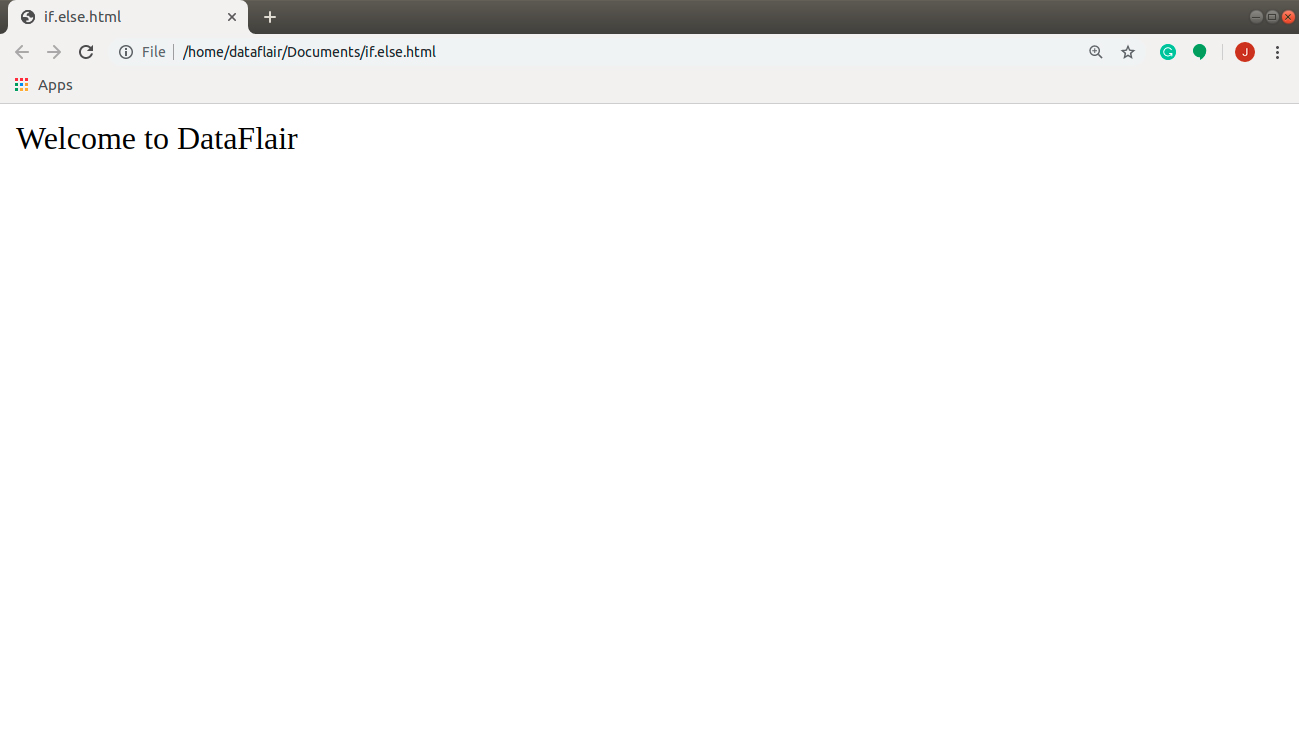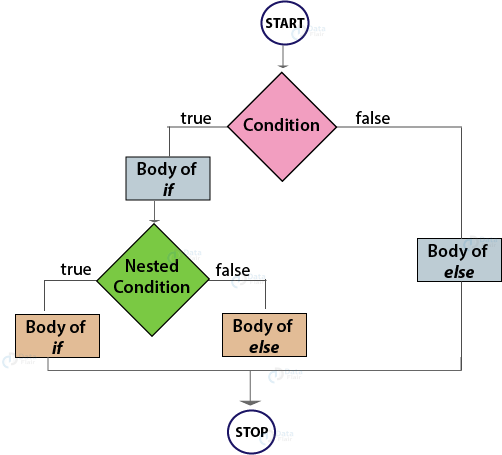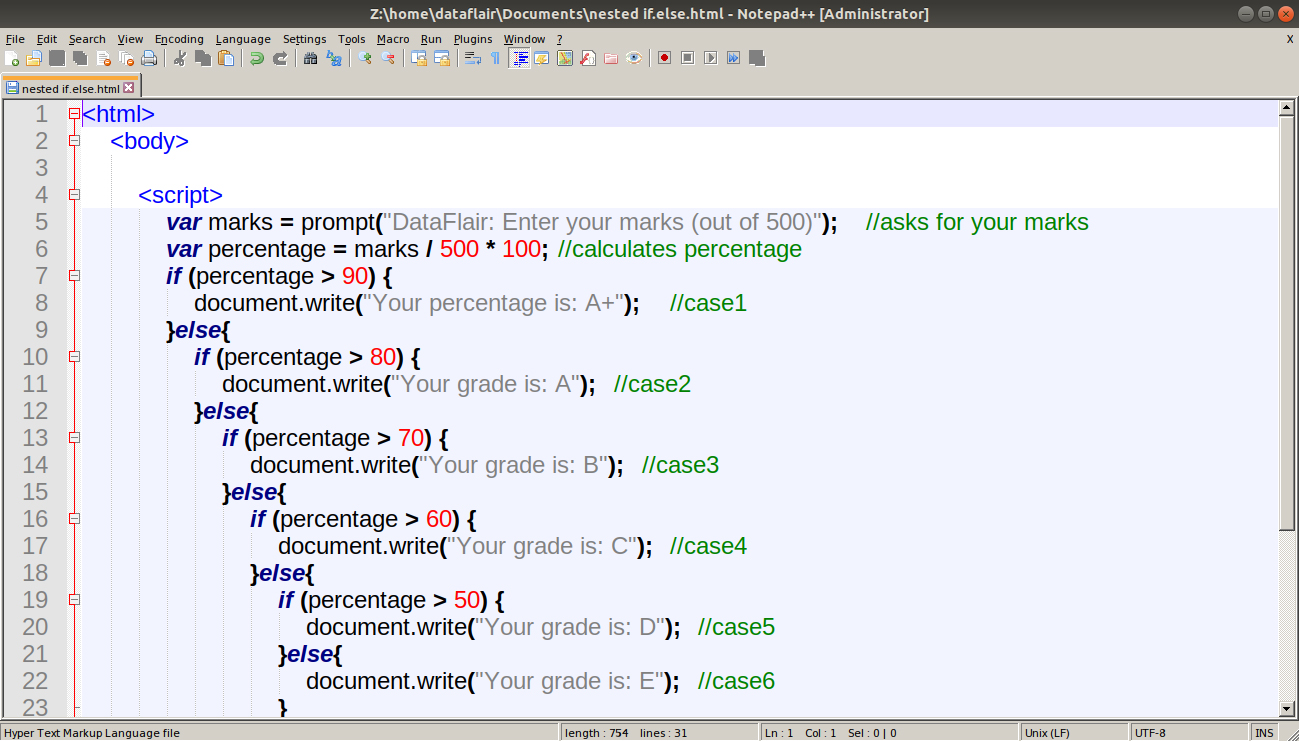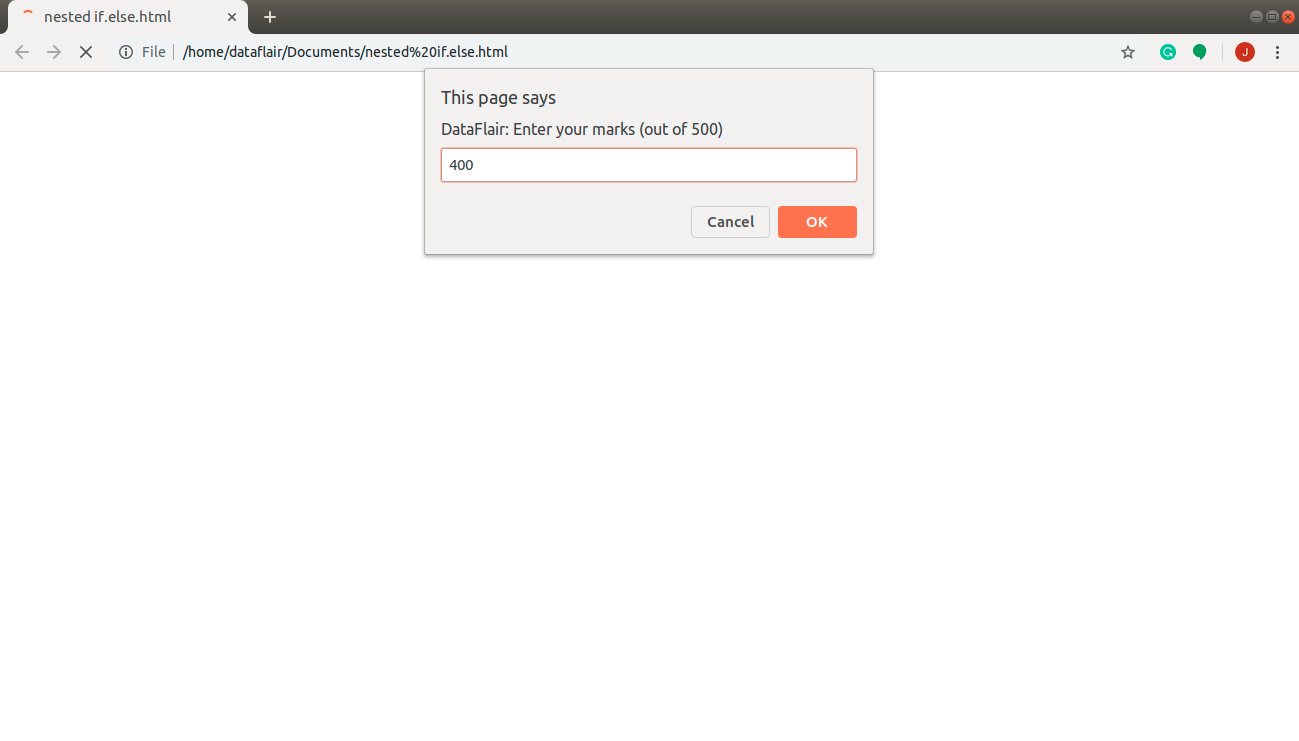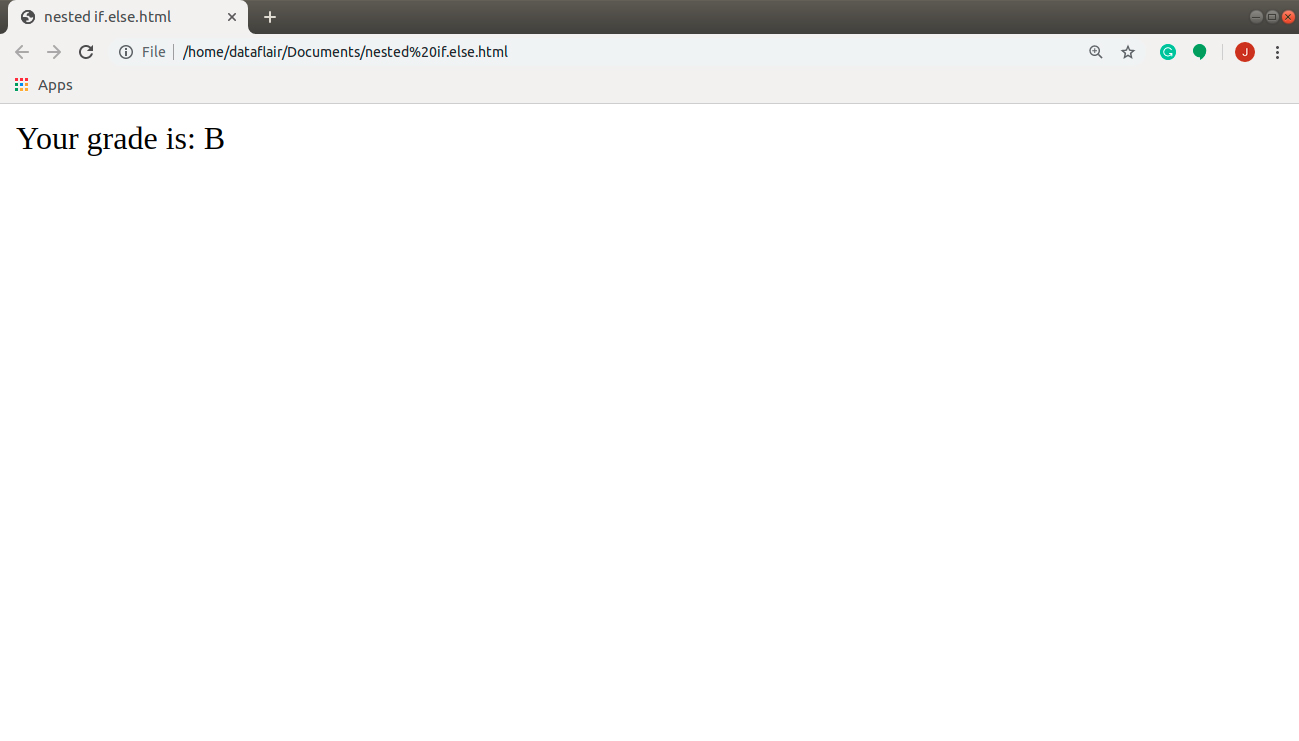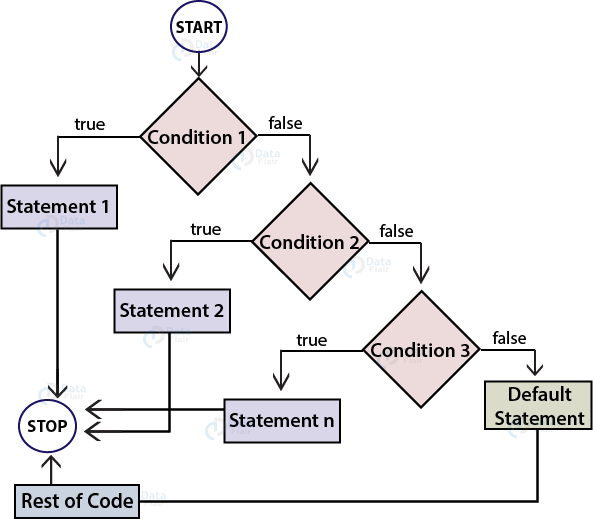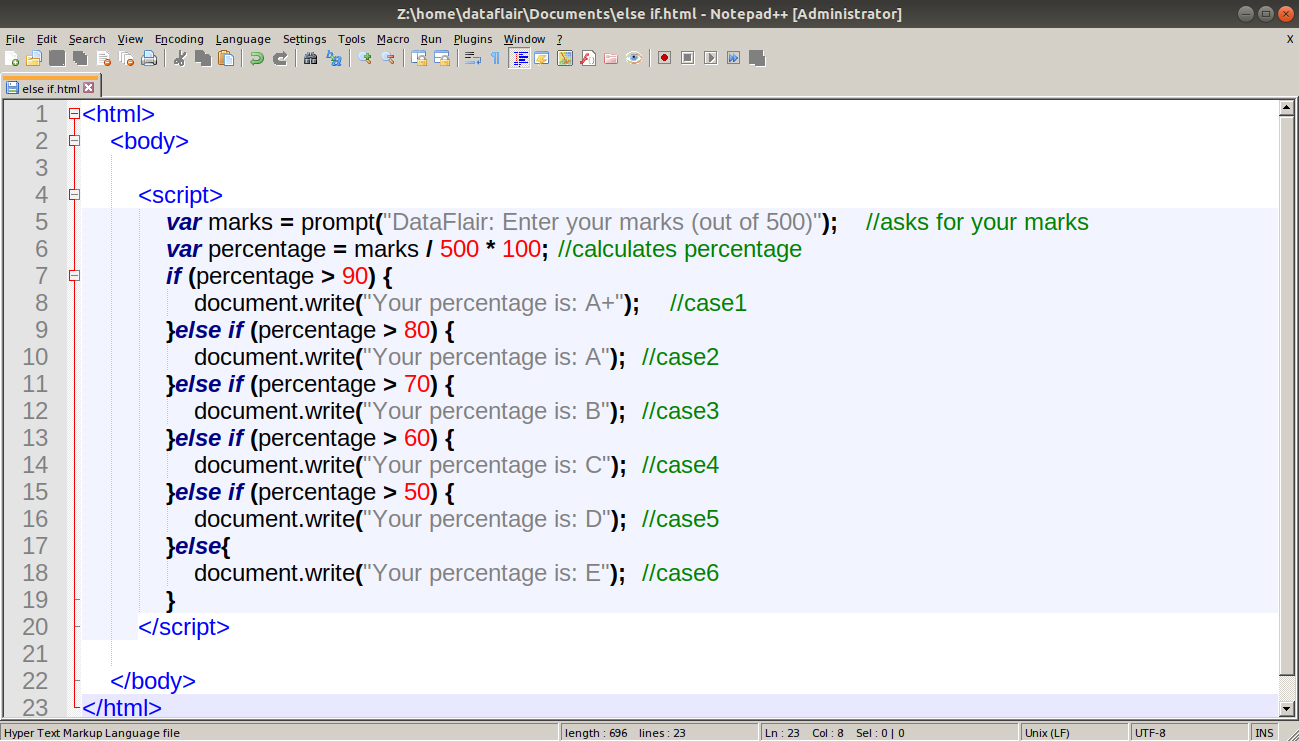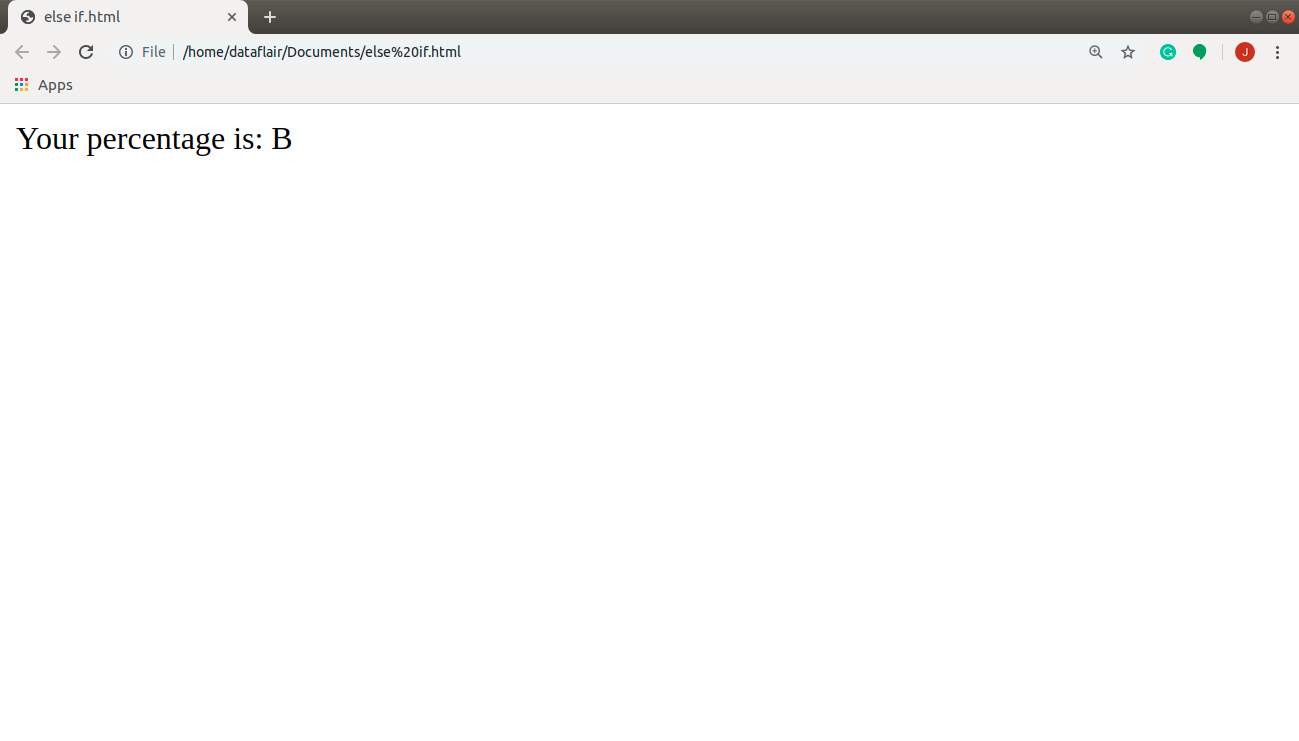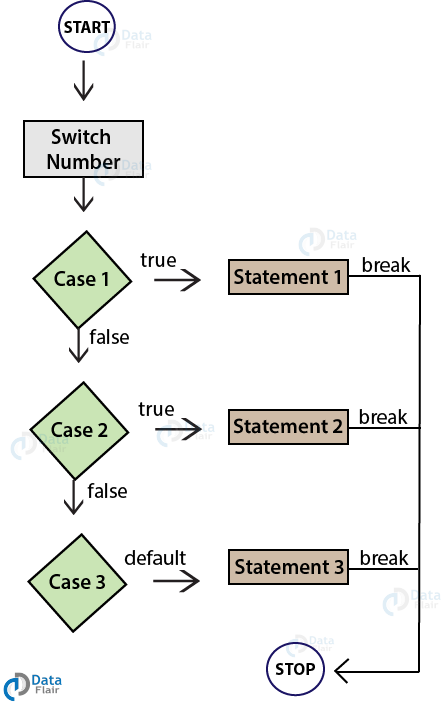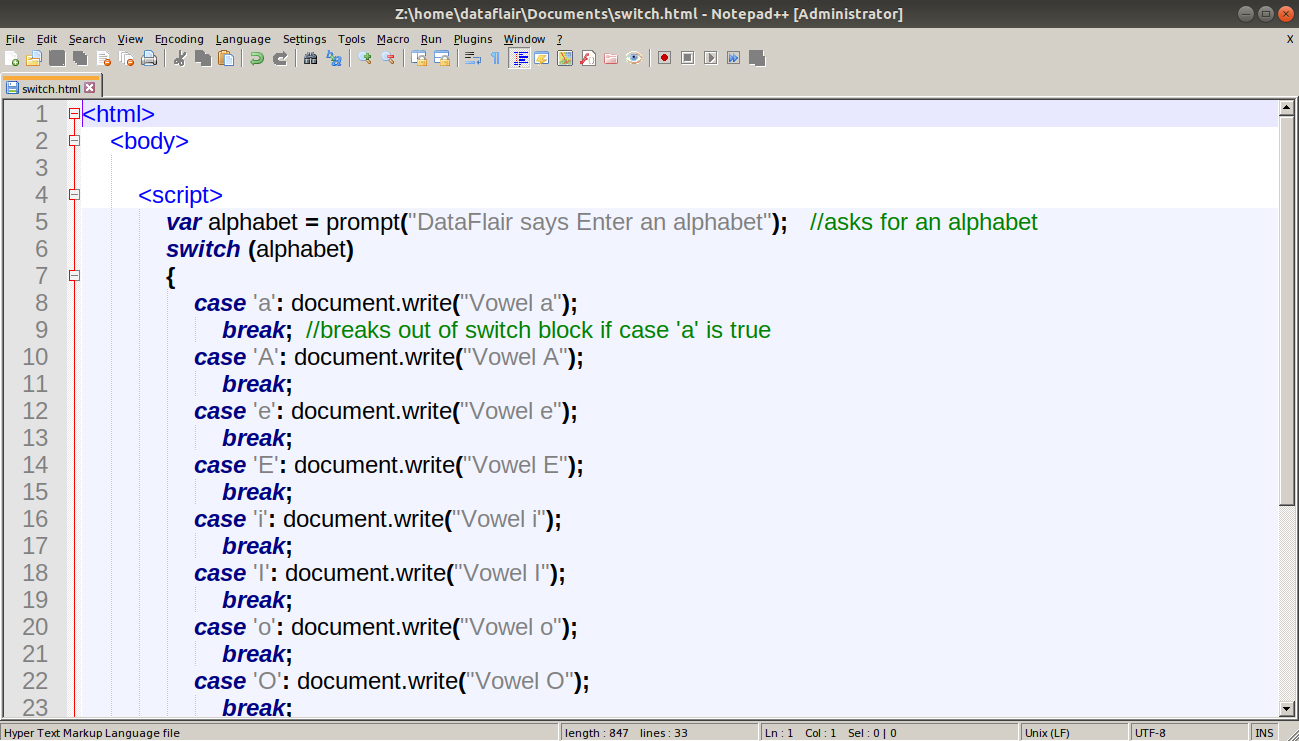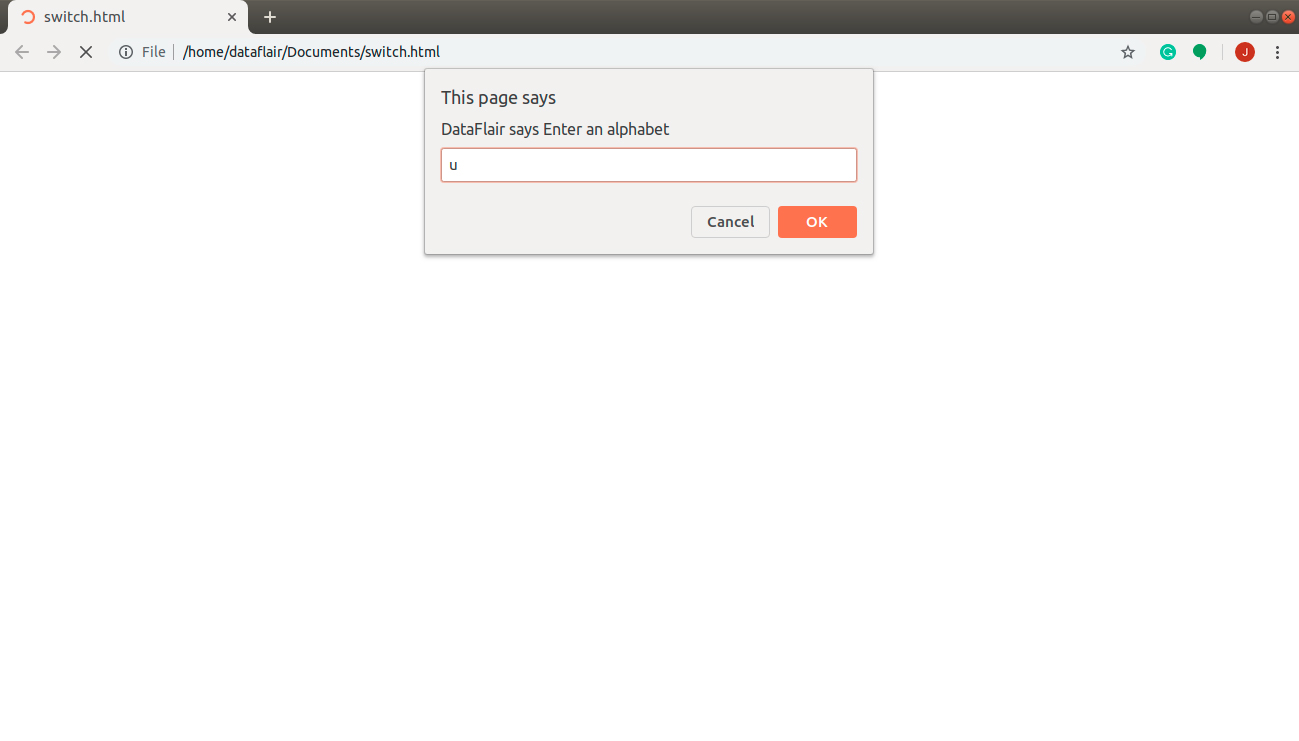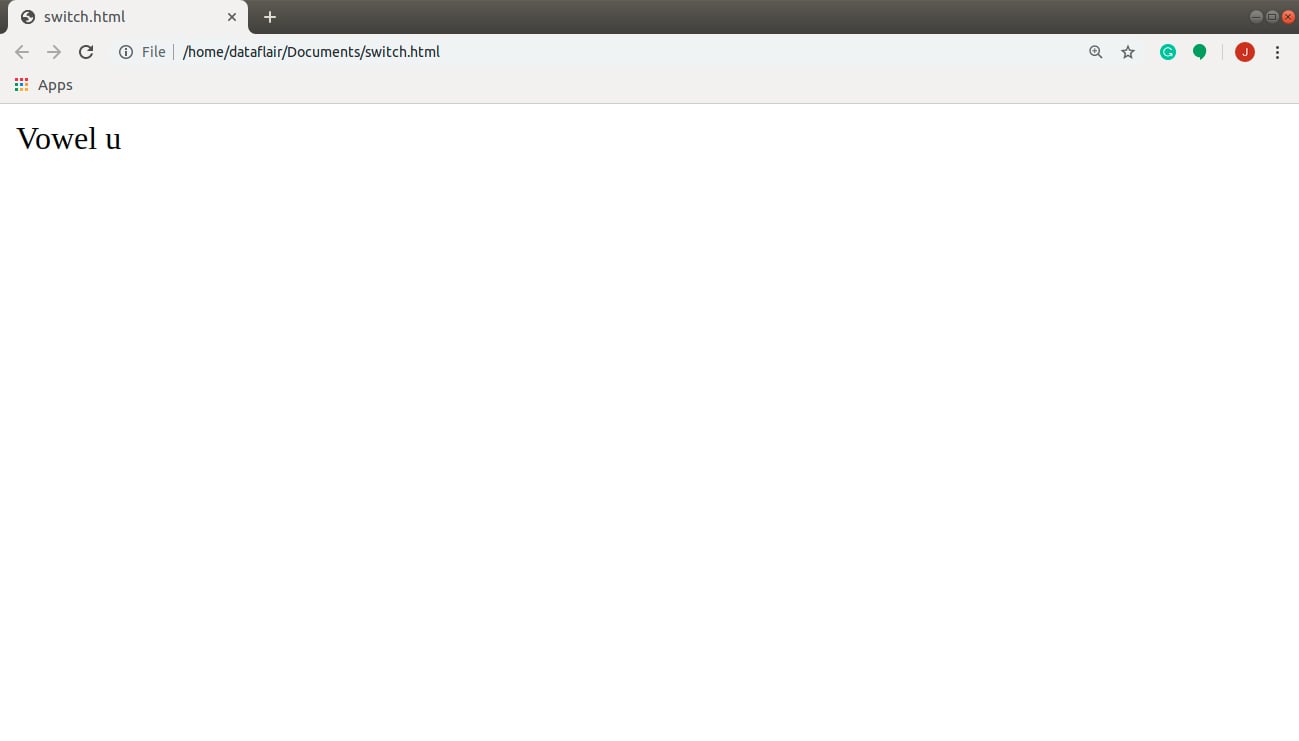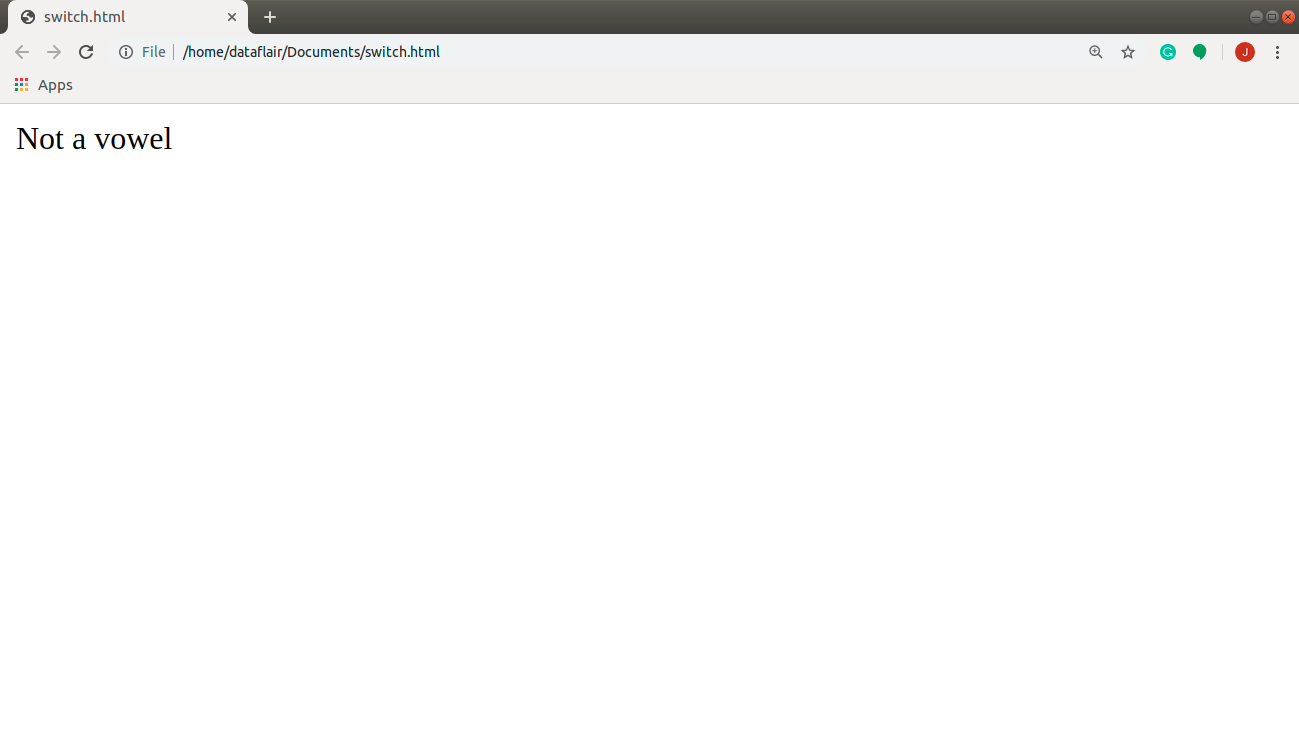JavaScript Conditional Statements – Become an expert in its implementation!
Free Web development courses with real-time projects Start Now!!
Moving ahead in our JavaScript tutorial series, today, we will discuss the topic of Conditional Statements in JavaScript. There are various methods to produce the same output and in this article we will go through all of them and try to determine the best approach for a particular situation. This tutorial will cover if, if..else, else if and switch statements. Further, we will create a program for the ternary operator that we saw in DataFlair’s tutorial on JavaScript Operators. Later on, we will create a program that will help you calculate your grade.
Before we move on with the different types of conditional statements, let’s first understand what they actually are with the help of a real-life example.
We all have been in a situation where you only get your favorite toy when you finish your homework. If you don’t, you face punishment. The result you get is based on the condition of whether or not you finished your work. These are similar to how conditional statements work. You continue with your program after checking what the condition says. This is very helpful when you want to execute different statements for different situations.
Now let’s start with the tutorial on JavaScript conditional statements.
JavaScript Conditional Statements
Now that you know what conditional statements are, we are going to learn about the different conditional statements that JavaScript provides. We really want you to run these codes as you learn them. This will tell you where you are having trouble in understanding code. And remember, in programming, you need to run all the codes yourself to gain command on them. Practice as much as you can so you can become confident in these codes.
Let’s take a look at different conditional statements in JavaScript given below:
1. if Statement
We use an if statement when you want to check only a specific condition. ‘if’ is a JavaScript keyword that tells the JavaScript interpreter that you are about to use a conditional statement. The statements inside an if statement will only execute if the condition is true.
The syntax for an if statement is as follows:
if (condition)
{
//statements to be executed if true
}You can add multiple if statements in your program, as shown in the code. JavaScript interpreter will check every if statement for its condition.
Code:
<html>
<body>
<script>
var password = prompt("Enter your password."); //shows a prompt on your browser with the following text and asks for reply
if (password == 'DataFlair'){ //checks if password is correct
document.write("Welcome to DataFlair"); //if password is correct
}
if (password != 'DataFlair'){ //checks if password is incorrect
document.write("Access Denied"); //if password is incorrect
}
</script>
</body>
</html>
Screenshot:
Prompt (If the password is correct):
Output:
Prompt (If the password is incorrect):
Output:
After the prompt appears in the browser, if we enter the correct password “DataFlair”, we can log in. If we don’t, the browser will deny my access, just like in the second output.
2. Ternary Operator
As we discussed in our previous tutorial on JavaScript operators, the ternary operator is a special JavaScript operator. It operates on three operands to produce the result. This operator works as an alternative for a single if statement. But you should only use it for simple problems. The if statement avoids confusion and reduces the possibility of error in a complex program.
The syntax for a ternary operator is as follows:
condition? true: false; Variable = condition? true: false;
We don’t always need to store the result in a variable. But if we want to use it later in our code, it is important that we store the value in a variable. If the condition we check is true, variable will store the true operand. If not, it will store the false operand of the code.
Code:
<html>
<body>
<script>
var password = prompt("Enter your password."); //shows a prompt on your browser with the following text and asks for reply
var msg = (password == 'DataFlair') ? 'Welcome to DataFlair' : 'Access Denied'; //checks for the condition
document.write(msg); //prints the output
</script>
</body>
</html>
Screenshot:
Prompt (If the password is correct):
For a better understanding, you must explore our blog on JavaScript Variables
3. if…else Statement
This is another method to produce the same output as with if statements and the ternary operator. We use if…else statements for this purpose. The interpreter checks if the condition is true. If yes, then the statements inside the if block is executed and if not, the else block is executed. Unlike in if statements as in the example above, we don’t need to specify any condition inside an else statement.
else is always used with if statements. The syntax for an if…else statement is as follows:
if (condition)
{
//code if condition is true
}else{
//code if condition is false
}Code:
<html>
<body>
<script>
var password = prompt("Enter your password."); //shows a prompt on your browser with the following text and asks for reply
if (password == 'DataFlair'){ //checks if password is correct
document.write("Welcome to DataFlair"); //if password is correct
}
else{
document.write("Access Denied"); //if password is incorrect
}
</script>
</body>
</html>Screenshot:
Output (If the password is correct):
Output:
Excellent! Now you know how to use these basic conditional statements in your program. We have a task to complete now. Remember we talked about creating your grade sheet based on your marks? You’re wondering how to do that, right? We will do it with the help of either nested if…else statements or if…else if…else statements.
Suppose you scored 400 out of 500 in the examination. We have to calculate the grade as per the following table:
| Percentage | Grade | Remark |
| > 90 | A+ | Outstanding |
| < 90 and > 80 | A | Excellent |
| < 80 and > 70 | B | Very good |
| < 70 and > 60 | C | Good |
| < 60 and > 50 | D | Can do better |
| < 50 | E | Try harder |
These statements are going to modify our flowchart a bit. Now we have to check multiple conditions at once to proceed.
Did you check our blog on Latest JavaScript Applications?
4. Nested if…else Statements
This is a method to check multiple statements. But this is not always an ideal one. You should be very careful in using these statements. Nested if…else statements mean that there are if…else statements inside an if or an else statement.
The syntax for these statements will be something like this:
if (condition1)
{
...
if (condition2)
{
// code if both conditions are true
}else{
//code if condition1 is true but condition2 is false
}
}else{
//code if condition1 is false
}
Or
if (condition1)
{
//code if condition1 is true
}else{
...
if (condition2)
{
// code if condition1 is false but condition2 is true
}else{
//code if both conditions are false
}
}Let’s calculate our grade with these statements.
Code:
<html>
<body>
<script>
var marks = prompt("DataFlair: Enter your marks (out of 500)"); //asks for your marks
var percentage = marks / 500 * 100; //calculates percentage
if (percentage > 90) {
document.write("Your percentage is: A+"); //case1
}else{
if (percentage > 80) {
document.write("Your grade is: A"); //case2
}else{
if (percentage > 70) {
document.write("Your grade is: B"); //case3
}else{
if (percentage > 60) {
document.write("Your grade is: C"); //case4
}else{
if (percentage > 50) {
document.write("Your grade is: D"); //case5
}else{
document.write("Your grade is: E"); //case6
}
}
}
}
}
</script>
</body>
</html>Screenshot:
Prompt:
Output:
5. if…else if… else Statements
We got the desired output from the previous technique but it wasn’t very efficient, don’t you think so? You have to check so many conditions and it might be possible that an error occurs. Your complete code will be useless with a single mistake. You want a better option for this task. One solution is to use if…else if…else statements. The interpreter will check the if condition first. If it is true, the if block runs; if false, it will move onto the else if condition. This checks if the condition is true for the second condition but false for the first one. This process continues for all the else if statements. If none of the conditions is true, the code in the else block is run.
The syntax for this technique is as follows:
if (condition1)
{
//code if condition1 is true
}else if (condition2)
{
//code if condition2 is true
}
...
else if (conditionN)
{
//code if conditionN is true
}else{
//code if all above conditions are false
}Code:
<html>
<body>
<script>
var marks = prompt("DataFlair: Enter your marks (out of 500)"); //asks for your marks
var percentage = marks / 500 * 100; //calculates percentage
if (percentage > 90) {
document.write("Your percentage is: A+"); //case1
}else if (percentage > 80) {
document.write("Your percentage is: A"); //case2
}else if (percentage > 70) {
document.write("Your percentage is: B"); //case3
}else if (percentage > 60) {
document.write("Your percentage is: C"); //case4
}else if (percentage > 50) {
document.write("Your percentage is: D"); //case5
}else{
document.write("Your percentage is: E"); //case6
}
</script>
</body>
</html>Screenshot:
This is better. We have the same output as before, but now the code is easier to read and understand.
6. switch Statements
We also have a special set of conditional statements that are very helpful when we want to execute code based on a specific condition. These are the switch statements. We use the keywords switch, case, and break for these statements. The condition of whichever case is true, that block executes.
The syntax for these statements is like this:
switch (expression)
{
case 1: //code executed if the expression evaluates to 1
break;
case 2: //code executed if the expression evaluates to 2
break;
...
case N: //code executed if the expression evaluates to N
break;
default: //code executed if none of the cases works
}The switch keyword tells the interpreter that the following code is for switch statements. It executes on the basis of the value calculated by the expression. If none of the cases satisfies the expression, default case executes. We recommend you to use this case in every switch case. break is an important keyword in these statements. These help the interpreter to break out of the switch block. If you don’t add this keyword after every case, the interpreter will check all other switch cases, even after one of the cases has been satisfied.
Code:
<html>
<body>
<script>
var alphabet = prompt("DataFlair says Enter an alphabet"); //asks for an alphabet
switch (alphabet)
{
case 'a': document.write("Vowel a");
break; //breaks out of switch block if case 'a' is true
case 'A': document.write("Vowel A");
break;
case 'e': document.write("Vowel e");
break;
case 'E': document.write("Vowel E");
break;
case 'i': document.write("Vowel i");
break;
case 'I': document.write("Vowel I");
break;
case 'o': document.write("Vowel o");
break;
case 'O': document.write("Vowel O");
break;
case 'u': document.write("Vowel u");
break;
case 'U': document.write("Vowel U"); //prints vowel with its name
break;
default: document.write("Not a vowel"); //returns not a vowel
}
</script>
</body>
</html>Screenshot:
Output (if I enter u in the prompt):
Output (if I enter d in the prompt):
Summary
Here we come to the end of our tutorial on JavaScript conditional statements. In this article, we learned about the various conditional statements. The concept of conditional statements is common for all the programming languages, including Java. Only syntax changes when you switch between different programming languages. We hope you practiced these codes with me as practicing is the key to understanding programming.
Now, you must go through our next article on JavaScript Functions
Any queries or feedback from your side? Share them in the comment section below.
Your opinion matters
Please write your valuable feedback about DataFlair on Google