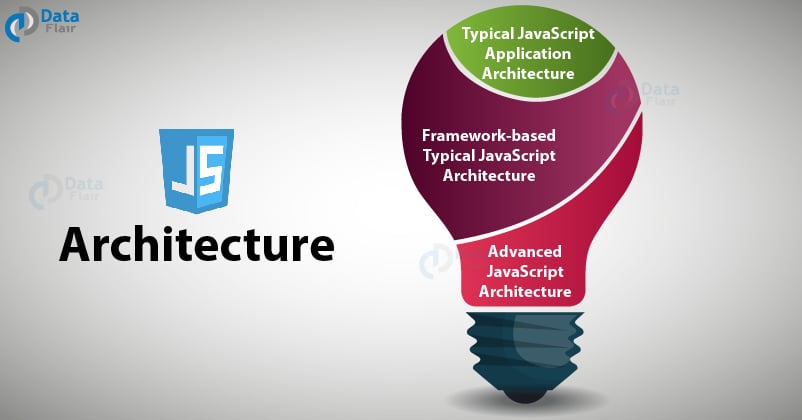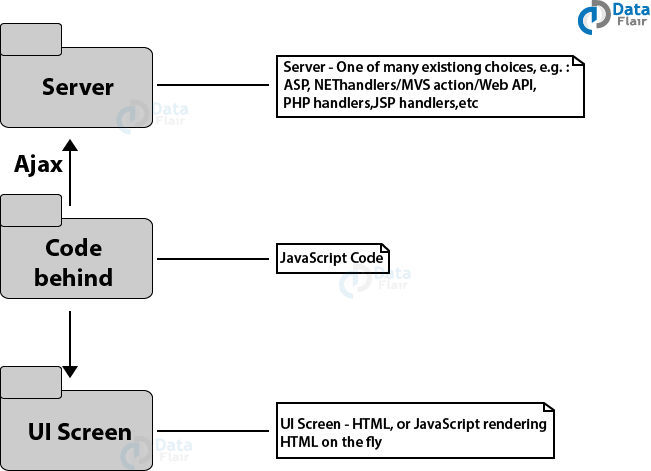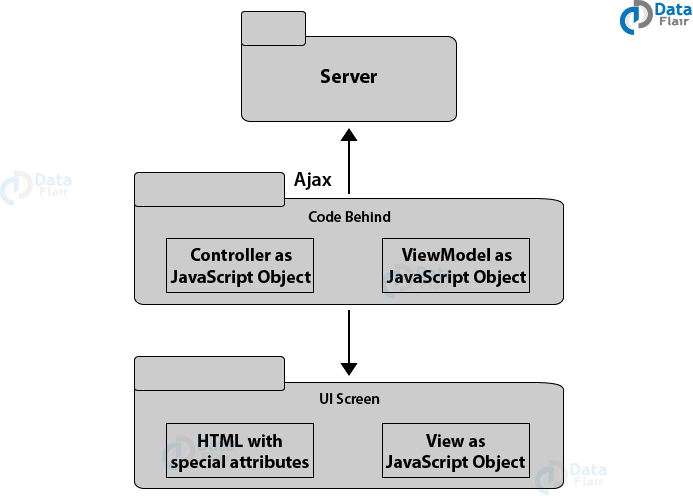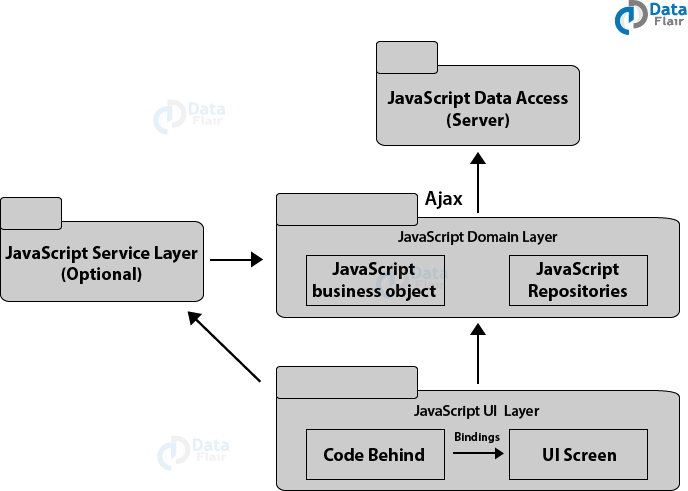JavaScript Architecture – Architecture For Different Applications
Free Web development courses with real-time projects Start Now!!
Coding in JavaScript is not everyone’s cup of tea. Therefore it is better to understand the JavaScript Architecture before starting with the code. It gives a better understanding of how JavaScript works all around the web. Today in our DataFlair’s JavaScript Tutorial, we are going to discuss various JavaScript Architectures. After completing the tutorial, you will definitely have a basic idea of how JavaScript works on different applications.
As the complexity of applications increased, the need for more advanced features arose for JavaScript. The architecture that the developer uses depends on the need of the application.
Before starting with our Tutorial you must explore some Modern Features of JavaScript.
JavaScript Architecture
These are the 3 JavaScript Architectures discussed below –
1. Typical JavaScript Application Architecture
Typically, JavaScript applications use the bottom-up approach, always placing the User Interface (UI) at the center of the development at all times. As shown in the diagram, both the UI and the Server directly link to the code behind.
This JavaScript architecture works fine for simple programs, but in the long run, it fails to meet the demands of complex programs. You can use it for most of the websites where you don’t add special frameworks. This architecture is perfectly fine if you want to interact with the application screen, though you might face some trouble in a large-scale application. Hence, it is crucial that you research this architecture before investment and implementation.
2. Framework-based Typical JavaScript Architecture
As the demand for a complex architecture of JavaScript arose, Framework-Based Architecture came into use. Even though the main focus is still the UI screen, it is much more advanced than the previous version. It involves detailing the simplistic view of the JavaScript Application Architecture. It is very effective for solving complex problems as it implements either MVC or MVVM pattern to the application. Business and presentation concerns are separate, making it easier to work with.
Code behind (Controller and ViewModel) directly link with UI Screen through Bindings and Server through Ajax. UI Screen consists of View and HTML and this architecture has provided the developers with some very advanced features.
3. Advanced JavaScript Architecture
The prior architecture works fine when you want to create simple web applications. But the problem that arises here is that we are still trying to implement advanced features in the same framework architecture. We are trying to add complexity in a simple framework. These architectures are thus incapable of growing without further maintenance and development costs. The previous versions start having problems that every UI software faces only after the implementation of MVC or MVVM. Controller or View is busy with so many concerns, along with interacting directly with the server and manipulating the view directly or indirectly, that this quickly leads to their failure.
These types of problems are detected later in the development, thus we required an architecture that is more focused around domain knowledge. The need for a more mature architecture arose so as to add more features to JavaScript.
This is where the Advanced Architecture of JavaScript comes into play. Since the business and UI concerns are separate in this architecture, it adjusts to the needs of the complex applications very easily. It also removes UI as the center of the application, increasing the application’s usability. This architecture consists of the following layers for different tasks:
- In the JavaScript UI Layer, Code-behind(code in the backend) is linked to the UI Screen through Bindings. It can talk to JavaScript Domain Layer either directly or with the help of optional JavaScript Service Layer.
- JavaScript Domain Layer (JavaScript Business Objects and JavaScript Repositories) is the house of business logic.
- JavaScript Data Access(Server) can directly talk to the JavaScript Domain Layer by using Ajax calls.
- Repositories recover JSON objects from the server and map them back to the business objects.
JavaScript Applications
1. Single Page Applications(SPAs)
It is sometimes referred to as Single Page Interface (SPI). This is the most common form of JavaScript applications available these days. These are a lot more responsive and resemble a desktop application. Unlike other web applications, these load the complete webpage with HTML, CSS, and JavaScript initially. Though the initial loading of the webpage takes time, it works faster with other user requests. The only disadvantage these applications have is that they rely heavily on JavaScript and thus reduce browsing speed in low power devices. Some examples of SPAs are Gmail, Facebook, Twitter, etc.
2. Multi-page Applications
These applications work in a “traditional” way. This means that every change in the web application requests a new page from the server. They are larger than SPAs and take more time than necessary. We have to transfer a lot of data between the server and the browser which reduces the application’s speed. Even though it is much easier these days to do that with the help of AJAX (Asynchronous JavaScript), it isn’t very popular. AJAX allows us to refresh only certain sections of the applications without reloading the complete application. But using these applications adds complexity for the programmer and these are difficult to develop as compared to the SPAs.
3. Isomorphic (Universal) Applications
JavaScript applications became ‘Isomorphic’ with the release of NodeJS i.e. they can execute on both client-side and server-side. These applications are very useful when you need faster interaction with the web pages. The same code must be compatible to execute on both the client-side and server-side to render the application components. Unlike SPAs, these applications support older devices and work even with poor internet connections. These applications have a lesser code, but this also makes them difficult to debug.
Moving ahead we are going to learn about JavaScript Installation
But before that I recommend you to check our blog on JavaScript – Enable in Different Browser.
JavaScript Installation
Below are the steps which you should follow to install JavaScript –
Step1: Install the browser
Install any browser you want on your device. JavaScript is capable of running on almost every browser except for a few text-based browsers like Lynx, ELinks, and w3m. Javascript also works on all platforms. So there is no need to worry about installation.
Step2: Install the editor
You can install an editor to run and test simple codes on your device. It is not compulsory to install the editor for running JavaScript in your browser. Any simple text editor like Notepad works fine. For additional features, while writing the code, we can use any open-source/licensed IDE. These editors help speed up the development.
Step3: Enable JavaScript in your browser
All modern browsers already have JavaScript installed, so you don’t need to worry about it. But sometimes JavaScript is ‘disabled’ in a browser due to security reasons. This limits the functionality and interactivity of the web page since almost every website uses JavaScript. There are different ways of enabling JavaScript in different browsers.
Steps to Enable JavaScript in Opera
- Open Opera on your computer.
- On the top right click on Easy setup > Go to a browser setting.
- Select the Advanced tab > Privacy and security category.
- Go to the Site settings category, then enable JavaScript.
- Lastly, refresh the page.
Steps to Enable JavaScript in Chromium
- Open Chromium on your device.
- On the top right, from the menu select Customise and control Chromium.
- Click on Settings.
- Select Advanced tab > Site settings.
- Then, enable JavaScript and reload the page.
Summary
Each architecture has its own features, advantages, and disadvantages. While building a web application, we need to be aware of each one of them and select the architecture as per our requirements. So, here we come to the end of our article on JavaScript Architecture. Today we have briefly learned about the different application types of JavaScript along with their architecture and also about the installation process of Javascript. We implement more advanced architectures with special frameworks for additional functionality. However, it is essential to research the architecture before selecting the one you want. For now, you may go through our next article on JavaScript Libraries.
Hope the information provided was useful to you. Drop your feedback and queries in the comment box below.
Did you know we work 24x7 to provide you best tutorials
Please encourage us - write a review on Google