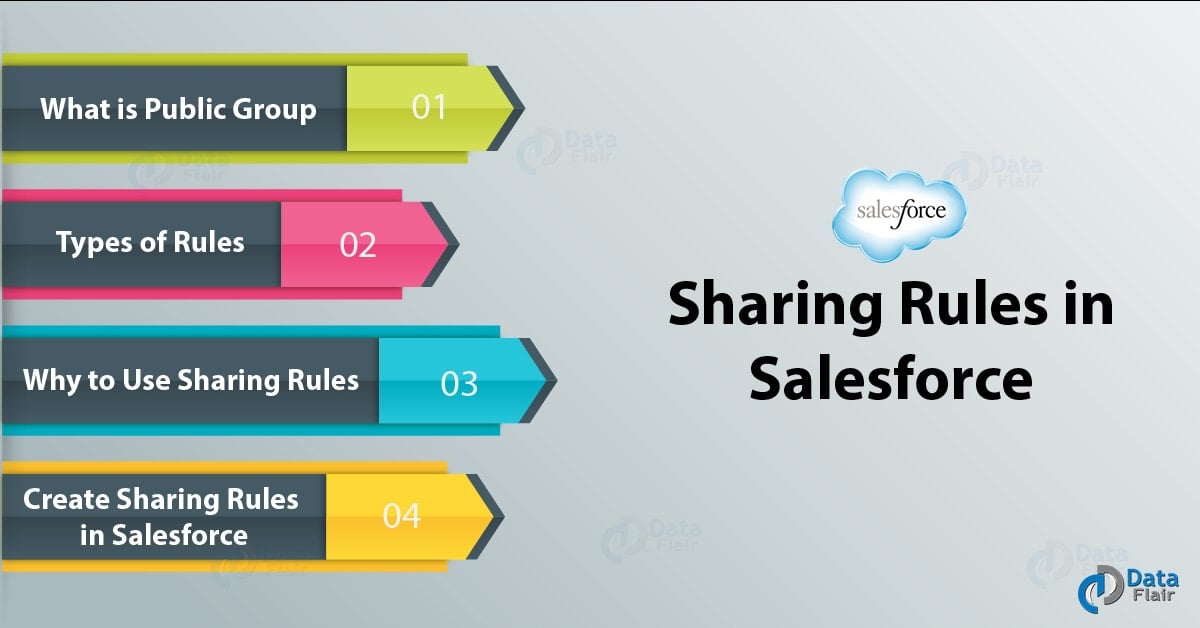Sharing Rules in Salesforce – Types & Examples
FREE Online Courses: Elevate Your Skills, Zero Cost Attached - Enroll Now!
1. Salesforce Sharing Rules
In this Sharing Rules in Salesforce Tutorial, we will see what is meant by Sharing Rules in Salesforce and what are its subparts. Moreover, we will also discuss Salesforce Public Groups and Salesforce Sharing Rules Examples. At last, we will discuss types and questions for why to use Sharing Rules in Salesforce.
So, let’s start Sharing Rules in Salesforce.
2. What is a Salesforce Public Group?
Before making a Salesforce Sharing Rule, it’s necessary to line up the appropriate public group. A public group is considered as a bunch of individual users, alternative groups, individual roles, and/or roles with their subordinates that all have a function in common. As an example, users with the recruiter profile as well as users within the saw Dev Manager role each review job applications.
Have a look at Salesforce Schema Builder
Using a public group once defining a sharing rule makes the rule easier to make and, more necessary, easier to grasp later several sharing rules that you are attempting to take care of in a massive organization. Create a public group if you want to outline a sharing rule that encompasses more than one or 2 groups or roles, or somebody.
Looking at the desired permissions that we want to implement, there are simply 2 objects that require a public group for their sharing rules: job application and review. A positive news is that we can cover these objects in the single group because the Review object is on the detail side of a master-detail relationship, therefore it inherits the sharing settings we tend to apply to the job application object. Since each recruiter and hiring managers would like to read and update access to job applications and reviews, we can outline a public group referred to as reviewers that includes each recruiter and hiring managers.
3. How to Create Sharing Rules in Salesforce
You can outline a sharing rule for one public group, role, or role and subordinates.
There is already one default public group that encompasses every user in your organization.
Do you know about Salesforce Architecture
- In Setup, use the quick find box to search out “Sharing Settings”. This is often the same page wont to outline org-wide defaults.
- In the “Manage sharing settings” for drop-down list, select job application.
Choosing an object in this drop-down list permits you to focus in on the org-wide defaults and. Sharing rules for a single object at a time rather than observing all of them in an exceedingly long page—a useful issue if you have a large org with multiple custom objects. Let’s use this Sharing Rules connected list to create a sharing rule that applies to each the job application and also the review objects.
- In the “Job Application Sharing Rules Area”, click on the “ New” and provides your rule the label Review Records. The “Rule Name” text box populates automatically once you click it.
- For the rule type, confirm based on record owner is selected.
- For “select that records to be shared”, choose Public groups, then choose Entire Organization.
- Now, for “select users to share with”, select Public groups, then select Reviewers.
- For “select the extent of access for the users”, select Read/Write and then save.
4. Questions On Why should We Use Sharing Rules
Q1. Recruiters need read and update access on each position, candidate, job application, and review the record that exists within the app.
Ans. Yes. As we tend to discussed previously, it is easy to select out the group of recruiters in our role hierarchy.
Do you know about Salesforce Data Security Model
Q2. Hiring managers need to browse and update access on position and job posting records on which they are the hiring manager.
Ans. No. It’s too hard to predict that positions are going to be appointed to which hiring manager. We’ll handle this use case another method.
Q3. Hiring managers want read access on candidate records on which they’re the hiring manager.
Ans. No. Again, it’s too hard to predict that positions are going to be appointed to which hiring manager.
Q4. Hiring managers need to read and update access on every job application and review record.
Ans. Yes. Since we’re not restricting which job applications and reviews a hiring manager get to browse and update, we are able to simply pick out all of the hiring managers from our role hierarchy and define a sharing rule for them.
Q5. Interviewers need read access on the candidate and job application records for people they are interviewing.
Ans. No. As we tend to discussed previously, it’s hard to predict who are going to be a member of an interview team for a particular position.
Let’s revise the Salesforce List Controller
5. Types of Sharing Rules in Salesforce
Salesforce Sharing Rules Types based on Set Default Sharing Access. Let’s see Types of Sharing Rules in Salesforce
| Account sharing rules | Account owner or other criteria, including account record types or field values | Accounts and their associated contracts, opportunities, cases, and optionally, contacts and orders |
| Account territory sharing rules | Territory assignment | Accounts and their associated cases, contacts, contracts, and opportunities |
| Asset sharing rules | Asset owner or other criteria, including asset record types or field values | Individual assets |
| Campaign sharing rules | Campaign owner or other criteria, including campaign record types or field values | Individual campaigns |
| Case sharing rules | Case owner or other criteria, including case record types or field values | Individual cases and associated accounts |
| Contact sharing rules | Contact owner or other criteria, including contact record types or field values | Individual contacts and associated accounts |
| Custom object sharing rules | Custom object owner or other criteria, including custom object record types or field values | Individual custom object records |
| Data privacy sharing rules | Data privacy record owner or other criteria, including field values. Data privacy records are based on the Individual object. | Individual data privacy records |
| Flow interview sharing rules | Flow interview owner or other criteria, such as the pause reason | Individual flow interviews |
| Lead sharing rules | Lead owner or other criteria, including lead record types or field values | Individual Leads |
| Location sharing rules | Location owner or other criteria | Individual locations |
| Opportunity sharing rules | Opportunity owner or other criteria, including opportunity record types or field values | Individual opportunities and their associated accounts |
| Order sharing rules | Order owner or other criteria, including order record types or field values | Individual orders |
| Product item sharing rules | Product item owner or other criteria | Individual product items |
| Product request sharing rules | Product request owner only; criteria-based sharing rules aren’t available | Individual product requests |
| Product transfer sharing rules | Product transfer owner only; criteria-based sharing rules aren’t available | Individual product transfers |
| Return order sharing rules | Return order owner or other criteria | Individual return orders |
| Service appointment sharing rules | Service appointment owner or other criteria | Individual service appointments |
| Service contract sharing rules | Service contract owner only; criteria-based sharing rules aren’t available | Individual service contracts |
| Service crew sharing rules | Service crew owner only; criteria-based sharing rules aren’t available | Individual service crews |
| Service resource sharing rules | Service resource owner or other criteria | Individual service resources |
| Service territory sharing rules | Service territory owner or other criteria | Individual service territories |
| Shipment sharing rules | Shipment owner only; criteria-based sharing rules aren’t available | Individual shipments |
| Time sheet sharing rules | Time sheet owner only; criteria-based sharing rules aren’t available | Individual time sheets |
| User sharing rules | Group membership or other criteria, including username and whether the user is active | Individual users |
| User provisioning request sharing rules | User provisioning request owner, only; criteria-based sharing rules aren’t available | Individual user provisioning requests |
| Work order sharing rules | Work order owner or other criteria, including work order record types or field values | Individual work orders |
| Work type sharing rules | Work type owner or other criteria | Individual work types |
These are all the types of Sharing Rules in Salesforce that could be made.
Let’s take a tour to Salesforce Terminologies
So, this was all in Sharing Rules in Salesforce. Hope you like our explanation.
6. Conclusion: Sharing Rules in Salesforce
In this Sharing Rules in Salesforce Tutorial, we saw what is meant by Sharing Rules in Salesforce. Moreover, we discussed Salesforce Public Groups and Sharing Rules in Salesforce examples and models. At last, we discussed Types of Sharing Rules in Salesforce. Still, if any confusion, ask freely in a comment section.
See also –
SOSL Salesforce
For reference
Did you like this article? If Yes, please give DataFlair 5 Stars on Google