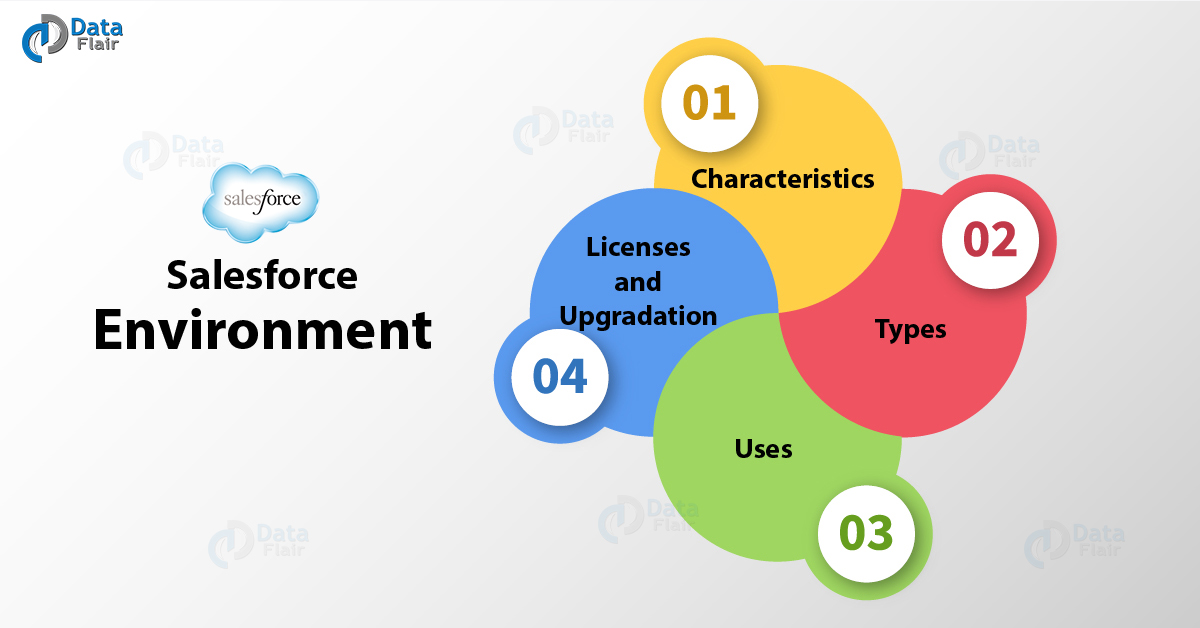Salesforce Environment – Types, Characteristics & Uses
FREE Online Courses: Click, Learn, Succeed, Start Now!
1. Objective
In this Salesforce tutorial, we are going to learn about the Salesforce Environments. Moreover, in this environment of Salesforce article, we will discuss its characteristics, types, and uses. Also, we will learn Salesforce Environment licenses and up-gradation.
For instance, a good way to think Force.com can be thinking about Gmail. When you need to sign in to Gmail you need two unique things that are mail id and password in the same way when you sign in to Force.com you will using a unique username and private access to your Force.com.
So, let’s start with Salesforce Environment.
2. Characteristics of Salesforce Environment
There are a lot of characteristics of the environment of Salesforce, some of the important ones are:
- It uses for development, testing, and production.
- Contains data (records) and customizations (Custom Database Objects & Fields).
- Each and every environment is based on an edition, which contains specific functionality, objects, storage, and limits.
- Environments are not provisioned with certain advanced features (such as multi-currency or developer preview technology) by default. One can request enablement of advanced functionality by contacting on the official site salesforce.com in the column of Customer Support.
- Although all environments can access through a Web browser, some can also access from the Force.com IDE, SOAP.
3. Types of Environments in Salesforce
There are typically three types of Environments in Salesforce:
- Production Environments – These are those environments that have active paying users accessing business-critical data.
- Development Environments – These are the environments where you can extend, integrate and develop on Force.com without affecting your production environments.
- Test Environments – They can understand by considering them production or development environments which are specifically used for testing application functionality before deploying to production or releasing to customers.
4. Uses of Salesforce Environment
There are a huge amount of types of people who use Salesforce Environment are-
- If you are a customer, you will use a production environment to run your business.
- You are a partner or a developer, you will most likely have multiple development and test environments to build functionality and thoroughly test.
- If you are a developer and partner, customer, then you’ll have all of the above.
5. Environment Licenses and Upgrading in Salesforce
It is really important to note that each and every Environment comes with a License. This license is its identification as this license uses to identify what type of environment one is. There are a total of 4 production license namely:
- Group Edition
- Professional Edition
- Enterprise Edition
- Unlimited Edition
The environment of Salesforce itself has changed a lot but always in the upward direction. In this case, one can start its functioning with group edition then upgrade it with professional edition than to enterprise edition and then finally to ultimate edition.
There is a special type of license which we call development license that does not allow conversion to production. Which is the same for Sandbox. One cannot Upgrade Sandbox but can buy additional or different types of Sandbox if that particular individual has enterprise, unlimited of Force.com edition.
So, this was all in salesforce Environment Set up. Hope you like our explanation.
6. Conclusion: Salesforce Environment
Hence, in this Salesforce environment tutorial, we learned what is environmental. Moreover, we discussed what are its characteristics, how many types of environments are there, what are their uses and what types of upgrades are available to it. Still, if any doubt regarding Environment of Salesforce, ask in the comment tab.
For reference
Did you like our efforts? If Yes, please give DataFlair 5 Stars on Google