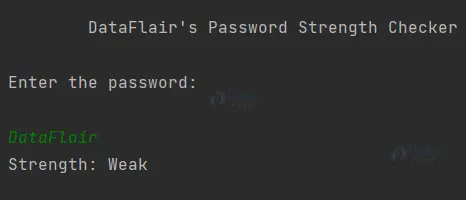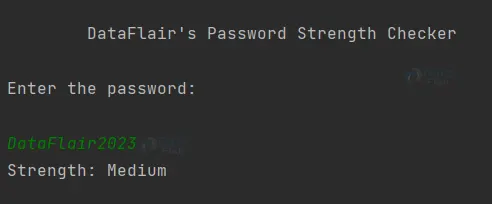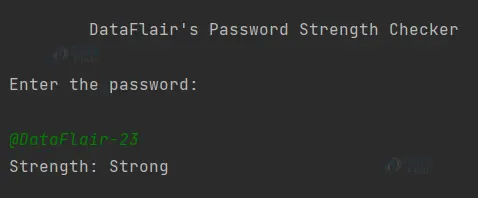Java Password Strength Checker – Shield Your Accounts
Free Java courses with 37 real-time projects - Learn Java
In this project, we examine the creation of a Java-based password strength checker. We intend to give consumers a useful tool to evaluate the security level of their passwords by developing a programme that assesses the strength of passwords based on particular criteria.
About Java Password Strength Checker:
We have considered the following criteria to assess a given password:
1. Length: A strong password must consist of at least 12 characters.
2. Complexity: A password is said to be strong if it has at least
- one Uppercase character,
- one Lowercase character,
- a Digit and
- a Special character or Symbol.
Prerequisites for Java Password Strength Checker
- IDE Used: Intellij
- Java 1.8 or above must be installed.
Download Java Password Strength Checker Project
Please download the source code of Java Password Strength Checker Project from the following link: Java Password Strength Checker Project Code
Steps to Create Java Password Strength Checker:
1. Import Packages
2. The main() method
3. Implement the passwordStrength() method
- Evaluate password strength
- Assign Strength levels
- Return strength result
4. Test the Password Strength Checker
1. Import Packages:
In this step, we will import the java.util package to access the Scanner class to take input from the user.
import java.util.Scanner;
2. The main() method:
The main() method is used to prompt the user for the password and store it in the password variable. Also assign the result of ‘passwordStrength’ to the string variable ‘strength’ and print the strength of the password.
public static void main(String[] args) {
System.out.println("\n\t\tDataFlair's Password Strength Checker \n");
System.out.println("Enter the password: \n");
Scanner sc = new Scanner(System.in);
String password = sc.nextLine();
String strength = passwordStrength(password);
System.out.println("Strength: " + strength);
}3. Implement the passwordStrength() method:
- Create a method named ‘passwordStrength’ that takes a password as input and returns a string representing the strength of the password.
- Initialize the following boolean variables: ‘containsLowerChar’, ‘containsUpperChar’, ‘containsDigit’, ‘containsSpecialChar’, and ‘minLength’.
public static String passwordStrength(String pass){
boolean containsLowerChar= false, containsUpperChar = false;
boolean containsDigit = false, containsSpecialChar = false, minLength = false;
String special_chars = "!(){}[]:;<>?,@#$%^&*+=_-~`|./'";
String strength;
char[] ch= pass.toCharArray();- Evaluate the password strength by iterating over each character of the password and checking the following conditions:
1. If the character is a lowercase letter, set ‘containsLowerChar’ to true.
2. If the character is an uppercase letter, set ‘containsUpperChar’ to true.
3. If the character is a digit, set ‘containsDigit’ to true.
4. If the character is a special character, set ‘containsSpecialChar’ to true.
- Also, check that the minimum length of the password is 12. If it is, then set ‘minLength’ to true.
for(int i=0; i<pass.length(); i++){
if(Character.isLowerCase(ch[i])){
containsLowerChar = true;
}
if(Character.isUpperCase(ch[i])){
containsUpperChar = true;
}
if(Character.isDigit(ch[i])){
containsDigit = true;
}
if(special_chars.contains(String.valueOf(ch[i]))){
containsSpecialChar = true;
}
}
if (pass.length() >= 12){
minLength = true;
}- Assign strength levels based on the password evaluation criteria to the ‘strength’ variable and return the strength result.
if(minLength && containsDigit && containsUpperChar && containsSpecialChar && containsLowerChar){
strength = "Strong";
} else if (minLength && ((containsUpperChar && containsLowerChar) || containsDigit || containsSpecialChar )) {
strength = "Medium";
}else{
strength = "Weak";
}
return strength;4. Test the Password Strength Checker:
Run the program and enter different passwords to test the strength checker.
Weak Password Strength
Medium Password Strength
Strong Password Strength
Conclusion
The Password Strength Checker program emphasizes the value of using a variety of character types, such as capital letters, lowercase letters, numerals, and special characters, to strengthen passwords. It encourages users to establish longer and more secure passwords by requiring a minimum of 12 characters. The Password Strength Checker programme encourages responsible password usage and emphasizes the importance of strong passwords in protecting sensitive data.
You give me 15 seconds I promise you best tutorials
Please share your happy experience on Google