Java Syntax – A Complete Guide to Master Java
Free Java courses with 37 real-time projects - Learn Java
In this Java Tutorial, we will learn about Java Syntax. So let’s start!!!
What does Syntax mean?
Well, simply put, syntax is a particular format for writing commands in a programming language. Every language has its individual syntax.
Without proper knowledge of syntax, it would be difficult to generate desired output from a programming language. Syntax are also referred to as the language of the computer.
Java Syntax
Java syntax is similar to C and C++ because it comes from them. So, let’s dive into the depths of syntax in Java!
As soon as a Java program starts, it has package. A package consists of many classes, each consisting of functions, variables and methods. We start with knowing the syntax for identifiers in Java.
1. Identifiers
Identifiers are the names given to entities such as classes,variables,functions to uniquely identify them throughout the program.
They contain:
- Underscore( _ ) and dollar($) (only special characters allowed in naming identifiers.)
- Unicode characters such as numbers,alphabets.
2. Keywords
Keywords are the identifiers which have special meaning to the compiler. These cannot be used to name variables, classes, functions etc. These are reserved words.
Some of the keywords are:
a. abstract – This keyword specifies that the class is an abstract class.
b. boolean– This is a data type specifier which mentions that a particular variable is boolean.
c. byte– this is a data type specifier which specifies a particular variable to be of byte type.
d. Case– a switch case keyword which specifies program to be performed if a particular case is satisfied
e. catch – during a throw case of error handling catch encloses actions to be performed if exception occurs
f. break– The break keyword breaks the control out of a loop
g. Void – this keyword renders a method non-returnable
h. char– This is a data type specifier which specifies that the variable is of character type
i. Class– This keyword specifies the creation of a new class followed by a class name.
j. Extends– This is used to indicate that the class mentioned after it is the derivation of a superclass.
3. Literals
These are the identifiers which have a particular value in itself. These can be assigned to variables. Literals can also be thought of as constants.
These are of different types such as numeric, characters, strings etc.
a. Numeric Literals
For numeric literals there are 4 kinds of variations:
i. Decimal(Any number of base 10), Example- 87,53
ii. Binary(Any number with a base 2), Example- 1011,110
iii. Octal Point(Any number with base 8), Example= 1177
iv. Hexadecimal Point(Any number with base 16), Example- A54C
b. Floating point Literals
We can specify the numeric values only with the use of a decimal point(.). These numbers represent fractional numbers which cannot be expressed as whole integers.
For Example: 10.876
c. Character Literals
These are the literals which deal with characters i.e inputs which are not numeric in type.
i. Single quoted character– This encloses all the uni-length characters enclosed within single quotes. Example- ‘a’,’j’.
ii. Escape Sequences– These are the characters preceded by a backslash which perform a specific function when printed on screen such as a tab, creating a new line, etc. Example-’\n’
iii. Unicode Representation– It can be represented by specifying the concerned unicode value of the character after ‘\u’. Example- “\u0054’
4. Comments in Java
Comments are needed whenever the developer needs to add documentation about a function which is defined within the program. This is to enhance the code-readability and understandability. Comments are not executed by the compiler and simply ignored during execution.
The comments are of the following types:
a. Single Line Comments in Java
These comments, as the name suggests, consist of a single line of comment generally written after a code line to explain its meaning.
They are marked with two backslashes(//) and are automatically terminated when there
Is a new line inserted in the editor.
For Example:
int i = 6; String s = “DataFlair”; // The value of i is set to 6 initially.The string has value “DataFlair”
b. Multi Line Comments in Java
These comments span for multiple lines throughout the codebase. They are generally written at the begiinning of the program to elaborate about the algorithm. These are also used by developers to comment out blocks of code during debugging. They comprise of a starting tag(/*) and an ending tag(*/)
For Example:
class Comment {
public static void main(String[] args) throws IOException {
/* all this is under a multiline comment
These wont be executed by compiler
Thank you*/
}
}c. Documentation Comment
The javadoc tool processes these comments while generating documentation
Basic structure of Java program
There are two basic parts of a Java program namely, Packages and Main Method.
1. Package
This is the same thing as a folder in your computer. It contains classes,interfaces and many more. It organizes the classes into namespaces. The classes which are of the same package can access each other’s protected and private members.
They are generally imported by using the import keyword i.e, import java.util.* where we are importing java’s util package
2. Main Method
The main method marks the entry point of the compiler in the program. The main method must always be static.
For Example:
public class DataFlair {
void teachJava() {
System.out.println(“Teaching Java by DataFlair”);
}
public static void main(String[] args) throws IOException {
System.out.println(“In main”);
DataFlair ob = new DatFlair();
ob.teachJava();
}
}Output:
Teaching Java by DataFlair
The compiler first executes the main method and then the object method.
5. Control statements
The syntax of control statements in Java are pretty straightfoward. Let’s take a deeper look into the control statements in Java.
a. Conditional Statements
These statements are purely based on condition flow of the program. Its divided into the following 3 parts
i. if statement
The statement suggests that if a particular statement yields to true then the block enclosed within the if statement gets executed.
if (condition) {
action to be performed
}ii. if else statement
This statement is of the format that if a condition enclosed is true then the if block gets executed. If not the else block gets executed
Example:
if (condition) {
action1;
}
else {
action2
}iii. Else if statement
This statement encloses a if statement in an else block.
Example:
if (condition) {
action 1
}
else if (condition2) {
action 2
}iv. Switch case
The switch case is used for multiple condition checking. It’s based on the value of the variable. The value of the variable mentioned marks the flow of the control to either of the case blocks mentioned.
Example:
switch (var_name) case value1: action1; break; case value2: action2; break; default: action3; break;
b. Iteration Statements
These are the statements which are primarily known as loops in programming which run a particular set of programs a fixed number of times,
Some of the types of iterative statements are:
i. For loop
The for loop is responsible for running the snippet of code inside it for a predetermined number of times.
Example:
for (i = 0; i < 5; i++) {
System.out.println(“Hi”);
}This prints “Hi” 5 times on the output screen
ii. While loop
This type of loop runs indefinitely until the condition is false
Example:
while (i < 6) {
System.out.println(“Hi”);
i++;
}This prints Hi on the screen five times until the value of i becomes 6
iii. Do-while loop
This is the same as the while loop. The only difference lies in the fact that the execution occurs once even if the condition is false.
Example:
do {
System.out.println(“Hi”);
}
while ( i > 6 );c. Control Flow Statements/Jump Statements
Sometimes we need to discontinue a loop during execution.
i. Break statement
This breaks the nearest loop inside which is mentioned. The execution continues from the next line just when the current scope ends.
ii. Continue Statement
This continues the execution from the next iteration of the loop and skips the current execution.
Example:
while (i < 10) {
if (i == 3) continue;
i++;
}This prints all the values from 0 to 9 except 3
iii. Return statement
The return statements are generally useful in methods when returning a value when the function is done executing. After the return statement executes, the remaining function does not execute.
6. Exception Handling in Java
Exception handling is important to custom output the errors during the unfortunate case of an error occurrence. Syntax of the exception handling is fairly simple and structured.
It goes as below:
try {
// Code block within which error can occur
}
catch(Exception e) {
//Code block to perform when error thrown
}
Finally {
//Code to be executed after the end of try block. This block is executed even if there is no error
}There is a special keyword called throws, it is useful to throw custom exceptions.
For Example- throw new ArithmeticException();
Try: This block houses the code which is responsible for an error thrown. Generally programmers enclose the code which they think may throw an error in the try block.
Catch: This block houses the code to be performed when a particular exception is found. There can be custom messages defining what kind of error has occurred for better documentation and flow of the program.
Finally: The finally block executes whether or not there is any error faced by the compiler. This part is generally used to enclose the code that has to be executed irrespective of the errors occurred during compilation/execution of the program.
Example program to evaluate exception handling in Java
import java.io. * ;
class ExcptionHandle {
public static void main(String[] args) throws IOException {
int a = 10,
b = 0;
int c;
try {
c = a / b;
} catch(Exception e) {
System.out.println(e);
//TODO: handle exception
}
}Output:
7. Operators in Java
As the name suggests, operators are the ones for performing operations on two or more entities. They are of multiple types as below:
a. Arithmetic
These are the operators which are solely for performing arithmetic operations . These include addition (+), subtraction(-), multiplication (*), division (/), modulo(%) and many more.
b. Relational
These are the operators which obtain the relation between two different entities in a program. These include less than(<), greater than(>), less than or equals to(<=), greater than or equals to(>=) ,equals to(==), not equals to(!=)
Example:
if (a < b) {
System.out.println(“A greater”);
}c. Bitwise
These operators are useful for performing bitwise operations on an entity. These include AND(&), bitwise OR(|), bitwise XOR(^), bitwise complement (~), bitwise left shift(<<) and so on.
Example: (A&B) will give 12 if a = 0000 and b= 1100
d. Logical
These operators are useful to check the logic of a particular operation of two operands. These include Logical AND(&&), Logical OR(||), logical NOT(!) and so on.
For Example:
if (a == 6 && b == 5)
e. Assignment
These operators are responsible for assigning variables to variables. These include equal(=),add AND(+=), subtract AND operator(-=) and so on.
Example:
int x = 65; int y += 6
int y+=6(equivalent to int y=y+6;)
8. Object in Java
Objects are created from classes in Java. Once we define a class, we can create the object of a class by the following simple syntax. These are the instances of the class:
< class - name > <object - name > =new < class - name of instance creation > ()
Example:
DataFlair java = new DataFlair();
9. Class in Java
Classes generally start with the class name which has its first letter capital. Generally the case is CamelCase for class names. It has a very simple syntax as below:
class < Class - name > {
instance variables;
class method1() {}
class method2() {}
} //end class
Example:
class DataFlair {
int a;
void teach() {
System.out.println(“Learning java from DataFlair”);
}
}10. Methods in Java
Methods or functions are specific entities which return a value only when they are called. They have a syntax similar to classes.
<
return type > <
function - name > {
action1;
action2;
}For Example:
void print() {
System.out.println(“hey I am learning Java at DataFlair”);
}11. Interfaces
Interfaces are a collection of abstract methods in Java. We will learn more about Java in the following articles. We define interfaces as below;
interface < interface - name > {
static functions;
abstract methods;
}Example:
interface DataFlair {
void teach();
static void evaluate();
}12. Access modifiers
Access modifiers as the name suggests, limits the access of the entities they are defined with.
The access modifiers used by Java are:
a. Public – Accessible to every other class or interface. There is no restriction of access.
b. Private– This keyword renders all entities to be accessible only inside the class they are declared.
c. Protected– The protected members of the class are accessible to classes within the same package or subclasses of different packages.
d. Default– If no access modifier is mentioned then the default access modifier is invoked. This limits the access of the particular entity within the same package.
For Example:
public int a=8;
13. Arrays
Arrays are consecutive data items of the same datatype. They have a fairly simple syntax of declaration.
If the array has to be declared explicitly it has the syntax of:
< data type > <array - name > [ < array - size > ] = {
data1,
data2,
data3...
};For Example:
int arr[3] = {
1,
2,
3
};else if the array has to be declared during runtime.
< data type > <array - name > [] = new < array - name > [ < sizeofArray > ]
Example:
int arr[] = new int[10];
14. Variables
The variables concept has been explained in the following articles,however the syntax of variables is simple and easy to learn.
Java Syntax for variables:
< data type > <variable - name >
Example:
String s = ”DataFlair”;
15. Datatype
The datatypes come before variables to define the type of data they would be storing. These include int,short,byte,float,double;
Syntax
< datatype > < var - name >
Example:
int b = 12;
16. Compiling and Executing a Java Program
Once we have written a Java program and saved it, we need to compile and execute it by the following methods.
- Open up a CMD window on the saved location by <Shift+right-click> and then select your configured CLI, i,e CMD or powershell. If you are using any other OS like ubuntu or Linux, open up a terminal and navigate to the directory in which you have saved java program.
- Next type in javac <filename.java>
- follow that by typing java <filename>
Example:
javac DataFlair.java (This compiles the file and lets us know if there are errors. )
java DataFlair (if no errors are found run this command in CLI)
Java Apps: Driving a Range of Solutions
Java’s flexibility goes beyond syntax, allowing it to be used in a multitude of contexts. These are a few well-known examples:
1. Word processors, spreadsheets, and games are just a few examples of the easily navigable desktop apps that Java can produce.
2. Web Applications: A large percentage of web applications use Java on the client (with Java applets for interactive elements) and server (with Java servlets and JSP).
3. Android mobile applications: Java is a key component of the Android development platform, so knowing it is a must for Android app developers.
4. Cloud Computing: Java works well for cloud-based applications because of its portability and scalability. Strong support for Java deployments is offered by numerous cloud platforms.
Summary
Syntax are important as they are the language which the compiler understands. If the syntax is incorrect even the fastest algorithms can come to a standstill. So we must strengthen our concepts of Java syntax before proceeding further into the concepts of Java.
Did you like our efforts? If Yes, please give DataFlair 5 Stars on Google
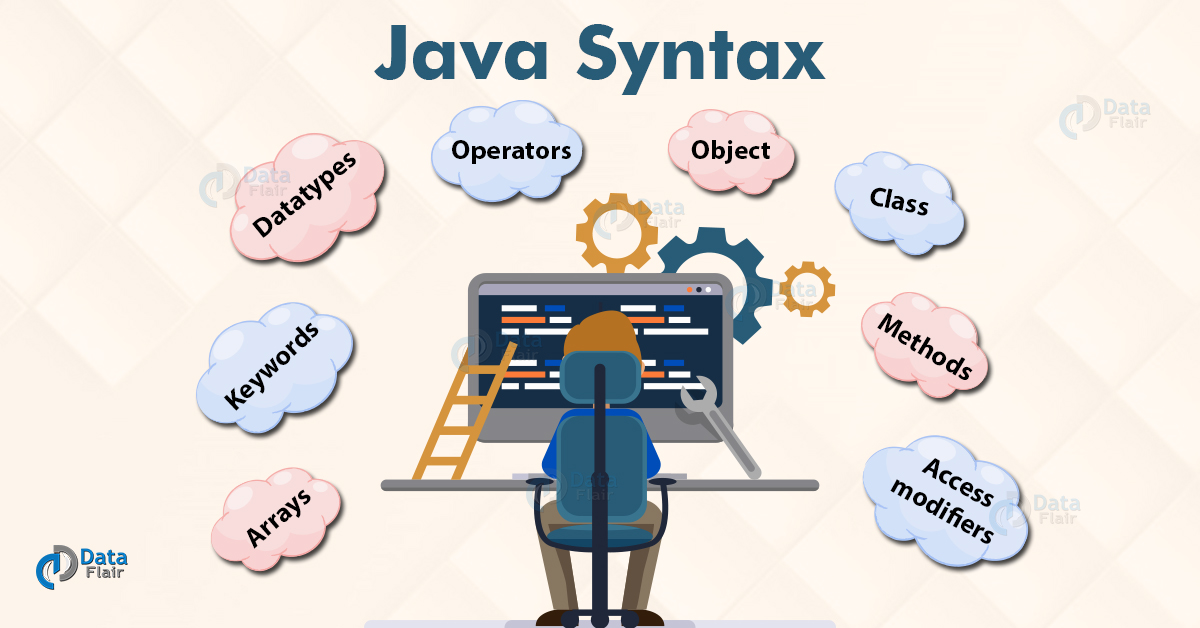


I am about to complete my engineering soon and I found this blog to be very informative and enlightning. Post reading it, I got valuable insights into my field; which would be useful going ahead. Thank you so much for basic java study material.
The Java compiler. When you program for the Java platform, you write source code in .java files and then compile them. i am glad to leave a comment except more articles in future. chicle the selenium tutorial for update knowledge on selenium. https://bit.ly/2NjdPr0
Hi Gowsalya,
Thank you, for commenting on “Java Syntax Tutorial”, we are glad readers like you share their knowledge with other readers. Keep Learning and Keep Sharing knowledge.
Regard,
Data-Flair
Thanks anyway
Thanks hurtchriss, for taking time and giving us your valuable feedback.
Keep Visiting Data Flair for more Java Tutorials.
why does it show II instead of || ?
Hello Ryan,
Nice Catch, thanks for correcting us. It was a typo mistake and we made the necessary changes.
Nice and comprehensive tutorial
I noticed this while compiling example 2.3 “int variable4 = 0b2222;// binary form”
However the code in the output is different.
Can you please explain
The are some errors in the examples.
int variable2 = 5463; // has nothing to do with octal
should be:
int variable3 = 05463l
likewise b222 is not a binary value. Please replace with 0b101
Want learn how picture are created, like Control Statements(picture is good). Could you please provide info .
Tutorial is having awesome content.
Hi.
First i like the short summery you did.
I found a never ending loop in the article.
This is a loop that is never ending
while (i < 10) {
if (i == 3) continue;
i++;
}
when i ==3 it never reach i++ so you need to move i++ to above the if statment. And put a print under the if statment so it prints the value of i.
This work is amazing I would love to have it