Storage Virtualization in Cloud Computing – Types & Benefits
Free AWS Course for AWS Certified Cloud Practitioner (CLF-C01) Start Now!!
After Linux Virtualization, we are going to learn the Storage Virtualization. Here, we will discuss types, risk, methods, benefits, importance, implementation etc.
Storage virtualization in Cloud Computing is nothing but the sharing of physical storage into multiple storage devices which further appears to be a single storage device.
What is Storage Virtualization in Cloud Computing?
Storage virtualization in Cloud Computing is nothing but the sharing of physical storage into multiple storage devices which further appears to be a single storage device. It can be also called as a group of an available storage device which simply manages from a central console.
This virtualization provides numerous benefits such as easy backup, achieving, and recovery of the data.
This whole process requires very less time and works in an efficient manner. Storage virtualization in Cloud Computing does not show the actual complexity of the Storage Area Network (SAN). This virtualization is applicable to all levels of SAN.
Why Storage Virtualization should be implemented?
Following are the reasons shows why we storage virtualization in Cloud Computing implements:
- If this virtualization implements in IT environment it will improve the management of the storage. As each and everything will properly store and manage there won’t be any congestion and the task will perform quickly.
- There will be very less downtime as the storage availability is better. All these problems eliminate with the help of an automated management system.
- Storage virtualization will provide better storage utilization as storing most information in a particular place can cause loss of data, congestion, and any other problems. So, properly dividing storage and storing data can be useful.
Types of Storage Virtualization
Here, we are going to list down all the storage virtualization in Cloud Computing;
- Hardware Assisted Virtualization
- Kernel Level Virtualization
- Hypervisor Virtualization
- Para-Virtualization
- Full Virtualization
i. Hardware Assisted Virtualization
This type of virtualization requires hardware support. It is similar to full Para-virtualization. Here, the unmodified OS can run as hardware support for virtualization and we can also use to handle hardware access requests and protect operations.
ii. Kernel Level Virtualization
It runs a separate version of the Linux Kernel. Kernel level allows running multiple servers in a single host. It uses a device driver to communicate between main Linux Kernel and the virtual machine. This virtualization is a special form of Server Virtualization.
iii. Hypervisor Virtualization
A hypervisor is a layer between the Operating system and hardware. With the help of hypervisor multiple operating systems can work. Moreover, it provides features and necessary services which help OS to work properly.
iv. Para-Virtualization
It is based on hypervisor which handles emulation and trapping of software. Here, the guest operating system is modified before installing it to any further machine. The modified system communicates directly with the hypervisor and improves the performance.
v. Full Virtualization
This virtualization is similar to Para-Virtualization. In this, the hypervisor traps the machine operations which is used by the operating system to perform the operations. After trapping the operations, it emulates in particular software and the status codes returned.
Storage Virtualization Risks
i. Limited Adoption
The one-third of the enterprise is reporting in a computer economics survey that they are increasing the funds for storage virtualization. There are some understanding of adoption rates, return of investment and the cost of ownership.
ii. Problems in Naming
Before very less VMS was used but now there has been a rapid growth of VMS which makes it difficult to distinguish between the important and the important VMS. To make it more future proof building a naming system and sharing with it with all involved parties should be done.
iii. Failure
The failure occurs due to downtime and data loss. The installation of VMware which hosts crucial services becomes a single point of failure. So to eliminate this threat the protection of virtual machine data should prioritize to the top.
Methods of Storage Virtualization
i. File-based Storage Virtualization
This type of virtualization is used for a specific purpose and can apply to network-attached storage (NAS) system.
File-based storage virtualization in Cloud Computing utilizes server message block or network file system protocols and with its help of it breaks the dependency in a normal network attached storage array.
This is done between the data being accessed and the location of the physical memory. It also provides a benefit of better handling file migration in the background which improves the performance.
ii. Block-based Virtual Storage
The Block based virtual storage is more widely used than the virtual storage system as the virtual storage system is sometimes used for a specific purpose. The block-based virtual storage system uses logical storage such as drive partition from the physical memory in a storage device.
It also abstracts the logical storage such as a hard disk drive or any solid state memory device. This also allows the virtualization management software to get familiar with the capacity of the available device and split them into shared resources to assign.
Address Space Remapping
Storage virtualization in Cloud Computing helps to achieve location independence by utilizing the physical location of the data. This system provides the space to the customer to store their data and handles the process of mapping.
It is possible that the output of virtualizations can cascade as an input for a higher level of virtualizations. This leads to the fact that it is possible to have multiple layers of virtualizations mapping.
Why Storage Virtualization is Important?
i. Performs Tasks
The appliances of storage virtualization are responsible for several tasks such as heterogeneous replication and federation. These devices lineup in front of arrays and create a common interface for the host.
This allows the administrator to mix and match the protocols and array which are behind the appliances
ii. WAN Management
It does not send multiple copies of the similar data over WAN. The WAN accelerator use to cache the data and send it LAN speed without changing the performance of WAN.
iii. Disaster Recovery
Storage virtualization in Cloud Computing can increase disk utilization and is flexible. This ameliorates disaster recovery and the continuity of the business.
iv. Storage Tiering
Storage tiering is a technique which monitors and selects the most commonly used data and put it on its highest performing storage pool. The least used data is put in the weakest performance storage pool.
Advantages of Storage Virtualization
Let’s discuss some benefits of Storage Virtualization in Cloud Computing:
i. Easy Retrieval and Upload of Data
In storage virtualization, the data quickly retrieve from virtual storage. It is as easy as accessing a file on the local computer. The data store very easily with the help of some application and an internet connection which is an easy task.
ii. Better Management
The data can be migrated based upon the utilization such as the data which is frequently used can be stored on a high-performance storage system. However, the data which is rarely used can be placed on a bit slower system.
This is an example of a battery management system and the customer won’t face any issue regarding storage.
iii. Security
In storage virtualization, the data stores in different place and secure with maximum security. If any disaster takes place the data can be retrieved from some other place and it won’t affect the customer.
The security has the ability to meet the real utilization necessities rather than providing additional storage.
How Storage Virtualization Apply?
Following are the different ways for storage applies to the virtualization:
- Host-Based
- Network-Based
- Array-Based
i. Host-Based Storage Virtualization
Here, all the virtualizations and management is done at the host level with the help of software and physical storage, it can be any device or array.
The host is made up of multiple hosts which present virtual drives of a set to the guest machines. Doesn’t matter whether they are VMs in an enterprise or PCs.
ii. Network-Based Storage Virtualization
Network-based storage virtualization is the most common form which are using nowadays. Devices such as a smart switch or purpose-built server connect to all the storage device in a fibre channel storage network and present the storage as a virtual pool.
iii. Array-Based Storage Virtualization
Here the storage array provides different types of storage which are physical and used as storage tiers. The software is available which handles the amount of storage tier made up of solid-state drives hard drives.
Centralized Management
Centralized management system provides various benefits such as it allows managing, allocating, and viewing storage from a single interface. Moreover, the downtime is minimized as centralized management system provides maximum availability.
Conclusion
The storage virtualization technique is now common among the users as it has its own benefits. With the help of storage virtualization in Cloud Computing, all the drives can combine with a single centrally managed resource.
Moreover, it allows modifying and making changes without downtime. This provides flexibility to the customer by making data migration flexible.
Furthermore, if you have any query, feel free to ask in the comment box.
Did you like our efforts? If Yes, please give DataFlair 5 Stars on Google
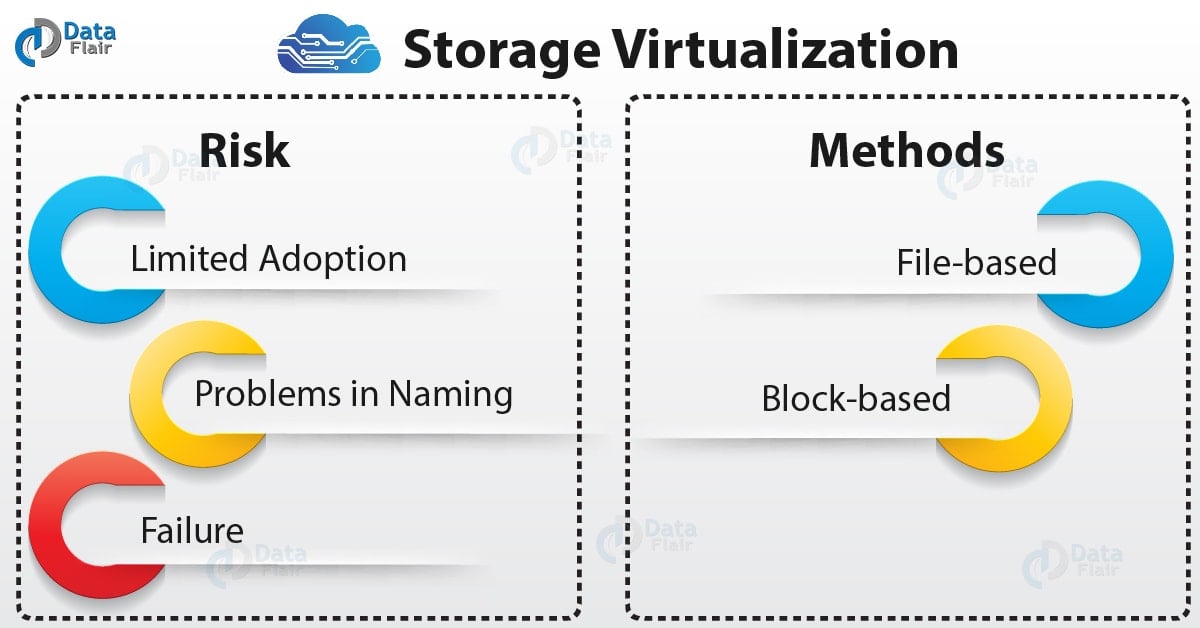



i need to know about cloud storage virtualization backup overview & thanks in advance.