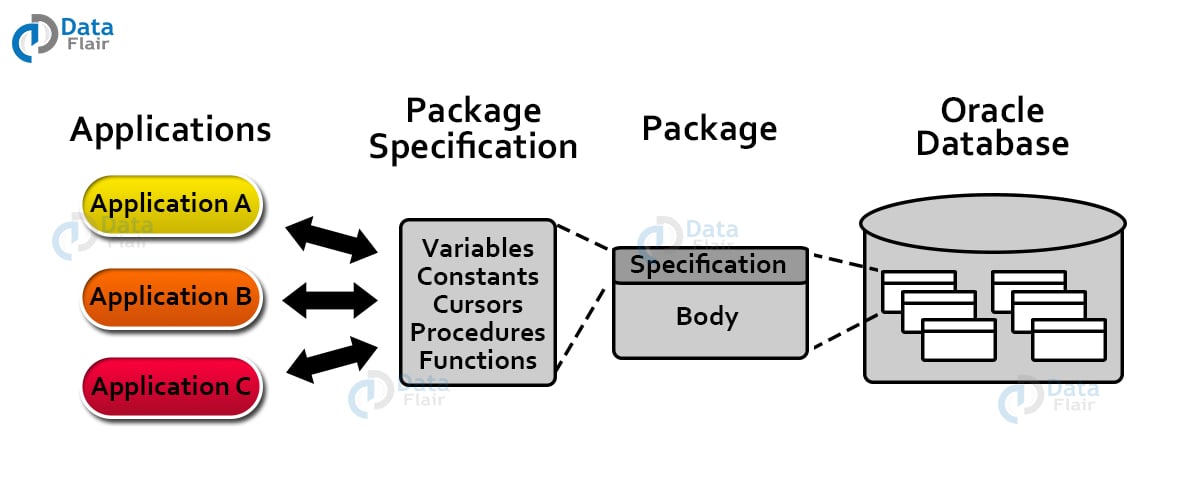Oracle PL/SQL Packages – Components and Advantages
FREE Online Courses: Knowledge Awaits – Click for Free Access!
In this tutorial, we will look at the Packages which can be made in PL/SQL. We will be learning various reasons and the methods one can use to create the packages that are put to use in the industries.
Will also see the various reasons for the creation of packages and the composition of the same.
Let us now dive into the world of packages.
What are Packages in PL/SQL?
A package is a collection object that contains definitions for a group of related small functions or programs.
It includes various entities like the variables, constants, cursors, exceptions, procedures, and many more. All packages have a specification and a body.
Some of the properties are optional while some are mandatory and the definition is essential. When we define the package the body definition needs to be present and the specifications could be optional.
Why do we use Packages in PL/SQL?
Some of the prominent reasons for using packages are as follows:
- Helps in making the code modular.
- Provides security by hiding the implementation details.
- Helps in improving the functionality.
- Makes it easy to use the pre-compiled code.
- Allows the user to get quick authorisation and access.
Components of PL/SQL Package
A package is made up of the package body and the package specifications.
Let us now understand both in deeper details:
1. Package Body
The body of the package contains the implementations of the cursors or the programs we declared in the package specifications.
The body contains all the details like the package specifications, the variables and the logical implementations.
2. Package Specification
The specification of the package contains the public definitions of all the subprograms or the variables which will be further defined in the package body.
If we have some variable that is said to exist in the specification then it needs to be defined in the package body else the package won’t compile and throw errors.
How to Access Package in PL/SQL?
Once we have defined and compiled a package, we need to access it in our programs to put to use.
For calling the required packages we need to call the package with the name it was defined while we compiled it.
Example of calling a package would be PackageName.ElementName.
The dot operator helps us to get the desired element from the package we have defined. We use it to get the specific variables and the functions we have in our package body and the package specifications.
The dot operator is more like a linker between the various options available within the package.
We can also pass any parameters if we need to or as defined in the body or the specifications segment.
Advantages of Packages
Some of the advantages of packages are as follows:
- Allows us to overload the queries.
- Improves the performance of the applications.
- Promotes code reusability.
- Gives us the freedom to build large applications quickly by reusing the already defined modules in the form of packages.
- Provides us with the power to declare variables, functions etc. globally thus making them accessible from anywhere in our queries.
Summary
In this tutorial about PL/SQL packages, we have seen what packages are and why we use the packages.
As we have seen, with the help of packages we can easily avoid the reuse of code and we get the additional security which further improves the overall functionality of the whole application at both client and user level.
We have then seen the composition of the package i.e the body and the specifications.
Moving on we have seen the advantage and the methods to access the defined packages.
Did you like this article? If Yes, please give DataFlair 5 Stars on Google