SQL – RDBMS Database System (Modern) | Features & Types
FREE Online Courses: Elevate Skills, Zero Cost. Enroll Now!
In this tutorial, we will understand what a database is and why we require a database.
We will discuss all the details of a database and the pros and cons of some of the popular databases. Let us dive into our topic now.
What is a Database?
A database is used to store and maintain data generated. We can even use the database to handle the time-dependent generation of data or the robust data generated.
When we think about a database, we usually want a system that could handle and maintain the data for a longer run.
An ideal database should be able to handle the CRUD operations, i.e. the create, retrieve, update, and delete operations. Also, a database should be compatible with the backend tech-stack we are using.
Thus, we always look for a database that is versatile and is compatible with almost all technologies.
What is the need for a Database?
The database systems that we use in our day-to-day life should be able to perform basic CRUD operations.
When we think of a supermarket we can visualize the variety of products available but imagine how difficult it would become to handle the same if they don’t have a proper database.
Everything would be a Brownian motion if the price of each commodity is not already in the system and instead the billing agent needs to remember or manually check the price of each.
Also, we need to make sure that our system or database is stable and can handle the multiple queries being made on it regularly.
Thus we can say that the basic properties we need in a database are as follows:
- Stability
- Reliability
- Scalability
- Security
Types of DBMS
We have four major types of databases available:
1. Hierarchical Database
These DBMS employ parent and child relationships to store the data. Hierarchical DBMS is wide.
They store data in a tree-like structure so that it is easy to find and use. Similarly, the configuration of the DBMS is present in the nodes of the tree.
2. Network DBMS
Network DBMS supports many-to-many relations which results in complex database structures.
RDM Server is a major example of the network DBMS.
3. Relational DBMS
Relational DBMS stores data using the database relationships in the form of tables, also known as relations or tuples.
They do not support many to many relationships and have pre-defined data types that they can support. They are the most popular DBMS type in the industry.
Example: Oracle, MySQL, MS SQL, etc.
4. Object-Oriented Relational DBMS
This DBMS supports the storage of miscellaneous data types. They store data in the form of objects.
The object has attributes (i.e., name, id, gender, etc.) and the logic for what needs to be done with the data. Example: PostgreSQL.
Popular Databases
1. Oracle
Oracle database came into existence in the late 70s and has many versions available for use. It is compatible with the cloud and is deployable on one or more servers.
Also, the logical data does not affect the physical data. We get an upgraded level of security as the transactions are done in different sessions thus, avoiding any possibility of a clash.
Pros:
- Provides the latest innovations and features.
- Oracle DBMS tools are incredibly robust thus, capable of performing almost any
- possible task.
Cons:
- It is an expensive tool for smaller organizations.
- Requires a large number of regular hardware updates.
2. MySQL Database
One of the most popular databases for all the available technological requirements. It is freeware and thus is ideal for both small and large-scale organizations.
MySQL provides us with the choice to configure the data types to accommodate any possible data we have. Also, it is reliable and has no large resources required.
Pros:
- It is freeware thus cost-efficient.
- Provides a large number of functionalities.
- It supports various user interfaces for easy use.
- Compatible with other DBMS like Oracle and DB2.
Cons:
- It is a bit slow compared to other DBMS.
- There is no built-in support for OLAP.
- Consumer support is not available for the free version.
3. Microsoft SQL Server
This DBMS works on a cloud-based system or a local server.
Some of the major features include the tracing facility of any changes in the data. It also allows dynamic data masking which helps in protecting the sensitive data stored.
Pros:
- This is a reliable and fast DBMS.
- Has the ability to adjust to available resources, hence is very resource-efficient.
- Provides easy visualizations for mobile devices.
- Compatible with all Microsoft products.
Cons:
- This DBMS is very expensive to use.
- Many times leads to hampered resources.
- Not compatible with importing and exporting data files.
4. PostgreSQL Database
One of the major free popular databases and is frequently used in web applications. It supports deployment in various environments i.e. virtual, physical, and cloud-based environments.
The newer versions have support for large volumes of data. Security has also improved.
Pros:
- A scalable and adjustable DBMS.
- Provide built-in support for the JSON data.
- Provides plenty of predefined functions.
- It is available in various versions of user interfaces.
Cons:
- Proper documentation is not available.
- The configuration is very confusing and complex.
- Speed hampers due to batch operation of queries.
5. DB2
It is the DBMS that was found by IBM for their internal use and was later released for public use. One of the most important and evident features is faster-skipping technology.
Data skipping helps in increasing the system speed and boosts the effective use of resources. It has added disaster recovery options that increase reliability and compatibility.
Pros:
- Due to the high-speed, the handling of enormous data becomes easier.
- Compatible with cloud, physical server, or both at the same time.
- Task automation is available as it provides the task scheduler.
- Provides proper error codes and exit codes which make debugging easier.
Cons:
- Expensive for small organizations or individuals.
- Making functional nodes or clusters demands third-party tools.
- Support is available for three years after that you need to pay for the support.
Summary
In this tutorial, we have understood what a database is and why we need a database. We have also understood the working of a database.
We further briefly saw the types of the database. Coming to the end, we learned about some of the most famous and extensively used databases.
We discovered the pros and cons of the DBMS systems available in the industry.
Did you like this article? If Yes, please give DataFlair 5 Stars on Google
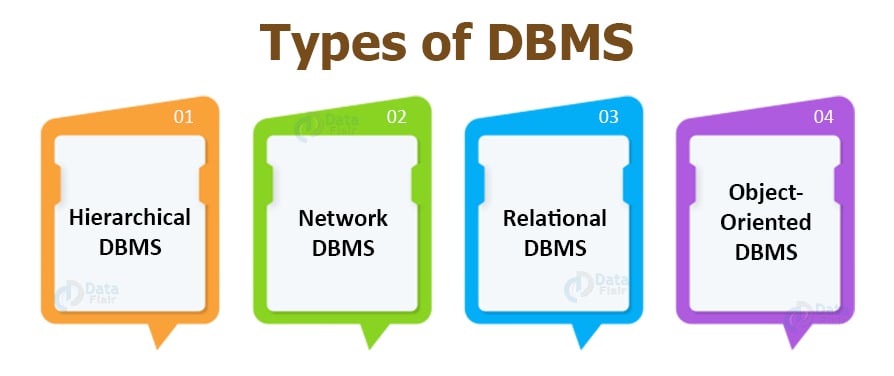
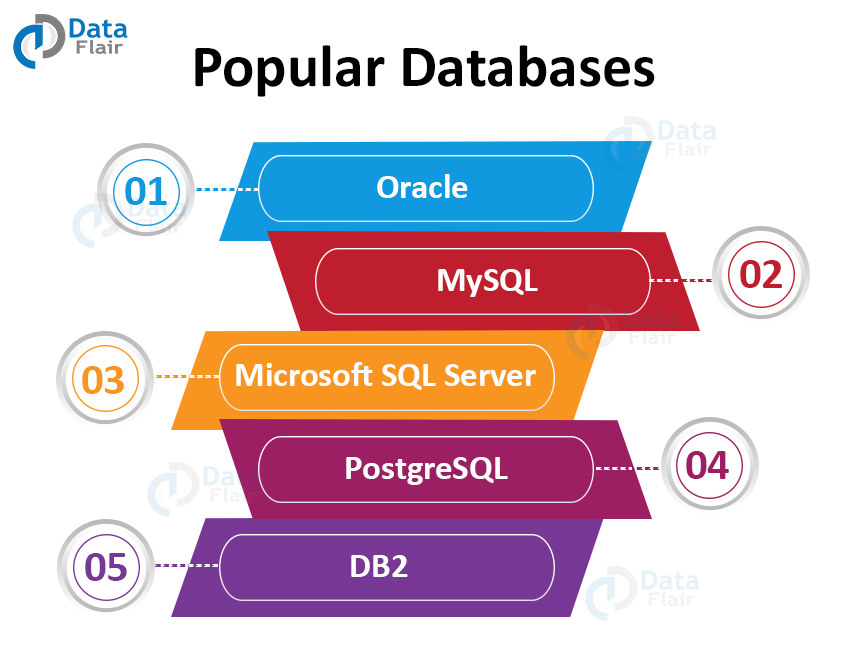


is very clear