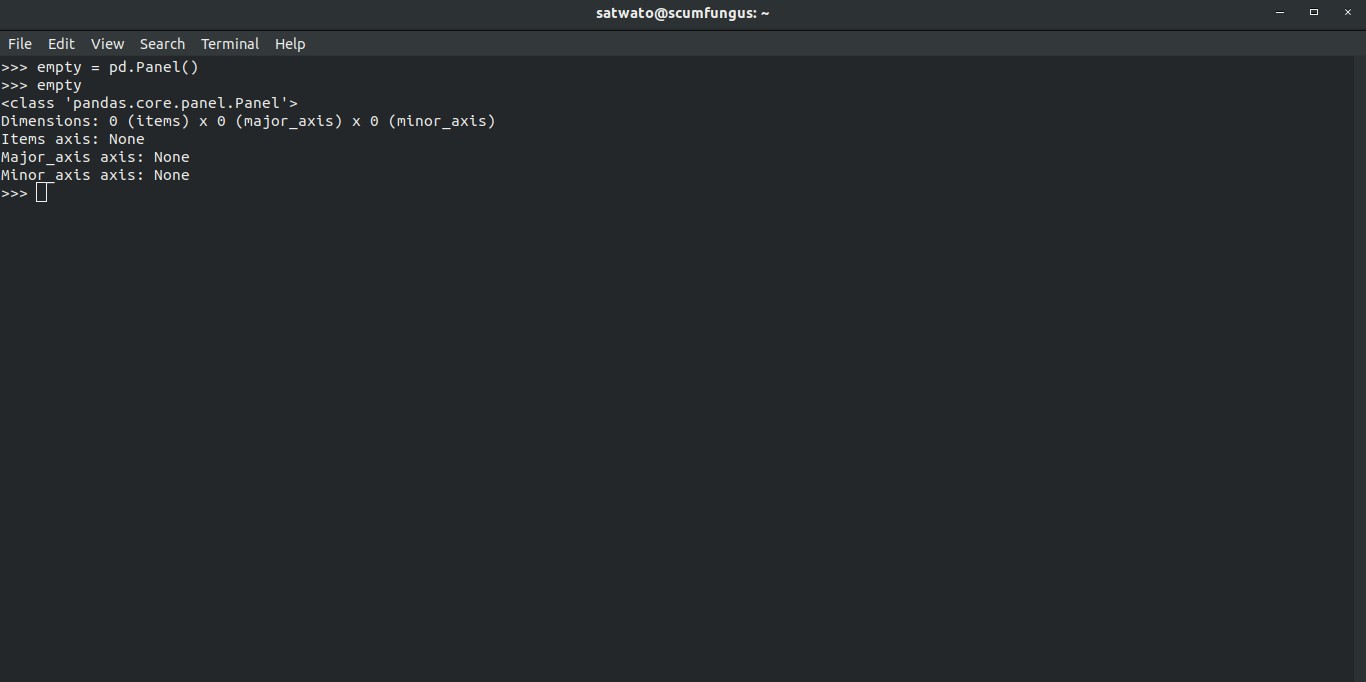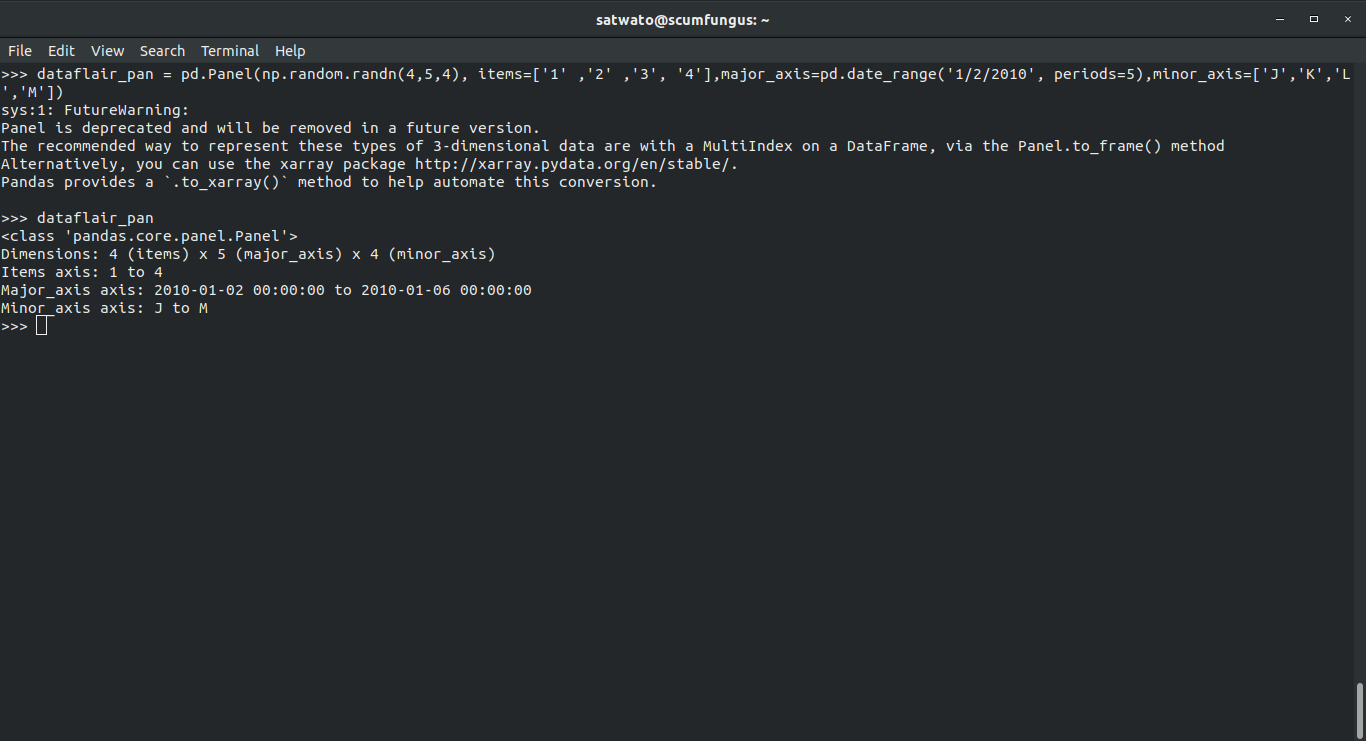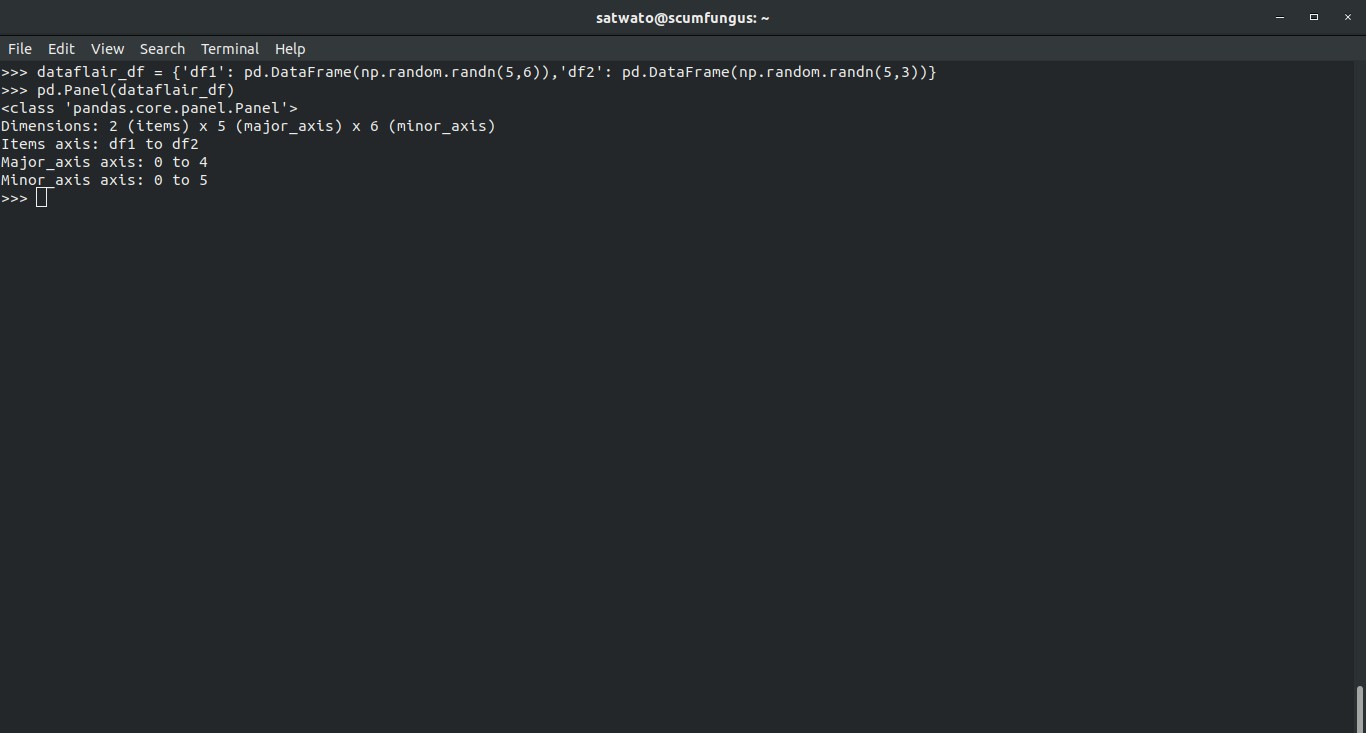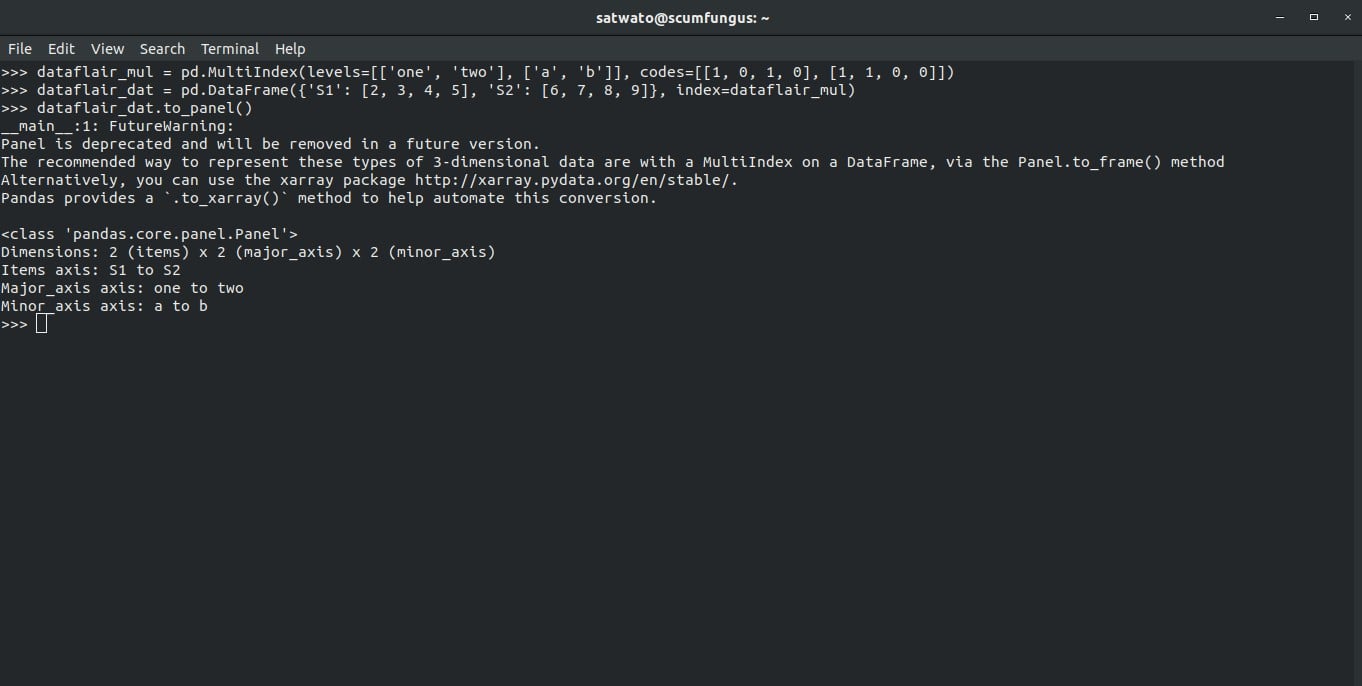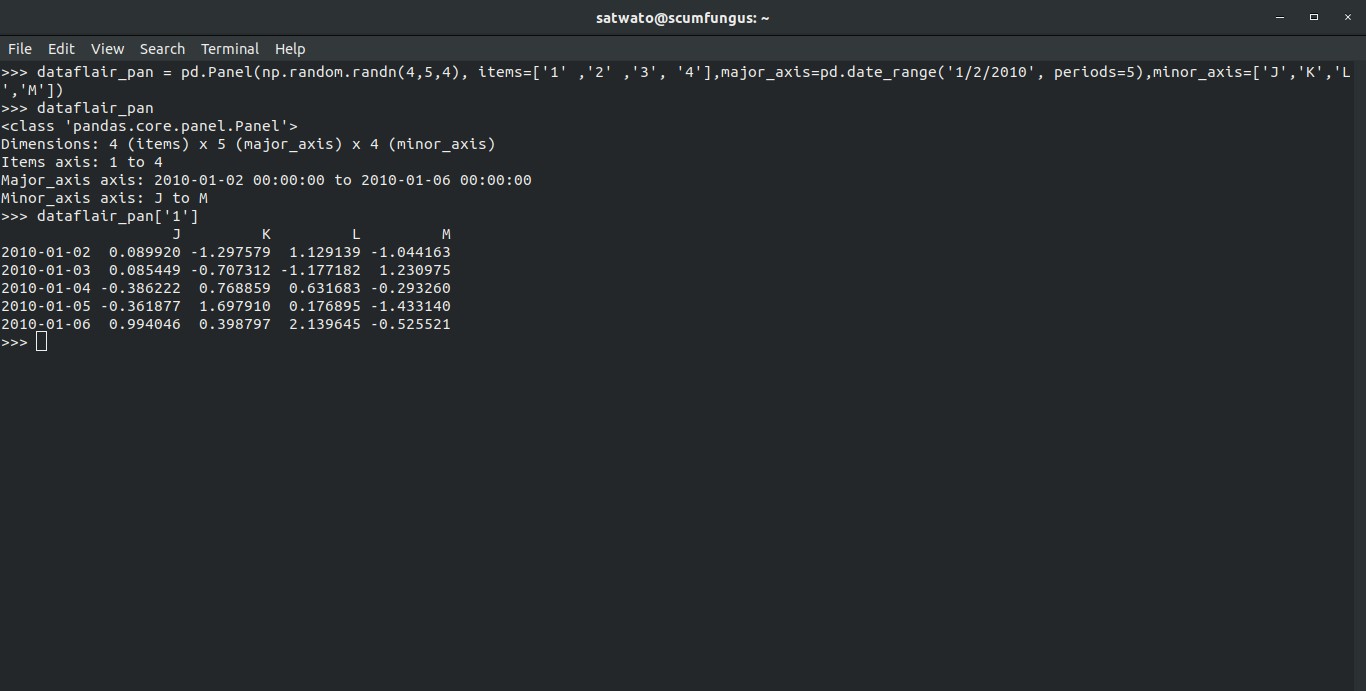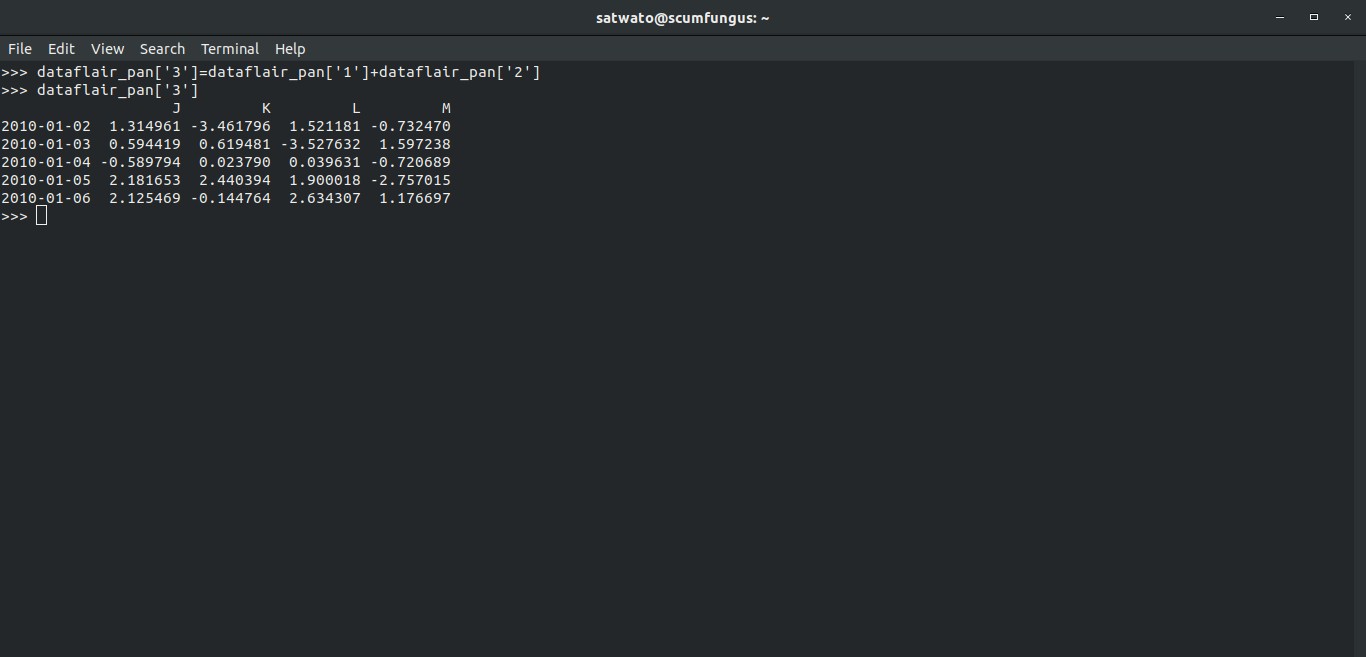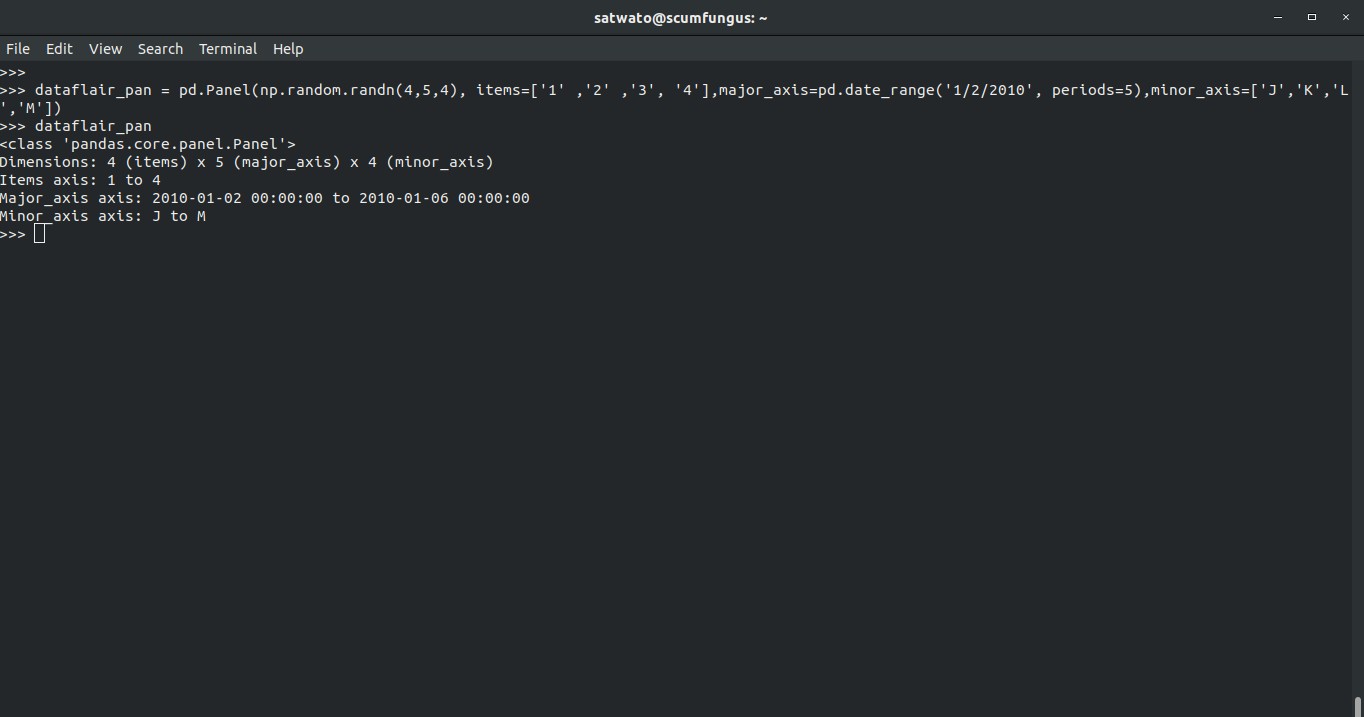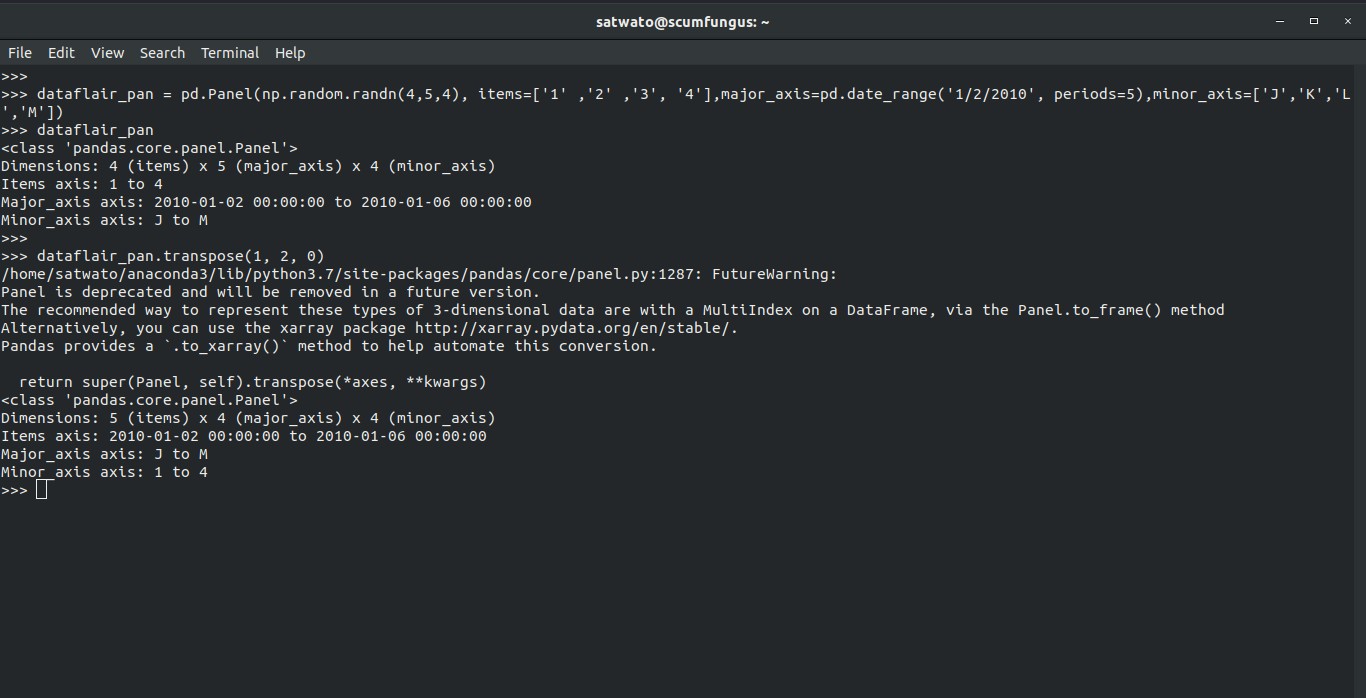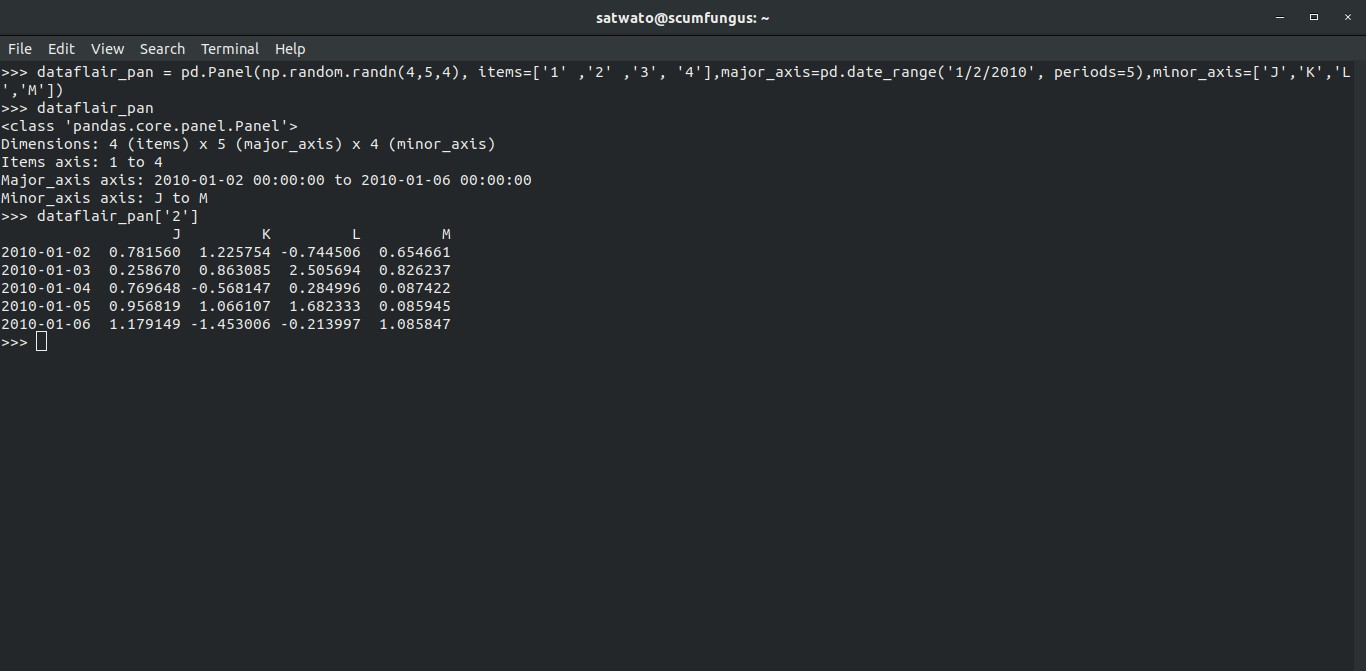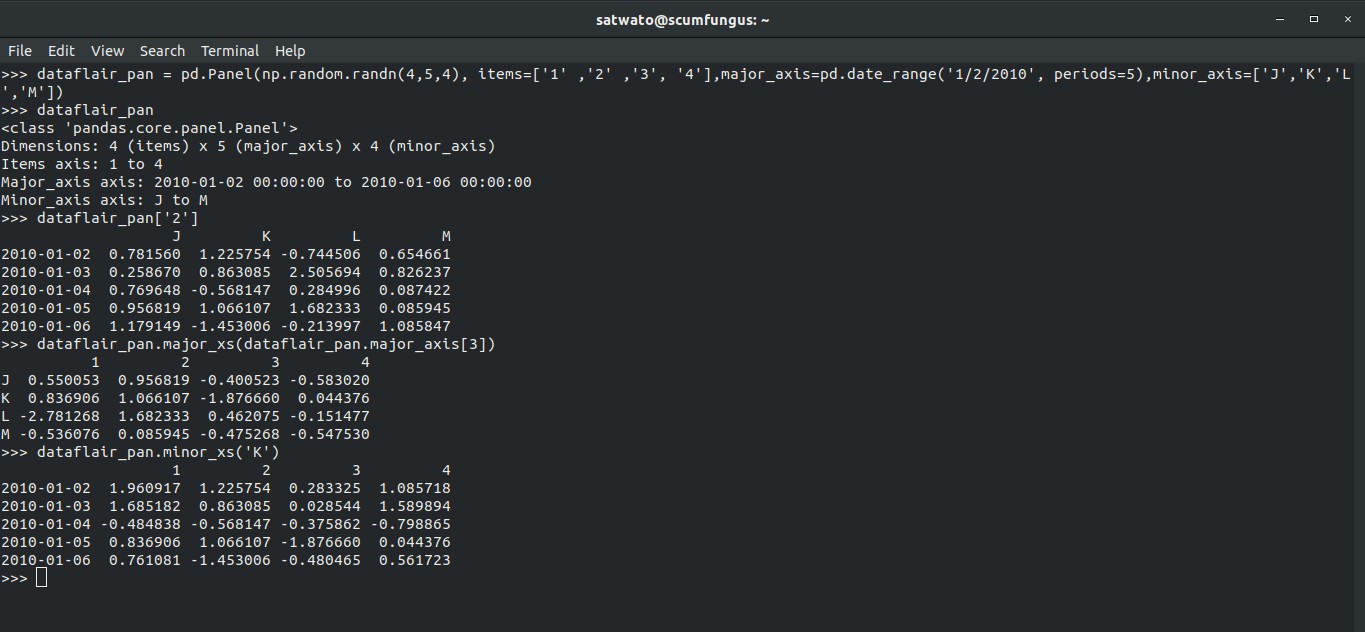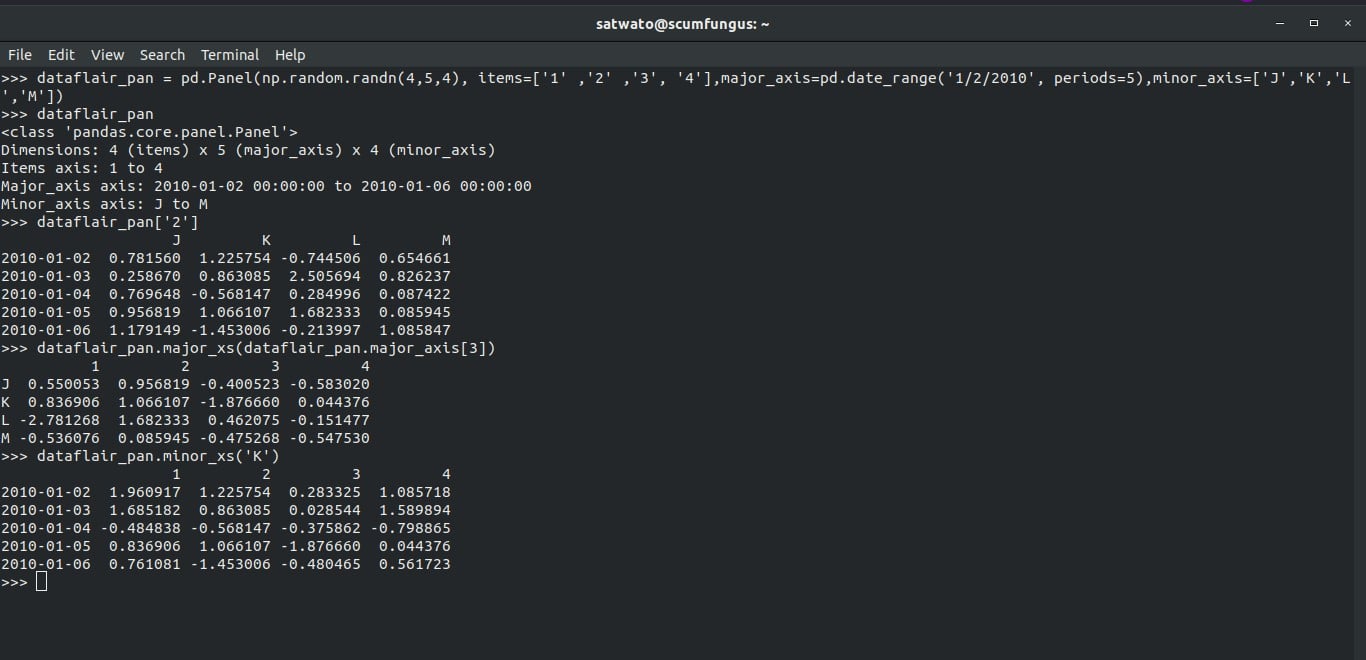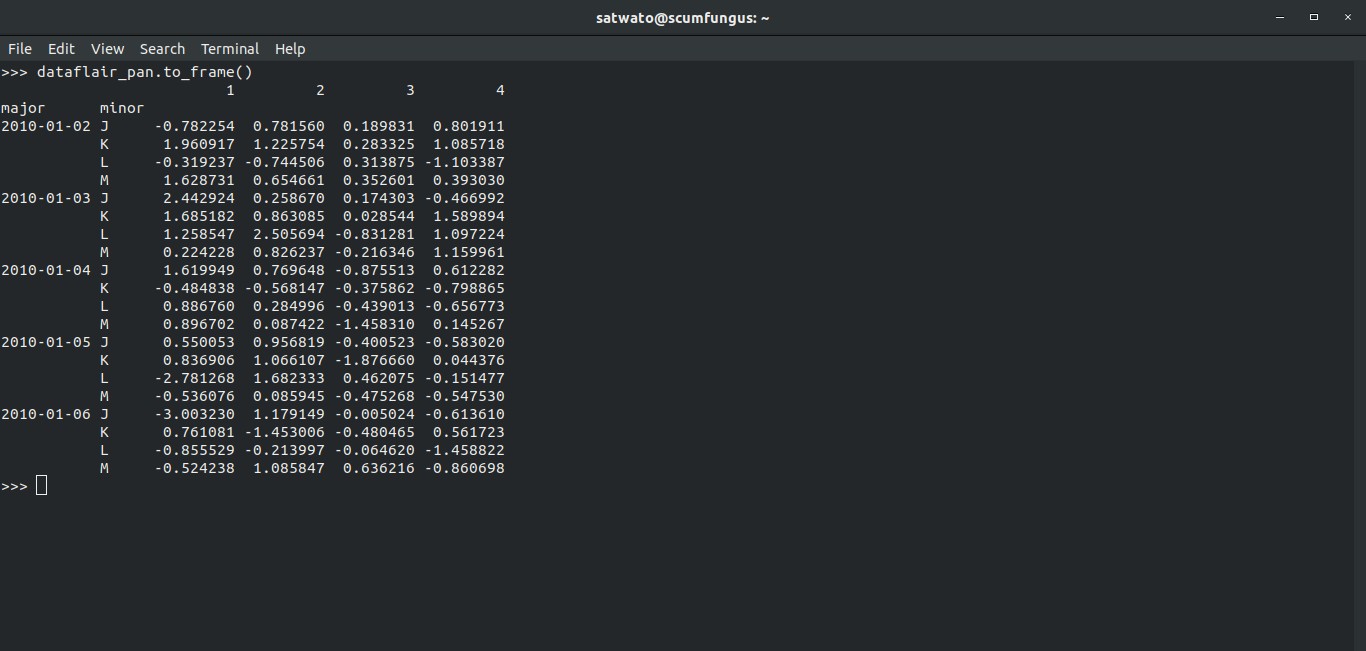3 Ways to Create Pandas Panel – Learn to Transpose & Deprecate a Panel
Free Pandas course with real-time projects Start Now!!
Python Pandas Panel is an important container for data which is 3-dimensional. It is a little less used. The term panel data has its origins in econometrics and is actually partially responsible for the name of the library pandas: panel datas.
The naming of the three axes should be done in a way so as to give a meaning to the operations which involve panel data. If you want to slice or dice a collection or rather dictionary of DataFrame objects, the axis names might seem slightly vague to you:
- items: This is axis 0, where each item corresponds to a DataFrame.
- major_axis: This is axis 1 and it contains the index or rows of each DataFrame.
- minor_axis: This is axis 2 and it contains the columns of each DataFrame.
1. Python Pandas Panel Parameters
Before we start the Pandas Panel Tutorial, here are the parameters of a panel function:
- data: The data will be represented by the panel.
- items: As mention, it is the axis 0, each item can represent and compare to a DataFrame.
- major-axis: This is the axis 1 (Rows of a DataFrame).
- minor-axis: This is the axis 2 (columns of a DataFrame).
- copy: Boolean value to denote whether data will be copied from inputs.
- dtype: Specifies a datatype.
Explore the 5 Core Pandas Options to Customize Your Data
2. How to Create an Empty Panel in Pandas?
Follow this code to create an empty panel in Pandas.
>>> empty = pd.Panel() >>> empty
Output-
3. How to Create Pandas Panel?
At first, we will first import the libraries –
>>> import pandas as pd >>> import numpy as np
There are quite a few ways to create a Panel in Pandas-
- From a 3D ndarray while using optional axis labels
- Dict (dictionary) of DataFrame objects
- DataFrame using to_panel method
3.1. How to Create Panels in Pandas from a 3D ndarray?
Creating panels from 3D ndarray using optional axis labels.
>>> dataflair_pan = pd.Panel(np.random.randn(4,5,4), items=['1' ,’2' ,'3', '4'],major_axis=pd.date_range('1/2/2010', periods=5),minor_axis=['J','K','L','M'])>>> dataflair_pan
Do you know major Pandas functions used by Data Scientist?
There it is, you have created a Panel from a ndarray successfully.
3.2. How to Create Panels in Pandas from a Dict (dictionary)
Creating panels from a dict (dictionary) of DataFrame objects
>>> dataflair_df = {'df1': pd.DataFrame(np.random.randn(5,6)),'df2': pd.DataFrame(np.random.randn(5,3))}
>>> pd.Panel(dataflair_df)Output-
3.3. How to Create a Panel from a DataFrame?
Creating panels in pandas with a dataframe using a to_panel method.
>>> dataflair_mul = pd.MultiIndex(levels=[['one', 'two'], ['a', 'b']], codes=[[1, 0, 1, 0], [1, 1, 0, 0]])
>>> dataflair_dat = pd.DataFrame({'S1': [2, 3, 4, 5], 'S2': [6, 7, 8, 9]}, index=dataflair_mul)
>>> dataflair_dat.to_panel()Output-
4. Column Selection/Addition/Deletion
4.1 How to Select Column in Panel?
>>> dataflair_pan = pd.Panel(np.random.randn(4,5,4), items=['1' ,'2' ,'3', '4'],major_axis=pd.date_range('1/2/2010', periods=5),minor_axis=['J','K','L','M'])
>>> dataflair_panStruggling with Sorting in Pandas?
>>> dataflair_pan['1’]
Output-
4.2 How to Add Column in Panel?
>>> dataflair_pan['3']=dataflair_pan['1']+dataflair_pan['2'] >>> dataflair_pan['3']
Output-
4.3 How to Delete Column in Panel?
>>> del dataflair_pan['4'] >>> dataflair_pan
5. How to Transpose a Panel in Pandas?
Let’s start the process of transposing of panels-
Creating a new panel
>>> dataflair_pan = pd.Panel(np.random.randn(4,5,4), items=['1' ,'2' ,'3', '4'],major_axis=pd.date_range('1/2/2010', periods=5),minor_axis=['J','K','L','M'])
>>> dataflair_panOutput-
Transposing a panel
>>> dataflair_pan.transpose(1, 2, 0)
Output-
6. How to Select a Data from a Pandas Panel?
Creating a Panel
>>> dataflair_pan = pd.Panel(np.random.randn(4,5,4), items=['1' ,'2' ,'3', '4'],major_axis=pd.date_range('1/2/2010', periods=5),minor_axis=['J','K','L','M'])
>>> dataflair_panFollow the steps-
1. Selecting an Item
>>> dataflair_pan['2']
Output-
2. Selecting a Major Axis
>>> dataflair_pan.major_xs(dataflair_pan.major_axis[3])
Output-
3. Selecting a Minor Axis
>>> dataflair_pan.minor_xs('K')Output-
7. How to Deprecate a Pandas Panel?
Since Pandas has increased in its versatility, efficient routines for indexing and functioning for Series, Panels, and DataFrames has made codes difficult to understand. A 3-D Panel is uncommon for Data Analysis, unlike a 1-D Series or 2-D DataFrame. In fact, the xarray package was built specifically to support the panel’s multidimensional analysis.
Hence, we deprecate the panel to a Multi-Index DataFrame or an xarray.
Deprecating to a Multi-Index DataFrame
>>> dataflair_pan.to_frame()
Output-
8. Summary
Panels play an important role in Pandas. Now, you studied 3 ways to create a panel in pandas – from ndarray, dict and dataframes. In this article, we practiced how to transpose and deprecate a Panel. In short, you are ready to face any query related to panels. But, don’t forget to check next pandas tutorial – Iteration in pandas.
If you have any query or suggestion, please approach our comment section.
Your opinion matters
Please write your valuable feedback about DataFlair on Google