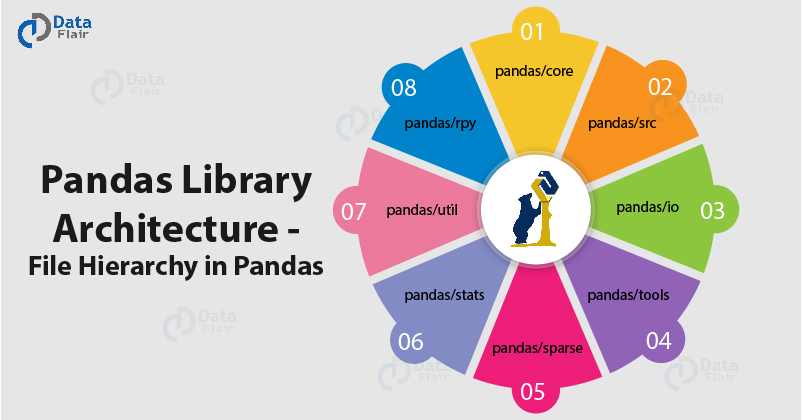Discover Pandas Library Architecture – File Hierarchy in Pandas
Free Pandas course with real-time projects Start Now!!
After learning the “Pros and Cons of Pandas”, it is essential for us to understand how Python Pandas runs and what is its architecture. If we have a detailed idea about the intricacies within Pandas, we will be able to use it far better than the normal. And so, in this article, we will learn the Pandas Library Architecture to get an in-depth idea of the library.
However, there are 8 types of files present in Pandas. The hierarchy of files is important to know the architecture of Pandas, so before starting with the architecture, let’s explore the hierarchy.
Pandas Library Architecture
The following list gives us an idea about the hierarchy of the files within Pandas Library Architecture:
1. pandas/core
In Pandas library architecture, this part consists of basic files about the data structures present within the library. For examples, data structures – Series and DataFrames. There are various Python files within the core. The most important of them being:
- api.py: Important key modules which will be used later are imported using these files.
- base.py: This will provides the base for all the other classes present, like PandasObject and StringMIxin.
- common.py: It controls the common utility methods which help in handling various data structures.
- config.py: This helps to handle configurable objects found throughout the package.
These are the essential python classes which handle most of the working in the core of Pandas.
2. pandas/src
This contains algorithms which provide basic functionality to the library. The code here is usually written in C or Cython.
3. pandas/io
pandas/io, an essential part of the Pandas library architecture. This contains input and output tools which help Pandas handle files of various file formats. Essential modules found here are:
- api.py: This module handles various imports needed for input and output functions.
- auth.py: This module handles authentications and the methods dealing with it.
- common.py: Common functionality of input and output functions are taken care of by this module.
- data.py: This module helps to handle data with is input or output.
4. pandas/tools
The algorithms of pandas/tools are for auxiliary data. These help various functions like pivot, merge, join, concatenation, and other such functions for manipulating the data sets.
5. pandas/sparse
This part consists of sparse versions of various data structures like DataFrames and Series. A sparse version means that the data is mostly missing or unavailable.
6. pandas/stats
This part of the Pandas library architecture consists of a panel and linear regression and also contains moving window regression. Various statistics-related functions can be found in this portion.
7. pandas/util
Various utilities, testing tools, development can be found here. In pandas/util, classes are used to make testing and debugging any part of the library.
8. pandas/rpy
It consists of an interface to connect to R programming, called RPy2. Using Pandas with both R and Python can help you to have a much better grasp over data analysis.
Summary
This article gives you a basic idea of what the files within the Pandas library look like and also in what hierarchy are they present. It helps to have a clearer understanding of the Pandas Library Architecture. Because of these Pandas files, many sectors of Industries are using pandas aggressively.
If you have any questions, please feel free to leave behind a comment.
Did you know we work 24x7 to provide you best tutorials
Please encourage us - write a review on Google