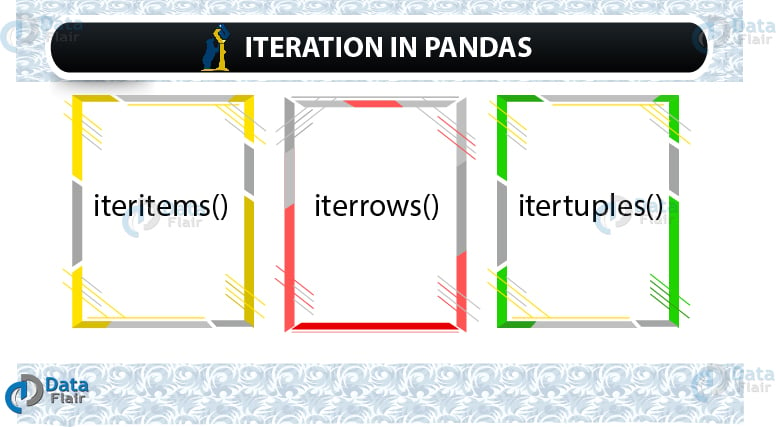Iteration in Pandas – 3 Unique Ways to Iterate Over DataFrames
Free Pandas course with real-time projects Start Now!!
Iterating over a dataset allows us to travel and visit all the values present in the dataset. This facilitates our grasp on the data and allows us to carry out more complex operations. There are various ways for Iteration in Pandas over a dataframe. We can go, row-wise, column-wise or iterate over each in the form of a tuple.
Iteration in Pandas
With Pandas iteration, you can visit each element of the dataset in a sequential manner, you can even apply mathematical operations too while iterating. But, before we start iteration in Pandas, let us import the pandas library-
>>> import pandas as pd
Using the .read_csv function, we load a dataset and print the first 5 rows.
>>> dataflair = pd.read_csv("https://people.sc.fsu.edu/~jburkardt/data/csv/airtravel.csv")
>>> dataflair.head()Output-
Month “1958” “1959” “1960”
0 JAN 340 360 417
1 FEB 318 342 391
2 MAR 362 406 419
3 APR 348 396 461
4 MAY 363 420 472
Don’t forget to check – 5 Pandas Options to Customize Your Data
3 Ways for Iteration in Pandas
There are 3 ways to iterate over Pandas dataframes are-
- iteritems(): Helps to iterate over each element of the set, column-wise.
- iterrows(): Each element of the set, row-wise.
- itertuple(): Each row and form a tuple out of them.
1. iteritems() in Pandas
The function iteritems() lets us travel and visit each and every value of the dataset.
>>> for key,values in dataflair.iteritems(): ... print(key, values) …
We see in the output that because of iteritems(), our code snippet runs through each and every element in all the columns of the dataset.
Output-
Month 0 JAN
1 FEB
2 MAR
3 APR
4 MAY
5 JUN
6 JUL
7 AUG
8 SEP
9 OCT
10 NOV
11 DEC
Name: Month, dtype: object
“1958” 0 340
1 318
2 362
3 348
4 363
5 435
6 491
7 505
8 404
9 359
10 310
11 337
Name: “1958”, dtype: int64
“1959” 0 360
1 342
2 406
3 396
4 420
5 472
6 548
7 559
8 463
9 407
10 362
11 405
Name: “1959”, dtype: int64
“1960” 0 417
1 391
2 419
3 461
4 472
5 535
6 622
7 606
8 508
9 461
10 390
11 432
Name: “1960”, dtype: int64
Do you know how to create pandas panel?
2. iterrows() in Pandas
With iterrows() we can visit all the elements of a dataset, row-wise.
>>> for row_index,row in dataflair.iterrows(): ... print(row_index, row) ...
Output-
0 Month JAN
“1958” 340
“1959” 360
“1960” 417
Name: 0, dtype: object
1 Month FEB
“1958” 318
“1959” 342
“1960” 391
Name: 1, dtype: object
2 Month MAR
“1958” 362
“1959” 406
“1960” 419
Name: 2, dtype: object
3 Month APR
“1958” 348
“1959” 396
“1960” 461
Name: 3, dtype: object
4 Month MAY
“1958” 363
“1959” 420
“1960” 472
Name: 4, dtype: object
5 Month JUN
“1958” 435
“1959” 472
“1960” 535
Name: 5, dtype: object
6 Month JUL
“1958” 491
“1959” 548
“1960” 622
Name: 6, dtype: object
7 Month AUG
“1958” 505
“1959” 559
“1960” 606
Name: 7, dtype: object
8 Month SEP
“1958” 404
“1959” 463
“1960” 508
Name: 8, dtype: object
9 Month OCT
“1958” 359
“1959” 407
“1960” 461
Name: 9, dtype: object
10 Month NOV
“1958” 310
“1959” 362
“1960” 390
Name: 10, dtype: object
11 Month DEC
“1958” 337
“1959” 405
“1960” 432
Name: 11, dtype: object
Have you checked – Which Industry Segments are using Python Pandas?
3. itertuples() in Pandas
The function itertuples() creates a tuple for every row in the dataset. Thus iterating over it would give us a tuple of the rows present.
>>> for row in dataflair.itertuples(): ... print(row) ...
Output-
Pandas(Index=0, Month=’JAN’, _2=340, _3=360, _4=417)
Pandas(Index=1, Month=’FEB’, _2=318, _3=342, _4=391)
Pandas(Index=2, Month=’MAR’, _2=362, _3=406, _4=419)
Pandas(Index=3, Month=’APR’, _2=348, _3=396, _4=461)
Pandas(Index=4, Month=’MAY’, _2=363, _3=420, _4=472)
Pandas(Index=5, Month=’JUN’, _2=435, _3=472, _4=535)
Pandas(Index=6, Month=’JUL’, _2=491, _3=548, _4=622)
Pandas(Index=7, Month=’AUG’, _2=505, _3=559, _4=606)
Pandas(Index=8, Month=’SEP’, _2=404, _3=463, _4=508)
Pandas(Index=9, Month=’OCT’, _2=359, _3=407, _4=461)
Pandas(Index=10, Month=’NOV’, _2=310, _3=362, _4=390)
Pandas(Index=11, Month=’DEC’, _2=337, _3=405, _4=432)
Summary
Hopefully, the above-given Pandas tutorial helped you understand the various methods of accessing and iterating over your dataset. We used iteritems() for column-wise, iterrows() for row-wise, and itertuple() for each row and form a tuple out of them. This simplifies the process of operating on your dataset.
Let’s dive into Pandas more deeper with Pandas Function Applications
All queries in your mind related to “Iteration in Pandas” should be redirected into the comments below.
Did you know we work 24x7 to provide you best tutorials
Please encourage us - write a review on Google