Scala Object – Scala Singleton & Scala Companion Object
Free Scala course with real-time projects Start Now!!
In our last Scala Programming Tutorial, we talked about Scala Annotations. Today, we will discuss Scala Object and different types of Objects in Scala. Moreover, we sill see Scala singleton object with example and Scala companion objects with an example.
So, let’s start Scala Singleton & Scala Companion Object.
Scala Singleton Objects
In Scala, an object is a class with exactly one instance. Like a lazy val, it creates lazily when we reference it. It is a value, and as a top-level value, it is a Scala singleton. To define an object, we use the keyword ‘object’:
scala> object Box defined object Box
The methods we declare inside Scala singleton object are globally accessible, we don’t need an object for this. We can import them from anywhere in the program. And since there is no idea of ‘static’ in Scala, we must provide a point of entry for the program to execute. Scala singleton object makes for this. Without such an object, the code compiles but produces no output.
Let’s Learn Scala Case Class and How to Create Scala Object
Consider a package:
package logging
object Logger{
def info(message:String):Unit=println("Info: "+message)
}
Now consider another package:
import logging.Logger.info
class Project(name:String,days:Int)
class Test{
val project1=new Project("Book writing",365)
val project2=new Project("Revision",30)
info("Planned")
}With the import statement, we can use the method info() without a problem.
Scala singleton object can also extend traits and classes.
Scala Singleton Example
scala> object SingletonObject{
| def greet(){
| println("Hello")
| }
| }
defined object SingletonObject
scala> SingletonObject.greet()Hello
As you can see, we don’t need an object to call the method greet() of this singleton object.
Do You Know Why Scala Called Object Oriented Programming
Scala Companion Object
Coming from singleton objects, we now discuss companion objects. A Scala companion object is an object with the same name as a class. We can call it the object’s companion class. The companion class-object pair is to be in a single source file. Either member of the pair can access its companion’s private members. Let’s take an example.
scala> class CompanionClass{
| def greet(){
| println("Hello")
| }
| }
defined class CompanionClass
scala> object CompanionObject{
| def main(args:Array[String]){
| new CompanionClass().greet()
| println("Companion object")
| }
| }
defined object CompanionObjectSo, this was all about Scala Object Tutorial. Hope you like our explanation.
Conclusion
Hence, after reading this Scala Object Tutorial, we got to know what is singleton object in Scala and how it provides an entry for program execution. In addition, we talked about Scala companion object, an object for a class with the same name. Furthermore, if have any doubt, feel free to ask in the comment section.
Related Topic- Scala Arrays and Multidimensional Arrays
For reference
You give me 15 seconds I promise you best tutorials
Please share your happy experience on Google
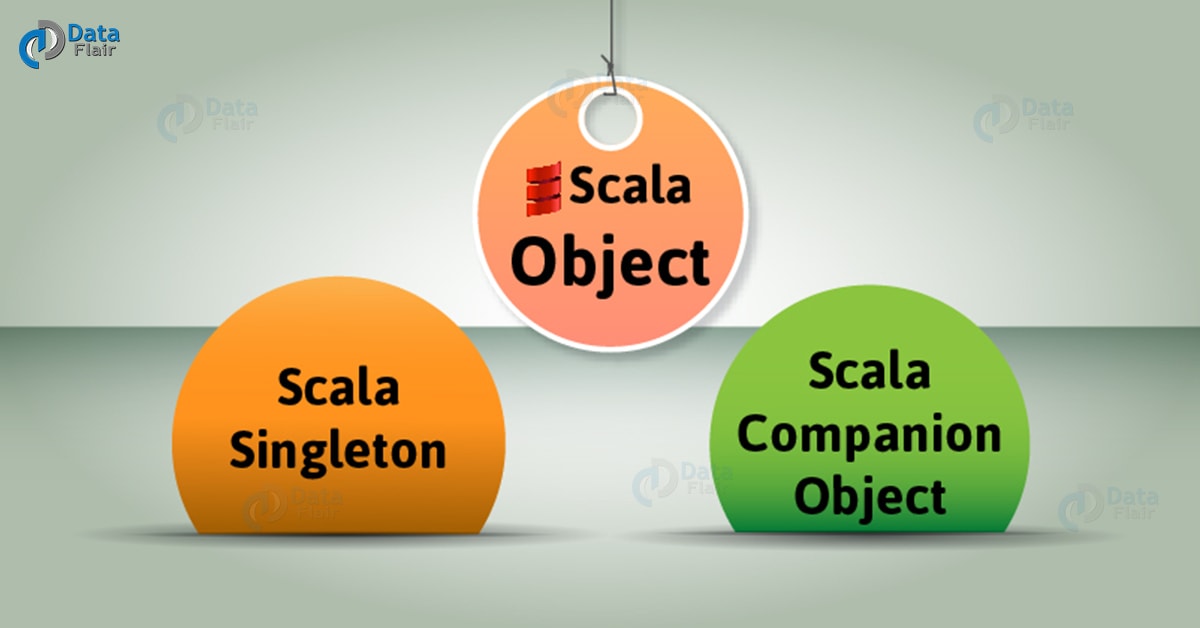


what is used of Scala Singleton & Scala Companion Object?
they can access private methods of each other.
In example we saw that class name and object name are not same for companion class and object concept.
scala> class CompanionClass{
| def greet(){
| println(“Hello”)
| }
| }
defined class CompanionClass
scala> object CompanionObject{
| def main(args:Array[String]){
| new CompanionClass().greet()
| println(“Companion object”)
| }
| }
************
Correct Example you can refer is :
class CompanionClass
{
// Variables of Companion class
var employeeNo:Int = 6245;
var name:String = “Saurav Kumar”;
// Method of Companion class
def show()
{
println(employeeNo+”\n”+ name);
;
}
}
// Companion object
object CompanionClass
{
def main(args: Array[String])
{
var obj = new CompanionClass();
obj.show();
}
}
O/p :
6245
Saurav Kumar
Process finished with exit code 0
Regards,
Saurav
at least for the sake of the advertisement all over your page, provide proper explaination.