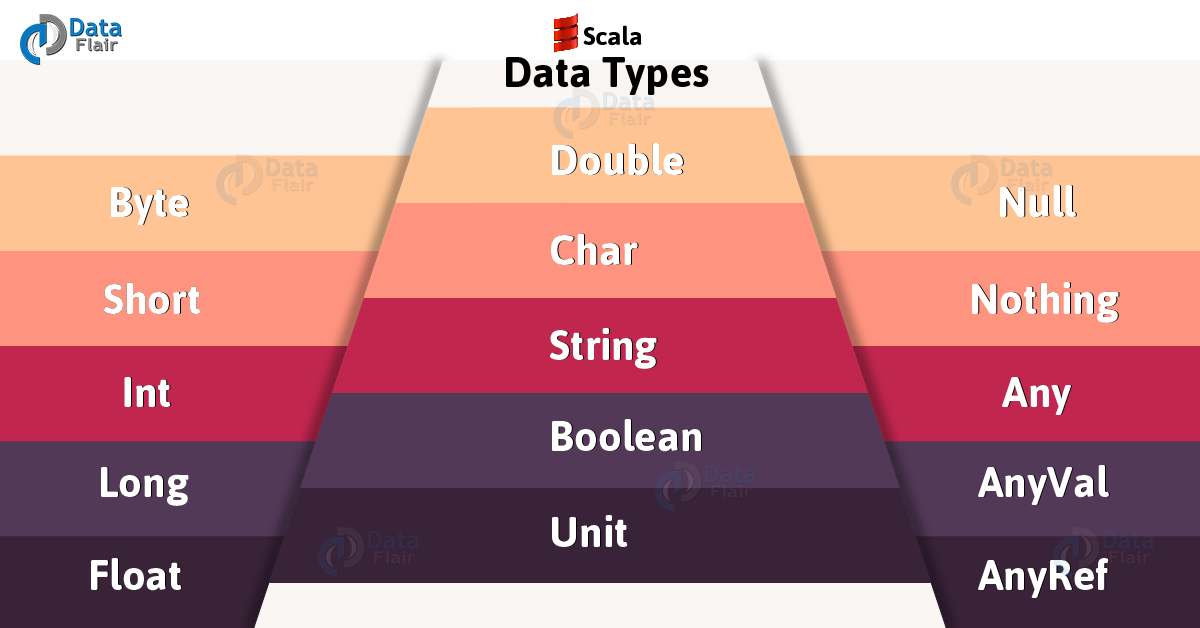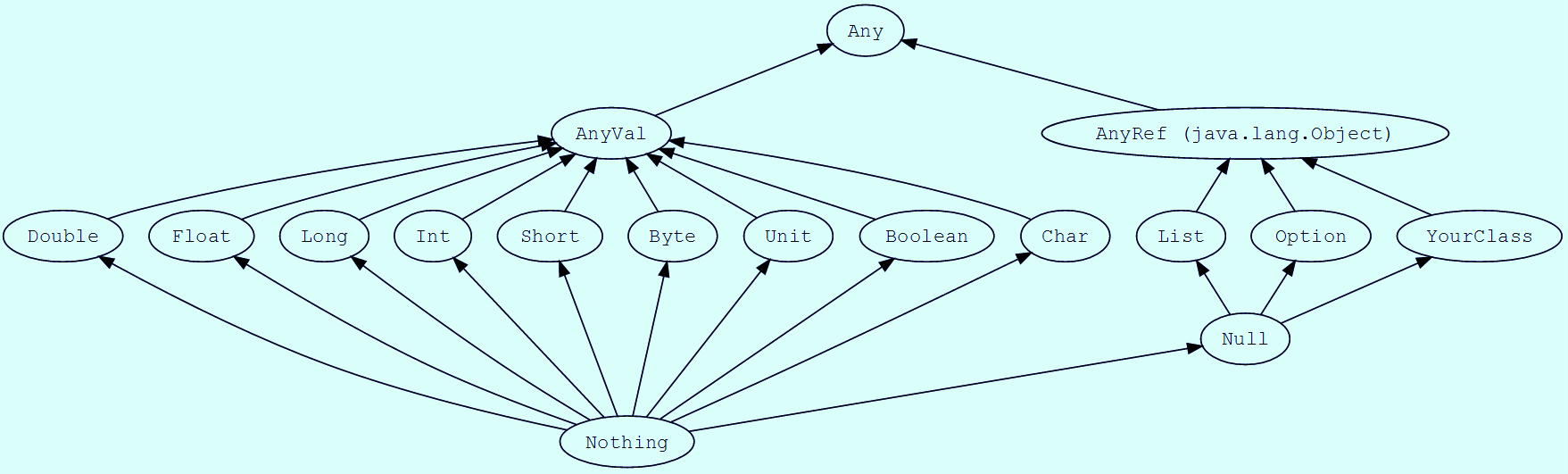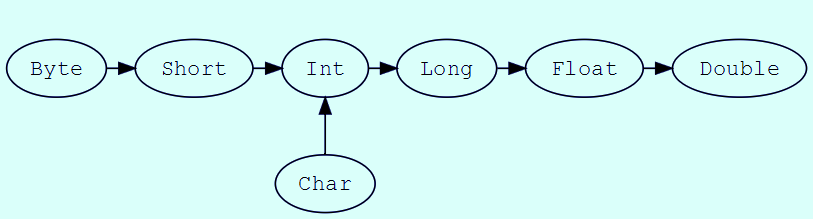Scala Data Types with Examples | Escape Value & Typecasting
Free Scala course with real-time projects Start Now!!
Scala Data Types
Hello, readers! Welcome back to learning Scala with DataFlair. Today, we will discuss Scala Data Types with basic literals, Escape value, typecasting and its examples.
So, let’s start the Scala Data Types Tutorial.
Introduction to Data Types in Scala
Like every other language, Scala has a type for every value. We saw this when we discussed variables and values. Even functions have a value. So, let’s understand the Scala data types hierarchy for unified types.
Here, the supertype for all types is Any. It has universal methods like equals, hashCode, and toString.
Any parents two subclasses: AnyVal and AnyRef.
AnyVal represents value types. The nine predefined and non-nullable value types are: Double, Float, Long, Int, Short, Byte, Char, Unit, and Boolean. We’ll discuss these values in a short while. AnyRef represents reference types. A user-defined type is a subtype of this. And in the context of a JRE, AnyRef corresponds to java.lang.Object.
Lets now directly jump to the Scala Data Types.
Scala Data Types
Let’s discuss the basic in-built Scala data types in detail.
a. Scala Byte
Size: 8-bit
Signed value
Range: -128 to 127
b. Scala Short
Size: 16-bit
Signed value
Range: -32768 to 32767
c. Scala Int
Size: 32-bit
Signed value
Range: – 2147483648 to 2147483647
d. Scala Long
Size: 64-bit
Signed value
Range: -9223372036854775808 to 9223372036854775807
e. Scala Float
Size: 32-bit
It follows the IEEE 754 standard, and is a single-precision float.
f. Scala Double
Size: 32-bit
It follows the IEEE 754 standard, and is a double-precision float.
g. Scala Char
Size: 16-bit
It is an unsigned Unicode character
Range: U+0000 to U+FFFF
h. Scala String
A string is a sequence of Chars.
i. Scala Boolean
A Boolean value is either true or false.
j. Scala Unit
There is only one instance of unit, and that is (). It carries no meaningful information. And since all functions must return something, sometimes, we have them return Unit.
k. Scala Null
This refers to an empty or null reference. It is a subtype of all reference types. This makes it a subtype of any subtype of AnyRef. Null helps with interoperability with other JVM languages, and we almost never use it.
l. Scala Nothing
Nothing is a subtype to every other type. And trust us, it holds no value at all.
Since it is a subtype of all types, we also call it the bottom type. Actually, no value is of type Nothing. So where would we use it? We can use it to signal non-termination like a thrown exception, program exit, or an infinite loop.
m. Scala Any
This is the supertype for all other types. This means that any object is of the type Any.
n. Scala AnyVal
This represents value types.
o. Scala AnyRef
AnyRef represents reference types.
Since all these Scala Data types are objects and not primitives, it is possible to call methods on these objects.
Basic Literals
In this section, we will see integral, floating point, Boolean, symbol, character, and string literals in Scala. We will also see multi-line strings and null values.
a. Integral Literals
These are usually Ints. When we use an ‘l’ or ‘L’ suffix, these are Longs.
Some valid integral literals:
07
7
111
0xFFFFFFFF
0798L
b. Floating-Point Literals
We’ve seen floating-point numbers like 7.0 and 7.7 rather than 7. When there’s a suffix of ‘f’ or ‘F’, these are of type Float. Otherwise, they’re of type Double.
Some valid floating-point literals:
0.0
1e70f
3.24179f
1.0e100
.1
c. Boolean Literals
We have two Boolean literals- true and false.
d. Symbol Literals
Scala has a Symbol case class:
package scala
final case class Symbol private (name: String) {
override def toString: String = "'" + name
}So, a symbol ‘x’ is equivalent to scala.Symbol(“x”).
e. Character Literals
This is a single character delimited by quotes. A character is a printable Unicode character, and can be described by an escape sequence. We’ll discuss escape sequences next.
Some valid character literals:
‘a’
‘\n’
‘\u0042’
‘\t’
f. String Literals
Such a literal is a sequence of characters delimited by double quotes.
Some valid string literals:
“Hannah\nMontana”
“And then she said, \”Be here now is a dog’s purpose\””
g. Multi-line Strings
Like in Python, we can use three sets of double quotes to delimit a string to span it across multiple lines.
A valid multi-line string:
“””The first line
The second line\n
The fourth line”””
h. Null Values
A null value has the type scala.Null. This makes it compatible with each reference type. But what is really denotes is a reference value referring to a special ‘null’ object.
Any doubt yet in Scala Data Types.
Escape Values
An escape value is a backslash with a character that will escape that character to execute a certain functionality. We can use these in character and string literals. We have the following escape values in Scala:
| Escape Sequences | Unicode | Description |
| \b | \u0008 | Backspace BS |
| \t | \u0009 | Horizontal Tab HT |
| \n | \u000a | Newline |
| \f | \u000c | Formfeed FF |
| \r | \u000d | Carriage Return CR |
| \” | \u0022 | Double quote “ |
| \” | \u0027 | Single quote ‘ |
| \\ | \u005c | Backslash \ |
We can also represent characters with Unicodes between 0 and 255 with octal escapes (using backslashes). Upto three octal characters may follow. Take an example:
scala> println("Hey, how \b are you?\n\tI've been\r...\"waiting\"")Hey, how are you?
…”waiting” been
Type Casting
In Scala, we can convert one type to another:
Let’s take an example.
scala> val a:Int=7 a: Int = 7 scala> val b:Float=a b: Float = 7.0 Hmm, let’s take another example to make it clear. scala> val c:Char='a' c: Char = a scala> val d:Int=c d: Int = 97 scala> val e:Char='A' e: Char = A scala> val f:Float=e f: Float = 65.0
This was all on Scala Data Types
Conclusion
This is all about Scala Data Types. Doesn’t it feel just a bit different than Java and C++, yet so similar? Let us know in the comments if you have any doubts.
Did you like this article? If Yes, please give DataFlair 5 Stars on Google