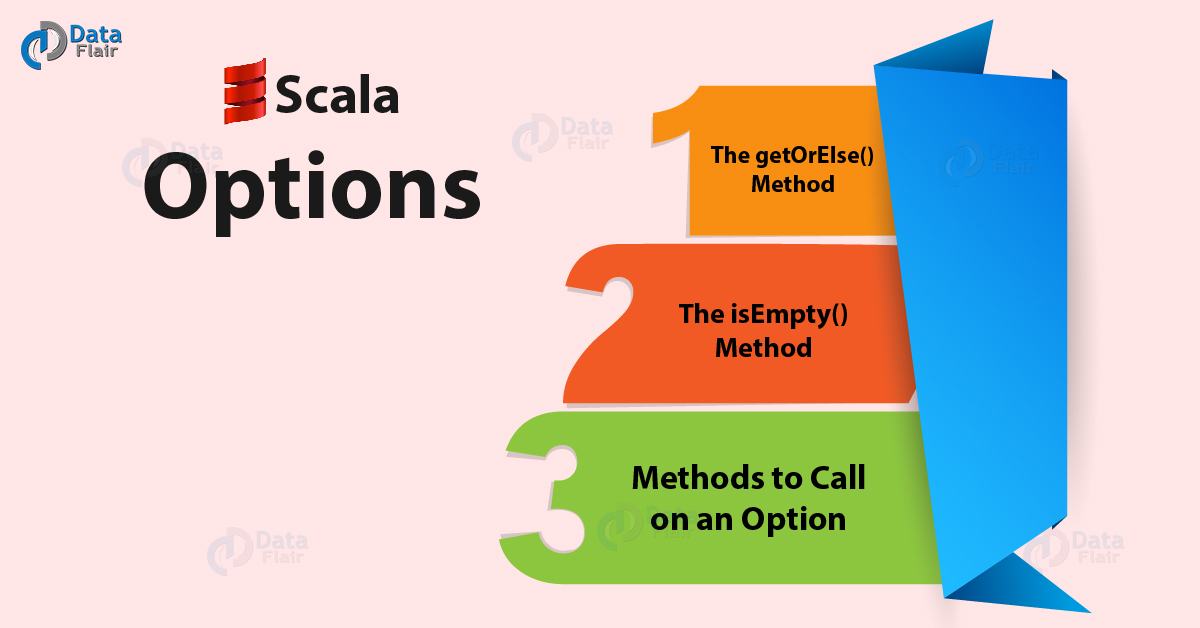Scala Option – 13 Simple Methods to Call Option in Scala
Free Scala course with real-time projects Start Now!!
In this Scala tutorial, we are going to learn about what is Scala Option. Moreover, we will see Scala Option getOrElse() Method, and Scala isEmpty() Method. Along with this we will discuss several Methods to Call on an Option in Scala: def get: A, def isEmpty: Boolean, def productArity: Int, def productElement(n: Int): Any, def exists(p: (A) => Boolean): Boolean, def orNull etc.
So, let’s explore Scala Option.
Scala Option
A Scala Option holds zero or one element of a type. This means that it is either a Some[T] or a none object. One place we get an Option value is through the get() method for a Map.
Let’s Learn Scala Map with Examples Quickly & Effectively
We have a Map m here:
scala> m
res109: scala.collection.immutable.Map[String,Int] = Map(Ayushi -> 0, Megha -> 1, Ruchi -> 2)
scala> m.get("Megha")
res110: Option[Int] = Some(1)
scala> m.get("Fluffy")
res111: Option[Int] = NoneHere, it returns Some(1) when it finds the key “Megha” in the Map (where 1 is the value for that key). And when it doesn’t find the key “Fluffy” in there, it returns None, stating that it couldn’t find the key. This is like java.util.HashMap in Java.
We can also implement a pattern match here.
scala> def show(x:Option[Int])=x match{
| case Some(i)=>i
| case None=>"?"
| }
show: (x: Option[Int])Any
scala> show(m.get("Ayushi"))
res113: Any = 0
scala> show(m.get("Fluffy"))
res114: Any = ?Learn: Scala Closures with Examples | See What is Behind the Magic
getOrElse() Method
This is like get(), except it will give us the default when no value exists. Let’s take two values ‘a’ and ‘b’.
scala> val a:Option[Int]=Some(5) a: Option[Int] = Some(5) scala> val b:Option[Int]=None b: Option[Int] = None And now, the paydirt. scala> a.getOrElse(1) res0: Int = 5
This checks if ‘a’ has a value. Since it does, this returns that value, which is 5.
scala> b.getOrElse(7) res1: Int = 7
Now here, since ‘b’ has no value, this returns the default, which is 7, as we state.
Scala isEmpty() Method
If the Scala Option is None, this returns true; otherwise, it returns false.
scala> a.isEmpty res2: Boolean = false scala> b.isEmpty res3: Boolean = true
Learn: Scala Arrays and Multidimensional Arrays in Scala
Methods to Call on an Option in Scala
These are some of the methods you will commonly use to call Scala Option.
a. def get: A
This will return the Option’s value.
scala> a.get res5: Int = 5 scala> b.get java.util.NoSuchElementException: None.get at scala.None$.get(Option.scala:349) at scala.None$.get(Option.scala:347) ... 28 elided
b. def isEmpty: Boolean
If the Scala Option is None, this returns true. Otherwise, it returns true.
scala> a.isEmpty res7: Boolean = false scala> b.isEmpty res8: Boolean = true
c. def productArity: Int
This Scala Option returns the size of the product.
scala> a.productArity res9: Int = 1 scala> b.productArity res10: Int = 0
A product A(x_1, …, x_k) has size k
Read Scala String: Creating String, Concatenation, String Length in detail
d. def productElement(n: Int): Any
This returns the n-th element of product, where indexing begins at 0.
scala> a.productElement(0) res11: Any = 5 scala> a.productElement(1) java.lang.IndexOutOfBoundsException: 1 at scala.Some.productElement(Option.scala:333) ... 28 elided scala> b.productElement(0) java.lang.IndexOutOfBoundsException: 0 at scala.None$.productElement(Option.scala:347) ... 28 elided
e. def exists(p: (A) => Boolean): Boolean
If the Scala Option has a value, and this value satisfies the predicate, this returns true. Otherwise, this returns false.
scala> a.exists(x=>{x%2!=0})
res14: Boolean = truef. def filter(p: (A) => Boolean): Option[A]
If the Scala Option’s value satisfies the predicate, this returns that value.
scala> a.filter(x=>{x%2!=0})
res15: Option[Int] = Some(5)g. def filterNot(p: (A) => Boolean): Option[A]
If the Option’s value does not satisfy the predicate, this returns that value.
scala> a.filterNot(x=>{x%2!=0})
res16: Option[Int] = None
scala> a.filterNot(x=>{x%2==0})
res17: Option[Int] = Some(5)h. def flatMap[B](f: (A) => Option[B]): Option[B]
If the Option has a value, this applies the function to that value, and then returns it.
Do you know about Scala Arrays and Multidimensional Arrays
i. def foreach[U](f: (A) => U): Unit
It applies the procedure to the Option’s value and returns it. If the Scala Option is None, this does nothing.
j. def getOrElse[B >: A](default: => B): B
If the Option has a value, this returns it; otherwise, returns the default value.
scala> a.getOrElse(7) res3: Int = 5 scala> b.getOrElse(7) res4: Int = 7
Learn: Scala Operator
k. def isDefined: Boolean
If the Option is an instance of Some, this returns true; otherwise, false.
scala> a.isDefined res5: Boolean = true scala> b.isDefined res6: Boolean = false
l. def iterator: Iterator[A]
This returns an iterator on the Option.
scala> a.iterator
res8: Iterator[Int] = non-empty iterator
scala> for(i<-a.iterator){println(i)}5
m. def map[B](f: (A) => B): Option[B]
If the Option has a value, it applies this function to it, and then returns it.
scala> a.map(x=>{x*x})
res10: Option[Int] = Some(25)n. def orElse[B >: A](alternative: => Option[B]): Option[B]
If the Option has a value, this returns that. Otherwise, this evaluates the alternative and returns it.
Must Read about Scala Iterator in Detail
o. def orNull
If the Option has a value, this returns it. Otherwise, this returns Null.
So, this was all on Scala Option. Hope you like our explanation.
Conclusion
Hence, we studied Scala Option. In addition, we discussed Scala Option getOrElse() Method and Scala isEmpty() Method. At last, we saw several Methods to Call on an Option in Scala. Furthermore, if you have any query, feel free to ask in the comment box.
Related Topics- Scala Closures with Examples
Did you know we work 24x7 to provide you best tutorials
Please encourage us - write a review on Google