Hadoop HDFS Data Read and Write Operations
1. Objective
HDFS follow Write once Read many models. So we cannot edit files already stored in HDFS, but we can append data by reopening the file. In Read-Write operation client first, interact with the NameNode. NameNode provides privileges so, the client can easily read and write data blocks into/from the respective datanodes. In this blog, we will discuss the internals of Hadoop HDFS data read and write operations. We will also cover how client read and write the data from HDFS, how the client interacts with master and slave nodes in HDFS data read and write operations.
This blog also contains the videos to deeply understand the internals of HDFS file read and write operations.
2. Hadoop HDFS Data Read and Write Operations
HDFS – Hadoop Distributed File System is the storage layer of Hadoop. It is most reliable storage system on the planet. HDFS works in master-slave fashion, NameNode is the master daemon which runs on the master node, DataNode is the slave daemon which runs on the slave node.
Before start using with HDFS, you should install Hadoop. I recommend you-
Here, we are going to cover the HDFS data read and write operations. Let’s discuss HDFS file write operation first followed by HDFS file read operation-
2.1. Hadoop HDFS Data Write Operation
To write a file in HDFS, a client needs to interact with master i.e. namenode (master). Now namenode provides the address of the datanodes (slaves) on which client will start writing the data. Client directly writes data on the datanodes, now datanode will create data write pipeline.
The first datanode will copy the block to another datanode, which intern copy it to the third datanode. Once it creates the replicas of blocks, it sends back the acknowledgment.
a. HDFS Data Write Pipeline Workflow
Now let’s understand complete end to end HDFS data write pipeline. As shown in the above figure the data write operation in HDFS is distributed, client copies the data distributedly on datanodes, the steps by step explanation of data write operation is:i) The HDFS client sends a create request on DistributedFileSystem APIs.
ii) DistributedFileSystem makes an RPC call to the namenode to create a new file in the file system’s namespace.
The namenode performs various checks to make sure that the file doesn’t already exist and that the client has the permissions to create the file. When these checks pass, then only the namenode makes a record of the new file; otherwise, file creation fails and the client is thrown an IOException. Also Learn Hadoop HDFS Architecture in Detail.
iii) The DistributedFileSystem returns a FSDataOutputStream for the client to start writing data to. As the client writes data, DFSOutputStream splits it into packets, which it writes to an internal queue, called the data queue. The data queue is consumed by the DataStreamer, whichI is responsible for asking the namenode to allocate new blocks by picking a list of suitable datanodes to store the replicas.
iv) The list of datanodes form a pipeline, and here we’ll assume the replication level is three, so there are three nodes in the pipeline. The DataStreamer streams the packets to the first datanode in the pipeline, which stores the packet and forwards it to the second datanode in the pipeline. Similarly, the second datanode stores the packet and forwards it to the third (and last) datanode in the pipeline. Learn HDFS Data blocks in detail.
v) DFSOutputStream also maintains an internal queue of packets that are waiting to be acknowledged by datanodes, called the ack queue. A packet is removed from the ack queue only when it has been acknowledged by the datanodes in the pipeline. Datanode sends the acknowledgment once required replicas are created (3 by default). Similarly, all the blocks are stored and replicated on the different datanodes, the data blocks are copied in parallel.
vi) When the client has finished writing data, it calls close() on the stream.
vii) This action flushes all the remaining packets to the datanode pipeline and waits for acknowledgments before contacting the namenode to signal that the file is complete. The namenode already knows which blocks the file is made up of, so it only has to wait for blocks to be minimally replicated before returning successfully.
Learn: Hadoop HDFS Data Read and Write Operations
We can summarize the HDFS data write operation from the following diagram:
b. How to Write a file in HDFS – Java Program
A sample code to write a file to HDFS in Java is as follows (To interact with HDFS and perform various operations follow this HDFS command part – 1):
[php]FileSystem fileSystem = FileSystem.get(conf);
// Check if the file already exists
Path path = new Path(“/path/to/file.ext”);
if (fileSystem.exists(path)) {
System.out.println(“File ” + dest + ” already exists”);
return;
}
// Create a new file and write data to it.
FSDataOutputStream out = fileSystem.create(path);
InputStream in = new BufferedInputStream(new FileInputStream(
new File(source)));
byte[] b = new byte[1024];
int numBytes = 0;
while ((numBytes = in.read(b)) > 0) {
out.write(b, 0, numBytes);
}
// Close all the file descripters
in.close();
out.close();
fileSystem.close();
[/php]
Hadoop HDFS Commands with Examples and Usage – Part II
2.2. Hadoop HDFS Data Read Operation
To read a file from HDFS, a client needs to interact with namenode (master) as namenode is the centerpiece of Hadoop cluster (it stores all the metadata i.e. data about the data). Now namenode checks for required privileges, if the client has sufficient privileges then namenode provides the address of the slaves where a file is stored. Now client will interact directly with the respective datanodes to read the data blocks.
a. HDFS File Read Workflow
Now let’s understand complete end to end HDFS data read operation. As shown in the above figure the data read operation in HDFS is distributed, the client reads the data parallelly from datanodes, the steps by step explanation of data read cycle is:
i) Client opens the file it wishes to read by calling open() on the FileSystem object, which for HDFS is an instance of DistributedFileSystem. See Data Read Operation in HDFS
ii) DistributedFileSystem calls the namenode using RPC to determine the locations of the blocks for the first few blocks in the file. For each block, the namenode returns the addresses of the datanodes that have a copy of that block and datanode are sorted according to their proximity to the client.
iii) DistributedFileSystem returns a FSDataInputStream to the client for it to read data from. FSDataInputStream, thus, wraps the DFSInputStream which manages the datanode and namenode I/O. Client calls read() on the stream. DFSInputStream which has stored the datanode addresses then connects to the closest datanode for the first block in the file.
iv) Data is streamed from the datanode back to the client, as a result client can call read() repeatedly on the stream. When the block ends, DFSInputStream will close the connection to the datanode and then finds the best datanode for the next block. Also learn about Data write operation in HDFS
v) If the DFSInputStream encounters an error while communicating with a datanode, it will try the next closest one for that block. It will also remember datanodes that have failed so that it doesn’t needlessly retry them for later blocks. The DFSInputStream also verifies checksums for the data transferred to it from the datanode. If it finds a corrupt block, it reports this to the namenode before the DFSInputStream attempts to read a replica of the block from another datanode.vi) When the client has finished reading the data, it calls close() on the stream.
We can summarize the HDFS data read operation from the following diagram:
b. How to Read a file from HDFS – Java Program
A sample code to read a file from HDFS is as follows (To perform HDFS read and write operations follow this HDFS command part – 3):
[php]FileSystem fileSystem = FileSystem.get(conf);
Path path = new Path(“/path/to/file.ext”);
if (!fileSystem.exists(path)) {
System.out.println(“File does not exists”);
return;
}
FSDataInputStream in = fileSystem.open(path);
int numBytes = 0;
while ((numBytes = in.read(b))> 0) {
System.out.prinln((char)numBytes));// code to manipulate the data which is read
}
in.close();
out.close();
fileSystem.close();[/php]
3. Fault Tolerance in HDFS
As we have discussed HDFS data read and write operations in detail, Now, what happens when one of the machines i.e. part of the pipeline which has a datanode process running fails. Hadoop has an inbuilt functionality to handle this scenario (HDFS is fault tolerant). When a datanode fails while data is being written to it, then the following actions are taken, which are transparent to the client writing the data.
- First, the pipeline is closed, and any packets in the ack queue are added to the front of the data queue so that datanode that are downstream from the failed node will not miss any packets.
- The current block on the good datanode is given a new identity, which is communicated to the namenode so that the partial block on the failed datanode will be deleted if the failed datanode recovery later on. Also read Namenode high availability in HDFS
- The datanode that fails is removed from the pipeline, and then the remainder of the block’s data is written to the two good datanodes in the pipeline.
- The namenode notices that the block is under-replicated, and it arranges for a further replica to be created on another node. Then it treats the subsequent blocks as normal.
It’s possible, but unlikely, that multiple datanodes fail while client writes a block. As long as it writes dfs.replication.min replicas (which default to 1), the write will be successful, and the block will asynchronously replicate across the cluster until it achieves target replication factor (dfs.replication, which defaults to 3).
Failover process is same as data write operation, data read operation is also fault tolerant.
Learn: NameNode High Availability in Hadoop HDFS
4. Conclusion
In conclusion, This design allows HDFS to increase the numbers of clients. This is because the data traffic spreads on all the Datanodes of clusters. It also provides High Availability, Rack Awareness, Erasure coding etc, As a result, it empowers Hadoop.
If you like this post or have any query about HDFS data read and write operations, so please leave a comment. We will be happy to solve them.
See Also-
References:
Hadoop – The definitive guide
hadoop.apache.org
Did you like this article? If Yes, please give DataFlair 5 Stars on Google
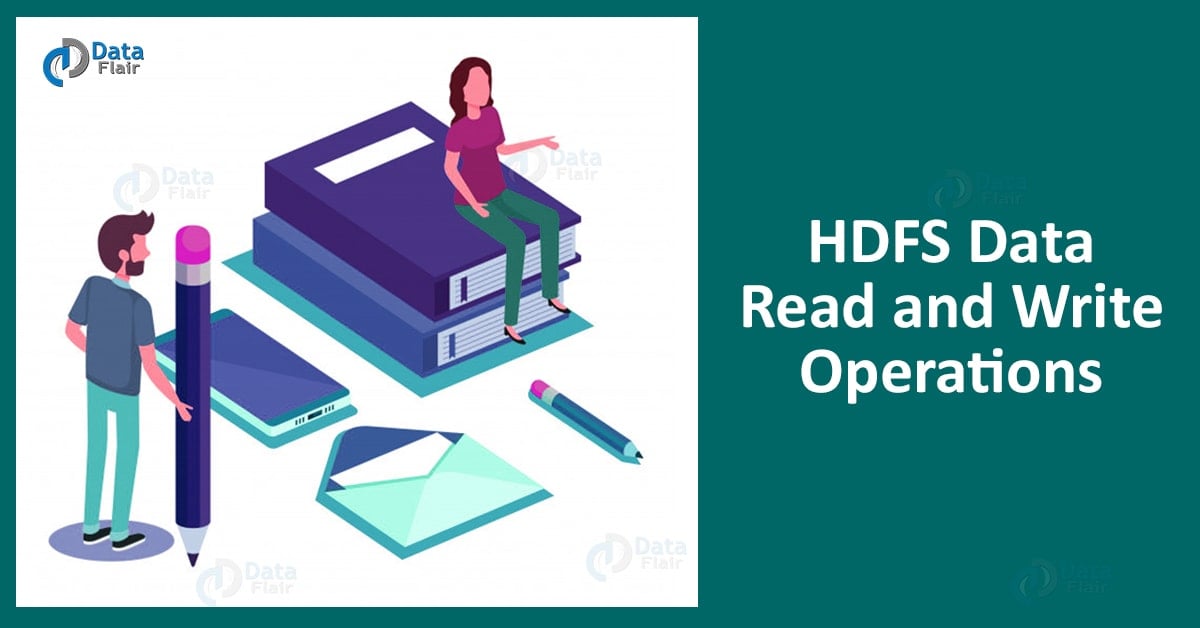
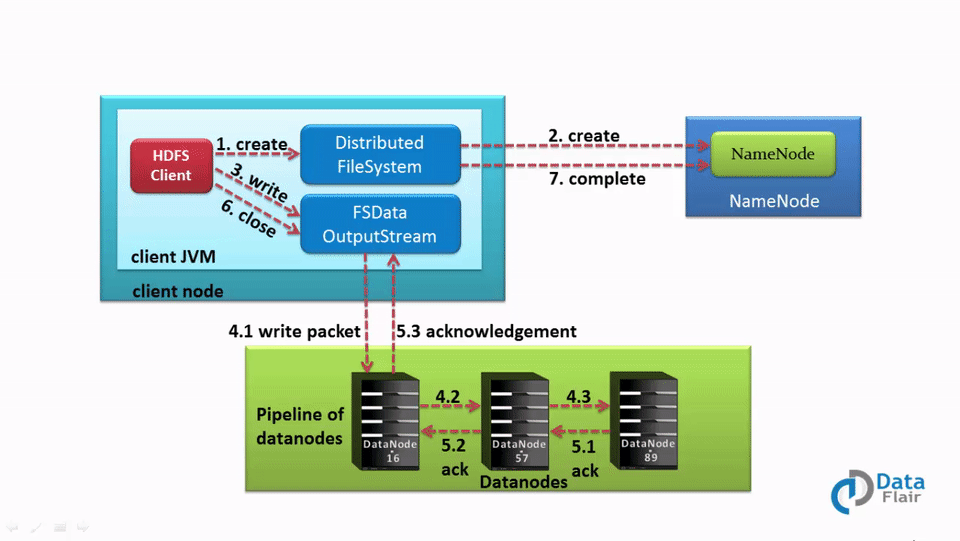
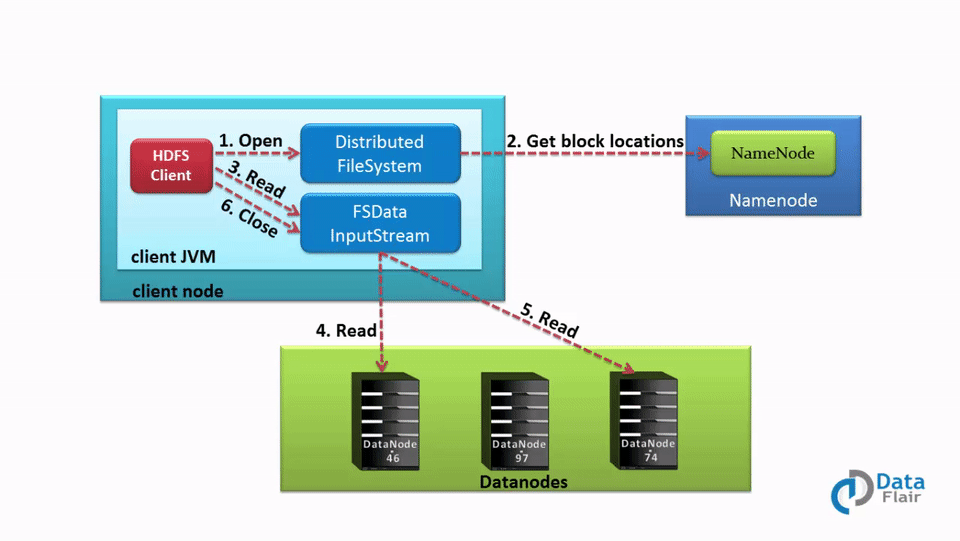


Nice article that has provided lot many details. Thank you for sharing it.
Please share Hadoop installation tutorial as well.
Thank you for explaining read write operation in HDFS in Hadoop. Nice blog..
Hi,I checked your new stuff named “Hadoop HDFS Data Read and Write Operations – DataFlair” and found it amazing.Keep it up!
Nice article.
One question, what about simultaneous write/read operations?? Is it possible to read/write the same file in parallel??
Dear David,
While the file has been written you cannot read that, since this is a distributed process and continuously the meta-data is getting updated.
Sorry, I didn’t explain very well.
I mean to read several blocks in parallel. For example if our file has 100 blocks –> if you read one by one is slower than read three by three.
Hi
Nice blog.. Nice explaining..
One question,Client writes the file(i.e.,Blocks) in parallel??
Hi,
I have a requirement wherein i have to read all files from a hdfs directory, do some data manipulation on the file, push the new data to another folder and remove the file from original directory. The input throughput to hdfs is 90 million files per day, to be processed on same day. The process i am following is this:
1. Get directory listing from hdfs folder in batches, say 25000 records per batch.
2. Each file in the batch will be read, written to another folder and removed from original folder.
3. When a batch is processed, repeat from step 1.
So each file has 3 io operations which i am doing using file system api.
I am running into performance issues. While i have to process almost 1000 files per second, i am only able to process 100 files using this approach. The above steps are processed in multi threaded fashion. Increasing number of threads or batch size is not having any effect. What can be done to increase the throughput of the above processing?
Thanks
How can I design a web app which be integrated to this HDFS in a manner that I can take input data from a client and then fragment those data into multiple smaller files and then replicate these files before storing into the datanodes?
Good job. My question is, lets assume 25 files are being pushed to hdfs (which is pointing to a table X) from local and at the same time, the same table X is being used to read for another data ingestion (these two actions are happening on same partition). During this course of action, data ingestion fails due to transient files saying “Caused by: org.apache.hadoop.ipc.RemoteException(java.io.FileNotFoundException): File does not exist: xxxxxxxxx._COPYING_”. How to resolve this?
Thanks a lot for your awesome read and write operation flow. Now its very much clear to me.
Appreciated your all efforts.
I have very small doubt on write file and read file java code… Could you please let me know how we can execute this code and which prompt ? sorry I am really new to JAVA