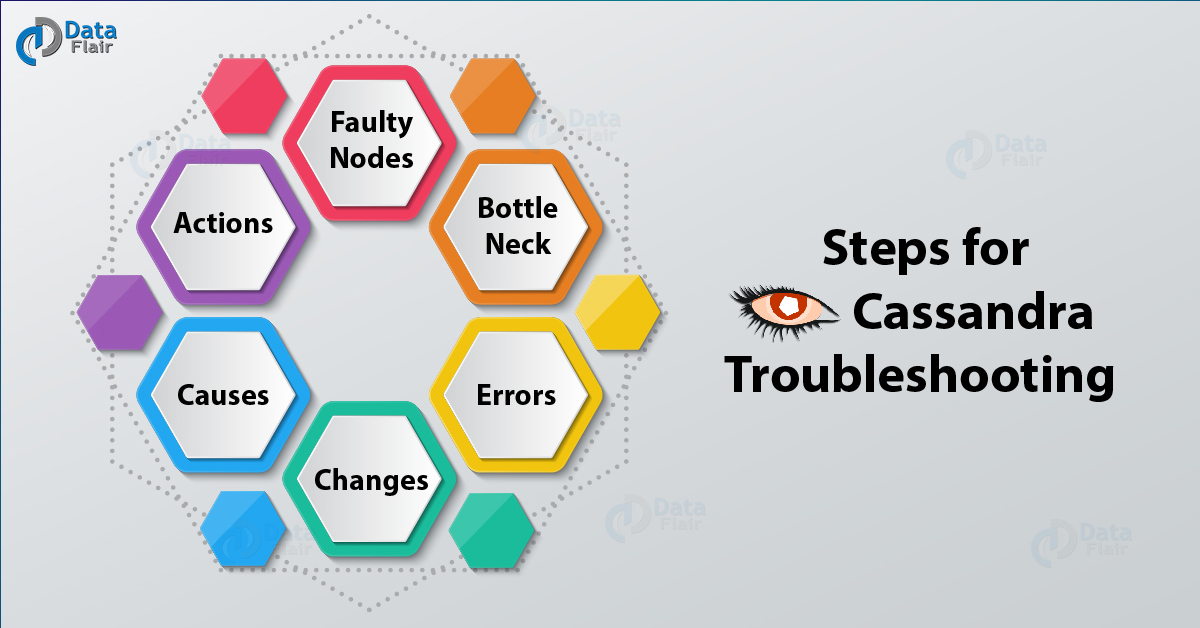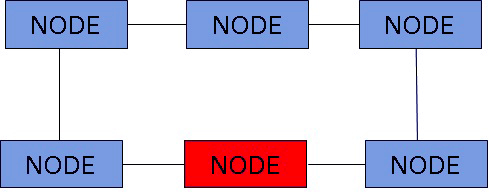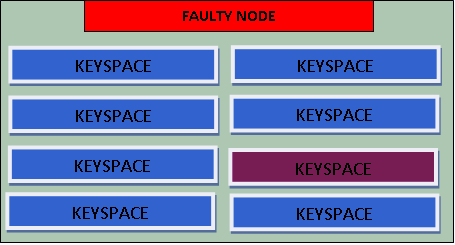Apache Cassandra Troubleshooting – 6 Basic Steps to Solve
FREE Online Courses: Transform Your Career – Enroll for Free!
1. Objective – Cassandra Troubleshooting
In this Apache Cassandra Tutorial, we will discuss Cassandra Troubleshooting and all possible solutions for these known issues in Cassandra.
So, let’s start with Cassandra Troubleshooting.
Do you know Cassandra Top Features
2. Cassandra Troubleshooting
In the whole database, there are many nodes. There is a possible chance that there may be a faulty node. To repair this fault, a user can use a few steps. These steps are basically used for Cassandra troubleshooting.
Let’s Discuss the Major Difference Between Cassandra vs MongoDB
The steps for troubleshooting in Cassandra are-
- Faulty Node
- Bottleneck
- Errors
- Changes
- Causes
- Actions
a. Faulty Nodes
This is the first step for Cassandra troubleshooting. In a Cassandra cluster, there are many nodes. If there is a fault in a Cassandra cluster, there may be one or more faulty nodes. The first step is to find or detect the faulty nodes. The system may be faulty because of various reasons.
The user may detect the faulty node and get closer to troubleshooting the problem. The best way to locate the faulty node is to run the code in every system. Besides this the user may run an algorithm that can check for the faulty nodes in every cluster.
Let’s Read About Cassandra Collection Data Types: List, Set, & Map
b. Bottle Neck
The next step is to bottleneck the fault. Each node contains many keyspaces. One or some of these keyspaces may be faulty. In this step, the user needs to find the faulty keyspace. In other words, they need to bottleneck through the node.
The user may use some algorithms to detect the faulty keyspace in the node. Besides this, the user may run the keyspaces in order to find the faulty one.
c. Errors
The next step in Cassandra troubleshooting is finding the errors in the source code. During the programming in CQLSH, the user may have made mistakes. These mistakes are errors. Because of these errors, the whole system may be subjected to fail.
The user needs to find the error in the source code. The user may dry run the whole code and find out the part which is faulty. Or the user may separately run the code line by line or segment by segment to figure out the faulty part. Once the error is detected, the rest part is quite simple.
Let’s Explore Cassandra Documented Shell Commands or CQL Shell Commands
d. Changes
There are many times when a fault can be detected, but it may not actually be a fault. There are a lot of properties of Apache Cassandra that affect the source code. Sometimes, an error may be detected in the source code just because the version or any other property may have changed.
While troubleshooting, a user must also confirm any changes in the properties. Because, if there are changes, CQL may detect an error. Furthermore, if the error is because of changes in properties, the user can fix it by forming the source code according to the current properties.
Apart from that, the user can change the properties of the CQL to the previous one in order for the code to work. Therefore, in this step, the user may need to ensure the changes in the properties of CQL and other APIs.
How much you know about Cassandra
e. Causes
The next step is finding the cause of the error. For an error, there may be many causes. The causes may range from human errors to system error. There can be chances that the cause of the errors is the syntax errors done by the user or coder.
Apart from this, it may be possible that unknowingly, the user may code according to different version and properties of CQL. Besides the human error, there are errors because of a system too. There is a possibility of the files that are included in the database may be corrupt.
This may affect the whole database, let alone the keyspace. Furthermore, the execution files of Cassandra, CQL and the APIs may also malfunction. Because of this, the whole database may tremble.
f. Actions
At last the user needs to take actions in order to resolve the issues. These actions include either debugging or rewriting the whole code. While debugging the user simply fixes the bugged part. This bugged part is the part which contains the error.
The user may write those few lines again and re-run the whole code to ensure the compilation. The other way is to rewrite. This means the user can delete the whole code and start all over again.
By doing this he may fix the whole error and may also look for further efficient ways for the application.
Do you Know Why Cassandra Is So Popular?
So, this was all about Cassandra Troubleshooting. Hope you like our explanation.
3. Conclusion
Hence, in this article, we went through the steps for Cassandra troubleshooting. Using these instructions or steps, you may be able to detect and eliminate the errors in the code.
Furthermore, if you have the query regarding Cassandra troubleshooting, feel free to ask in the comment section.
Related Topic- Cassandra Interview Questions
Did you like our efforts? If Yes, please give DataFlair 5 Stars on Google