What is AWS Networking – Virtual Personal Cloud
Free AWS Course for AWS Certified Cloud Practitioner (CLF-C01) Start Now!!
In our last tutorial, we discussed Amazon Database. Now, its time to explore AWS Networking Tutorial, in which we will learn the working of Amazon Networking and its services. Moreover, we will study AWS VPC and VPC vs other networking.
So, let’s start the Amazon Web Services Networking Tutorial.
What is AWS Networking?
AWS networking helps the user to isolate the cloud infrastructure. It also helps to scale the request handling capacity and connect the physical and private virtual network. These products and services work together so that they can provide some benefit to the applicant.
Such as for a robust networking and security Elastic Load Balancer works with an Amazon Virtual Private Cloud.
Amazon Network Oriented Services
Amazon Virtual Private Clouds (VPCs) allow you to launch AWS resources into virtual, isolated networks outlined to absolutely suit your wants.
AWS Direct Connect links your native network to your AWS resources through an AWS Direct Connect location over a typical one gigabit or ten gigabits LAN fibre-optic cable.
Amazon Route fifty-three provides an extremely offered and scalable domain name System (DNS) internet service.
AWS Networking: Virtual Personal Cloud (VPC)
Properly understanding AWS VPCs is critically vital not just for AWS Networking, except for with success operating with AWS itself. As always, AWS’s documentation could be an excellent spot to start out.
Here’s their definition:
Amazon Virtual personal Cloud (Amazon VPC) permits you to launch Amazon Web Services (AWS) resources into a virtual network that you’ve outlined. This virtual network closely resembles a conventional network that you’d operate in your own data centre, with the advantages of using the scalable infrastructure of AWS.

Technology is evolving rapidly!
Stay updated with DataFlair on WhatsApp!!
AWS Networking – Virtual Personal Cloud
AWS VPC Networking Vs Others
a. AWS Networking Configurations
Assuming you’ve got an AWS account you ought to have already got a designed VPC expecting you. If you’d wish to roll your own, open your VPC dashboard an choose “Start VPC Wizard” you may see these four choices:
- AWS VPC with one Public Subnet.
- VPC with Public and Personal Subnets.
- VPC with Public and Personal Subnets and Hardware VPN Access.
In a VPC with one Public Subnet, your instances run in an exceedingly personal, isolated section of the AWS cloud with direct access to the web. Network Access management Lists and Security teams are accustomed give shut management over arriving and outgoing network traffic to your instances.
In a VPC with Public and Personal Subnets, besides a public subnet, this configuration adds a non-public subnet whose instances don’t seem to be available from the web.
Instances within the personal subnet will establish outgoing connections to the web via the general public subnet using Network Address Translation (NAT).
Let’s revise the AWS SNS Tutorial.
b. Subnets
So subnets are available with 2 flavours, public and personal. So, let’s discuss their working:
If a subnet’s traffic is routed to an online entry, the subnet is thought of as a public subnet.
- If a subnet doesn’t have a route to the web entry, the subnet is thought as a non-public subnet.
- Some other things to understand regarding subnets:
- A Subnet lives at intervals a VPC and at intervals one availableness Zone
- You can have multiple Subnets at intervals a VPC that board completely different Availability Zones
c. Regions and Availability Zones
AWS regions are utterly isolated from one another. To cut back network traffic latency, it’s sometimes best to decide on a locality that’s geographically near to you or your resources.
Whereas every AWS region is isolated, there are multiple Availability Zones at intervals that are connected to every alternative via low-latency links.
Security teams and NACLs
While Network Access Management Lists and Security teams each exist to manage network traffic, their main distinction is that ACLs act as a firewall for dominant traffic into and out of subnets, whereas security teams give security at the instance level.
d. Web Gateways
When you launch a VPC, by default, an online entry (IGW) is created and hooked up. Since the web is wherever all the unhealthy guys live, certify you’ve fastened all the doors that require lockup.
Do you know about AWS Storage Gateway?
Hint: If you’re fixing an instance, tack together your security cluster to permit solely the minimum attainable quantity of incoming traffic – that is maybe SSH (port 22) set to permit access solely from your own information processing. you’ll be able to open alternative ports as required anon.
e. Route Tables
Route tables direct network traffic between instances within a subnet. If you wish resources at intervals completely different subnets to be able to seek advice from one another, then you may positively have to be compelled to perceive route tables.
f. AWS Direct Connect
You are in all probability not attending to would like AWS Direct Connect unless you’re coming up with on building vital infrastructure on AWS. Withal it’s a very important AWS networking construct.
In an exceeding shell, AWS Direct Connect links an area network to your AWS resources through an avid affiliation to an AWS Direct Connect physical location (generally, a 3rd party provider) over a typical one gigabits or ten gigabit LAN fibre-optic cable.
g. Amazon Route53
The user will like DNS routing. The AWS networking resolution to it drawback is Route 53, that offers extremely offered and ascendable name System, name registration, and health-checking internet services.
It provides services not in contrast to alternative DNS suppliers, however with some nice extras like
h. Health Checks and DNS Failover
There’s nothing like users with success finding their thanks to your internet app…only to find that the server is down. AWS Route53 will build your applications extremely offered and resilient to failure by keeping a careful watch on their standing.
If your applications area unit deployed in multiple availableness zones at intervals multiple AWS regions, Route 53 will perform health checks against every end, permitting your shoppers to invisibly switch between servers while not even noticing that there was a tangle.
i. Routing Selections Based on
- Examination standing
- WRR (weighted spherical robin),
- LBR (latency-based routing)
- Geolocation routing.
So, this was all about AWS Networking Tutorial. Hope you like our explanation.
Conclusion
Hence, if a user is aware of networking they can perform several tasks. AWS networking is a use of virtual networks closely resembles a conventional network that one can operate in the own data centre.
However, though the user still a small amount new the scene, you’ll be able to hopefully still develop some vital basics. Furthermore, if you have any query, feel free to ask in the comment section.
You give me 15 seconds I promise you best tutorials
Please share your happy experience on Google
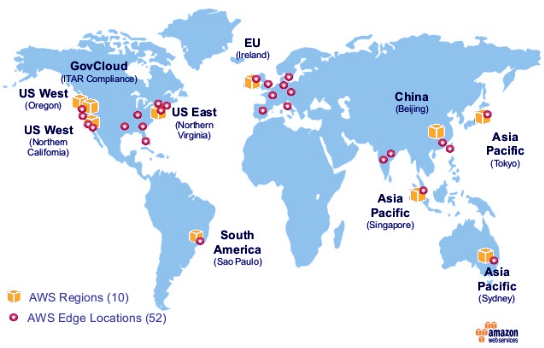


Excellent