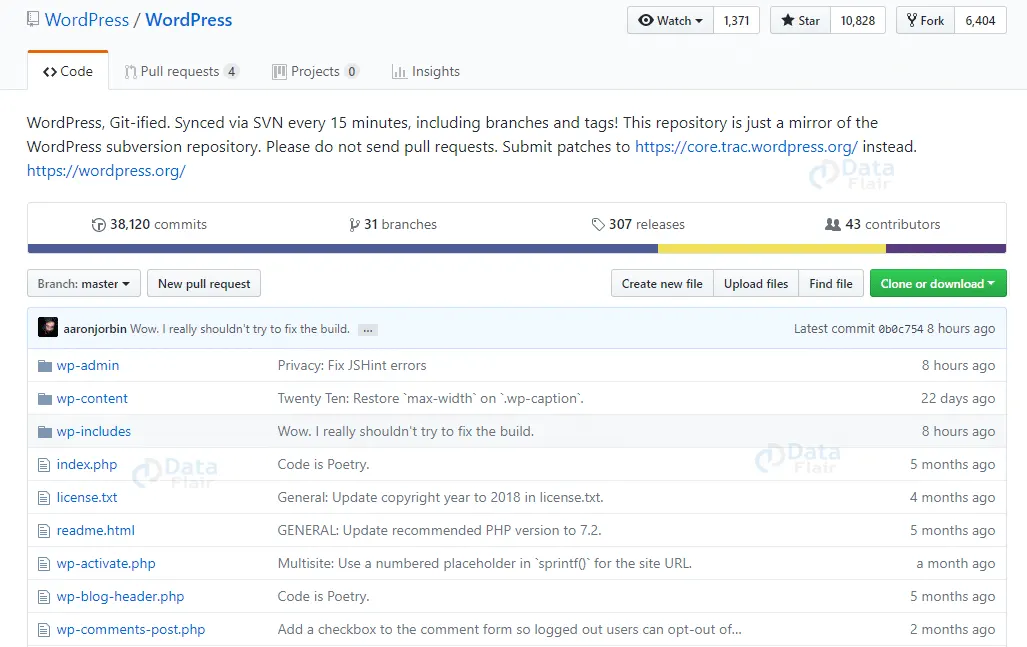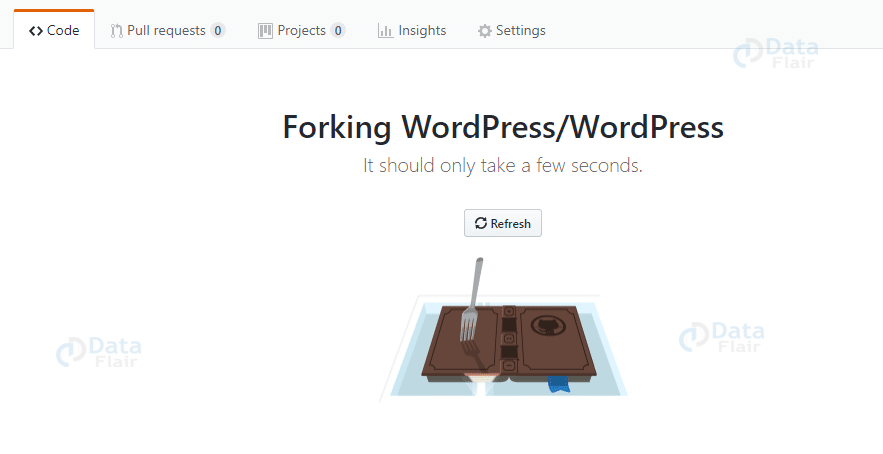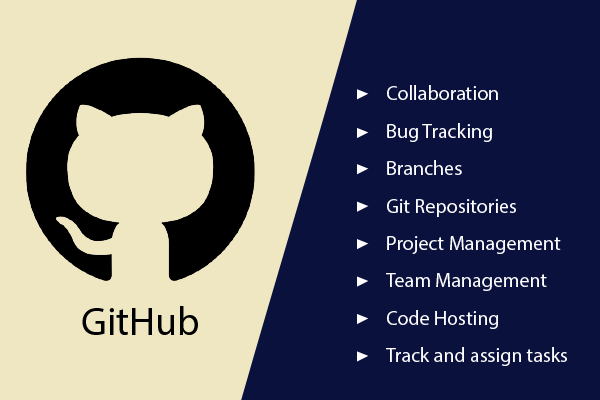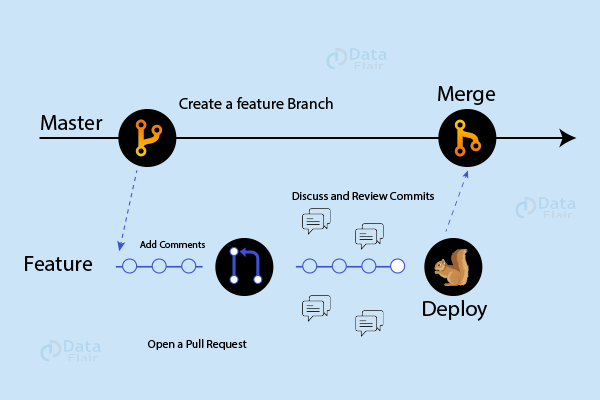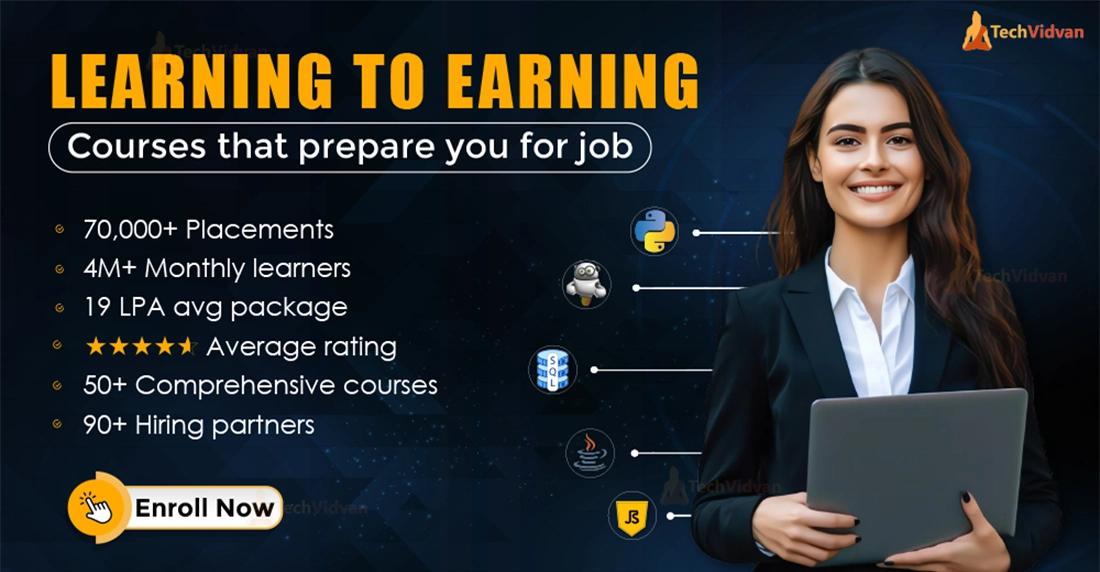What is GitHub?
Because it offers a strong platform for version control, collaboration, and community-driven open-source projects, GitHub has come to be associated with contemporary software development. We’ll delve into the world of GitHub in this blog article, learning about its main features, advantages, and function in empowering developers and businesses throughout the world.
Version Control
Version control plays a crucial role in the world of software development, enabling developers to effectively manage and track changes in their codebase. As software projects grow in complexity, version control becomes an essential tool for maintaining order and facilitating collaboration. Let’s take the popular platform WordPress as an example to grasp the concept better.
Imagine a substantial project like WordPress, which consists of a vast codebase. When a core developer wants to work on a specific part of this codebase, directly editing the main source code would be risky and inefficient. This is where version control steps in to provide a safe and efficient solution.
Version control allows developers to work on their changes through branching and merging. With branching, a developer creates a duplicate of a specific portion of the source code, known as a repository. In this isolated branch, they can freely experiment and make changes without affecting the rest of the project.
Once the developer completes their work and ensures that everything functions as intended, they can merge the changes back into the main source code, making it part of the official project. The beauty of version control lies in its ability to keep track of all these changes, making it possible to revert to previous states if needed.
What is GIT?
Now, let’s delve into Git, a powerful and widely used open-source version control system. Created in 2005 by Linus Torvalds, Git has become a favorite among developers, with over 87% of them using it, as reported in a Stack Overflow developer survey.
What sets Git apart is its distributed nature. In a distributed version control system like Git, every developer has access to the complete codebase and its history on their local computer. This decentralized setup allows developers to work independently and collaborate seamlessly through branching and merging.
Understanding GitHub
1. What is GitHub –
A web-based platform called GitHub maintains Git repositories and provides a full range of tools for managing and working together on software development projects. It offers a central site where developers can keep track of, version, and save their code, allowing for easy collaboration and fostering community involvement.
2. Core Concepts of GitHub –
- Repositories: Repositories are containers used by GitHub to store all project files, including code, documentation, and other materials. Every repository has a distinct URL and has the option to be either public or private.
- Commits: In GitHub, a commit is a specific change made to a repository. Developers can track changes, provide comments, and undo changes if necessary because they record the status of the codebase at a specific time.
- Pull requests: Pull requests are requests to make modifications to the source code of a repository. Developers can offer adjustments, discuss changes, and eventually merge the suggested modifications into the main branch, thanks to their ability to collaborate and conduct code reviews.
- Issues and Discussions: GitHub has an integrated issue tracking system that enables developers to report bugs, offer new features, and have discussions about projects. Within development communities, it encourages candid communication and teamwork.
GitHub Interface
Let’s dive into the GitHub interface and see how it facilitates collaboration and makes version control a breeze. For illustration, we’ll use the WordPress source code hosted in a GitHub repository:
When you access the repository, you’ll find a clear overview of the different branches currently in progress, along with timestamps indicating when commits were made. Commits act like snapshots of the code, similar to saving a file in other applications. Depending on the repository’s configuration, you might even have the freedom to create your own branch and make commits there.
Once you’ve made changes to the code, you can propose them for inclusion in a specific branch by initiating a pull request. A pull request is essentially an invitation to the person overseeing the branch to review and integrate your code. It’s a useful tool for them to examine the precise alterations you’ve made.
Should you wish to work on the WordPress source code on a more permanent basis, you can easily fork the repository with a simple click on the “Fork” button. Forking allows you to create your own independent version of the repository, giving you the freedom to work on the code separately. It’s like having your own copy that exists beyond just a branch.
GitHub’s interface streamlines collaboration, enabling developers to work together effortlessly on projects, propose changes, and actively contribute to open-source communities. With its user-friendly design, GitHub encourages developers of all skill levels to engage in version control and harness the power of collaborative development.
GitHub Essentials
GitHub, a popular platform for version control and collaborative development, offers essential features that streamline teamwork and code management. Let’s delve into the core elements that make GitHub an invaluable tool for developers:
1. Repositories:
At the heart of GitHub are repositories, providing a dedicated space to store and organize development projects. Whether it’s code files like HTML, CSS, JavaScript, or other resources like documents and images, repositories accommodate diverse types of content. Including a license file and a README with project details enhances the repository’s usefulness. Furthermore, GitHub repositories are not just limited to code – they can be utilized for sharing ideas and resources as well.
2. Branches:
GitHub’s branch functionality enables developers to work on different versions of a repository concurrently. The default branch, typically named “master,” represents the production-ready code. By creating new branches, developers can isolate bug fixes and work on separate features without affecting the master branch. Once the changes in a branch are complete and tested, they can be merged back into the master branch, ensuring a seamless integration of new features.
3. Commits:
Commits serve as snapshots of changes made to the code. Each commit is accompanied by a descriptive message explaining the rationale behind the modifications. This detailed information helps developers understand the evolution of the project and the purpose of specific changes.
4. Pull Requests:
A fundamental aspect of collaboration on GitHub is the pull request. When you’ve made changes to a branch and wish to incorporate them into the master branch, you create a pull request. This request allows other team members to review the changes and provide feedback. Visual cues, such as colors indicating additions and deletions, facilitate clear communication during the review process.
GitHub, with its repository management, branching, commits, and pull requests, empowers developers to work seamlessly as a team, enhance code quality, and actively participate in open-source initiatives. Its user-friendly interface and collaborative features make it an indispensable tool for modern software development.
Benefits of GitHub
1. Version Control and Collaboration –
GitHub makes use of Git’s powerful version control technology to offer a solid and trustworthy basis for managing code changes. By merging, branching, and resolving disputes, developers can work together invisibly to ensure a quick and effective development process.
2. Code Review and Pull Requests –
Before integrating code changes into the main source, teams can evaluate, comment on, and discuss changes using GitHub’s pull request tool. This encourages high-quality programming, information sharing, and group decision-making.
3. Issue Tracking and Project Management –
Developers can report and manage bugs, feature requests, and other project-related activities using GitHub’s issue-tracking system. It streamlines development workflows by bringing openness, accountability, and an organised approach to project management.
4. Community Engagement and Open Source Collaboration: –
The preferred medium for developing open-source software is now GitHub. It promotes a thriving developer community by allowing them to participate in projects, voice concerns, suggest enhancements, and work together towards common objectives. It enables developers to market their abilities, create online portfolios, and connect with like-minded people all across the world.
GitHub Workflow
1. GIT Workflow with GitHub –
With its user-friendly interface and extra functionality for managing repositories, branches, and pull requests, GitHub smoothly interacts with Git. Git’s strength can be combined with GitHub’s collaborative tools by developers to ensure a seamless development process.
2. Collaborative Development with Forks and Pull Requests –
Developers can fork repositories on GitHub, making their own copies to work on distinct branches. Pull requests are then used by developers to suggest changes to the original repository, facilitating collaboration, code review, and contribution to open-source projects.
Best Practices for GitHub Usage
1. Repository Organization –
Create README files, adequate documentation, and clear, relevant repository names. To successfully manage code versions and prioritise issues, use branching methods and labels.
2. Collaborative Code Review –
Utilise the GitHub pull request functionality for code reviews to ensure detailed criticism, dialogue, and cooperative work. Establish precise rules and best practices for code review and upkeep of code quality.
3. Issue Management –
Effectively utilise GitHub’s issue tracking system to report, assign, and track bugs, feature requests, and other project-related tasks. Use labels, milestones, and assignees to manage issues efficiently and keep the development process organised.
4. Continuous Integration and Deployment –
Connect GitHub to well-known CI/CD (Continuous Integration/Continuous Deployment) systems like Travis CI, Jenkins, or GitHub Actions. Automate software development and deployment procedures to guarantee dependable and consistent programme delivery.
5. Documentation and Wiki –
Use the wiki function on GitHub to record project-related details, rules, and best practices. Keep the documentation current so that it can serve as a useful tool for developers and contributors.
Conclusion
GitHub has revolutionised the ways in which programmers communicate and maintain their code, encouraging creativity, open-source contributions, and effective software development techniques. Developers and organisations can expedite workflows, improve code quality, and participate in active development communities by embracing GitHub’s capabilities and incorporating best practices.
GitHub offers a robust and user-friendly platform to fully realise the potential of version control, collaboration, and community-driven development, regardless of whether you’re a lone developer working on personal projects or a member of a huge organisation working on enterprise-level software. Embrace GitHub to start a journey towards improved productivity, seamless teamwork, and open-source empowerment.
Your opinion matters
Please write your valuable feedback about DataFlair on Google