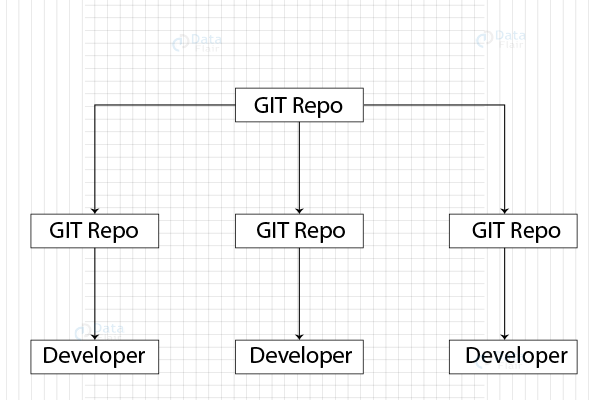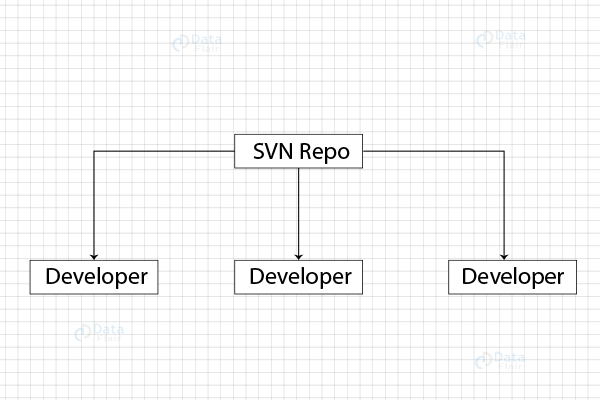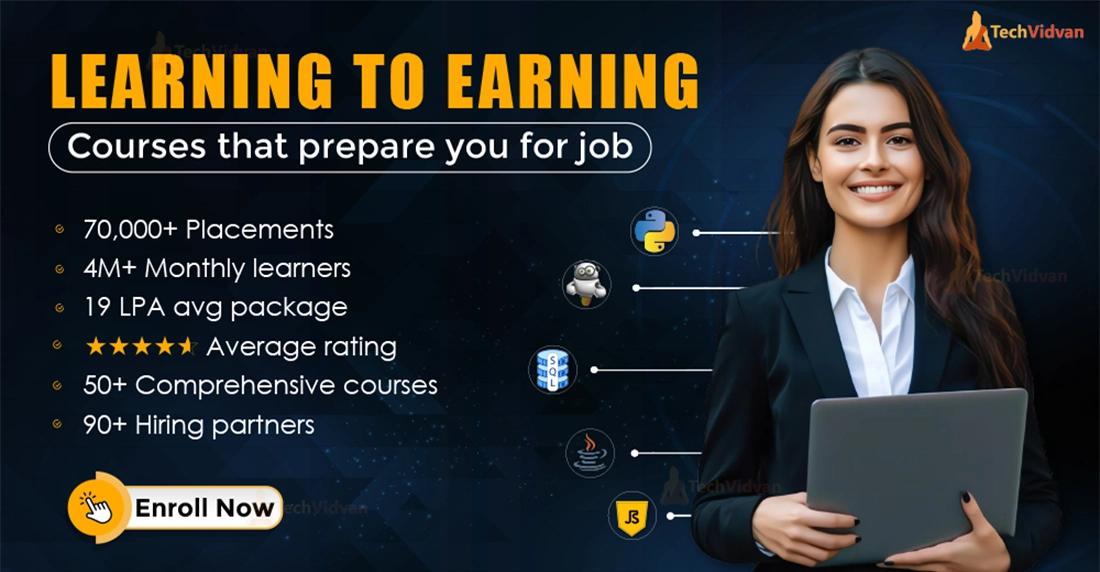GIT vs SVN – Difference Between GIT and SVN
Software development teams depend on version control systems to successfully track, manage, and collaborate on code changes. Git and SVN are two well-liked version control systems, each with unique features and methods.
In this article, we’ll delve deeper into the distinctions between Git and SVN while comparing and contrasting their main ideas, benefits, and drawbacks. You can choose the version control system that is most suitable for your project by being aware of these differences.
GIT – Distributed Version Control
Introduction to GIT
A distributed version control system known for its speed, adaptability, and potent branching and merging features, Git was developed by Linus Torvalds in 2005. Each developer can have a full copy of the repository with Git, allowing for seamless collaboration and offline work.
Key Concepts in GIT
1. Local Repositories and Cloning –
- Local Repository: Git enables developers to keep a complete copy of the whole project on their local computers, replete with the full project history. This boosts output and makes it possible to work offline.
- Cloning: Making a local copy of a repository from a distant source is the process of cloning. Every developer will have their own independent copy to work with, thanks to this.
2. Branching and Merging –
- Branching: Git excels in branching, enabling programmers to set up many branches to work on various features or problem solutions at once. Every branch represents a separate line of development.
- Merging: Git has powerful merging features to combine changes made in one branch with those made in another. This enables seamless code integration and cooperation between team members.
3. Staging Area and Commits –
- Staging Area: Git adds a staging section, often known as an index, where developers can pick and choose which changes to incorporate in the following commit. Fine-grained control over versioning modifications is therefore provided.
- Commits: In Git, commits are atomic units of change that reflect a particular set of codebase alterations. They make it possible for developers to monitor and control the project’s development.
SVN: Centralized Version Control System
Introduction to SVN
A centralised version control system that is frequently used in business software development is Apache Subversion (SVN). All project files in SVN are stored on a single repository server. Changes are merged back into the primary repository as soon as contributors finish working on branches developed from the trunk.
Key Concepts in SVN
1. Central Repository and Working Copies –
- All project files and versions are kept in a central repository, which is used by SVN. This repository is used by developers to retrieve code, make changes, and collaborate with others.
- Working Copies: To make changes, developers make local working copies of the repository on their computers. Through commit and update actions, these copies are brought into sync with the main repository.
2. Trunk, Branches and Tags –
- Trunk: In SVN, the project’s primary branch, or trunk, is the default branch. It represents the codebase’s stable version.
- Branches: SVN enables the creation of separate lines of development for certain features or bug fixes, known as branches. When ready, branches can be merged back into the trunk.
- Tags: Tags serve as time-stamped snapshots of a certain state of the codebase. They are frequently used to commemorate releases or significant anniversaries.
GIT vs SVN
Git and SVN (Apache Subversion) are both version control systems commonly used in software development. While SVN was once widely popular as a centralized version control system, its usage has declined over time. Nevertheless, numerous projects still rely on SVN, and it continues to receive support from an open-source community. SVN allows checking out a single version of the repository and stores data on a central server.
However, it has limitations, such as having the entire history stored in a local repository, which can restrict certain actions like commits, diffs, logs, branches, merges, and file annotations.
In contrast, Git is a highly favored distributed version control system. It provides the advantage of cloning the entire repository, granting access to the complete project history. With Git, developers can work with all their commits and easily switch between different branches. Its distributed nature enables offline and independent work, allowing for effortless synchronisation of changes. This flexibility and convenience have led to Git becoming the preferred choice for many developers and teams in modern software development.
| Feature | GIT | SVN |
| Type | Open source distributed version control system | Open source centralised version control system |
| Model | Distributed Model | Centralised Model |
| Local Copies | Users have their own local copies (branches) | The central repository has working copies |
| Network Dependencies | No network is required for Git operations | Requires network for SVN operation |
| Learning Curve | More difficult to learn with more concepts | Easier to learn with a simpler set of commands |
| Handling Binary | It can become slow with a large number of binary files | Handles a large number of binary files effectively |
| Directory Creation | Creates .git directory | Creates .svn directory in each folder |
| User Interface | UI is not as robust as SVN | Simple and better user interface |
| Notable Features |
|
|
Pros and Cons of GIT and SVN:
GIT Pros –
- Local and Offline Work: Since Git is distributed, developers may work independently of the internet and make local changes instead of relying on a network.
- Effective Branching and Merging: Git’s branching and merging features make it perfect for collaborative work between many contributors and parallel development.
- Robust Conflict Resolution: Git offers strong capabilities for resolving merge conflicts, facilitating effective cooperation in complicated codebases.
GIT Cons –
- Steep Learning Curve: Git has a steeper learning curve than SVN, particularly for non-technical users, as a result of its intricate command structure and branching models.
- Limited Access Control: Git lacks granular access control, making it less suited for projects with stringent security requirements as access to the repository also grants access to the entire codebase.
- Large Binary File Handling: Git has trouble efficiently storing and compressing huge binary files, which increases the size of the repository.
SVN Pros –
- Simplicity and Easy Contribution: The centralised model of SVN makes it simple to understand, making it a viable option, especially for non-technical contributors.
- Granular Access Control: Administrators can limit contributors’ access to particular directories and files by using SVN’s fine-grained access control feature.
- Efficient Handling of Large Binary Files: SVN excels in effectively compressing and storing huge binary files.
SVN Cons –
- Limited Offline Capabilities: SVN limits offline work and contributions because it requires continuous network connectivity to the central repository.
- Single Point of Failure: Because SVN depends on a central server for its repository, any problems or data corruption there could have a big impact on the project as a whole.
- Complex Merge Conflicts: SVN’s process for resolving merge conflicts can be more involved than Git’s, which makes it difficult for projects with a large number of contributors.
GIT over SVN?
One of the great advantages of using Git is its ability to work locally and offline. Unlike SVN, where a constant connection to the main repository server is needed, Git allows developers to work independently and without an internet connection, giving them more flexibility and freedom in their workflow.
Git excels in handling merging and conflict resolution, especially in open-source projects with multiple contributors. Its robust system for resolving merge conflicts makes collaboration smoother and easier to manage, ensuring that code changes from different team members can be seamlessly integrated.
The distributed model of version control in Git is another major advantage. With Git, contributors clone the main repository, reducing the risk of losing the entire codebase. In contrast, SVN’s centralised model poses a higher risk of a single point of failure if something were to happen to the main repository.
SVN over GIT
SVN’s centralized repository model offers better management of contributions and contributors. Unlike Git, which has limited access control options, SVN allows for granular control, enabling restrictions at the directory and file levels for specific team members, providing an added layer of security.
The contribution process in SVN is often considered more straightforward and approachable, especially for newcomers. While Git has powerful conflict handling, it may be intimidating for beginners. In contrast, SVN’s process, from creating a new feature to merging it into the trunk, is simpler and easier to follow.
SVN performs better in certain scenarios. It handles network traffic efficiently, managing the load on the server for connected contributors. Additionally, SVN is adept at compressing and storing large binary files effectively, making it a preferred choice for projects with such files.
Choosing the Right Version Control System
GIT’s Advantages and Use Cases –
- Git’s distributed architecture makes it suited for projects requiring frequent communication, offline work, and distant teams.
- It shines in open-source projects where contributors must have strong branching and merging skills while working independently.
- Git is the best choice for projects with huge codebases, quick development cycles, and a need for flexibility because of its speed and performance.
SVN’s Advantages and Use Cases –
- Projects that need rigorous access control, centralised management, and hierarchical security benefit from SVN’s centralised paradigm.
- It is frequently employed in business settings when top-down control, simplicity, and an easy workflow are crucial.
- SVN is a good choice for projects dealing with multimedia information or assets because of its effective handling of huge binary files.
Conclusion
Both the robust version control programs Git and SVN have their advantages and applications. When selecting the ideal system for your software development project, it is essential to comprehend its fundamental principles, distinctions, and advantages. Make an informed choice by taking into account elements like the need for collaboration, offline work, codebase size, and access control. Implementing a strong version control system will improve your team’s productivity, code quality, and collaboration abilities, whether you choose Git’s distributed flexibility or SVN’s centralised management.
We work very hard to provide you quality material
Could you take 15 seconds and share your happy experience on Google