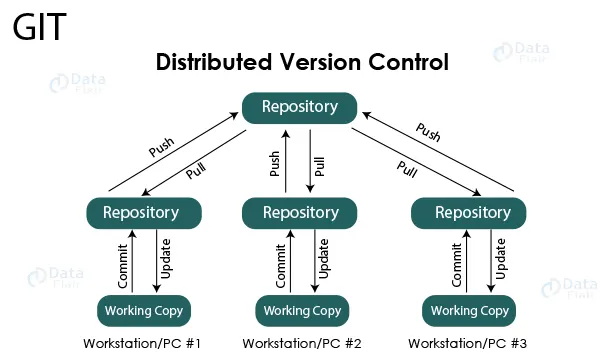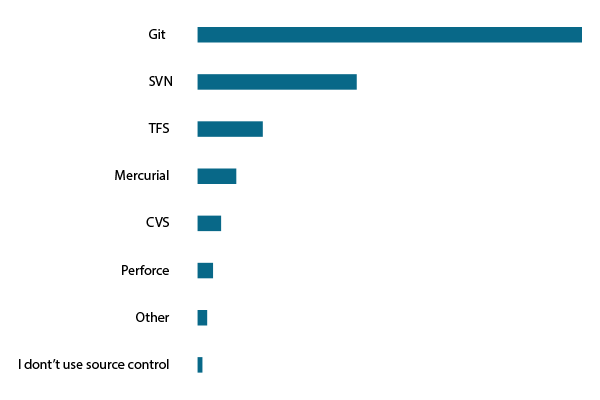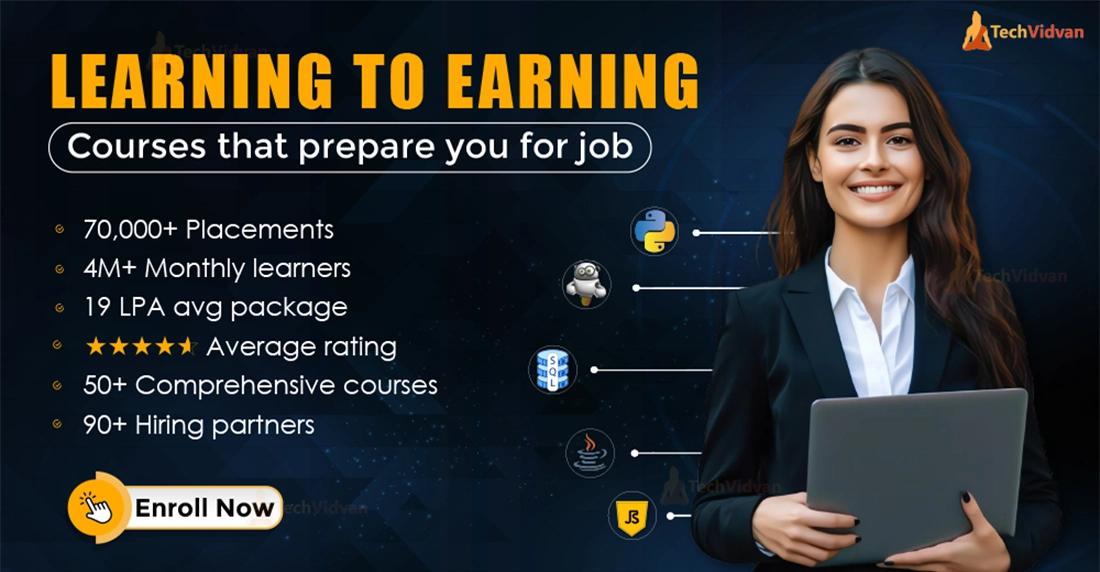GIT vs Mercurial – Difference Between GIT and Mercurial
Two well-known distributed version control systems (DVCS) for controlling and tracking changes in software development projects are Git and Mercurial. Although both tools have the same function, they have unique qualities and distinctions that make them suited for various use situations. The main features of Git and Mercurial will be compared in this article, along with their functionality, usability, security, and branching models, to help you decide which tool could be the best fit for your project’s needs.
GIT vs Mercurial
| Feature | GIT | Mercurial |
| Complexity | Slightly More Complex | Simpler |
| Security | Offers many functions to enhance safety | Maybe safer for beginners |
| Branching Model | Powerful and effective | Different meaning than in GIT |
| Staging Area | Supports staging area (index file) | No staging area before commit |
| Learning Curve | Industry-standard, widely known | Easy to learn and use for non-technical contributors |
| Maintenance | Requires periodic maintenance | No maintenance required |
| Implementation | More complex commands and structure | Simpler and more intuitive commands |
| Branching | Flexible branching management | Requires changes in a complete set of files |
| History | Supports rollback, cherry-pick, rebase | Immutable beyond rollback |
| Revision Tracking | Uses computed SHA-1 | Uses incremental numerical revision index |
| Rollback | Supports revert, rebase, cherry-pick | Supports backout and revert commands |
| Speed | Slightly slower | Somewhat faster than Git |
| Support | Holds Linux heritage | Cares about Windows users more |
| Community Support | Larger and more active community | Smaller community with less support |
GIT
Overview of GIT
Git is a modern DVCS created for source code management that is very adaptable and popular. It offers programmers a GUI version called Git GUI as well as a command-line interface known as Git Bash. Git’s main purpose is to keep track of changes to code, documents, and other files so that users may traverse between versions and go back in time as necessary. To avoid conflicts in simultaneous operations, it also has capabilities like merge conflict detection. In Git, it is advised to work on distinct branches so as to prevent damaging the main project while making advancements.
Advantages of GIT
Git offers several advantages that contribute to its popularity and extensive usage in various projects:
1. Versatility: Git is a very flexible version control system that may be used for a variety of projects, from tiny personal endeavours to significant enterprise-scale undertakings. It is favoured among developers because to its flexibility.
2. Easy Branching and Merging: Git’s effective branching and merging method is one of its primary advantages. Git offers users a simple method for setting up, managing, and merging branches, facilitating seamless parallel development and simple change integration.
3. Comprehensive Tracking: Git provides users with an extensive tracking mechanism that enables them to keep track of changes made to their code. Effective administration and collaboration are made possible by its inclusion of features like versioning, tagging, and a thorough history record.
4. Distributed Architecture: Each user has a complete copy of the repository on their local PC thanks to Git’s distributed architecture. This enables faster performance, increased security, and offline work. Additionally, it makes it easier to work seamlessly with other developers.
Mercurial
Overview of Mercurial
The user-friendly design and simplicity of the free distributed version control system Mercurial have made it popular. It is frequently referred to as a revision control system or Mercurial source control. Mercurial is made to efficiently manage and track changes across projects.
Advantages of Mercurial
Mercurial offers several advantages that make it an attractive option for developers:
1. The simplicity of the interface and use of Mercurial are well known. It is user-friendly and accessible to users with varied degrees of technical skill because to its clear commands and documentation.
2. Because of its well-known speed, Mercurial is a good choice for projects with big repositories or when dealing with urgently needed code updates.
3. Because Mercurial is built to scale well, it is a good option for handling huge projects with lots of contributors and files. It effectively manages the difficulties brought on by a codebase’s expansion.
4. Mercurial’s adaptability and agility enable users to tailor the version control system to their particular requirements. It is useful for a variety of project requirements because of its versatility.
Usability and Learning Curve
GIT’s Complexity
Git is a strong version control system, but due to the wide variety of features and commands it offers, it may appear to be more complex. For safe and efficient use, it necessitates that users have a greater understanding of its features. Additionally, it may be difficult for less experienced users to completely understand Git’s documentation.
Mercurial’s Simplicity
Mercurial is unique in that it is straightforward and simple to use. Mercurial commands have an intuitive syntax, and the documentation is typically more approachable and simpler to comprehend. Because of this, Mercurial is a good option, especially for users who are unfamiliar with version control systems or have little technical knowledge.
Security Considerations
GIT’s Security Features
Git provides a number of security-enhancing features, including techniques for access control and authentication. Git security features, however, must be fully understood in order to ensure secure usage of Git.
Mercurial’s Safety for Less Experienced Users
By default, Mercurial offers a safer environment for less experienced users. The risk of unintended adjustments is reduced by limiting the ability to update the version history. Users who value simplicity of use and a short learning curve might consider Mercurial due to its simplicity and built-in safety features.
Branching Models
GIT’s effective Branching Model
One of Git’s most significant advantages is its branching approach. Without altering the commits, it enables the creation, deletion, and change of branches. Selective committing of changes is made possible via Git’s staging region, commonly referred to as the index, giving developers more flexibility and control over code modifications.
Mercurial’s Branching Challenges
Git’s branching model is similar to that of Mercurial. However, it can occasionally be more complicated. Branching in Mercurial refers to a series of changesets that are permanently saved in commits in a linear fashion. Eliminating branches would change history, which is prohibited. Like Git’s branches, Mercurial employs bookmarks to point to individual commits. However, more caution must be used when merging code into the appropriate branch in Mercurial, particularly if the branch names are unclear.
Choosing the Right Version Control System
Factors to Consider –
- Technical proficiency and level of competence of the team members.
- Requirements for scalability, complexity, and project size.
- Significant branching and merging capabilities are required.
- Authentication methods and security considerations.
GIT or Mercurial?
Git is appropriate for projects that call for sophisticated branching and merging, accepted industry standards, and a sizable development community.
Mercurial is a suitable option for teams with less technical know-how, tasks that value simplicity and usability, and projects that call for a scalable version control system.
Conclusion
Both the robust distributed version control systems Git and Mercurial have their own pros and considerations. Git is a popular solution for many projects thanks to its adaptability, sophisticated branching features, and wide usage. On the other hand, Mercurial is popular due to its simplicity, usability, and scalability, particularly for people with little technical knowledge. You may choose the best tool for effective code management and collaboration by being aware of the differences and considering the needs of your project.
You give me 15 seconds I promise you best tutorials
Please share your happy experience on Google