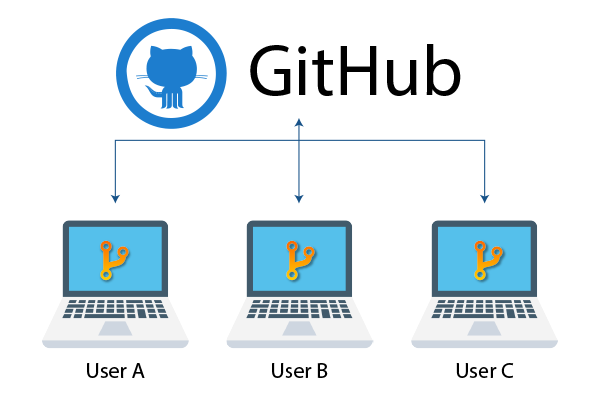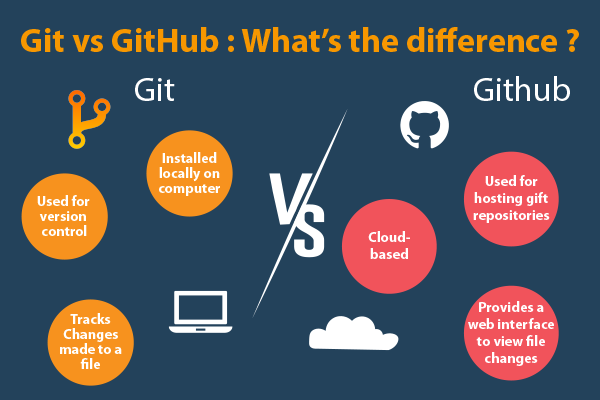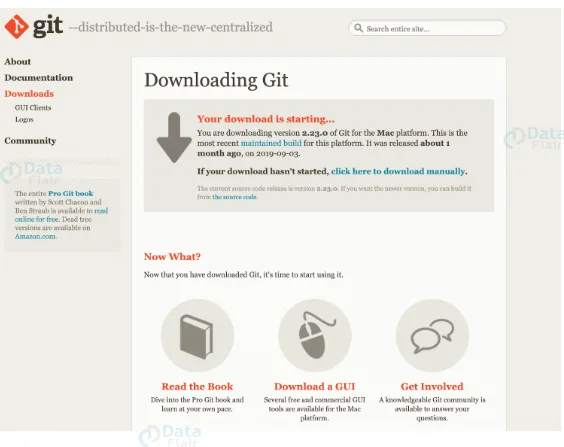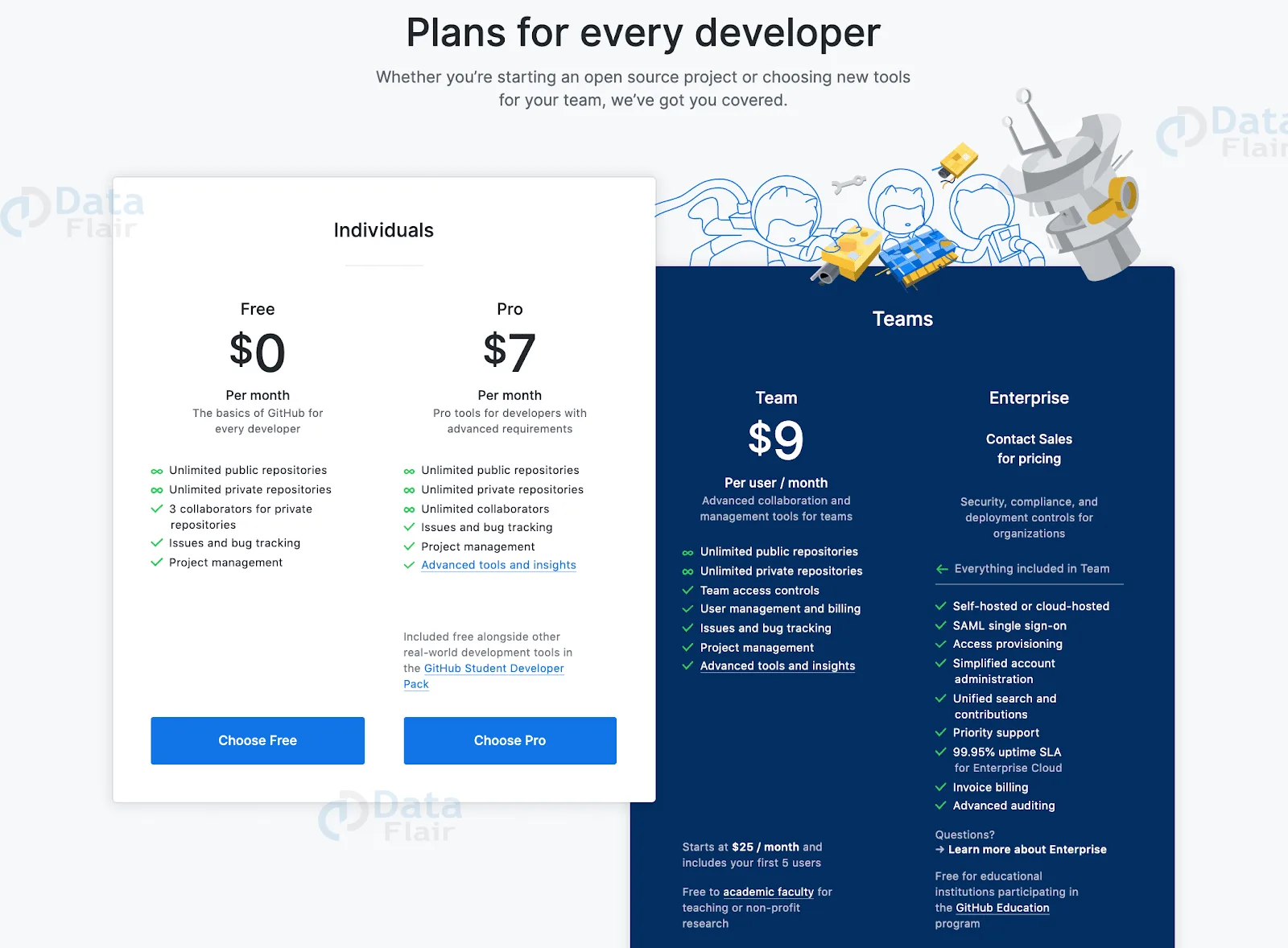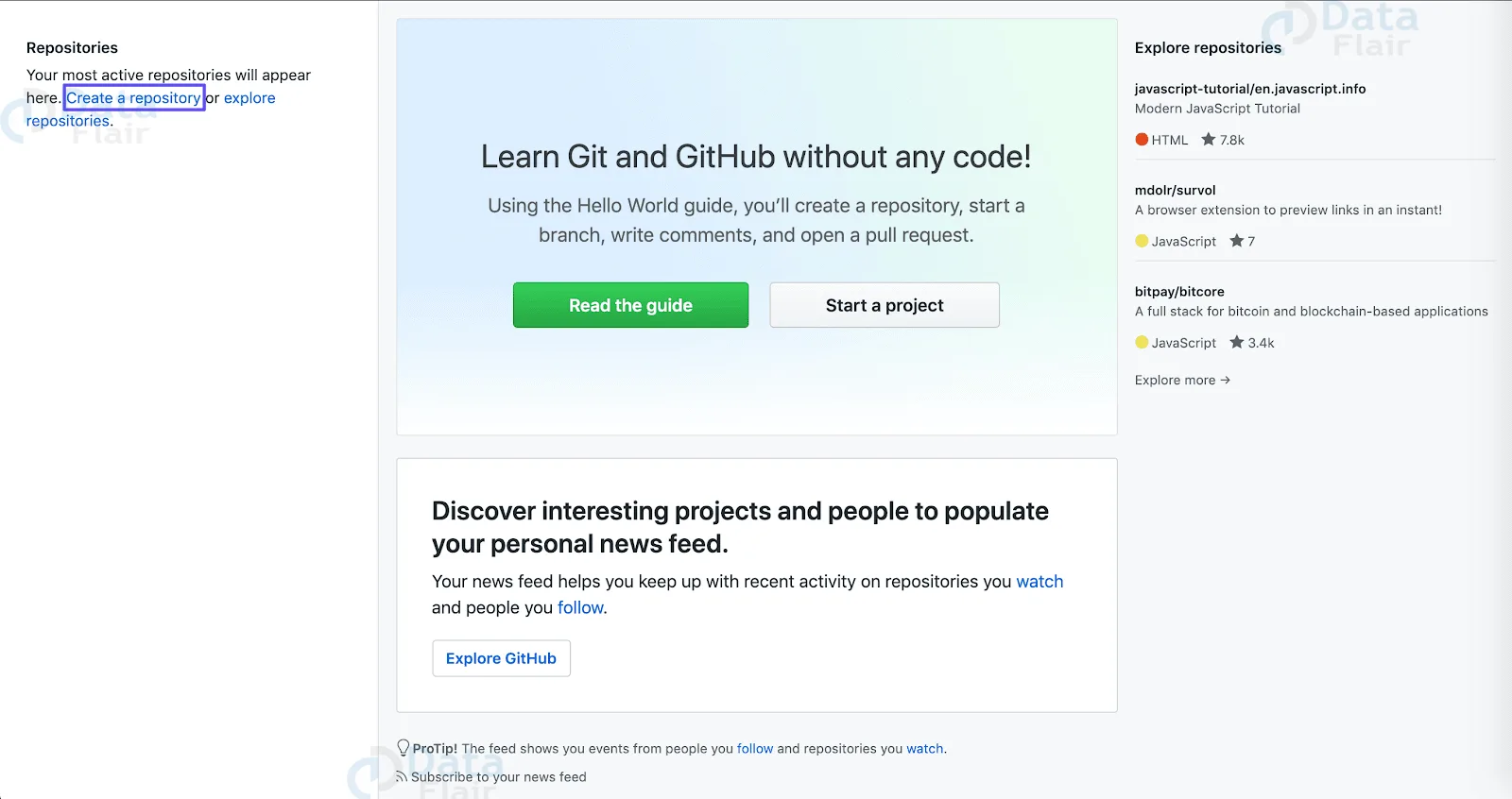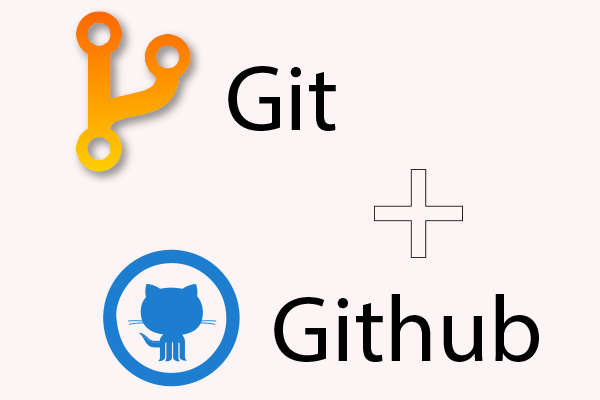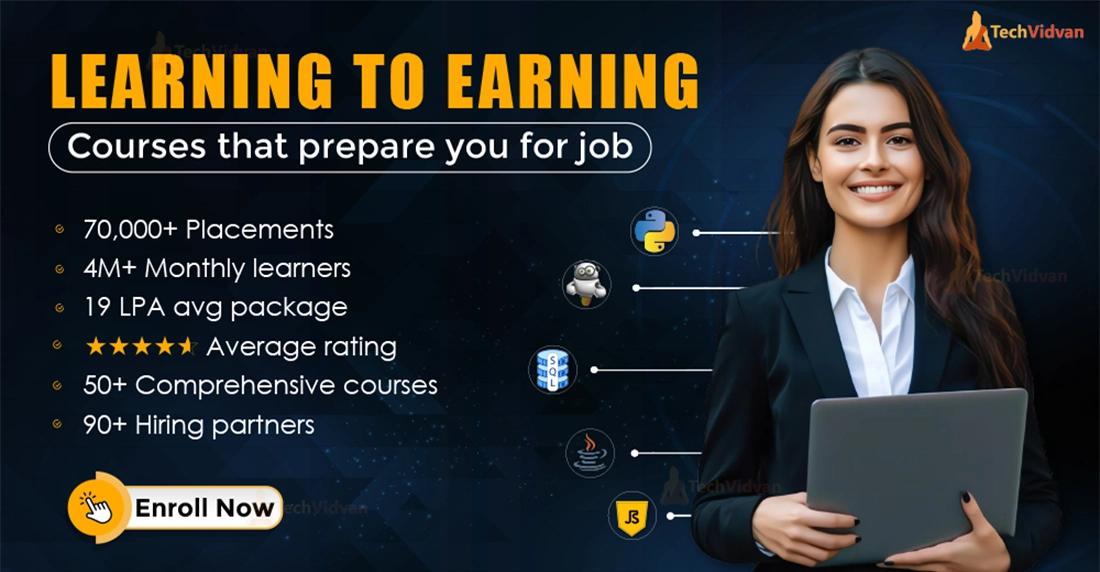Git vs GitHub – Difference Between Git and GitHub
Version control and code collaboration features are provided by the essential development tools Git and GitHub. Despite being frequently combined, it’s crucial to recognise their distinctions and how they work best together. While GitHub is a website that hosts Git repositories, Git is a distributed version control system. We will examine the differences between Git and GitHub as well as their features, applications, and advantages in this blog post. You can manage code changes and work with others on development projects more efficiently if you obtain a thorough understanding of these technologies.
What is Version Control?
Version control is a vital system that developers use to track and manage code changes over time. It’s a valuable tool, especially when multiple developers are working on the same codebase simultaneously. With version control, developers can easily revert mistakes, keep a record of modifications, and collaborate effectively with others on the code. However, it’s not limited to developers alone; anyone dealing with files that undergo changes can benefit from using version control.
Among various version control systems, Git emerges as the most popular choice. In a survey conducted in 2018, around 78.0% of developers reported using Git. The reason for Git’s popularity lies in its distributed nature, which means it doesn’t rely on a central server. This flexibility makes Git a favoured option, particularly for open-source projects, and it offers numerous advantages compared to other version control systems.
Version control empowers developers to access a project’s history, enabling them to find information about who made specific changes, when they made them, and the purpose behind those modifications. Now that we understand the basics of version control, let’s explore the differences between Git and GitHub.
GIT: Distributed Version Control
What is GIT?
Linus Torvalds created the distributed version control system known as Git in 2005. It is intended to maintain project history and keep track of modifications to source code files. Using Git, programmers can edit local copies of a repository and synchronise their changes with those of other users. It is renowned for its quickness, effectiveness, and assistance with dispersed, asynchronous workflows.
Key Features of GIT –
1. Speed and Efficiency –
Even with enormous codebases, Git’s architecture and design allow for quick and effective operations. Because it handles the majority of tasks locally, developers can work without a network connection.
2. Data Integrity –
Git uses cryptographic hashing to guarantee data integrity. Git uses a distinct hash to uniquely identify each file and commit, protecting against repository corruption and guaranteeing the consistency of source history.
3. Distributed Development –
Developers can work independently and smoothly merge changes with others because to Git’s distributed architecture, which enables them to have their own local copy of the complete repository. It encourages non-linear growth with branches and makes teamwork on significant projects easier.
GitHub: Web-Based Git Repository Hosting Service
What is GitHub?
Git repositories can be hosted and worked on together on GitHub, a web-based hosting service. It provides an intuitive user interface and other functionality to improve Git project management and collaboration. Globally, GitHub now hosts the most source code repositories.
Key Features of GitHub –
1. Repository Hosting and Collaboration –
Developers are able to build remote repositories on GitHub and host them there. It offers a central area for collaboration, version control, and the storing of code. Repositories that are hosted on GitHub are simple for developers to clone, fork, and contribute to.
2. Project Management and Issue Tracking –
Teams can manage milestones, track issues, and organise activities using the project management tools provided by GitHub. It offers tools that improve team cooperation and productivity, such as project boards, problem tracking, and pull requests.
3. User Management and Access Control –
The user management tools offered by GitHub enable repository owners to manage who has access to their projects. Specific people or teams can be given access permissions, allowing for secure cooperation and upholding the integrity of the code.
4. Graphical User Interface –
GitHub provides desktop programs and a user-friendly web interface for typical Git activities. The GUI offers a simple interface for navigating repositories, viewing code history, and managing commits and branches.
GIT vs GitHub
Functionality Comparison –
Git’s primary functions are version control, change tracking, and code sharing. It offers a command-line interface for handling local Git operations. By providing a web-based platform that improves collaboration, project management, and code sharing, GitHub, on the other hand, expands Git.
Ownership –
The Linux Foundation maintains the open-source program Git. It is constantly evolving and has a sizable contributor community. Microsoft purchased GitHub in 2018, and it now functions as a for-profit hosting business based on Git.
User Interface Comparison –
Git is typically used by developers via the command-line interface (CLI), where they run local Git commands. Users who prefer graphical user interfaces have more access to GitHub, thanks to the availability of a web-based GUI. It also provides desktop programs for running Git operations and maintaining repositories.
Cost Comparison –
Git is a free and open-source program. Both free and premium subscription levels are available on GitHub. Public repositories are permitted under the free plan, whereas private repositories and additional capabilities for teams and organisations are available under the premium plan.
| GIT | GitHub |
| Git is a distributed version control system | GitHub is a web-based hosting service for Git repositories. |
| Git is installed locally on the user’s system. | GitHub is a web platform accessible through a graphical user interface. |
| Git is a software created by Linus Torvalds in 2005. | GitHub was launched in 2008 and is now maintained by Microsoft. |
| Git focuses on version control, code sharing, and collaboration | GitHub is primarily focused on providing a centralized location for hosting and managing Git repositories |
| Git is open-source and can be freely used and modified. | GitHub offers both a free-tier with limited features and a paid-tier with additional functionalities. |
| Git does not have built-in user management features | GitHub provides user management capabilities, allowing administrators to control access and permissions for repositories |
| Git has minimal external tool configuration | GitHub has an active marketplace for various integrations and extensions. |
| Git provides a command-line interface for interactions | GitHub offers a graphical user interface (GUI) that simplifies repository management and collaboration |
| Git competes with other version control systems like SVN, Mercurial, etc | GitHub competes with similar code hosting platforms such as GitLab, BitBucket, and AWS CodeCommit. |
| Git allows developers to work offline and independently | GitHub, being a centralized service, requires an internet connection for most interactions |
| Git does not have built-in collaboration features | GitHub offers collaboration features like pull requests, issue tracking, and code reviews, enabling team collaboration. |
Use Cases for GIT and GitHub
GIT Use Cases –
- Version control and individual development are used by developers to keep track of changes made to their code locally.
- Small-team collaborative development in which programmers communicate and integrate code alterations utilising Git’s distributed approach.
- Methods for distributed development in which teams collaborate to combine updates from various branches.
GitHub Use Cases –
- Hosting and disseminating open-source projects, enabling code collaboration, forking, and contributions from developers all over the world.
- Large-scale collaborative development using GitHub’s project management, issue tracking, and pull request tools.
- Organising work, tracking bugs, and managing milestones utilising GitHub’s capabilities for project management and coordination.
Integrating GIT and GitHub
Step 1 – Install Git first, then create a repository.
Install Git first by downloading it to your computer. After installation, configure Git using the command-line interface. You must include a repository, which serves as your projects’ storage place, in order to integrate Git with GitHub. Remember to commit at least once so that your most recent modifications are saved in the repository.
Step 2 – Create a GitHub account
Create a GitHub account by entering your information. You can select a premium or free plan. Additionally, GitHub provides unique pricing for educators, organisations, and students.
Step 3 – Add a GitHub Repository to Your Account
Create a new repository to house the projects that you wish to sync from Git after creating your GitHub account. Just select “Create a repository” from the left-sidebar menu. Give the repository a name and choose whether or not it should be public. If you’re using an existing project, you can leave the “Initialise this repository with a README” checkbox unchecked.
Step 4 – GitHub repository push
The choice to add your code to the GitHub repository is now available to you. Since your Git repository is already configured, choose “push an existing repository from the command line.” In your command-line interface, copy the provided commands and paste them. After you publish the repository to GitHub, you can start editing it by refreshing the GitHub page.
Step 5 – Pull Changes Back to Git
Although GitHub allows you to view all updates, it doesn’t have direct access to your computer’s files. Utilise Git to pull the updates you made to GitHub into your local projects to keep them current. Use the “git pull origin master” command in your command-line interface to update the repository. This guarantees that your local files remain up to date with GitHub’s most recent modifications.
Choosing the Right Tool for Your Needs
Factors to Consider
- Project size and needed levels of teamwork.
- Knowledge of command-line tools as opposed to graphical user interfaces.
- Need for sophisticated issue tracking and project management tools.
When to Use GIT only?
Git is appropriate for small teams or lone engineers working on straightforward projects that don’t need sophisticated project management or collaboration tools.
When to Use GIT in Combination with GitHub?
For projects requiring cooperation, big teams, and sophisticated project management requirements, GitHub is advised. By offering a centralised platform for code hosting, collaboration, and project management it improves Git’s functionalities.
Conclusion
Effective version control and collaboration in software development projects depend on an understanding of the distinctions between Git and GitHub. Git is a potent distributed version control system, and GitHub expands its capabilities with features for project management, web-based hosting, and collaboration. Developers can improve team collaboration, streamline workflows, and protect the integrity of their code repositories by properly utilising these technologies.
Did we exceed your expectations?
If Yes, share your valuable feedback on Google