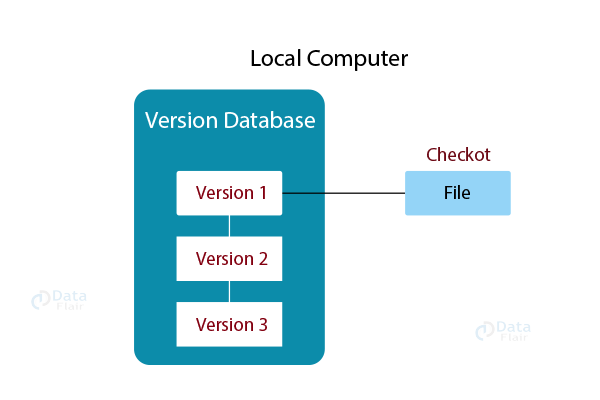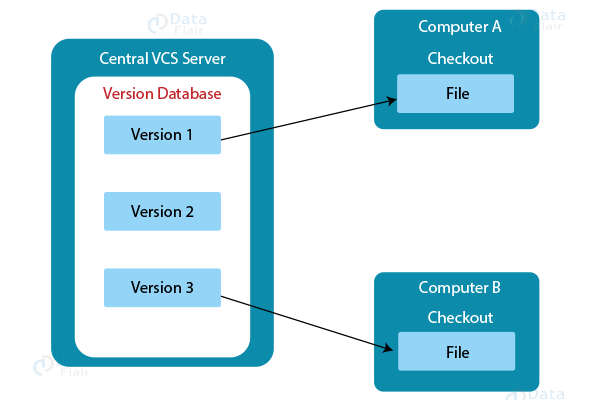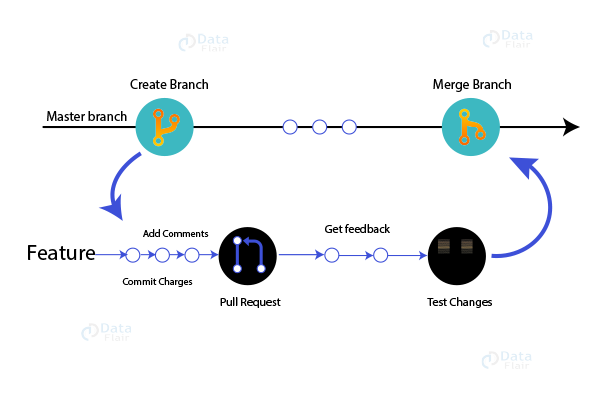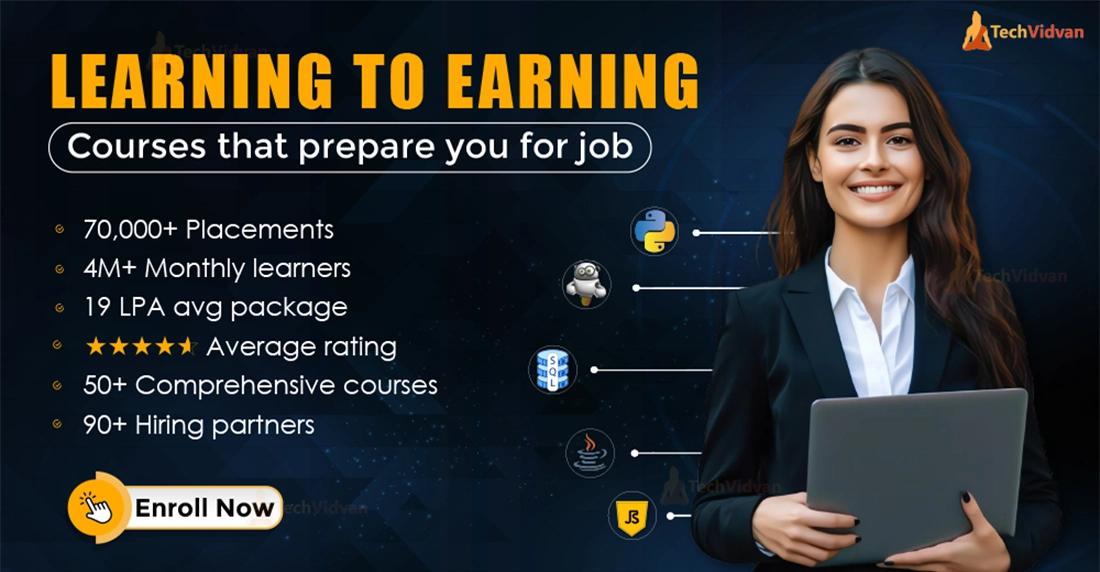GIT Version Control System
In the fast-paced realm of software development, efficient code management and seamless collaboration are pivotal for success. Enter version control systems, also known as source control, which are essential software tools for tracking and managing changes to code over time. They maintain a record of every code modification in a specialized database, enabling developers to revert to earlier versions, compare changes, and avoid conflicts during concurrent work.
In this blog, we will explore the significance of version control systems, their inherent benefits, and the different types available, with a spotlight on the widely acclaimed Git version control system.
Importance of Version Control
The source code is a precious asset in software development, demanding utmost care. Version control systems act as a safety net, guarding against data loss and accidental errors. With version control, developers can confidently make changes, knowing they can easily revert to previous versions if needed. Moreover, it fosters smooth collaboration, allowing multiple developers to work on the same codebase without clashes.
Benefits of Version Control
1. Comprehensive Change History: Version control systems meticulously preserve the history of every code alteration, including details like the author, date, and purpose of each modification. This historical record proves invaluable for root cause analysis, bug fixing, and understanding the software’s evolution over time.
2. Streamlined Branching and Merging: Version control systems empower developers to work concurrently on independent streams of changes through branching. This ensures that different features or bug fixes can be developed separately and then merged seamlessly, preventing conflicts and facilitating efficient teamwork.
3. Enhanced Traceability: Linking each code change to project management and bug-tracking software enables developers to trace the reasoning and intent behind specific modifications. This traceability assists in comprehending legacy code and facilitates accurate future estimations.
Types of Version Control Systems
1. Localised Version Control Systems:
This straightforward approach involves keeping local copies of files and using a simple database to manage changes. However, it lacks collaboration capabilities and has a single point of failure.
2. Centralised Version Control Systems:
Technology is evolving rapidly!
Stay updated with DataFlair on WhatsApp!!
This system features a central server that stores versioned files, with multiple clients accessing and checking out files from this central repository. While it improves collaboration, it still relies on a single point of failure.
3. Distributed Version Control Systems (DVCS):
Distributed systems like Git, Mercurial, Bazaar, or Darcs offer numerous advantages. Each user possesses a local copy of the entire repository, allowing full mirroring and seamless offline work. DVCS is resilient to server failures and allows automatic management of branching and merging.
Difference Between Centralised Version Control System and Distributed Version Control System
Centralised Version Control Systems (CVCS) and Distributed Version Control Systems (DVCS) have distinct architectures for managing code repositories. In CVCS, there’s a central server that stores the repository, and various clients connect directly to it. Conversely, DVCS follows a peer-to-peer approach, where each user possesses a local copy of the repository.
CVCS is straightforward, revolving around the concept of a central repository that provides the latest code to clients worldwide. It’s easy to manage, offering control over users and access from a single server location. Popular tools like SVN (Subversion) and CVS are commonly used in CVCS, and they are relatively beginner-friendly.
DVCS, on the other hand, provides more flexibility, with each user having their own repository. This enables faster performance since users don’t need to interact with a central server for every command. However, the distributed nature may present a slightly steeper learning curve for beginners when compared to CVCS.
In terms of fault tolerance, CVCS has limitations. If the central server fails, no system can access data from another system. In contrast, DVCS allows individual users to continue collaborating and working with their local repositories even if the central server encounters issues.
Ultimately, the choice between CVCS and DVCS depends on factors like project scale, collaboration needs, and the team’s comfort level with complexity. Each system has its advantages, and organisations should choose the one that best suits their specific requirements.
GIT Version Control System
Git, among the most popular Distributed Version Control Systems, was developed by Linus Torvalds in 2005. Renowned for its flexibility, performance, and support for non-linear workflows, Git has become the standard for version control due to its powerful features and extensive community support.
Key Features of GIT
1. Distributed Architecture: Git’s distributed nature means that every user maintains a complete copy of the repository, including its full history. This enhances resilience to server failures and enables developers to work offline, a valuable feature in remote or disconnected environments.
2. Seamless Branching and Merging: Git’s lightweight branching mechanism facilitates effortless creation of branches for different features or bug fixes. Developers can work independently on separate branches and later merge their changes into the main codebase without hassle.
3. Exceptional Performance: Git’s speed and efficiency are unparalleled, making operations like branching, merging, and history tracking lightning-fast and ensuring developers can focus on coding without delay.
4. Collaborative Empowerment: Git simplifies collaboration between developers by providing a straightforward mechanism to share changes, propose improvements, and manage contributions from team members. It also supports code review workflows and pull requests.
GIT Workflow
Git supports various workflows, and developers can choose the one that best suits their team’s requirements. Some common Git workflows include:
1. Centralized Workflow: Similar to traditional centralized version control systems, a central repository holds the source code, and developers commit changes to it.
2. Feature Branch Workflow: Each new feature or bug fix is developed in a dedicated branch, and once tested and approved, it is merged into the main branch.
3. Gitflow Workflow: Organizes branches into main branches (master and develop) and supporting branches (feature, release, and hotfix branches), providing a structured approach for managing releases.
Conclusion
Version control systems are indispensable tools in modern software development, offering numerous benefits such as efficient change management, seamless collaboration, and the ability to revert to previous versions when needed. Git, a powerful and flexible Distributed Version Control System, empowers development teams to prosper and thrive in their software projects. Whether working solo or as part of a large team, leveraging version control systems like Git is a best practice that contributes to successful software development, ensuring code remains secure and organised throughout its lifecycle. Git’s distributed nature, user-friendliness, and extensive community support make it a top choice for high-performing development and DevOps teams, driving agility, productivity, and successful deployment of high-quality software.
Your 15 seconds will encourage us to work even harder
Please share your happy experience on Google