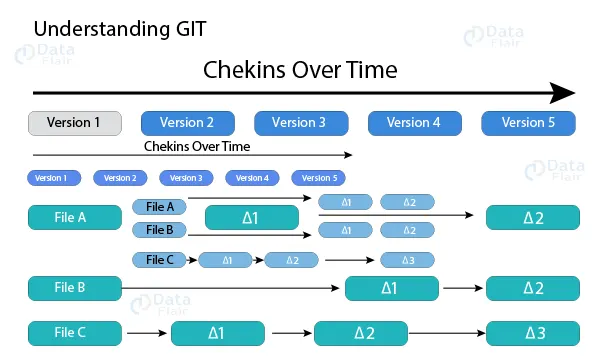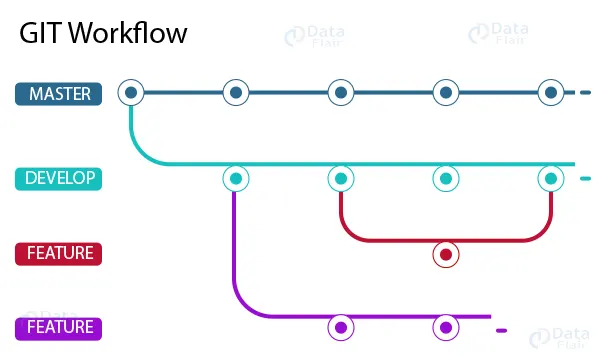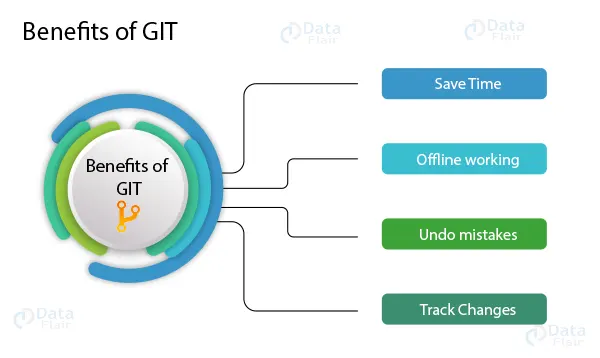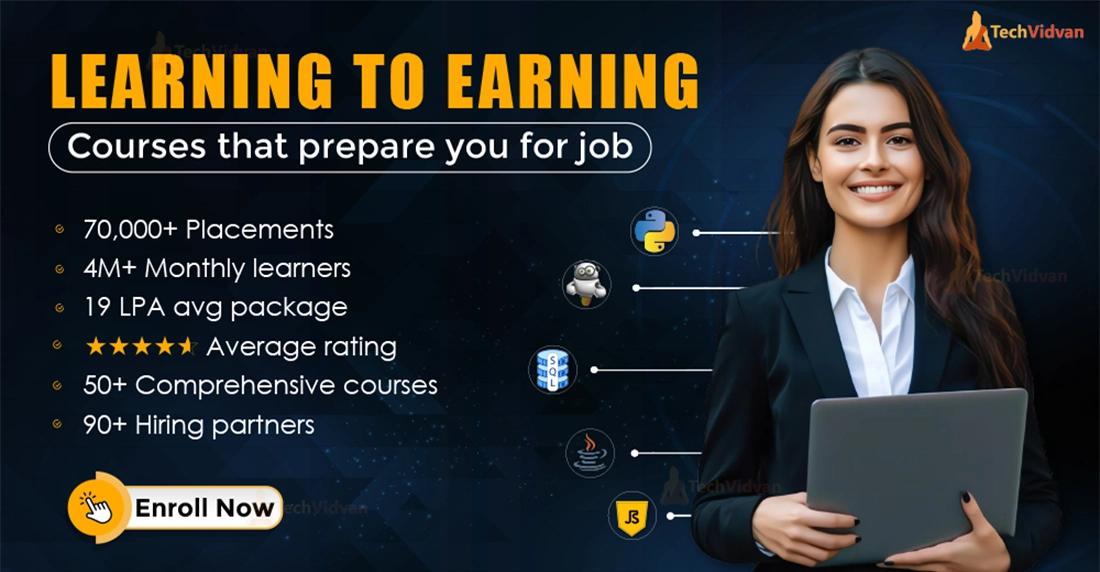Git Tutorial
In the world of software development, version control is crucial for managing code changes and collaboration among developers. Git has emerged as a popular distributed version control system, revolutionising how teams track and manage their codebase. In this blog post, we will dive deep into the world of Git, exploring its features, benefits, and best practices.
Understanding GIT
What is GIT –
Git is a distributed version control system created to keep track of source code alterations when software is being developed. It keeps a comprehensive history of any changes made to the codebase, enabling numerous developers to work together on a project. Git operates locally on each developer’s machine, giving speed, flexibility, and powerful branching capabilities in contrast to centralised version control systems.
Key Concepts of GIT –
- Repository – A repository is a collection of files, directories, and the whole history of modifications in a Git project.
- Commits – A commit is a representation of a particular snapshot of the repository at a certain moment. It offers a distinctive identity and records modifications made to files.
- Branch: Git enables the creation of numerous branches so that you can work separately on various features or problem fixes. To incorporate modifications into the main codebase, branches can be merged.
- Remote: To enable cooperation between scattered teams, developers can push and pull code changes to a remote repository.
GIT Workflow
1. Local Workflow –
The local Git workflow consists of a series of steps:
- Initialize: Create a new Git repository or clone an existing one to start from scratch.
- Add: Stage adjustments made to files to get them ready for committing.
- Commit: Generate a fresh commit, enumerating the modifications and including a detailed message.
- Push: To back up the codebase or to share changes with other developers, push commits to a remote repository.
2. Collaborative Workflow –
Git enables smooth collaboration among developers by providing a range of collaborative workflows, including:
- Centralized Workflow: Developers use a centralised workflow to push and pull changes to and from a single repository.
- Feature Branch Workflow: Workflow for Feature Branch Features and bug fixes are developed on separate branches before being merged into the main branch.
- Forking Workflow: Developers fork a repository to make their own copies of it. They then make modifications and submit pull requests for approval.
Version Control with GIT
In today’s software landscape, one version control system stands tall as the preferred choice for most teams – Git. With its exceptional functionality, performance, security, and flexibility, Git has become the go-to solution for developers worldwide. Let’s delve into the reasons behind Git’s popularity and why it should be on your radar for version control.
Git’s Unmatched Excellence
Git’s reputation precedes it, boasting a remarkable set of capabilities that cater to the diverse needs of teams and individual developers. From handling complex version control tasks to fostering seamless collaboration, Git has proven itself time and again, making it highly favoured among development teams. When put side-by-side with other alternatives, Git emerges as a clear winner, garnering widespread praise and admiration.
The Widely Adopted Standard
Git is more than just popular; it’s a de facto standard in the realm of version control. This widespread adoption has cultivated a vast pool of skilled Git users, making it an attractive choice for organizations. Graduates fresh from college often come equipped with Git experience, streamlining the onboarding process for teams using Git. Additionally, the prevalence of Git has led to a rich ecosystem of third-party tools and services that integrate seamlessly with it, enhancing the development workflow.
A Thriving Open Source Gem
As an open-source project with a commendable history of stewardship, Git enjoys unwavering support and continuous improvement. Its dedicated community contributes to extensive and top-notch documentation, including books, tutorials, and dedicated websites, making it a valuable resource for developers at all levels. The open-source nature of Git also brings cost benefits to hobbyist developers and positions it as the natural successor to earlier open-source version control systems like SVN and CVS.
Addressing Concerns
While Git undoubtedly wields immense power, some have criticized its learning curve. It introduces new terminologies and concepts that may be unfamiliar to those coming from other version control systems like SVN or CVS. However, once developers master Git’s intricacies, they unlock a world of productivity and efficiency, ultimately boosting their development speed.
For teams transitioning from non-distributed VCS systems, concerns may arise about losing the central repository concept. However, Git’s distributed nature doesn’t eliminate the option for a canonical repository. Instead, Git empowers developers by providing complete repositories, liberating them from any reliance on server availability or performance. Even during outages or offline periods, developers can consult the full project history and continue their work seamlessly.
Benefits of GIT
1. Distributed Architecture –
Because Git is distributed, programmers may work alone, commit changes locally, and then synchronise their work. It boosts output and makes it possible for distributed teams to work together seamlessly.
2. Branching and Merging –
Git’s branching model is lightweight and powerful. Developers can create branches for different features or experiments and later merge them back into the main branch. This approach encourages parallel development, easy experimentation, and rapid bug fixing.
3. Version Control and History –
Git keeps a complete record of all modifications, including who made them, when they were made, and why. Developers can successfully track issues, audit code changes, and roll back to earlier states thanks to this granular version control.
4. Conflict Resolution –
Conflicts may occur in collaborative settings when different developers make changes to the same code. Git offers developers powerful tools to handle conflicts by flagging incompatible changes and letting them manually merge or select which changes to keep.
Best Practices for GIT Usage
1. Commit Regularly and Write Meaningful Messages –
Make regular atomic commits that capture logical work units. Create simple commit messages that are easy to read and understand.
2. Use Branches Effectively –
Make branches for experiments, problem fixes, and new features. A clean and manageable codebase can be maintained by routinely merging branches to ensure code integration.
3. Collaborate with Remote Repositories –
Use remote repositories for collaboration, code review, and sharing changes (such as GitHub, GitLab). To enable efficient collaboration, adhere to suitable branching techniques and pull request protocols.
4. Regularly Pull and Fetch Changes –
Stay up to date with the latest changes by regularly pulling and fetching updates from remote repositories. This helps avoid conflicts and ensures you’re working on the most recent codebase.
5. Use GIT’s Powerful Tools –
Git has a large number of strong tools at its disposal, like gitignore for excluding files, git stash for temporarily preserving changes, and git bisect for debugging. Learn how to use these tools to increase your productivity.
Conclusion
Git has completely changed how developers handle source code by facilitating effective teamwork, version control, and seamless integration. Developers may use Git to its fullest extent by grasping its fundamental ideas, workflows, and best practices. In today’s quick-paced development environment, software development teams can increase productivity, improve code quality, and optimise their procedures by embracing Git.
Git offers a stable and adaptable version control foundation that frees developers to concentrate on creating excellent code and working together efficiently. Embrace Git’s capacity to advance your software development endeavour.
Did you like this article? If Yes, please give DataFlair 5 Stars on Google