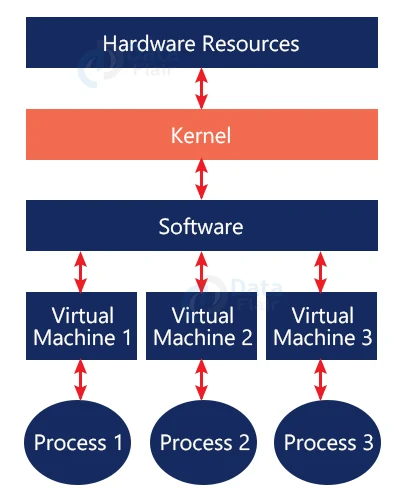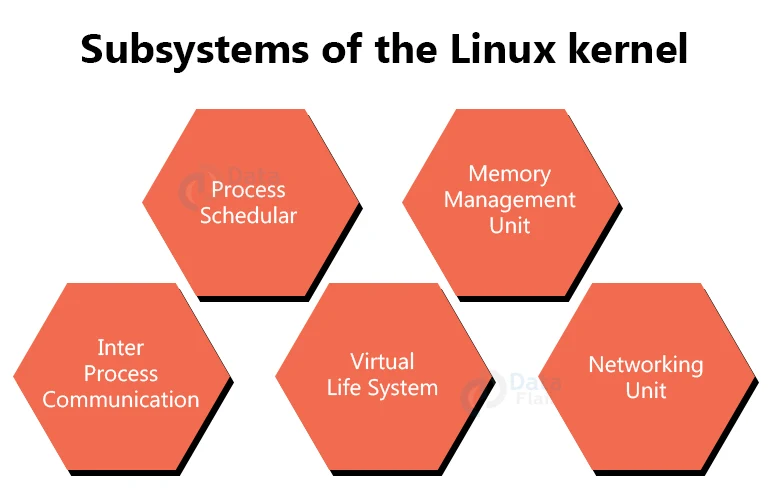What is Linux Kernel?
FREE Online Courses: Knowledge Awaits – Click for Free Access!
In this article, you will learn what a kernel is and look into the Linux Kernel. We shall also look deeper into the kernel of Linux, by understanding its architecture, roles, and a lot of important aspects of it.
What is a kernel?
We all know that a computer needs both software and hardware to function. So to make it easier for a piece of software (for example a web browser) to interact with the physical components of the computer, it makes sense to have a layer of software that acts as an abstraction between the hardware and the software.
For example, if the software on your computer needs to do something with the hardware, like opening the CD tray, then instead of giving the motherboard the direct signal to open the CD tray, which might be a different signal depending on what motherboard or CD tray you have. Instead, the software can just tell the kernel to that.
In this sense, the kernel acts as the abstraction layer between the hardware and the software
How does a kernel work?
Most kernels work by responding to system calls. These are called by different parts of the operating system to get actual physical hardware to do things.
An example of this is your C library. If you run software that was written in C on your computer, then it is up to your C library to give the appropriate kernel system calls, to make the computer run it.
What’s the kernel’s place in the operating system?
The kernel is the sole heart of any operating system in the world. As discussed above, any system needs hardware and software to work, and the kernel works as the mediator between them. Let us see the 3 in slightly more depth.
Hardware
The hardware is like the hands and legs of the system, it is the physical part of the machine. These consist of the CPU, RAM, Input/output devices such as networking, storage, graphics, mouse, keyboard, and so many more.
The kernel
The kernel is the core of the operating system, it is right in the middle acting as the mediator between the hardware and the software.
Software
The software consists of user programs, which are the running programs the kernel manages. These user programs collectively make up the userspace. The kernel also allows these processes and servers to communicate with each other. This process is called Inter-Process Communication (IPC).
The above diagram shows the position and role of the kernel in the operating system. The kernel also prevents and mitigates conflicts between different processes.
What is the Linux Kernel?
Let us get to the question at hand: what exactly is a Linux kernel?
“Linux” is a kernel created in 1991 by Linus Torvalds. It has been in constant development since then and is now in version 15.17.1, released on the 28th of March 2022. Linux is used in Laptops, servers, smartphones, desktops, and so many more devices.
Story behind Linux
Linus Torvalds created the Linux operating system while he was just a student at the University of Helsinki. Linus started to develop an operating system similar to UNIX because he thought to have a freely available version of UNIX. It was originally a personal project for him, which turned out to be the world’s best operating system.
While Linus was developing the operating System of his visions, he thought he would call it “Freax”, taking into account the ‘free’ and ‘X’ which stands for the free version of UNIX. However, when Linus submitted the files named ‘freax’ to the FTP server in order to facilitate development, Ari Lemmeke from the same university, changed the project name to Linux without consulting Linus. Later Linus consented to “Linux”.
Features of Linux Kernel
There are many characteristics that set Linx apart from the crowd. Some of them are:
1. Open source
This is one of the best Linux features. The source code of the kernel is freely available for anodyne under a GPL (General Public License). People have the freedom to modify the source code and later distribute the same. This is exactly how the different distros of Linux are born,
2. Security
Once you download Linux, you do not need to install an antivirus, to protect your PC from viruses and malware, because Linux asks for authorization in the form of a password before running any application or program. If this is not enough you also get iptables pre-installed, to filter traffic in networks.
3. Performance
Linux is greatly known for its performance. It is so fast and stable at the same time that over 500 of the top supercomputers run Linux. Linux is also very stable as it rarely slows down or hangs up. It can even handle multiple users and applications running at the same time.
There are many other features that make Linux greater than all the other mainstream operating systems, you can look at those in another I have written called: Linux Tutorial.
4. Monolithic
The Linux kernel is monolithic, which means that all the hardware and driver operations are handled by the kernel itself. In other words, the entire operating system virtually works in the kernel space.
5. Modular
The Linux kernel is modular because it supports the intersection and removal at runtime of any loadable modules of the kernel. The kernel reduces its memory footprint is reduced by keeping only the necessary modules in the kernel memory.
If you are wondering why Linux is so good, the sole reason is its open source. You see, Linux has become de-facto standard for any specialized OS that requires efficiency.
This again boils down to the reason that Linux is open source as anyone can download the source code of the Linux kernel and compile it the way they want it. This means that any unnecessary feature can be removed which made the system more efficient.
For example, you can run Linux on a smart toast and also a supercomputer (not to mention that the fastest supercomputer already does) because it is open source, and it can be modified to be perfect for a toaster or a supercomputer.
How does Linux kernel work?
Just as any other kernel, Linux accepts system calls to perform functions, and like some kernels, it utilizes kernel modules to activate or deactivate. These can either be disabled, enabled, or rendered toggleable at compile time.
The Linux kernel has 4 jobs:
1. System calls and security
The kernel receives requests for service from the process.
2. Memory management
The kernel keeps track of how much memory is used to store what and where
3. Process management
The kernel determines which processes can use the central processing unit (CPU), when, and for how long.
4. Device drivers
The kernel acts as a mediator or interpreter between the hardware and the processes.
Architecture of Linux kernel
Before we see the architecture of the kernel, let us briefly revise the architecture of the Linux operating system.
The Linux OS consists of the kernel, System libraries, system utility programs, hardware layer, and the shell. Let us look into each briefly:
1. Kernel
The kernel is the sole heart of Linux which acts as a mediator between the software and hardware.
2. System libraries
These libraries implement the operating system’s functionality and don’t need code access rights of the modules of the kernel.
3. System Utility programs
These programs are responsible for doing specialized level and individual activities.
4. Hardware layer
This is the layer that contains physical devices like CPU, RAM, CPU, screen, and all other peripherals.
5. Kernel
This is the interface that provides users to enter commands. It takes in commands through the user and runs the functions of the kernel.
Now let us take a closer look at the heart of the operating systems. The kernel consists of the following core subsystems:
a. Process scheduler
This subsystem is responsible for distributing the CPU time fairly among all the processes running on the system.
b. Memory management unit
This subsystem is responsible for proper memory distribution among various processes running on the system
c. Virtual file system
The virtual file system is responsible for providing a unified interface to access store data across different filesystems and physical storage media.
d. Networking unit
This sub-system is responsible to establish communication between the server and the workstation.
e. Inter-processing communication unit
As the name suggests this subsystem is responsible for providing the operating system that allows processes to communicate with each other.
In general, we can categorize Linux kernel into 3 primary levels:
a. System call interface
This is the topmost level which undertakes basic actions like reading and writing.
b. Kernel code
This is located below the system call interface. It is common in all Linux-supported processor architectures. It is sometimes defined as an architecture-independent kernel code.
c. Architecture dependent code
This layer is under the architecture-independent kernel code. It contains a small program called the bootloader that places the operating system and device drivers into the memory.
Summary
As complex, the architecture of the Linux kernel is and the terminologies behind it are, they do absolutely no justice to the heart and soul of the world’s best operating system. Doing justice in terms of how powerful, efficient, versatile, beautiful, and mind-boggling it is!
Did you like this article? If Yes, please give DataFlair 5 Stars on Google