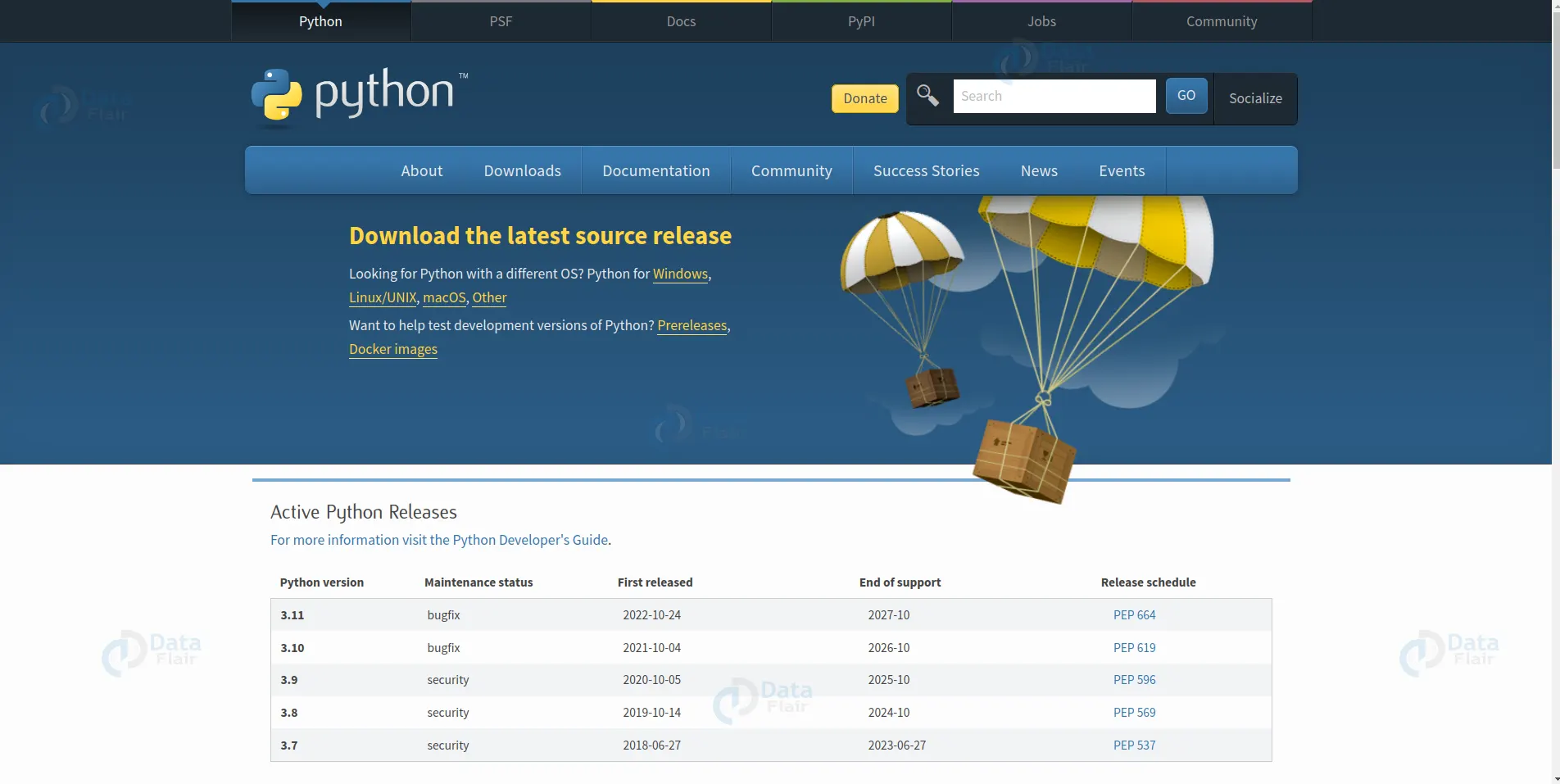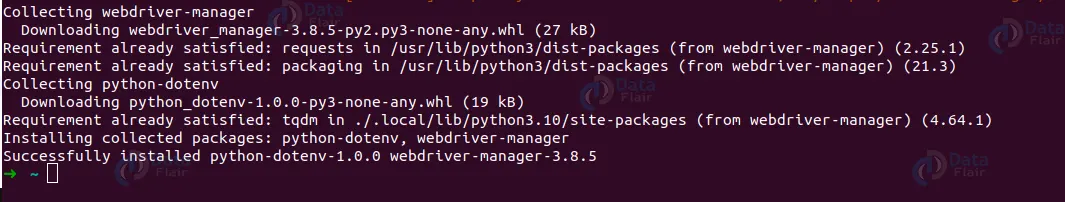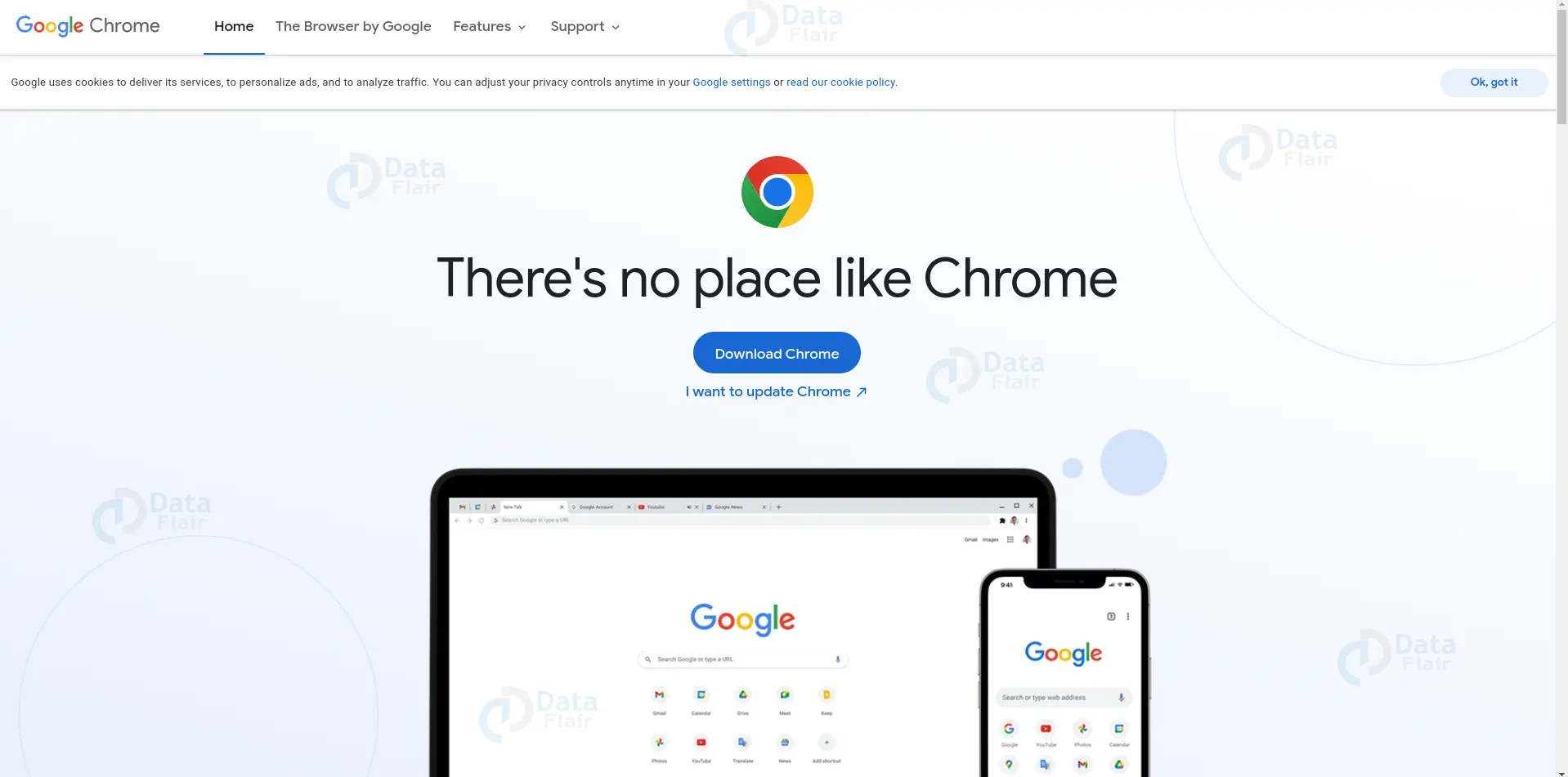What is Selenium?
We offer you a brighter future with FREE online courses - Start Now!!
In this tutorial, we will learn about selenium, its history, installation, advantages, limitations and much more. let’s start with what is selenium?
What is selenium?
Selenium is a widely used open-source automation tool for web applications. It provides a simple and powerful API to automate web browsers using various programming languages like Python, Java, C#, etc. Selenium allows users to interact with web applications like a human would, automating repetitive tasks and reducing manual effort.
Selenium supports web browsers such as Google Chrome, Firefox, Safari, and Internet Explorer. It can be used for tasks such as web testing, web scraping, and web automation. It is widely used in software testing, web development, and data analysis.
History of Selenium
It was initially developed by Jason Huggins in 2004 while working at ThoughtWorks. Selenium was originally created as an internal tool for testing web applications. Later, Huggins released Selenium as an open-source tool that quickly gained popularity among developers for its ability to automate web browsers and simplify web testing.
The first version of Selenium, known as Selenium Core, was written in JavaScript and used to automate web browsers through JavaScript injection. Later, in 2006, Simon Stewart created a new implementation of Selenium called WebDriver, which provided a more reliable and efficient way to control web browsers. WebDriver was written in Java and supported multiple programming languages, including Python.
In this article, we will cover the basics of Selenium and how to use it to automate web browsers using Python.
Selenium Installation
The necessary packages need to be installed before we can proceed. We will be using Python 3 for this tutorial. You need to download Python from the official website and install it on your machine.
Once Python is installed, open a terminal and install the following packages using pip:
pip install selenium pip install webdriver-manager
Selenium requires a web driver to automate a web browser. A web driver is a software component that allows Selenium to interact with a web browser. The webdriver-manager package helps to download and manage the web drivers for different browsers.
We will use Google Chrome as the web browser for this tutorial.
After installing Google Chrome, we must download and install ChromeDriver web driver.
Make sure to download the version of ChromeDriver that matches the version of Google Chrome installed on your machine. Once the ChromeDriver is downloaded, extract the file and place it in a location accessible from your Python code.
Getting Started with Selenium
Let’s start with a simple example of using Selenium to automate a web browser. Open a Python file in your favorite code editor and enter the following code:
from selenium import webdriver
from webdriver_manager.chrome import ChromeDriverManager
driver = webdriver.Chrome(ChromeDriverManager().install())
driver.get("https://www.google.com")
search_box = driver.find_element_by_name("q")
search_box.send_keys("DataFlair Selenium Tutorial")
search_box.submit()
driver.quit()This code imports the necessary packages and creates a new ChromeDriver instance. It opens the Google homepage, searches for “DataFlair Selenium Tutorial,” and then quits the web browser.
Let’s go over each line of the code in detail.
from selenium import webdriver from webdriver_manager.chrome import ChromeDriverManager
This line imports the ChromeDriverManager package, which helps to download and manage the ChromeDriver web driver.
driver = webdriver.Chrome(ChromeDriverManager().install())
This line creates a new instance of the ChromeDriver using the ChromeDriverManager package. The Google Chrome browser is automated using the ChromeDriver.
driver.get("https://www.google.com")This line opens the Google homepage in the web browser.
search_box = driver.find_element_by_name("q")
search_box.send_keys("DataFlair Selenium Tutorial")
search_box.submit()These lines locate the search box element on the Google homepage using the find_element_by_name() method. Enter the search query “DataFlair Selenium Tutorial” using the send_keys() method, and submit the search using the submit() method.
driver.quit()
This line closes the web browser and terminates the WebDriver session.
Advantages of using Selenium
Here are some of the advantages of using Selenium:
1. Cross-browser compatibility: Selenium supports different web browsers, including Chrome, Firefox, Safari, Internet Explorer, and Opera. It allows testers to validate the functionality of their web applications across multiple platforms.
2. Language Support: Selenium supports various programming languages, including Java, Python, C#, Ruby, and JavaScript, allowing developers and testers to choose a language that suits their needs.
3. Automation: Selenium can automate repetitive tasks like filling in forms, clicking buttons, and navigating through web pages, freeing up valuable time for developers and testers.
4. Open-source: Selenium is free and open-source software, meaning developers and testers can download, use, and modify the software as needed.
5. Integration: Selenium can be integrated with other tools and frameworks, such as TestNG, JUnit, and Maven, to enhance testing capabilities and enable continuous integration and delivery.
Overall, Selenium provides a flexible, reliable, and cost-effective solution for web application testing, making it a popular choice for developers and testers worldwide.
Disadvantages of using selenium
While it has many advantages, there are also some disadvantages to using Selenium:
1. Browser compatibility: Selenium can be affected by changes in web browsers, which can lead to compatibility issues. For example, a new web browser version may not work with Selenium until the team updates the tool.
2. Time-consuming: Automated testing with Selenium can be time-consuming, especially when you need to create new tests or update existing ones. Developing and maintaining the test scripts requires significant coding and debugging effort.
3. Limited support for mobile applications: Selenium does not have robust support for mobile applications, which can be a disadvantage if you need to test mobile apps.
4. No built-in reporting: Selenium has no built-in reporting feature, so you must use additional tools or plugins to generate reports and analyze test results.
5. Security concerns: Selenium can be used for both legitimate and illegitimate purposes. Hackers can use Selenium to automate malicious activities like scraping data, spamming, and phishing attacks.
Conclusion
This article taught us what is selenium, how to install and set up Selenium with Python to automate web browsers. We also went through a simple example of using Selenium to automate a Google search. With Selenium, you can automate repetitive and time-consuming tasks on the web and build powerful web automation scripts.
Did you know we work 24x7 to provide you best tutorials
Please encourage us - write a review on Google