What are the Limitations of Selenium?
We offer you a brighter future with FREE online courses - Start Now!!
Selenium is one of the best automation tools for automating web applications. It is functional for all browsers and supports the major Operating System. Its scripts can be written in various programming languages, including Java, C#, Python, etc. Mastering Selenium will help you automate your daily tasks like controlling your tweets and Googling without actually opening a browser in just 20-30 lines of code. But still, there are some disadvantages and limitations of selenium, such as it does not support Desktop or Windows applications.
This article revolves around some of the significant limitations of Selenium. So let’s start.
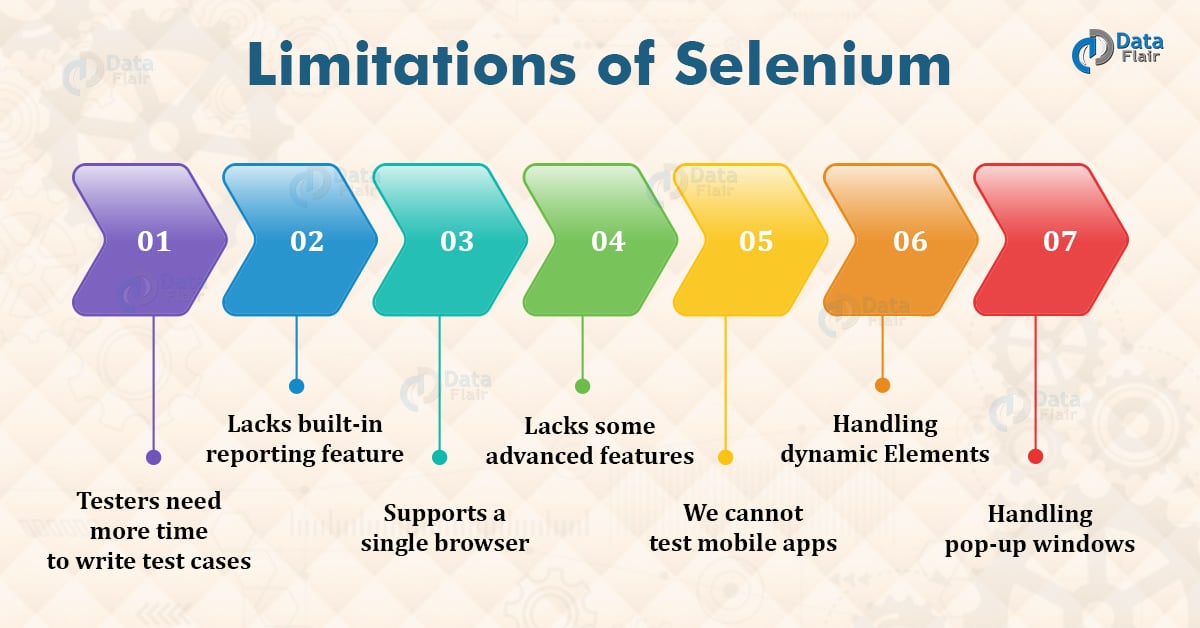
Limitations of Selenium
Let us see some of the disadvantages of selenium before starting with Selenium:
1. Testers need more time to write test cases
As the next-in-line to Selenium Remote Control (RC), Selenium WebDriver enables testers to create browser-based regression tests and test suites. Also, the user can distribute the regression test scripts across the different sets of environments.
But Selenium WebDriver, unlike some other test automation frameworks, does not supplement the programming interface with an IDE. Hence, the testers have to write steps while writing test scripts for individual tasks.
2. Does not provide any test management tool
While testing complex web applications, QA professionals need test management tools to check test case execution, store test data, etc. Most of the automation frameworks help to simplify the testing of complex web applications by offering in-built test management tools.
But the testers will still lack the option to avail of a test management tool while working with Selenium.
3. Lacks built-in reporting feature
The built-in result reporting feature provided by licensed test automation frameworks make it easier for testers to generate and present test results. Selenium still lacks a built-in result report capability. Organizations want the testers to generate reports of testing with the help of third-party testing frameworks. Most of the testers integrate the Selenium with the JUnit or TestNG to showcase results and generate test output.
4. Supports only a single browser
Selenium IDE helps the testers to test web applications without writing test scripts. A tester or even developer can use the record and playback tool to test websites without having any programming experience.
Moreover, the Selenium IDE supports a wide range of extensions. The testers need to use a Firefox Plug-in in the Selenium IDE. The record and playback feature is as of now only compatible with the Firefox.
5. Lacks some of the advanced latest features
Apart from being available as a Firefox Plug-in, the Selenium Automation tool also lacks some of the advanced latest features, which are now being provided by the other test automation tools and frameworks. It allows the testers to insert commands, set breakpoints, and add comments.
It simplifies the debugging process of web applications by displaying information and error messages. But as of now, Selenium IDE does not support the pop-ups, navigation alters, and listeners. It also does not support conditional operators, file uploading, iterations, and external file reading.
6. Testing of Image-based web applications
In this world of the digital era, images affect the website user experience and performance. When testing a web application, testers have to make sure the quality and resolutions of images to measure its speed accurately. Some of the testers even choose testing automation frameworks to automate and assess the images effectively.
Selenium is still needed to provide the features to test the applications which are based on images. Due to this, many testers always prefer to use any other test automation tool for testing the image-based web application.
7. Testing mobile apps
In Selenium, we cannot test mobile applications and windows applications. The tester needs to use the Appium to handle the Android and iOS apps, with the help of a WebDriver Protocol.
8. Handling dynamic elements
As sometimes, the web elements are dynamic in nature. If at any point in time, the element ID is changing on page load, then it becomes tricky to handle in the normal way. In Selenium, we need to handle the dynamic elements with the dynamic CSS selectors or dynamic XPath to make it work.
9. Handling pop-up windows
Lastly, Windows-based pop-ups are a part of the OS. It is beyond the selenium capabilities. We need to use AutoIT to handle the windows based pop-ups.
Conclusion
Finally we have seen Limitations of Selenium. Automation is the process of testing a web application that helps in saving time and reducing errors in the deployment process. Selenium is, as of now, one of the most popular frameworks for the purpose of automation testing. On the other hand, the features of Selenium are great, but tester still faces a lot of challenges and limitations at the time of creating test cases.
Did we exceed your expectations?
If Yes, share your valuable feedback on Google

