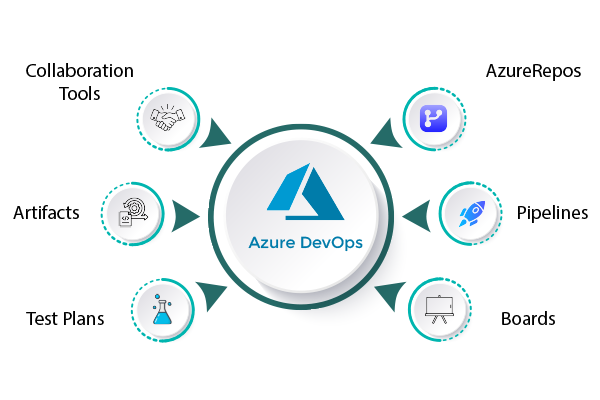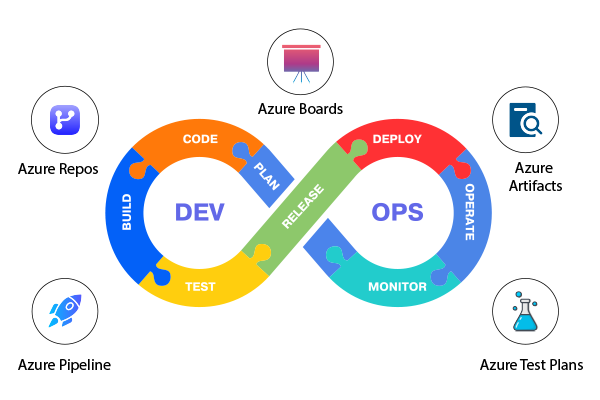Azure DevOps – An Overview
Microsoft’s Azure DevOps platform is a comprehensive software as a service (SaaS) solution that was formerly known as Visual Studio Team Services (VSTS). Azure DevOps offers a comprehensive range of tools and services catered to the requirements of developers, analysts, testers, and IT project managers, all of which are intended to speed up the creation and deployment of software projects. The capabilities, services, extensibility, user base, advantages, disadvantages, pricing, and comparison between Azure DevOps and Azure DevOps Server will all be covered in this article.
Azure DevOps Features
As an all-encompassing platform for software development, Azure DevOps promotes effective teamwork and management over the course of an application’s lifespan.
Azure DevOps’s main features include:
1. Requirements Management:
Project requirements can be managed effectively with the help of services provided by Azure DevOps. Developers can enter and record work items, design templates for more efficient workflows, and follow projects from requirements through release.
2. Project Management:
Project Management: Both the waterfall and Agile software development teams can use the platform’s project management features. In order to help teams efficiently plan, monitor, and visualise their work, it provides Agile and Scrum approaches, Kanban boards, project backlogs, customised reporting, and problem tracking.
3. Version Control:
Version control is supported by both Team Foundation Version Control and Git in Azure DevOps. Teams can track and manage code changes using TFVC’s private Git repository or TFVC repository. The ability to combine version control features with well-known integrated development environments, including Visual Studio Code, Visual Studio, Xcode, Eclipse, and IntelliJ, is significantly enhanced.
4. Automated builds:
A delivery, integration, and deployment management solution called Azure Pipelines is part of Azure DevOps. It permits automated code creation and testing in a variety of project types and programming languages, including Node.js, Python, Ruby, Java, PHP, C#, C++, Go, Xcode,.NET, Android, and iOS. Code distribution to deployment targets is made efficient by Azure Pipelines, which can handle continuous integration, testing, and delivery operations.
5. Testing and reporting:
Azure DevOps has robust reporting capabilities that give information on test results, development KPIs (such as backlogs and release velocity), and progress reports. Software testers may enhance code quality and teamwork with browser-based test management tools like Azure Test Plans, a component of Azure DevOps, which includes planned manual testing, user acceptance testing, and exploratory testing.
6. Sharing and Component Management:
Azure Artefacts, another Azure DevOps component, enables developers to package and distribute code. NuGet, npm, Python, and Maven are just a few of the package types it supports. Developers can share their published packages across teams or organisations by publishing them to feeds. They can also use code packages that are accessible through other feeds or open registries.
Deep Dive into Azure DevOps
Technology is evolving rapidly!
Stay updated with DataFlair on WhatsApp!!
Throughout the whole DevOps lifecycle, Azure DevOps offers integration with numerous open-source and outside tools and services. It puts an emphasis on producing high-quality software more quickly while letting users utilise the tools and languages that are comfortable to them.
Using secrets from Azure Key Vault in a pipeline, feature flag management with LaunchDarkly, deploying multi-container applications to Azure Kubernetes Services, automating infrastructure deployments with Terraform and Azure Pipelines, enabling CI/CD for machine learning projects, and more topics and functionalities are all covered in the deep dive into Azure DevOps.
By understanding its features and leveraging them to optimise their development and deployment processes, this deep dive enables developers and teams to fully utilise Azure DevOps. The subjects addressed in the deep dive provide insights into best practices and effective approaches for managing software development and delivery, and they address many facets of DevOps deployment.
Services Offered by Azure DevOps
Azure DevOps comprises several focused services, each targeting a specific aspect of the development lifecycle:
1. Azure Boards:
Using Agile and Scrum methodologies or Kanban boards, teams can track work using Azure Boards’ project management features. It has features like interactive boards, lists, backlogs, and calendar views. To ensure smooth integration, developers can link to GitHub repositories and generate worklists, charts, and delivery plans.
2. Azure Pipelines:
Azure Pipelines simplifies deployment management, integration, and delivery. It enables automatic code creation and testing across a variety of project types and languages. Continuous integration, testing, and delivery may be handled via Azure Pipelines, which integrates with Git and Azure Repos for version control.
3. Azure Repos:
Version control technologies called Azure Repos are used to manage and track changes to code across time. Private Git repositories or TFVC repositories are available, allowing for group pull requests and sophisticated file management. Because Azure Repos interacts with well-known IDEs, it’s simple for developers to use their favourite tools.
4. Azure Test Plans:
Comprehensive testing capabilities are offered via Azure Test Plans. Teams can use it to plan, monitor, and talk about testing tasks like exploratory testing, test case management, and user acceptance testing. A simpler testing procedure is ensured by the integration of Azure Test Plans with Azure Boards and Azure Pipelines.
5. Azure Artifacts:
Using well-known package managers like NuGet, npm, Python, and Maven, developers may create, host, and share code packages using Azure Artefacts. Teams may quickly store and exchange reusable components thanks to its feeds for secure package management. For automated package management, Azure Artefacts and Azure Pipelines connect perfectly.
Work Items in Azure
At the core of Azure DevOps is the concept of “work items.” Work items represent different entities, such as tasks, bugs, user stories, or any other work item type that users define. They serve as a way to track and manage work throughout the development process. Work items are highly extensible and customizable, allowing teams to define their own work item types and workflows.
Work items can be linked together to create hierarchical relationships or flat relationships between work items. They can also be linked to external artefacts, such as documents or web pages, and to source code, build results, test results, and specific versions in source control. Work items play a critical role in traceability, enabling teams to connect code changes, build results, and test results to specific work items, providing a comprehensive view of the development process.
Source Control in Azure
Git and Team Foundation Version Control (TFVC) are the two forms of source control that Azure DevOps supports. Teams can save any kind of artefact in the repository of TFVC, a centralised version control system. Developers can work offline without compromising the server repository thanks to capabilities like server workspaces and local workspaces.
Distributed version control system, Git is supported by Azure DevOps out of the box. It enables developers to interact with Git repositories and make use of Git’s versioning, branching, and merging features. Git has the benefit of being supported by SQL Server, ensuring data security and performance when used with Azure DevOps.
Extensibility of Azure DevOps
Azure DevOps is highly extensible and offers integration options with various services and tools, allowing teams to customize their workflows. Key aspects of Azure DevOps extensibility include:
1. Extensions available in the marketplace:
The Azure DevOps Marketplace offers a wide selection of add-ons created by Microsoft and independent developers. Azure DevOps gains new features, integrations, and capabilities as a result of these additions. To improve their workflow, developers can browse and install extensions.
2. REST APIs:
By offering REST APIs, Azure DevOps enables programmatic access to and interaction with its services. This makes it possible to integrate Azure DevOps with third-party tools and systems through automated custom integrations.
3. Webhooks and Event Notifications:
Webhooks and event alerts are supported by Azure DevOps, enabling teams to be informed of particular events or changes. Real-time updates and connection with external systems are made possible by this functionality.
4. Custom Build and Release Tasks:
Using Azure Pipelines, developers may design custom build and release tasks. The build and release pipeline can be expanded by using this capability to create custom tasks that adhere to precise specifications.
Users of Azure DevOps
Azure DevOps caters to a diverse range of users involved in software development and deployment:
1. Analysts:
Analysts enter and record work items on Azure Boards, which aids in defining project requirements and specifications. Throughout the course of the project lifecycle, they can develop user stories, epics, and tasks and monitor their progress.
2. Software testers:
To manage test scripts, run tests, and keep track of test results, software testers use Azure Test Plans. They can work with other team members to ensure thorough test coverage, manage test suites, and establish and carry out test strategies.
3. Programmers:
Version control features in Azure Repos are useful for programmers. To manage their source code, create branches, conduct code reviews, and merge changes, they can use TFVC or Git repositories. Programmers can verify their code using capabilities that are integrated into unit testing.
4. IT Project and Team Managers:
IT project and team managers utilize Azure Boards to track project progress, monitor work items, and manage team assignments. They can generate reports, visualize project backlogs, track velocity, and gain insights into the overall project health using built-in analytics and dashboards.
Benefits of Azure DevOps
Azure DevOps offers numerous benefits to software development teams, including:
1. Improved Collaboration:
Regardless of a team’s location, Azure DevOps offers a central platform for efficient team collaboration. Distributed teams can collaborate effectively because it enables smooth communication, information exchange, and concurrent project work.
2. Reduced Maintenance expenses:
Because Azure DevOps is a cloud-based platform, it does not require on-premises infrastructure, which lowers maintenance expenses related to managing hardware and software. Teams can put their attention on development rather than infrastructure management, which will save money.
3. DevOps features that are up to date:
Microsoft frequently updates Azure DevOps, adding new features, improvements, and integrations. Teams using Azure DevOps may benefit from these improvements without manual upgrades or extra expenditures, ensuring them stay current with the most recent DevOps techniques.
4. Flexibility and Scalability:
Azure DevOps scales up and down with ease to handle projects of all sizes. Teams can adapt their infrastructure, resources, and licencing as necessary, giving them flexibility to meet project objectives.
Drawbacks of Azure DevOps
While Azure DevOps offers many benefits, there are a few drawbacks to consider:
1. Learning Curve:
Adopting Azure DevOps may involve a learning curve for teams switching from traditional project management or version control solutions. For seamless deployment, training and platform familiarisation may be necessary.
2. Reliance on Internet Connectivity:
Azure DevOps depends largely on reliable internet access because it is a cloud-based solution. Slow connections or interruptions in internet service can make it harder to access vital resources and limit productivity.
3. Platform Dependency:
Teams with a strong commitment to the Microsoft ecosystem may find Azure DevOps to be a good fit for their requirements. However, integrating Azure DevOps smoothly may be difficult for organisations with various development toolchains or heterogeneous environments.
Azure DevOps vs. Azure DevOps Server
Both Azure DevOps and Azure DevOps Server provide integrated and collaborative workspaces for supporting continuous integration, Git, and Agile tools to plan and manage work. The main difference between the two is that although Azure DevOps Server is installed locally, Azure DevOps is a cloud-based service.
Azure DevOps Server offers more options for scoping and scaling data, such as deployment, team project collections, and team projects, whereas Azure DevOps has accounts and team projects. Azure DevOps Server usually connects to an intranet server and uses Azure AD credentials, limiting its usage to the server’s premises. In contrast, Azure DevOps connects to the public internet and can be accessed from anywhere using Microsoft accounts, Azure AD, or personal access tokens.
Azure DevOps Server requires regular server maintenance and upgrades, while Azure DevOps eliminates the need for users to manage or upgrade any servers. In case of power failures or crashes, Azure DevOps Server functionality might be impacted, whereas Azure DevOps remains accessible. Azure DevOps Server lacks some features like SharePoint integration, load testing, and SQL reporting service, which are available in Azure DevOps.
Benefits of Azure DevOps include simpler installation, quick usability, accessibility from anywhere, no need for OS or hardware administration, and automatic updates. However, companies looking for direct control over their development infrastructure or having trouble with data management and localization on a cloud platform may pick Azure DevOps Server.
GitHub vs. Azure DevOps
Although they are both Git-based development platforms, GitHub and Azure DevOps are tailored to various project types. Open-source projects are the primary focus of GitHub, whereas closed-source projects are better suited for Azure DevOps. Users of both platforms can easily switch between private and public development modes.
While Azure DevOps has a built-in continuous integration platform, GitHub only provides private and public repositories without a build server connected. Azure DevOps is, therefore, also a CI/CD solution for GitHub projects.
Because of its robust social features and significant community support, GitHub is more interactive and community-based. While Azure DevOps has a community, it is not as large or as well supported as GitHub.
Azure DevOps vs. Jira
Another well-known development platform frequently compared to Azure DevOps is Jira, made by Atlassian. Jira is offered as Jira Data Centre (on-premises) and Jira Cloud (SaaS). It includes capabilities like Scrum and Kanban boards, project management, dashboards, and scalable processes that are similar to Azure DevOps.
Jira includes extra features that are not available in Azure DevOps, such as software, business, and IT team versions, sophisticated search functionality for locating bugs in code, best-practices playbooks, and a mobile app version.
Jira and Azure DevOps both offer a wide range of tools for collaborative software development, such as code review and bug management. Azure DevOps, on the other hand, offers more thorough integration with Microsoft goods and services.
Before selecting a development platform, businesses should carefully consider their needs and assess the performance, functionality, usability, integration, and support of each platform.
Pricing and Comparison
For teams of all sizes and needs, Azure DevOps offers a variety of pricing options. It offers a flexible price structure that enables teams to pay for the particular services they need. Information regarding pricing is available on the Azure DevOps page.
Azure DevOps Server, the self-hosted, on-premises version of the platform, can be compared to Azure DevOps. Similar functionality is provided by Azure DevOps, although Azure DevOps Server gives more customization and control. For on-premises data maintenance, organisations with stringent compliance or security requirements may choose Azure DevOps Server.
Conclusion
With its project management, version control, automated builds, testing, and collaboration tools, Azure DevOps acts as a potent platform for the creation and deployment of software. It is a popular option among development teams due to its extensibility, user-friendly interface, and integration features. Organisations may increase collaboration, accelerate the delivery of high-quality software products, and streamline their development processes by utilising Azure DevOps.
Your 15 seconds will encourage us to work even harder
Please share your happy experience on Google