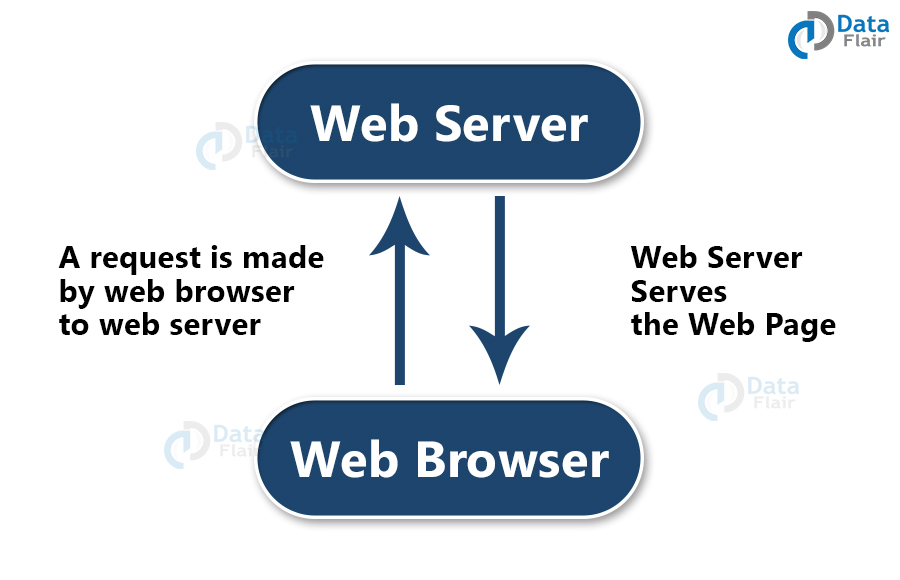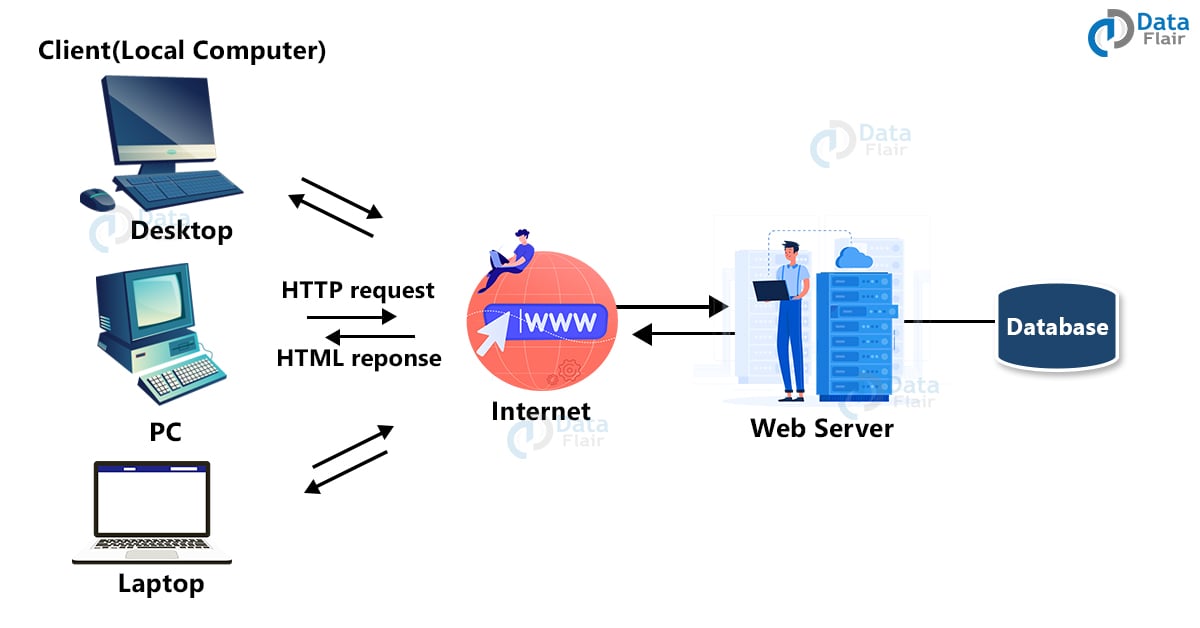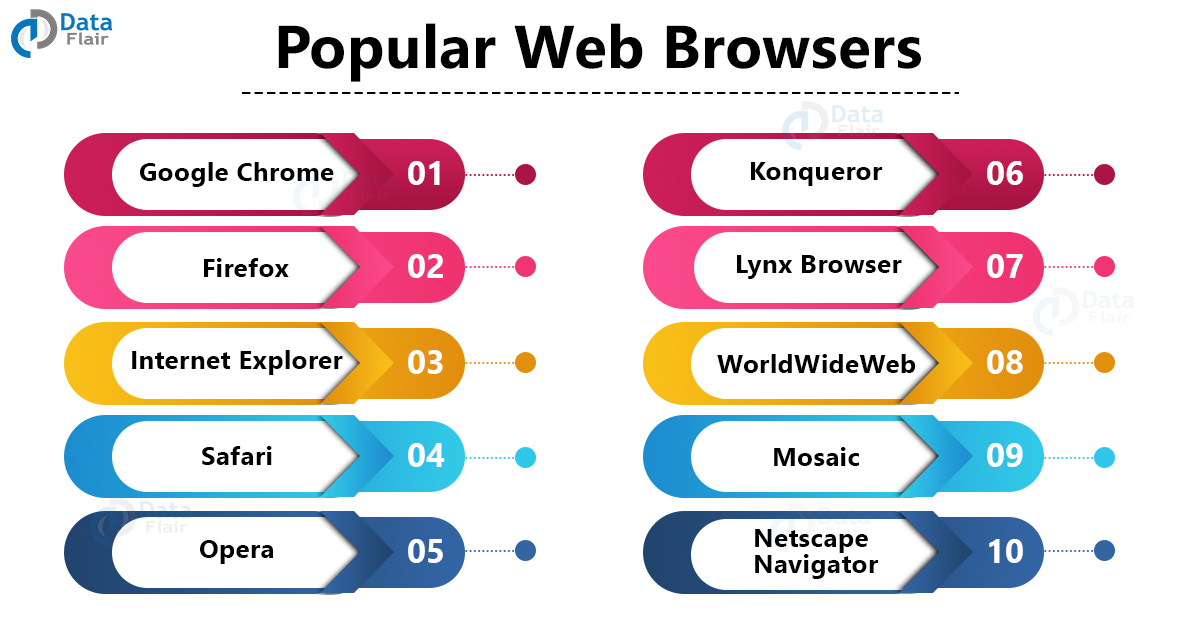Web Browsers – History, Components, Architecture and Functions
FREE Online Courses: Transform Your Career – Enroll for Free!
World Wide Web is the full form of WWW that is a network connecting all resources and users using Hypertext Transfer Protocol. There is an exchange of information between the devices on the internet becoming an interactive multimedia platform. The Internet is how the web transfers information and thus they are two separate concepts. The world wide web is a network while the internet is means by which it works to practice all sorts of features.
You are always requesting websites using the internet on the web. The web needs web browsers to open that are software applications allowing users to interact with content and data on the website. Firefox, Internet Explorer, Google Chrome, etc are the commonly used web browsers across the globe.
Many times the content on a website will have a hyperlink to another web page of the same website or of another one. Web browsers format HTML information for all sorts of content. A web page is a document on the websites that are stored on the server.
It is the place where users find all the information, a collection of web pages with the same link make up a website. Each of these pages has a Uniform Resource Locator (URL).
Evolution of the Web Browsers
Tim Berner Lee was the founder of the Web Browser as a concept developed in 1990. The initial name of his browser was World Wide Web but now it has become Nexus. Erwise was the first graphical user interface web browser. Robert Cailliau was the man behind this development.
Marc Andreessen developed the browser further in 1993 by releasing one of the most popular browsers of all time – Mosaic. The WWW system became more user-friendly and accessible after this. Andreesen lead company Netscape reached its boom in 1994 with 90% of the users using it.
Internet Explorer by Microsoft came out in 1995 giving major competition to Mosaic. The upper advantage of windows in internet explorer led to increase in its market share to 95% by 2002. Opera came out in 1996 but did not manage to get a stronghold in the market by only having a 2% share by 2012.
Netscape’s Mozilla foundation led to the introduction of the Firefox browser in 1998 that grew to 27% of the market share in 2011. Apple Safari was late in the market by coming out in 2003 but yet it is the dominant browser for Ios users around the globe.
Chrome which accounts for the majority of the users in the world came out in 2008 but its usage only increased with every passing year. By 2014, 45% of the internet users were using google chrome as their go-to web browser.
How the World Wide Web Works?
The clients server format enables the basic functioning of the web. The users request information on the web pages and the server works on transferring it to them. Software to serve these pages to the users is a web server. And the user’s computer here becomes the client and the browser on this allows document retrieval.
All websites are on this server as guests and every time there is a request, the server pays the hosting price. The second users type an URL on the search, www begins to work. The three key elements here are Hypertext Markup Language (HTML), Hypertext Transfer Protocol (HTTP) and Web browsers.
How does a web browser work?
Like mentioned in the introduction, browser allows sending and receiving of information from all parts of the web. The Hypertext Transfer Protocol allows data transfer while governing all pieces of content. The user interface is what enables graphical representation of the data and allows users to explore it.
The backend of the browsers are the one handling requests and becomes the carrier for information transfer and interaction. While the clean front end allows users to scroll and browse. The backend supports it completely with handling all the functions smoothly. This is how the web browsers function.
Components of a Web Browser
1. User Interface
It is an environment allowing users to use certain features like search bar, refresh button, menu, bookmarks, etc.
2. Browser Engine
The bridge connects the interface and the engine. It monitors the rendition engine while manipulating the inputs coming from multiple user interfaces.
3. Networking
The protocol provides an URL and manages all sorts of safety, privacy and communication.
In addition, the store network traffic gets saved in retrieved documents.
4. Data Storage
The cookies store information as the data store is an uniform layer that the browsers use. Storage processes like IndexedDB, WebSQL, localStorage, etc works well on browsers.
5. JavaScript Interpreter
It allows conversion of JavaScript code in a document and the executes it. Then the engine shows the translation on the screen to the users.
Architecture of Web Browser
The architecture of a web browser has certain components. They are Controller/Dispatcher, Interpreter, and Client Programs. The control unit in a CPU is a controller that takes in the input, interprets it, and then instructs the device to work in a certain way.
The interpreter receives this info from the controller to get ahead in the given task step by step. Lastly, the client program has sets of protocols to complete a particular service. Some common names are – HTTP, SMTP, FTP, etc.
Websites
As mentioned above, the location on a web browser using a URL opens up a website. They are of two types –
1. Static Websites – These are flat or stationary websites made by the client that only they can change. The users can read and watch them but cannot interact with the content in any way. They use HTML language to create as the information is fixed.
2. Dynamic Websites – These websites keep updating and the users will find new information every time. The ajax technology allows users to change information as they want to make it very dynamic.
Web Pages
The web pages are the places where users find all sorts of information. The hyperlinks to many other pages allowing users to switch and explore. And a collection of these pages make up a website. Web pages are also of two types like websites – Static and Dynamic. The brief for them is the same as above.
Under dynamic web pages, they can be either Server-side dynamic web pages or Client-side dynamic web pages. The server-side dynamic page has server-side scripting while the other one has client-side scripting using the Document Object Model. The scripting has become quite common nowadays and some of them are –
Client-Side Web Scripting
1. JavaScript – prototype-based scripting that inherits its name from java and is saved as a .js extension.
2. ActionScript – an object-oriented language used to target adobe flash player for website development.
3. Dart – source to source compiler and is the open-source language by Google.
4. VBScript – open source web language by Microsoft that has static typing class-based object programming.
Server-side Web Scripting
1. Active Server Pages – supports Component Object Model that uses functions of DLL.
2. ActiveVFP – uses native Visual Foxpro language and database for website creation
3. ASP.net – develops websites, web applications, and web services
4. Java – Java code with byte code creates the website
5. Python – object-oriented and functional programming for website creation
6. WebDNA – uses an embedded database system
Features and Functions of Web Browser
- Giving users access to all sorts of information is the primary function of a web browser that includes retrieval, display, and navigation.
- The new browsers are very minimal with an easy user interface with support of HTML opening all file formats and protocols in one place.
- There are internet suites to support email, Usenet news, and Internet Relay Chat and they are often not the same as web browsers.
- Users can open several information resources at the same time in the same window or different windows.
- They also block the redirect to prevent users from reaching unwanted windows and websites without their consent.
- There are options for users to bookmark the web pages so it’s easier and quicker to access in the future. These bookmarks are the user’s “favorites” and most of the browsers have this as an inbuilt feature.
- The user interface is mostly similar in all browsers with a refresh or reload button, stop button, an address bar, a search bar, a status bar, a viewport, and other incremental find features on the web page.
- There are a few devices with photos of LG Smart TV on-screen keyboard with a magic motion remote.
- There is an option to delete web history, cookies, and cache ensuring security as well as privacy of the user.
- Before there was only HTML support but the new browsers have HTML and XHTML making the process smoother.
- There is a browser extension as well for extending the web browser’s functionality.
- The web browsers have a user interface, layout engine, scripting, interpreter, user interface backend, networking, and data.
Protocols and Standards
The main protocol of the web browser is hypertext transfer protocol to get on web pages. This protocol enables browsers to get info and access the web pages on request using a URL that always begins with HTTP:/. This is the reason why file formation of web pages is mostly HTML because it supports all sorts of content and the designers to experiment for user-friendliness.
Some Key Points
- Click the back button when you want to move back to the previous page and forward button to go to the next page.
- A new page can open in the same tab or in a new one.
- To save a web page – Click File > Save As and a saved box will appear that you can save in any folder of your PC.
- To save Web Elements like images and links – right-click on what you want to save > choose to save picture as > name the folder and save.
- To bookmark favorites – click on the star on the search on right-left > save the bookmark. Save as many you want and open from the bookmark list.
- To change the order – Click the Favourites menu > Organize Favourites. You can also delete the one you no longer need.
- There is a stop button to the page from loading.
- A Refresh button to reload the page.
- A Home Button taking users to selected homepage.
- The URL is the address of the website which users can enter in the search bar to access them.
Popular Web Browsers
1. Google Chrome
Google Chrome has the most number of users in the world. It came out very late but its effective results and a large pool of information attracted users to it making google the most preferred search engine. This works well on most of the operating systems and devices becoming easily accessible as well. 89.0.4389.105 is the latest version of this browser.
2. Firefox
One of the widely used web browsers, it supports all sorts of operating systems becoming very flexible for the users. And because it is open-source, a large community of developers uses it regularly. There are many plugins/add-ons allowing customization. It is a Mozilla foundation product and the latest version is Firefox 3.
3. Internet Explorer
A windows operating system browser, internet explorer comes preinstalled in all Microsoft computers. The design is a way to improve the user interface so they can open multiple web pages at the same time within the operating system The latest versions are Internet Explorer 7 with 8 in beta.
4. Safari
Being an Apple product, safari works only on Ios devices like iPhone, MacBook, iPad, etc. This browser comes pre-installed on these devices as other browsers cannot function well on Apple devices. The latest version of this browser is macOS 11 Big Sur launched in 2021.
5. Opera
Opera is a commonly used mobile browser with magnification and gesture features to handle internet-related tasks. It has inbuilt malware and phasing security with strong encryption to secure user’s and client’s personal data and information. Opera works well on Windows, OS X, and Linux.
6. Konqueror
An open-source browser that supports all basic file management on local UNIX to advanced remote and local network file browsing. It is not the most preferred option by the users due to lack of user-friendliness and results
7. Lynx Browser
Again not a very famous name, it is a World Wide Web browser for Umic and VMS users. They use it to run cursor-addressable, terminals or emulators.
8. WorldWideWeb
The first web browser came out in 1990 but now its allied Nexus. This is to avoid the misconception between www as a concept and nexus as a browser. Not used very commonly due to less interactive interface and no bookmark option.
9. Mosaic
The second web browser that came out in 1993 with an improved interface and was by the National Center for Supercomputing Applications. Marc Andersson being the team leader made it very popular.
10. Netscape Navigator
This browser came out in 1994 and became the market leader for good 10 years. Netscape kept improving by launching better versions with license schemes and free usage.
| Browser | Vendor |
| Internet Explorer | Microsoft |
| Google Chrome | |
| Mozilla Firefox | Mozilla |
| Netscape Navigator | Netscape Communications Corp. |
| Opera | Opera Software |
| Safari | Apple |
| Sea Monkey | Mozilla Foundation |
| K-meleon | K-meleon |
Business Models
The web browsers no longer follow the traditional method of cost development for funding. Netscape and Opera commercial in the initial stage only while the internet explorer came out as Microsoft product gaining strong credibility in the development stage only. Before internet explorer as a browser, worked on the Mac as well making almost a monopoly in the market.
In 2009, the European Commission also investigated the Windows and Internet explorer duo saying that it promotes unfair competition reducing the choice of the customer. The case was similar for Safari and Apple Ios as well creating an overall Apple experience for customers.
But things changed over time and now most of the web browsers pay companies to make their engine the default browser. Like firefox has google as the default search engine leading to increasing advertising revenue due to display advertisements that in turn funds Google Chrome.
Conclusion
The web is a big space and thus has several components like web browsers, web servers, websites, and web pages. These all are equally important and together make up an entire wireframe of the world wide web. This is an important computer aptitude topic relevant for the Bank exam and RRB exams as well.
All the competitive exam applicants should skim through the article to have clarity about the concept so that there are no surprises in the exam.
You give me 15 seconds I promise you best tutorials
Please share your happy experience on Google