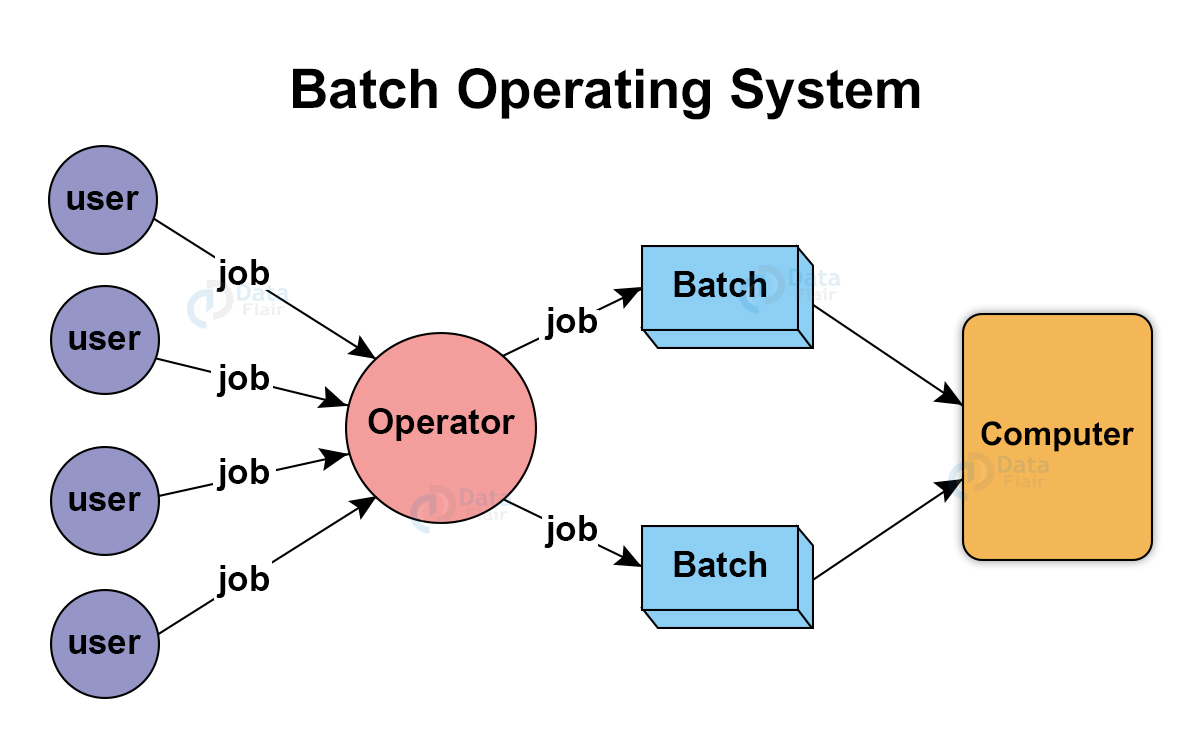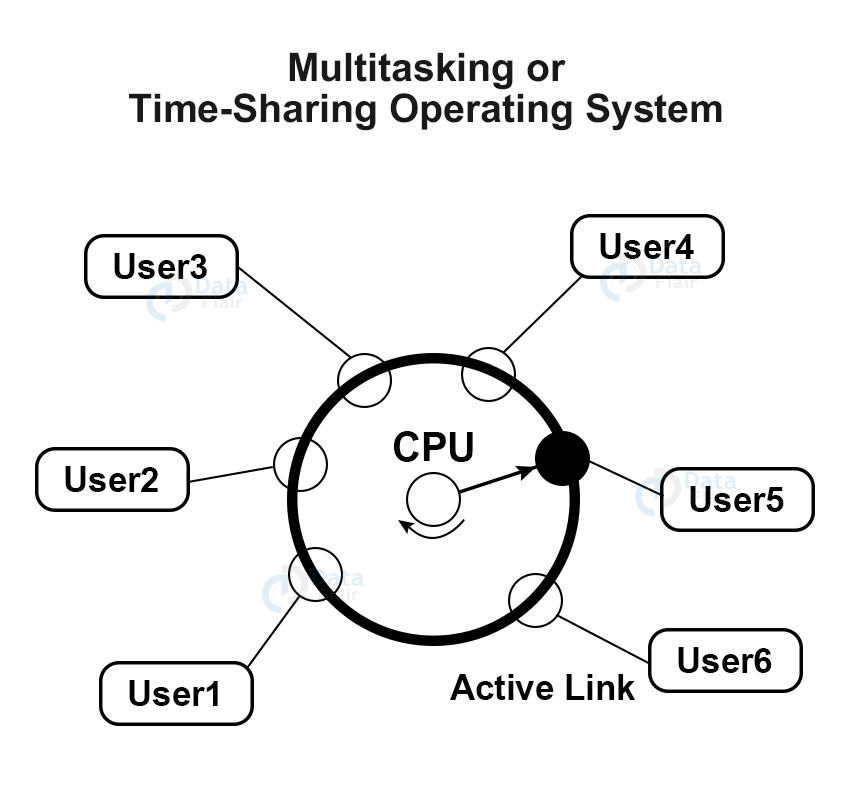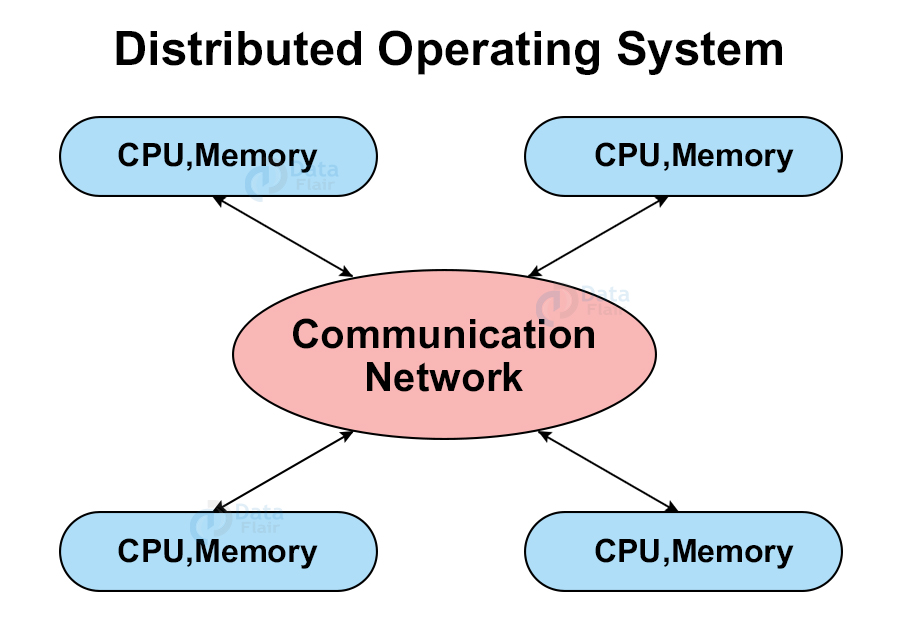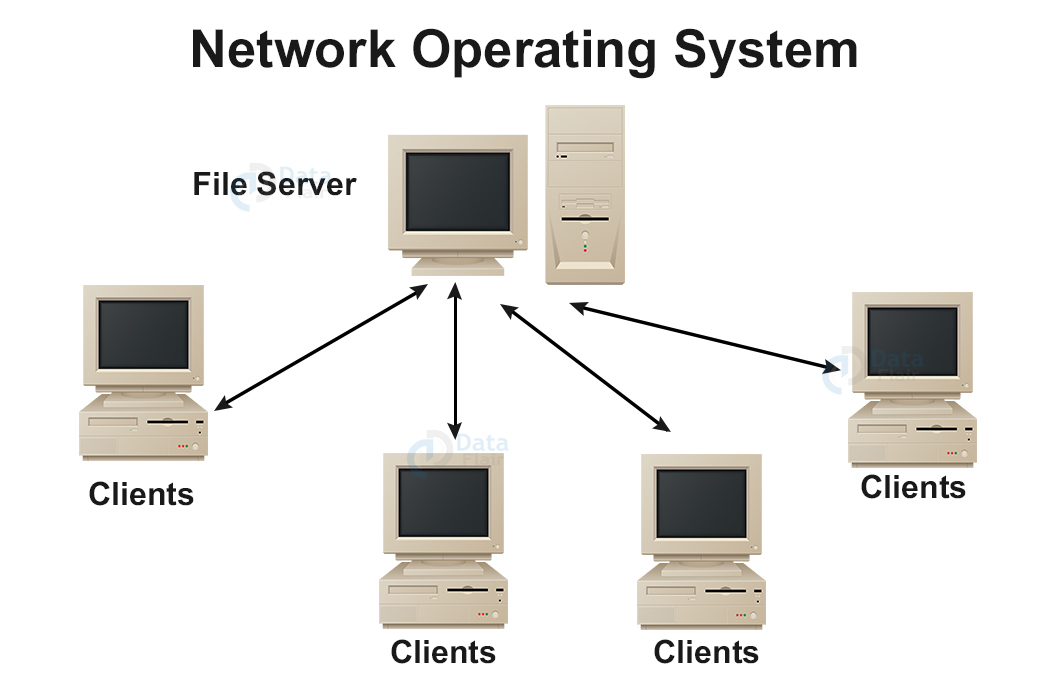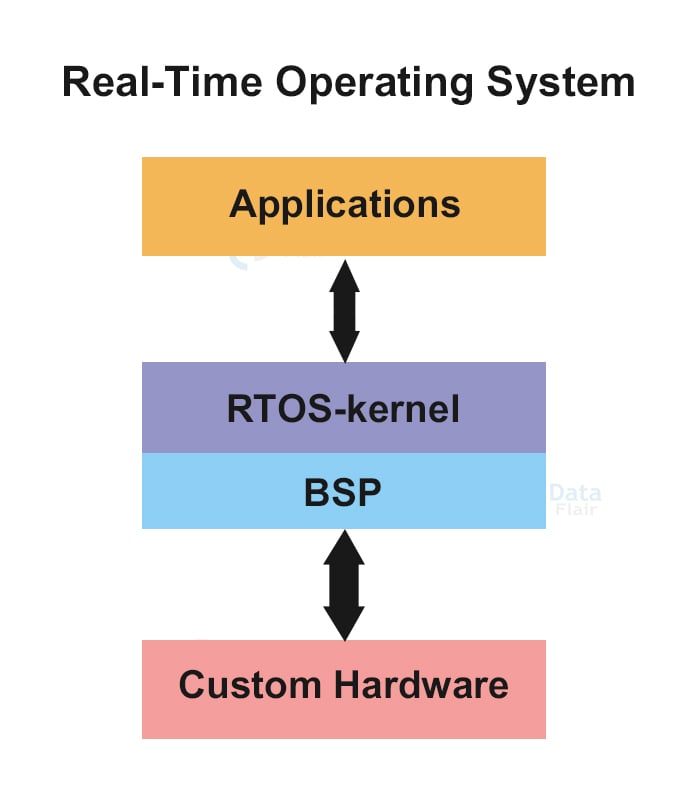Types Of Operating System with Examples
FREE Online Courses: Click, Learn, Succeed, Start Now!
An operating system performs various tasks like processing, managing files and acts as a resource manager. It is an interface between the user and the computer system
We learn more about the types of operating systems and some widely used operating systems
Types of Operating Systems
1. Batch Operating System
Batch operating system is a type of operating system which does not communicate or interact with the computer directly. It is helpful when computer processes are very lengthy and time-consuming. It speeds up the process by combining together similar types of jobs and runs them as a group.
There is an operator in this kind of operating system which is used to club similar jobs having the same requirement and is responsible to sort jobs with similar needs. Eg: BankSystem, Payroll System, etc
2. Multitasking or Time-Sharing Operating System
This type of operating system enables people who are in two different shells to use the computer system at the same time.The processing time is termed time sharing as it is shared among multiple users.
Each task is allotted some time (known as Quantum) to execute its work. After the allotted time interval is over the operating system switches over to the next task
Eg: UNIX, Multics
3. Distributed Operating System
Technology is evolving rapidly!
Stay updated with DataFlair on WhatsApp!!
In distributed operating systems communication networks are used, because of which various interconnected computers are able to communicate with each other.
It is basically a system software over a collection of communicating and physically separate computation nodes.
These systems contribute to the capability of operating systems to manage data security applications and other functions by running on a server.
Multiple Central Processes are used by the system to serve multiple users and real time. It enables resource sharing and is fault tolerant.
Eg: LOCUS, etc.
Distributed Operating Systems are of two types:
a. Client-Server Systems
These types of systems consist of two components: a client & a server. Usually, there are more than one client and one server. The communication starts when the client sends a request to the server and the server responds back to the request of the client.
b. Peer-to-Peer Systems
These types of systems enable users to access some resources that are shared on other computers and similarly to share files that are present in their computer.
4. Network Operating System
Network Operating System runs on a server and makes the system capable of managing data and other networking functions. It helps to connect various independent computers over a network.
NOS is a specialized operating system for a network device that manages multiple requests for inputs parallelly and provides the necessary security in a multiuser environment
NOS may also offer directory services and an email system or network management and multiprotocol routing capabilities.
Eg: Mac OS X, Novell NetWare, Microsoft Windows Server 2003
5. Embedded Operating System
These systems are specialized operating systems. They are designed to perform a particular task for a given device that is not a computer.
The main aim of an embedded operating system is to run the code by which the device can do its job. These operating systems are designed to be compact, efficient at how much the resources are used and most reliable.
Mostly the hardware that is running the embedded operating system is very limited in case of the resources such as RAM and ROM. Hence systems made for embedded hardware tend to be very specific.
6. Real-Time Operating System
Real-time operating systems serve the real-time systems which means that the system is subjected to real time where the response should be guaranteed within a specific timing constraint and so in this type of operating system the time constant is very less.
We can also say it is a time-bound system and so if the processing is not done in the allotted time or within the defined constraints the system is most likely to fail.
Eg: Industrial control systems, Scientific experiments, Air traffic control systems, etc.
Real-Time Operating systems are classified as:
a. Hard real-time system
As the name itself suggests it doesn’t accept any delay even the shortest possible delay in the processing time. Here the time constraint is very strict.
b. Soft real-time system
In this kind of system, the time constraint is not that strict
Let’s look at some Advantages and Disadvantages of different operating systems
| Operating System | Advantages | Disadvantages |
| Batch Operating System | Easy to estimate the time to complete a given job Easy to manage large repeated work Idle time is less Sharing by multiple users is possible | If a job fails the other jobs will have to wait for an unknown time. Costly Difficult to debug |
| Time-Sharing Operating System | Idle time can be reduced Less possibility of duplication of software Quick response | Data communication issue Security and integrity is questionable Reliability is not guaranteed |
| Distributed Operating System | As the systems are independent, failure of one won’t affect the others Reduced delay in data processing Scalable Reduced load on the host computer Fast and durable computation | Failure of the main network stops the whole communication Very expensive |
| Network Operating System | The centralized servers are enormously stable Easy integration of the technological upgrades Servers handle the security concerns | Costly servers Regular maintenance and updates required Dependency on central location for majority of operations |
| Real-Time Operating System | They are error free Maximum output from the resources as the utilization is itself high Focus on Application Task Shifting- Time assigned to shift a specific task is very less. Best management of memory allocation | Expensive system resources As these systems are very less likely to switch tasks so setting thread priority is not suitable Complex Algorithms |
| Embedded Operating System | Less memory/ resources consumed It is Fast Low cost | Can perform only a single job Difficult to upgrade |
Summary
We’ve gone through different types of Operating systems with their functionality, advantages, disadvantages and examples.
Different types of Operating systems perform the job in different ways and they all have their pros and cons. We can’t choose the best one out of the lot. All of them are better than the others in their functionalities. So we have to keep our needs at the top while choosing the one we want.
Did you like our efforts? If Yes, please give DataFlair 5 Stars on Google